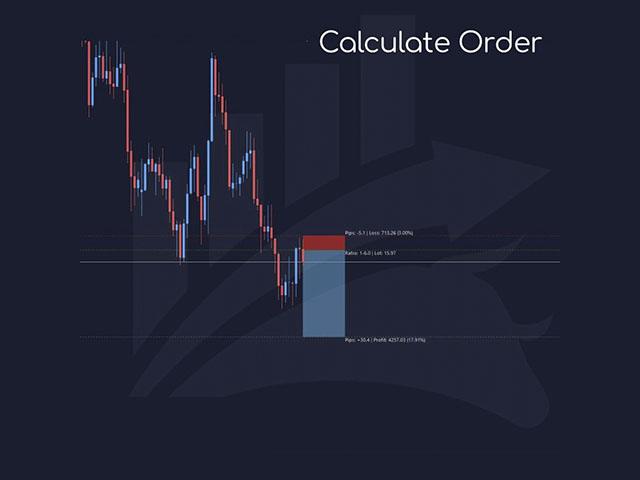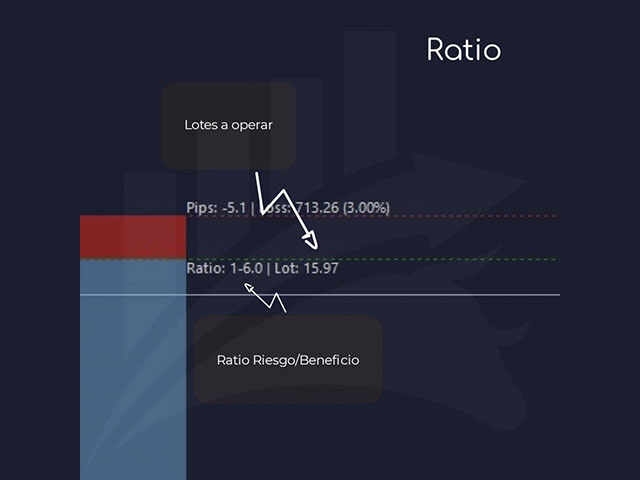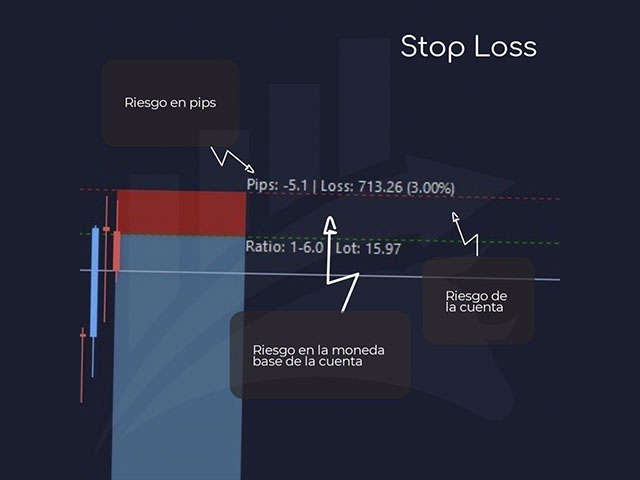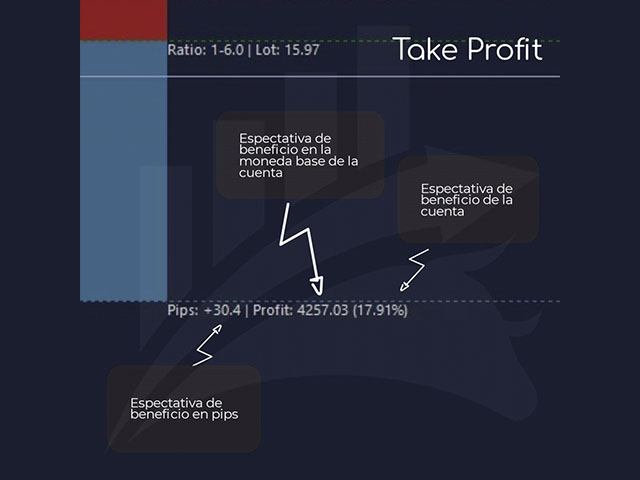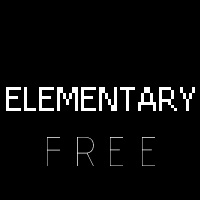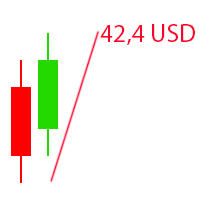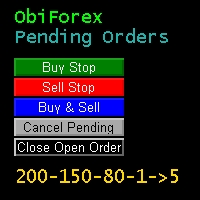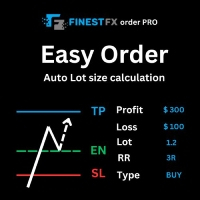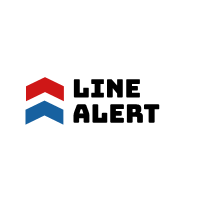GIA Calculate Order
- Utilitys
- Ruddy De Jesus Saavedra
- Version: 1.8
- Aktualisiert: 29 September 2022
- Aktivierungen: 5
Es hilft Ihnen, das Risiko jeder Operation auf einfache und schnelle Weise zu kontrollieren. Seine innovative Schnittstelle ermöglicht es Ihnen, die Anzahl der Lose und das Risiko- / Ertragsverhältnis sofort zu berechnen. Halten Sie Ihre Geschäfte innerhalb des gewünschten Risikobereichs und vermeiden Sie schlechte Zeiten in Ihrem Handel.
Linienfunktion - Zeigt die Eröffnungslinie, Stop Loss, Take Profit auf dem Chart an. Mit dieser Funktion ist es einfach, die wichtigsten und wichtigsten Merkmale Ihrer nächsten Bestellung zu kennen.
Risikomanagement - Die Risikoberechnungsfunktion berechnet das Volumen Ihrer nächsten Order unter Berücksichtigung des festgestellten Risikos und der Höhe des Stop-Loss.
- Ermöglicht Ihnen, eine beliebige Größe von Stop-Loss festzulegen.
- Es ermöglicht die Ermittlung des Risiko-Nutzen-Verhältnisses zur Berechnung des Take-Profits.
- Hier können Sie einstellen, ob die Chargengröße auf Basis des Basisbetrags berechnet werden soll oder ob die Chargengröße manuell eingegeben werden soll.
- Ermöglicht Ihnen, das prozentuale Risiko festzulegen.
[RISIKOEINSTELLUNGEN]
Basisbetrag: Legen Sie den Basisbetragswert für die Berechnung fest. Wenn 0 eingestellt ist, verwendet das Tool den Kontostand als Basisbetrag.
Maximaler Stop-Loss-Wert: Legen Sie den Standard-Stop-Loss-Wert in Pips fest.
Risiko / Nutzen [1-X]: Legen Sie das Risiko / Nutzen-Verhältnis fest (Take Profit to Stop Loss-Verhältnis).
Damit können Sie die Höhe des Gewinns im Verhältnis zum Verlust festlegen.
Zum Beispiel 1 - das bedeutet, dass die Größe von TP = SL ist, 2 - dies bedeutet, dass die TP doppelt so groß ist wie die SL.
[LOSE EINSTELLUNGEN]
Los berechnen: Legen Sie fest, ob die Losgröße anhand der eingestellten Parameter berechnet werden soll.
Prozentuales Risiko (%): Legen Sie das Risiko basierend auf dem Basisbetrag (Prozentsatz) fest.
Standardlos: Legen Sie die Losgröße fest, falls Sie nicht möchten, dass sie automatisch berechnet wird (der Parameter Los berechnen muss falsch sein).
Zusätzliche Funktionen
Ziehen Sie die Stop-Loss-, Entry- oder Take-Profit-Linien, um ihren möglichen Einstieg anzupassen, das Tool berechnet die Werte beim Verschieben der horizontalen Linien automatisch neu.
Hotkeys, Kaufen und Verkaufen, um Ihren nächsten Handel zu berechnen, und Reinigen, um Ihren Bildschirm zu reinigen.
Wenn Sie auf die Schaltfläche Berechnen klicken, werden die anderen Schaltflächen ausgeblendet, um Ihren Bildschirm zu leeren.