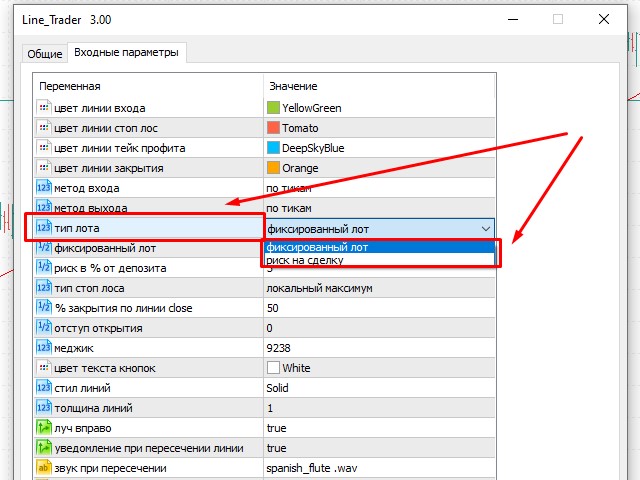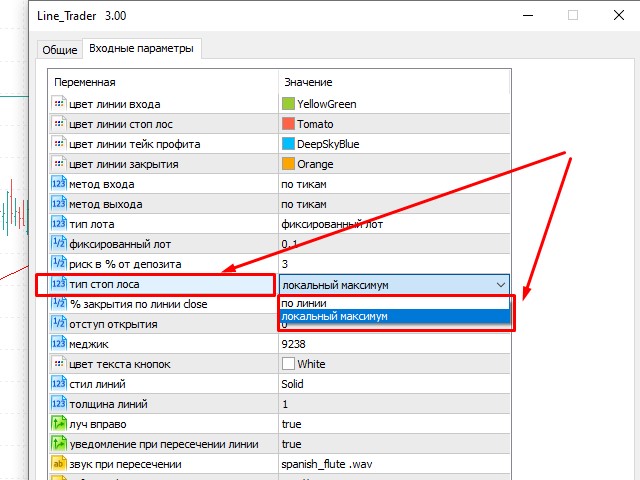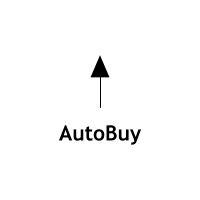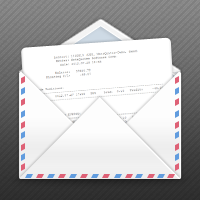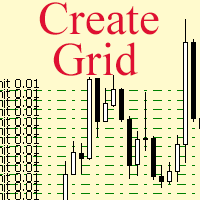LineTrader
- Utilitys
- Nykolai Kalchenko
- Version: 3.2
- Aktualisiert: 18 April 2021
- Aktivierungen: 12
LINE TRADER ist ein universeller halbautomatischer Expert Advisor für den Handel auf vertikalen und horizontalen Ebenen.
Der Expert Advisor besteht eigentlich aus 4 Schaltflächen, mit deren Hilfe Linien gezeichnet werden, und einem Informationsfeld, das Informationen über den Handel auf dem Konto und separat für ein Währungspaar anzeigt.
Der Expert Advisor arbeitet automatisch mit den vom Händler ausgewählten Linien. Die Linien können von jedem beliebigen Winkel aus gezeichnet werden. Sie brauchen nur eine Linie zu zeichnen:
- OPEN - Eröffnen einer Order;
- STOP - Stop-Loss;
- TAKE 2 - das Geschäft vollständig schließen;
- TAKE1 - teilweises Speichern / Schließen des Auftrags;
Die Linien werden standardmäßig gezeichnet und können daher Strahlen oder Segmente sein (optional).
Dieser Expert Advisor ist für Trader geeignet, die in ihrem Handel verwenden:
- horizontale Ebenen und Methoden ihres Handels (Ausbruch, Rollback, falscher Ausbruch);
- Muster (Dreiecke, Kanäle, etc.);
- vertikale (schräge, Trend-) Ebenen;
- Handel mit einem Trend, Ausbruch oder einer Trendumkehr (alle Arten von Niveaus);
- verschachtelte Linien;
- alle anderen Handelsarten, die eine horizontale oder schräge Methode zur Ermittlung eines Einstiegspunkts verwenden.
Vorteile
Der Expert Advisor ist einfach und geradlinig;
Geeignet für Trading-Anfänger;
Der Expert Advisor funktioniert mit allen in MetaTrader 5 verfügbaren Finanzinstrumenten, einschließlich Forex, Crypto, CFD und Metalle;
Spezielle Arten von Lots und Stop-Loss-Typen (in den Einstellungen);
Eigenschaften des LINE TRADER Advisors
Kann für jedes Instrument und jeden Zeitrahmen verwendet werden;
Die Fähigkeit, offene Positionen zu verfolgen;
Erweiterte Login-Statistiken
Funktionen der Benachrichtigung durch eine Nachricht im Terminal (Push-Benachrichtigungen);
Grundeinstellungen
Farbe der Einstiegslinie - standardmäßig ist sie grün (YellowGreen);
Farbe der Stop-Loss-Linie - standardmäßig ist sie rot (Tomato);
Farbe der Gewinnmitnahmelinie - standardmäßig ist sie rot (DeepSkyBlue);
Farbe der Close-Linie - standardmäßig ist sie rot (Orange);
Einstiegsmethode - wählen Sie die Methode für den Einstieg in einen Handel durch Ticks oder Kerzenschluss;
Ausstiegsmethode - wählen Sie die Ausstiegsmethode aus einem Handel durch Ticks oder durch Schließen einer Kerze;
Lot-Typ - wählen Sie das Volumen "fest" oder "Risiko pro Handel".
Wenn "fixed" - dann in der nächsten Spalte wählen wir, zum Beispiel, 0.1 lot;
Wenn es "Risiko pro Handel", dann in der nächsten Spalte wählen wir, zum Beispiel, 3% der Kaution;
Stop-Loss-Typ - dieser Parameter ermöglicht es Ihnen, die Größe des Stops auf der Basis von 1 Punkt zu wählen, abhängig von der Anzahl der Punkte bis zur unmittelbaren Position der STOP-Linie von der OPEN-Linie,
Diese Art von Stop-Loss ist "entlang der Linie".
Außerdem kann die STOP-Linie über/unter jedem lokalen Hoch/Tief platziert werden, und wenn sie die OPEN-Linie kreuzt, wird die Größe des Stops automatisch aus der Differenz des Hochs/Tiefs zu dem Punkt berechnet
Kreuzungen mit OPEN, Stop-Loss-Typ "lokales Hoch/Tief"
% Close auf der Take1-Linie - ermöglicht es Ihnen, den Prozentsatz der Fixierung eines Teils des Gewinns, der Gesamtgröße des Geschäfts, bei Überschreiten der Take2-Linie festzulegen;
Eröffnungseinrückung - Einstellung der möglichen Einrückung in Pips, standardmäßig ist sie auf 0 eingestellt;
Textfarbe der Schaltflächen - die Möglichkeit, die Farbe der Hauptschaltflächen, auf die Sie klicken und mit denen Sie Linien zeichnen können, auf der Arbeitsfläche (Chart) in eine beliebige andere Farbe zu ändern;
Linienstil - der Standard-Linienstil ist "Solid", aber Sie können aus mehreren weiteren Optionen wählen;
Linienbreite - Auswahl der Größe der Liniendicke (die wir zeichnen), standardmäßig 1;
Ray to the right - Auswahl des Linientyps in Form eines Strahls, dann ist der Wert TRUE oder ein Segment - dann FALSE;
Benachrichtigung beim Überschreiten der Linie - die Möglichkeit zu wählen, ob mit einem Pop-up-Fenster zu benachrichtigen, oder nicht, oder / und eine Audio-Nachricht.
Information Feld Einstellungen:
Anzeigen - ob das Informationsfeld angezeigt werden soll oder nicht. Wahr oder Falsch;
BackgroundColor - Auswahl der Hintergrundfarbe für die Füllung des Informationsfeldes;
TextColor - Auswahl der Textfarbe, standardmäßig weiß;
Font - die Schriftart des Textes;
FontSize - die Schriftgröße des Textes
TitleColor - Farbe, in der der Name des Währungspaares angezeigt wird.
Wichtige Hinweise
Dieser Expert Advisor ist einfach unersetzlich, wenn Sie mit den meisten Algorithmen und Strategien in beliebigen Konfigurationen handeln.
Der Expert Advisor ist sehr gut mit anderen Indikatoren kompatibel, daher können Sie in Kombination mit ihnen positive Statistiken und gute Gewinne erzielen.