Full Forex Market View Dashboard
- Indikatoren
- Opengates Success International
- Version: 2.5
- Aktualisiert: 7 September 2022
- Aktivierungen: 10
VOLLSTÄNDIGE FOREX-MARKTANSICHT Dashboard-Anzeige
Dies ist ein benutzerdefinierter Indikator, der erstellt wurde, um Händlern einen vollständigen Überblick darüber zu geben, was auf dem Markt vor sich geht. Es verwendet Echtzeitdaten, um auf den Markt zuzugreifen und alle Informationen anzuzeigen, die für einen erfolgreichen Handel erforderlich sind.
INSTALLATION:
Bevor Sie diesen Indikator an Ihren Fenster-Chart anhängen, gehen Sie zum Market Watch Panel Ihres MT4 und AUSBLENDEN Sie alle Währungspaare, die Sie nicht benötigen oder handeln, und lassen Sie den Rest dort. Der Grund dafür ist, dass das FFMV Dashboard ALLE Währungspaare ANZEIGEN wird, die in der Marktübersicht von MT4 erscheinen. es kann bis zu 30 Währungspaare oder weniger anzeigen. Wenn es mehr als das in der Marktübersicht Ihres MT4 ist, werden die Schriftarten und Bilder auf dem FFMV-Dashboard verwischt und entstellt! Es wird nicht korrekt angezeigt.
VERWENDUNG:
Für Solo-Trading
Für den Korbhandel (siehe Screenshot zur Vorgehensweise)
Kann auch für den Handel mit mehreren Aufträgen verwendet werden
Um die Gültigkeit des von Ihren eigenen Handelssystemen usw. empfangenen Signals zu bestätigen.
KOMPONENTEN:
Zeitrahmen: Von M1 bis MN1 Aktueller Kerzenstatus (Kauf/Verkauf
Trend: Gesamttrend der Währungen
Auswirkungen: Das Ausmaß/die Volatilität der Währungsbewegungen, siehe unten:
Aufbau: Die Währung baut sich gerade auf
Gut: Die Währung wird ernst
Hoch: Die Währung ist interessant
Stark: Die Richtung ist zu beachten
Sehr stark: Diese Währung ist nahezu perfekt
Ausgezeichnet: Der Höhepunkt der Signale, dass wir startklar sind
Änderungen: Die Währungsbewegungen sind seitwärts, verlieren oder gewinnen Punkte
Kurse: Zuverlässigkeit der für den Handel zu berücksichtigenden Währung
Handel: Der Name des zum Handel bereiten Währungspaares
VERWENDUNG DES DASHBOARDS:
Alle Zeitrahmen von Minute 1 bis Monatlich müssen übereinstimmen, mit Ausnahme des M1-Zeitrahmens i. Entweder sind alle Pfeile grün für ein Kaufsignal oder rote Pfeile für ein Verkaufssignal
Der Trend muss uns die Richtung des Trends mitteilen – bullisch oder bärisch
Das Signal zeigt „Jetzt verkaufen“ oder „Jetzt kaufen“ an
Impact muss als bestes Paar für Trader AUSGEZEICHNET sein
Änderungen müssen positiv sein oder mindestens von 0,00 aufwärts gehen. Darf nicht negativ sein, AUSSER alle anderen haben sich auf eine Richtung geeinigt, das heißt, die Währung befindet sich in einem Zustand der ERHOLUNG, sie kann gehandelt werden
Die Kurse müssen 100 % betragen, aber jede Währung, die 60 % höher bewertet wird, ist gut genug
Handel gibt den Währungsnamen an, der für weitere Handelsüberlegungen bereit ist
WAS ALS NÄCHSTES? Nachdem wir ein Handelssignal vom Dashboard erhalten haben, müssen wir diese beiden Faktoren weiter berücksichtigen:
1. Wichtige Unterstützungs- und Widerstandsniveaus: Dies sind mächtige Niveaus, die bestimmen, ob eine Preisbewegung ausbricht oder zurückprallt, da dies die Bereiche großer Kämpfe zwischen Käufern und Verkäufern sind. Gehen Sie daher, nachdem Sie das Signal erhalten haben, zum Diagramm der betreffenden Währung und visualisieren Sie es von einem höheren Zeitrahmen - H1 aufwärts, um herauszufinden, ob sich die Währung nicht auf dem Unterstützungs- oder Widerstandsniveau befindet. Identifizieren und ziehen Sie eine Linie auf einem dieser Niveaus, warten Sie ab, ob der Preis das Niveau durchbricht oder abprallt, und wenn er durchbricht ODER die Währung weit von einem dieser Punkte entfernt ist, dann können Sie loslegen.
2. Forex-Nachrichten: Jedes Währungspaar, das zumindest für diesen Tag in den Forex-Nachrichten vorkommt, muss vermieden werden, insbesondere Nachrichten mit mittlerer oder hoher Auswirkung. Nehmen Sie sich die Zeit, den Wirtschaftskalender auf einer Forex-Nachrichten-Website zu überprüfen, bevor Sie einen Handel eingehen, selbst nach einem sicheren Signal vom Dashboard. Wenn die Nachricht jedoch veröffentlicht wurde, lange bevor Sie ein Signal vom Dashboard erhalten haben, dann sollte es sich um einen guten Handel handeln, da dies bedeutet, dass die daraus resultierenden Auswirkungen der Nachricht zu Ihren Gunsten wirken.
Abgesehen von diesen beiden Faktoren, nichts zu befürchten, gehen Sie geradeaus und platzieren Sie Ihren Trade. Stellen Sie einfach sicher, dass alle Bedingungen wie hier beschrieben erfüllt sind
Wenn Sie sich für diesen Indikator interessieren, ABER noch weitere Beweise dafür benötigen, dass er wirklich funktioniert, überprüfen Sie zunächst die Bewertungen derjenigen, die ihn bereits gekauft haben. Sie können auch unserer zu diesem Zweck erstellten Telegram-Gruppe über diesen Link beitreten: https://t.me/ffmvDashboard
Schließlich, wenn Sie es gekauft haben oder es jetzt nach dem Lesen DEFINITIV kaufen werden, können Sie sich mir auf Telegram anschließen, nachdem Sie es bereits gekauft haben, damit ich Sie zur privaten FFMV-Dashboard-Gruppe hinzufügen kann, die hauptsächlich für weitere TUTORIALS zum Thema „Wie“ erstellt wurde Es klappt
Dort können Sie rund um die Uhr Unterstützung, Fragen/Antworten, Vorschläge und alles, was Sie wissen müssen, genießen. Verwenden Sie diesen Link und stellen Sie den KAUFNACHWEIS von dieser Website bereit: https://t.me/Opengates
Beifall
Dies ist ein benutzerdefinierter Indikator, der erstellt wurde, um Händlern einen vollständigen Überblick darüber zu geben, was auf dem Markt vor sich geht. Es verwendet Echtzeitdaten, um auf den Markt zuzugreifen und alle Informationen anzuzeigen, die für einen erfolgreichen Handel erforderlich sind.
INSTALLATION:
Bevor Sie diesen Indikator an Ihren Fenster-Chart anhängen, gehen Sie zum Market Watch Panel Ihres MT4 und AUSBLENDEN Sie alle Währungspaare, die Sie nicht benötigen oder handeln, und lassen Sie den Rest dort. Der Grund dafür ist, dass das FFMV Dashboard ALLE Währungspaare ANZEIGEN wird, die in der Marktübersicht von MT4 erscheinen. es kann bis zu 30 Währungspaare oder weniger anzeigen. Wenn es mehr als das in der Marktübersicht Ihres MT4 ist, werden die Schriftarten und Bilder auf dem FFMV-Dashboard verwischt und entstellt! Es wird nicht korrekt angezeigt.
VERWENDUNG:
Für Solo-Trading
Für den Korbhandel (siehe Screenshot zur Vorgehensweise)
Kann auch für den Handel mit mehreren Aufträgen verwendet werden
Um die Gültigkeit des von Ihren eigenen Handelssystemen usw. empfangenen Signals zu bestätigen.
KOMPONENTEN:
Zeitrahmen: Von M1 bis MN1 Aktueller Kerzenstatus (Kauf/Verkauf
Trend: Gesamttrend der Währungen
Auswirkungen: Das Ausmaß/die Volatilität der Währungsbewegungen, siehe unten:
Aufbau: Die Währung baut sich gerade auf
Gut: Die Währung wird ernst
Hoch: Die Währung ist interessant
Stark: Die Richtung ist zu beachten
Sehr stark: Diese Währung ist nahezu perfekt
Ausgezeichnet: Der Höhepunkt der Signale, dass wir startklar sind
Änderungen: Die Währungsbewegungen sind seitwärts, verlieren oder gewinnen Punkte
Kurse: Zuverlässigkeit der für den Handel zu berücksichtigenden Währung
Handel: Der Name des zum Handel bereiten Währungspaares
VERWENDUNG DES DASHBOARDS:
Alle Zeitrahmen von Minute 1 bis Monatlich müssen übereinstimmen, mit Ausnahme des M1-Zeitrahmens i. Entweder sind alle Pfeile grün für ein Kaufsignal oder rote Pfeile für ein Verkaufssignal
Der Trend muss uns die Richtung des Trends mitteilen – bullisch oder bärisch
Das Signal zeigt „Jetzt verkaufen“ oder „Jetzt kaufen“ an
Impact muss als bestes Paar für Trader AUSGEZEICHNET sein
Änderungen müssen positiv sein oder mindestens von 0,00 aufwärts gehen. Darf nicht negativ sein, AUSSER alle anderen haben sich auf eine Richtung geeinigt, das heißt, die Währung befindet sich in einem Zustand der ERHOLUNG, sie kann gehandelt werden
Die Kurse müssen 100 % betragen, aber jede Währung, die 60 % höher bewertet wird, ist gut genug
Handel gibt den Währungsnamen an, der für weitere Handelsüberlegungen bereit ist
WAS ALS NÄCHSTES? Nachdem wir ein Handelssignal vom Dashboard erhalten haben, müssen wir diese beiden Faktoren weiter berücksichtigen:
1. Wichtige Unterstützungs- und Widerstandsniveaus: Dies sind mächtige Niveaus, die bestimmen, ob eine Preisbewegung ausbricht oder zurückprallt, da dies die Bereiche großer Kämpfe zwischen Käufern und Verkäufern sind. Gehen Sie daher, nachdem Sie das Signal erhalten haben, zum Diagramm der betreffenden Währung und visualisieren Sie es von einem höheren Zeitrahmen - H1 aufwärts, um herauszufinden, ob sich die Währung nicht auf dem Unterstützungs- oder Widerstandsniveau befindet. Identifizieren und ziehen Sie eine Linie auf einem dieser Niveaus, warten Sie ab, ob der Preis das Niveau durchbricht oder abprallt, und wenn er durchbricht ODER die Währung weit von einem dieser Punkte entfernt ist, dann können Sie loslegen.
2. Forex-Nachrichten: Jedes Währungspaar, das zumindest für diesen Tag in den Forex-Nachrichten vorkommt, muss vermieden werden, insbesondere Nachrichten mit mittlerer oder hoher Auswirkung. Nehmen Sie sich die Zeit, den Wirtschaftskalender auf einer Forex-Nachrichten-Website zu überprüfen, bevor Sie einen Handel eingehen, selbst nach einem sicheren Signal vom Dashboard. Wenn die Nachricht jedoch veröffentlicht wurde, lange bevor Sie ein Signal vom Dashboard erhalten haben, dann sollte es sich um einen guten Handel handeln, da dies bedeutet, dass die daraus resultierenden Auswirkungen der Nachricht zu Ihren Gunsten wirken.
Abgesehen von diesen beiden Faktoren, nichts zu befürchten, gehen Sie geradeaus und platzieren Sie Ihren Trade. Stellen Sie einfach sicher, dass alle Bedingungen wie hier beschrieben erfüllt sind
Wenn Sie sich für diesen Indikator interessieren, ABER noch weitere Beweise dafür benötigen, dass er wirklich funktioniert, überprüfen Sie zunächst die Bewertungen derjenigen, die ihn bereits gekauft haben. Sie können auch unserer zu diesem Zweck erstellten Telegram-Gruppe über diesen Link beitreten: https://t.me/ffmvDashboard
Schließlich, wenn Sie es gekauft haben oder es jetzt nach dem Lesen DEFINITIV kaufen werden, können Sie sich mir auf Telegram anschließen, nachdem Sie es bereits gekauft haben, damit ich Sie zur privaten FFMV-Dashboard-Gruppe hinzufügen kann, die hauptsächlich für weitere TUTORIALS zum Thema „Wie“ erstellt wurde Es klappt
Dort können Sie rund um die Uhr Unterstützung, Fragen/Antworten, Vorschläge und alles, was Sie wissen müssen, genießen. Verwenden Sie diesen Link und stellen Sie den KAUFNACHWEIS von dieser Website bereit: https://t.me/Opengates
Beifall


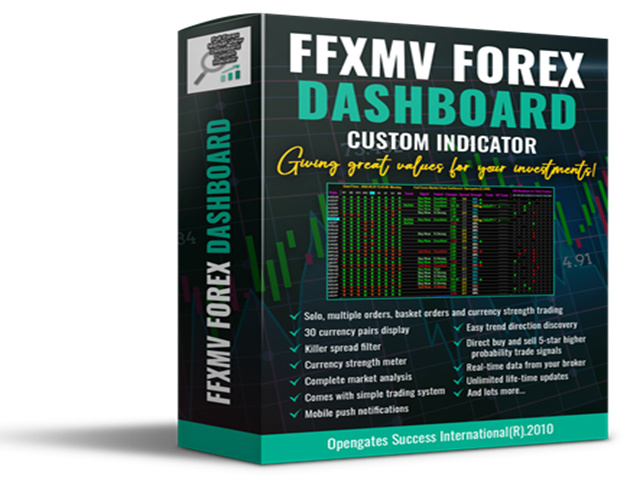

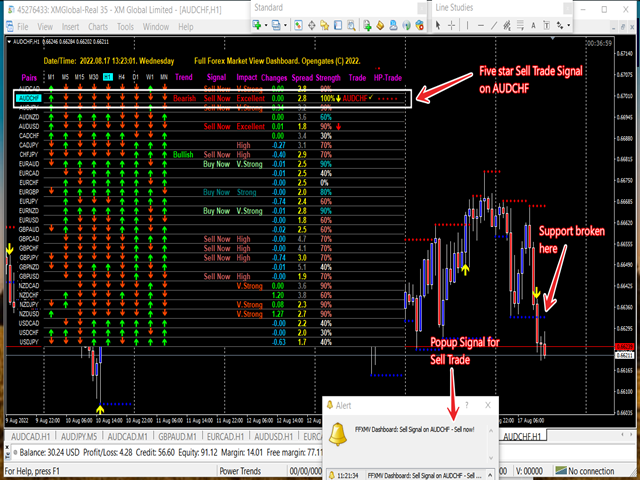
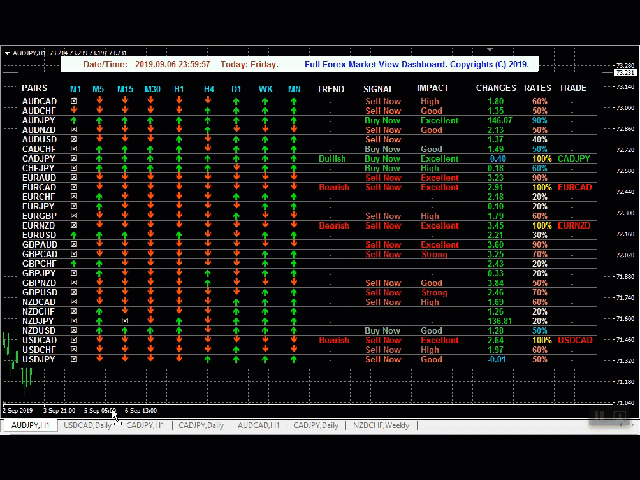
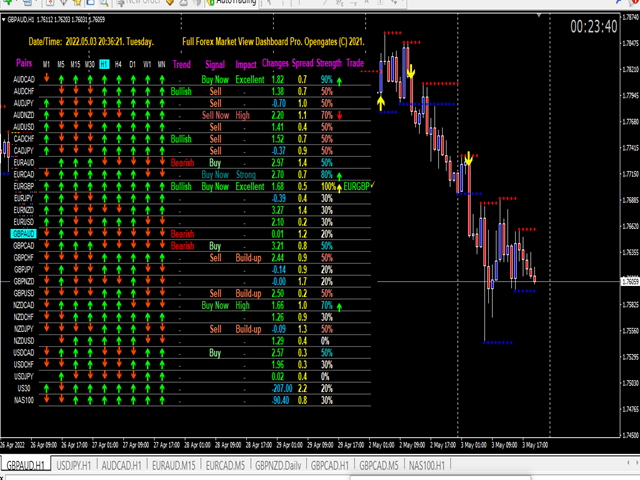
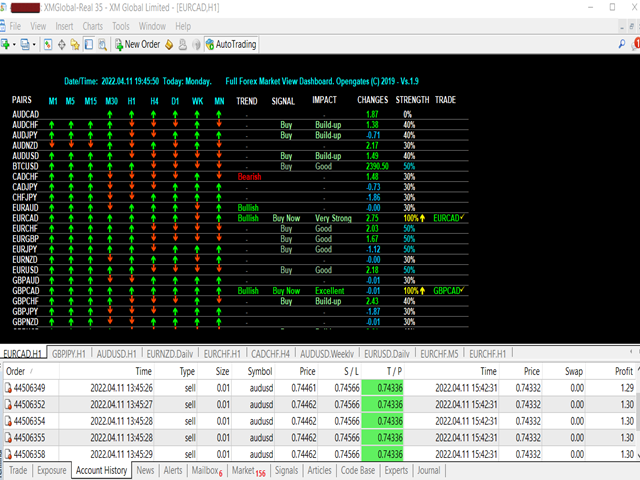
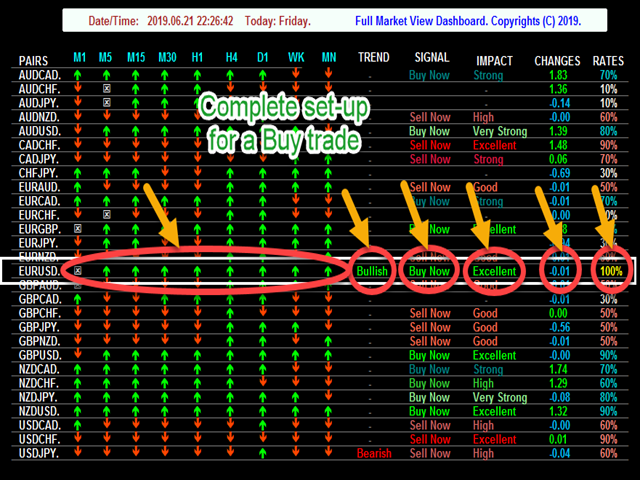
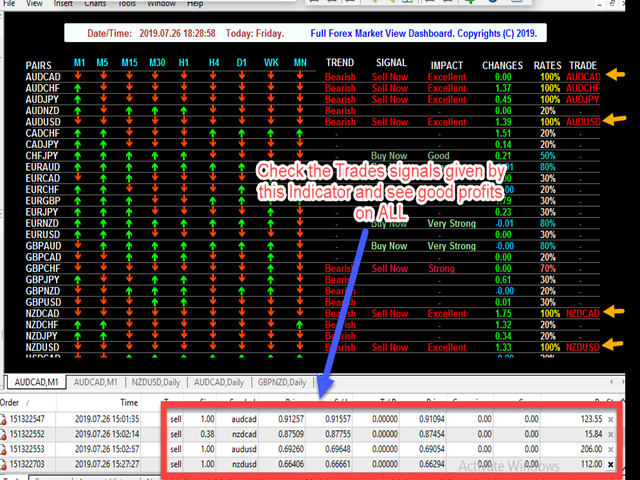
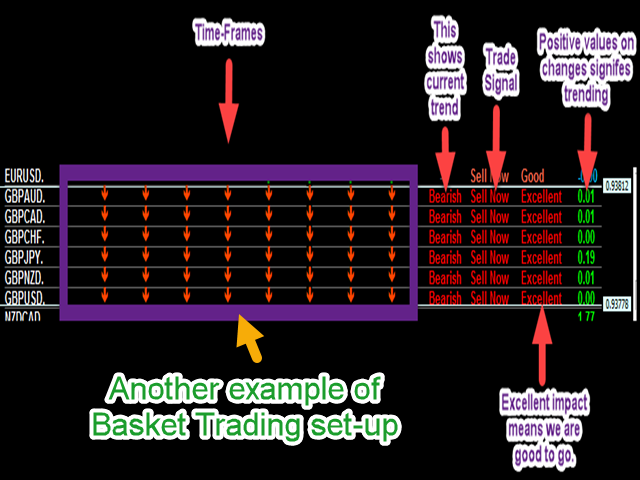
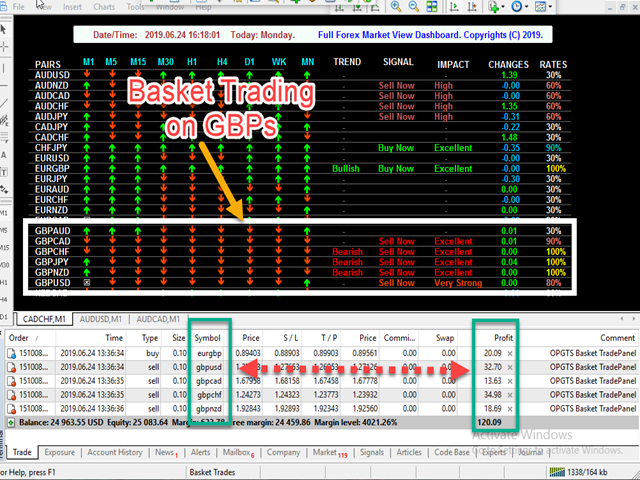
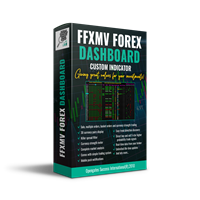










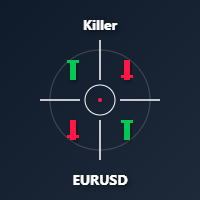



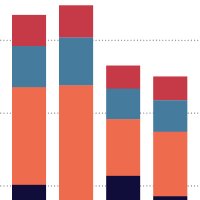

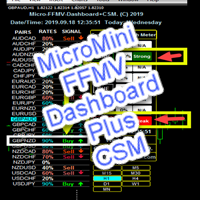
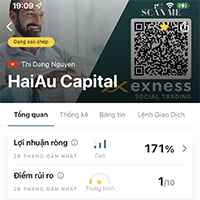













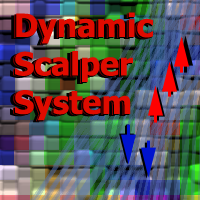




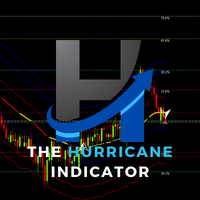







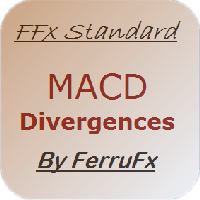
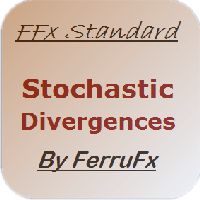
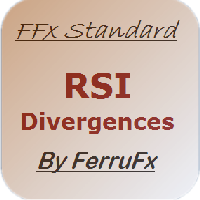
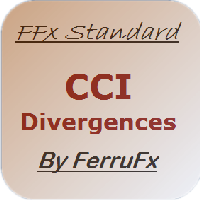
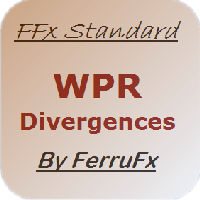
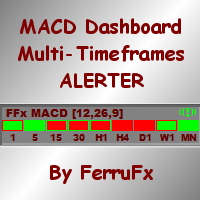
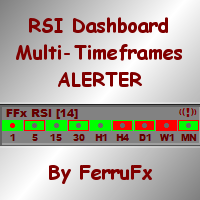
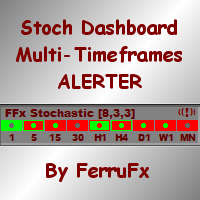
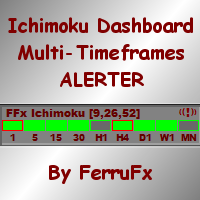
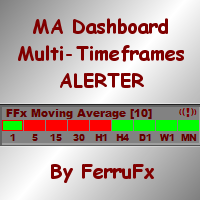
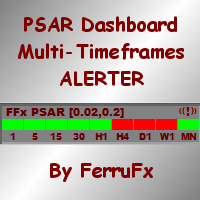
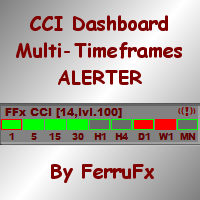
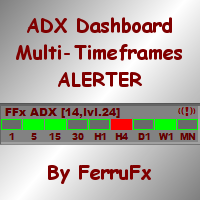
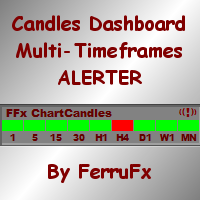


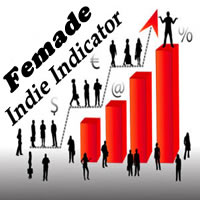
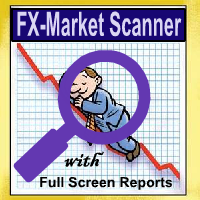



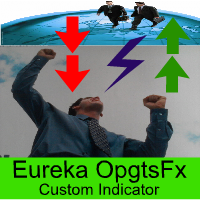

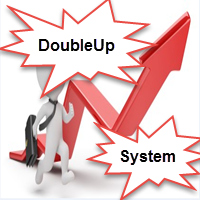






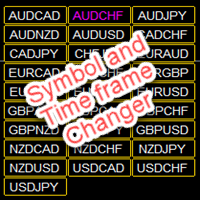

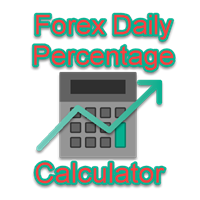
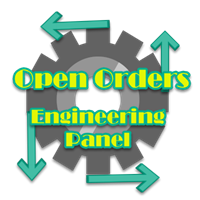





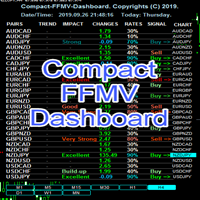



I bought a lot of indicators and this product is the best one. Thank you Olufemi for amazing indicator and your support and also thank you for the green pips which I get from your product.