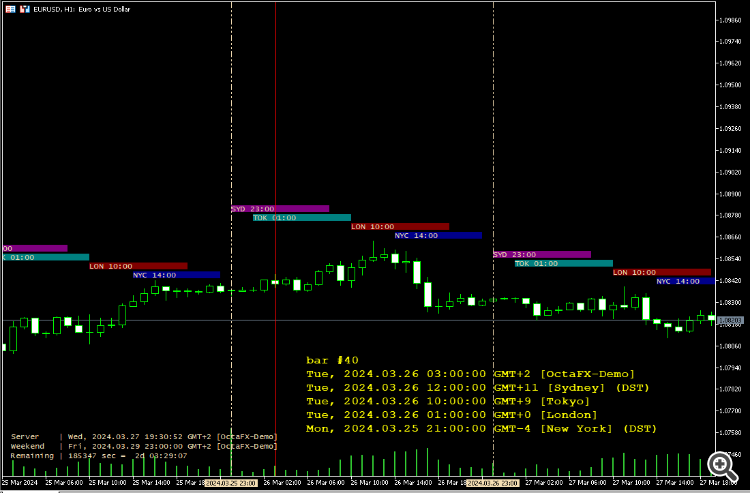Fan sayfamıza katılın
Öyleyse bir link gönderin -
başkalarının da faydalanmasını sağlayın
- Görüntülemeler:
- 80
- Derecelendirme:
- Yayınlandı:
-
Bu koda dayalı bir robota veya göstergeye mi ihtiyacınız var? Freelance üzerinden sipariş edin Freelance'e git
Forex Seansları göstergesi
Gösterge, her Forex piyasasında yerel "duvar saati" işlem saatlerinin 8:00 AM - 5:00 PM olduğunu varsayar, ancak Sidney'de 7:00 AM - 4:00 PM veya 9:00 AM - 6:00 PM'dir.
Özellikler:
Forex piyasası seansları için renkli dikdörtgenler çizin (Sidney, Tokyo, Londra, New York).
Forex çiftleri ve altın grafiklerinde doğru seans saatleri (Forex çiftleri ticareti 17:00 NY'de başlar. Altın bir saat sonra başlar).
Gösterge, aracının sunucusu ve ayrıca saat dilimleri için GMT ofsetine + yaz saati tasarrufuna saygı duyar.
Göstergenin zaman hesaplamalarıTimeZoneInfo kütüphanesi kullanılarak gerçekleştirilir
Bazı yararlı bilgiler içeren ek broker saati (sol alt köşede):
- sunucu zamanı
- komisyoncu GMT ofseti
- Hafta sonuna kadar kalan süre (böylece açık işlemleri kapatabilir veya hafta sonundan önce yenilerini açmayı atlayabilirsiniz).
- Yerel bilgisayarın zaman senkronizasyonunun durumu. Bilgisayar saati senkronize edilmemişse https://time.is/ adresini kontrol etmek için bir ipucu.
'Ctrl' tuşuna basılıyken fare imlecini bir grafik çubuğunun üzerine getirin: çubuk numarası ve zamanı (ve büyük Forex piyasalarında karşılık gelen zamanlar) hata ayıklama için grafik penceresine yazılacaktır.
Girdi parametreleri:
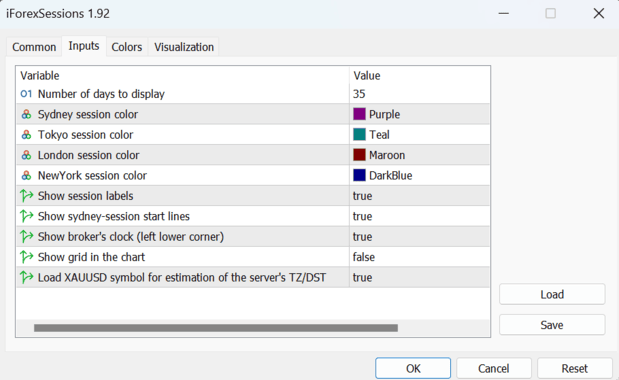
Parametre: "Sunucunun TZ/DST tahmini için XAUUSD sembolünü yükle"
Varsayılan olarak gösterge, sunucunun saat dilimi ofsetinin tahmini için XAUUSD sembolünü arayacak ve yükleyecektir. XAUUSD, ABD DST ve AB DST programlarının senkronize olmadığı haftalarda (Mart ve Ekim sonu) daha güvenilir sonuçlar sağlayabilir (özellikle AB DST programını takip eden brokerler için). İsteğe bağlı olarak, aracınız ABD DST programını takip ediyorsa veya hiç program yoksa, grafik sembolünü kullanmak da iyidir. XAUUSD yerine mevcut grafiğin sembolünü kullanmak için bu parametreyi 'false' olarak ayarlayın.
Brokerinizin gün ışığı (DST) programını belirlemek için bu komut dosyasını kullanabilirsiniz https://www.mql5.com/tr/code/48650
Not:
XAUUSD'nin Forex'ten bir saat sonra başlamasının bir yan etkisi olarak, dst anahtarları bir saat sonra gerçekleşecektir (normal modda değil, yalnızca strateji test cihazında).
Bonus Özellik: 'Ctrl' tuşuna basılıyken fare imlecini bir grafik çubuğuna taşıma
çubuk numarası # ve zamanı (ve büyük Forex piyasalarında karşılık gelen zamanlar) hata ayıklama için grafik penceresine yazılacaktır.
Ardından, hata ayıklama bilgisini grafikten silmek için, fareyi grafik üzerinde herhangi bir yere tıklamanız yeterlidir ('Ctrl' tuşuna basmadan).
Diğer piyasa seans göstergeleri:
İşlem Seansları Açılış - Kapanış
Forex piyasası seanslarının belirlenmesi
Yukarıdaki göstergelerin tümü (ve kod tabanındaki neredeyse tüm diğer göstergeler) saat dilimleri için sabit kodlanmış sabit ofsetler kullanır ve komisyoncunun sunucusundaki veya saat dilimlerindeki DST'yi dikkate almazlar. Basitçe, bu yanlıştır çünkü oturum süreleri yıl boyunca değişir, çünkü 1) komisyoncu saat dilimini DST'ye geçirir veya 2) büyük forex piyasalarından biri veya daha fazlası saat diliminin DST'sini değiştirir.
BİLDİRİM: Göstergenin aşağıdaki broker listesinde (farklı işlem programları, GMT ofsetleri ve yaz DST programlarına sahip) çalıştığı doğrulandı:
- Admirals Marketleri
- FxPro
- RannForex
- EXNESS
- FXOpen
- IC Piyasaları
- Octa Marketleri
- Tickmill
- XM Global
Gösterge, diğer brokerlerde de doğru şekilde çalışmalıdır.
Strateji Test Cihazı ile Uyumluluk Hakkında Not
Strateji test cihazında test sırasında,TimeGMT () her zamanTimeTradeServer() simüle edilmiş sunucu saatine eşittir.
TimeZoneInfo kütüphanesi, yerleşik TimeGMT işlevini çağırarak döndürülen zamana dayalı olarak değil, H1 teklif geçmişinin analizi yoluyla "gerçek" GMT'ye dayalı olarak saat dilimlerindeki uygun zamanları tahmin eder.
"Sunucunun TZ/DST tahmini için XAUUSD sembolünü yükle" giriş parametresi TRUE olarak ayarlanırsa: dst anahtarları strateji test cihazında bir saat sonra gerçekleşebilir.
MetaQuotes Ltd tarafından İngilizceden çevrilmiştir.
Orijinal kod: https://www.mql5.com/en/code/48842
 Simple_Session_Price_Change
Simple_Session_Price_Change
Mevcut sembol üzerinde işlem seansının açılışından bu yana fiyat değişimini % olarak gösteren en basit gösterge.
 Bellek Eşleme
Bellek Eşleme
DLL (VC++ 2010 projesi) Bellek Eşleme ile çalışmak için.
 DLL olmadan Dosya Eşleme
DLL olmadan Dosya Eşleme
Kendi yazdığı bir DLL'yi kullanmadan doğrudan eşleme ile çalışan MQL5 sınıfı.
 IncBandsOnArray
IncBandsOnArray
CBandsOnArray sınıfı, gösterge tamponunu kullanarak Bollinger Bands® (BB) hesaplamak için tasarlanmıştır.