Fan sayfamıza katılın
Öyleyse bir link gönderin -
başkalarının da faydalanmasını sağlayın
- Görüntülemeler:
- 3575
- Derecelendirme:
- Yayınlandı:
- Güncellendi:
-
Bu koda dayalı bir robota veya göstergeye mi ihtiyacınız var? Freelance üzerinden sipariş edin Freelance'e git
The Exp_CronexAC EA is based on the signals generated by the CronexAC oscillator.
The signal is formed when a bar is closing if there is change in cloud color of the indicator.
For a correct operation of the EA, place the compiled indicator file CronexAC.ex5 to terminal_data_folder\MQL5\Indicators.
Note that the TradeAlgorithms.mqh library file allows using Expert Advisors with brokers who offer nonzero spread and the option of setting Stop Loss and Take Profit together with position opening. You can download more variants of the library at the following link: Trade Algorithms.
Default Expert Advisor's input parameters have been used during the tests shown below. Stop Loss and Take Profit have not been used during the tests.
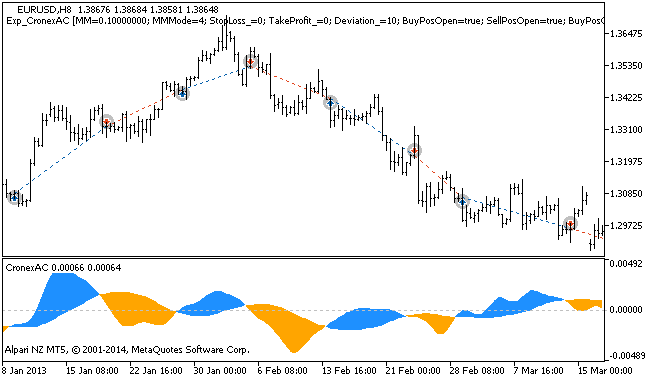
Figure 1 The instances of history of deals on the chart
Testing results for 2013 at EURUSD H8:
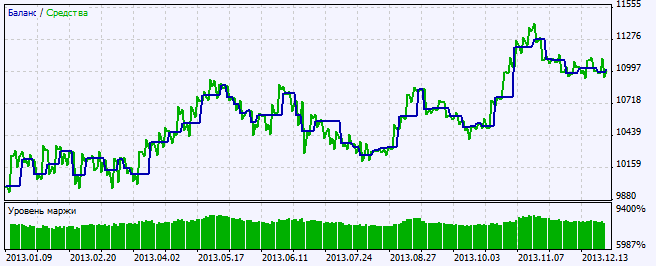
Figure 2. Chart of testing results
MetaQuotes Ltd tarafından Rusçadan çevrilmiştir.
Orijinal kod: https://www.mql5.com/ru/code/2396
 i-HighLow
i-HighLow
The i-HighLow indicator draws a channel with the borders that correspond to the highest and lowest values of candlestick shadows for a specified number of bars with a vertical shift at the number of points defined by the indicator input parameters.
 CronexAC
CronexAC
The MACD Indicator, in which the price series is replaced by the series of values of the Accelerator Oscillator technical indicator. It is drawn in the form of a colored cloud.
 Exp_CronexAO
Exp_CronexAO
The Exp_CronexAO EA is based on the signals generated by the CronexAO oscillator.
 CronexAO_HTF
CronexAO_HTF
The CronexAO indicator with the timeframe selection option available in input parameters.