Fan sayfamıza katılın
Öyleyse bir link gönderin -
başkalarının da faydalanmasını sağlayın
- Yayınlayan:
- Vladimir Karputov
- Görüntülemeler:
- 5376
- Derecelendirme:
- Yayınlandı:
- Güncellendi:
-
Bu koda dayalı bir robota veya göstergeye mi ihtiyacınız var? Freelance üzerinden sipariş edin Freelance'e git
Author of the idea: Mikhail
MQL5 code author: barabashkakvn
The EA applies two indicators: iAlligator (Alligator) and iRSI (Relative Strength Index, RSI). Alligator acts as the main indicator, while RSI is used as a trend filter.
RSI as a filter
- RSI #2 < 50.0 && RSI #1 > 50.0 - the filter allows checking the ability to open BUY;
- RSI #2 > 50.0 && RSI #1 < 50.0 - the filter allows checking the ability to open SELL.
Alligator signals
Alligator signals considers the Delta between Alligator lines (#1 - #2) parameter - difference between the indicator line on bars #1 and #2
- Jaw #1 - Jaw #2 > Delta && Teeth #1 - Teeth #2 > Delta && Lips#1 - Lips #2 > Delta - BUY signal;
- Jaw #1 - Jaw #2 < Delta && Teeth #1 - Teeth #2 < Delta && Lips#1 - Lips #2 < Delta - SELL signal.
Trading parameters
The EA works (checks signals) only when a new bar appears, while trailing works on each tick. Position volume is always fixed and set as Lots. Stop loss is always calculated dynamically. Offset is considered: for BUY, it is Low#1 - Offset, while for SELL, it is High#1 + Offset. Take profit is fixed and set in Take Profit. If you need to disable take profit, set "0.0".
Position trailing is set by two parameters: Trailing Stop and Trailing Step. To disable trailing, set "0.0" for Trailing Stop. Delta between Alligator lines (#1 - #2) has already been described above.
Closing Opposite Positions - if "true", positions opposite to a signal are closed.
Optimization order
First step - select trailing and Alligator parameters. Genetic optimization (since we iterate over trailing, while trailing works at each tick). I have selected USDJPY M15.
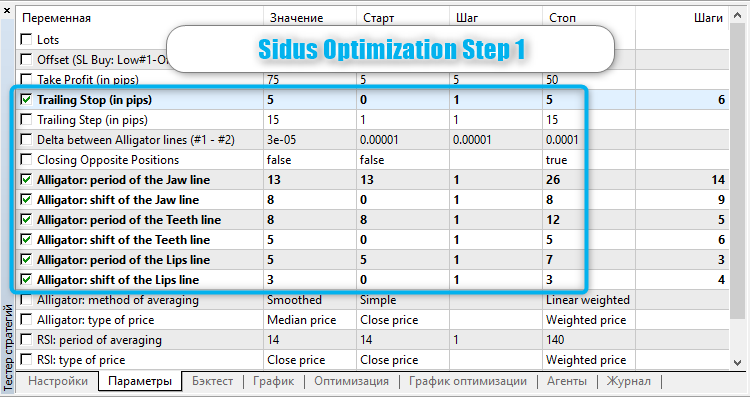
Second step - check the best test on all symbols.
After completing optimization at step 1, go to Optimization tab and click on the Result column just in case (needed to sort results, so that the best result is at the top of the table). Right-click the best result and select "Run a single test" - a single test is launched. The best EA parameters are set in the Parameters tab.
Go to the "Settings" tab and select "By all symbols" from the "Optimization" list.
MetaQuotes Ltd tarafından Rusçadan çevrilmiştir.
Orijinal kod: https://www.mql5.com/ru/code/21629
 Exp_XWAMI_MMRec
Exp_XWAMI_MMRec
The trading system based on the XWAMI indicator signals with an ability to change the volume of a forthcoming trade depending on the results of the previous trades for this trading system.
 XWAMI_HTF
XWAMI_HTF
The XWAMI indicator with the timeframe selection option available in the input parameters.
 Dematus
Dematus
Increasing a position volume. Entry signal by iDeMarker (DeMarker, DeM) indicator. Regular trailing and trailing by equity.
 Advanced_Fractal_On_MA
Advanced_Fractal_On_MA
Advanced Fractal On MA signal indicator searches for fractals of the moving average line. The indicator uses two moving averages for searching upper and lower fractals.