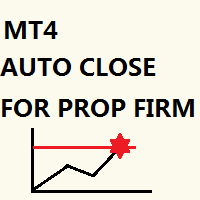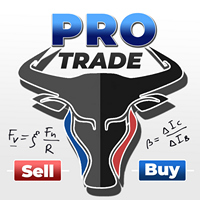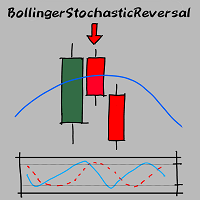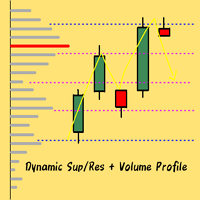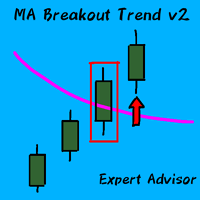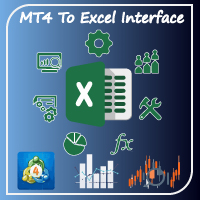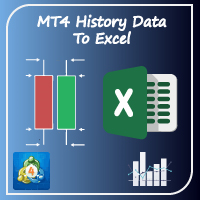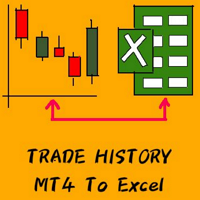MT4 Trading View Tools
- Утилиты
- Lorenzo Coletta
- Версия: 1.0
- Активации: 5
Hello Traders!
I share with you today a tool that I use on a daily basis. For those of you like me who do the analysis on the trading view and then enter the trades on the MT4, it's known that can be problems. This tool is for just that.
MAIN FUNCTION:
1 - Candle Close Timer: for those who do scalping or short-term operations, you need to know the exact moment of the closing and opening of a new candle;
2 - Trading View Interface: Check on your broker if your analysis in therm of Risk Reward Ratio is the same as in your analysis;
3 - Breakout Level Alert: a powerful tool to have an alert on the screen or on your mobile phone when an important level is broken. You no longer need to be in front of the PC
I think this tool is as easy that no more words are needed. Just take a look at the video and you will know what to do.
Have fun!