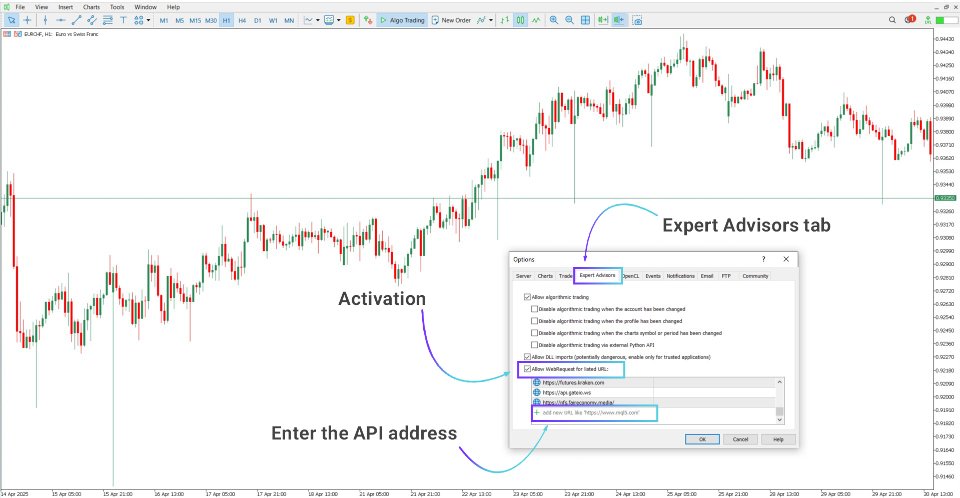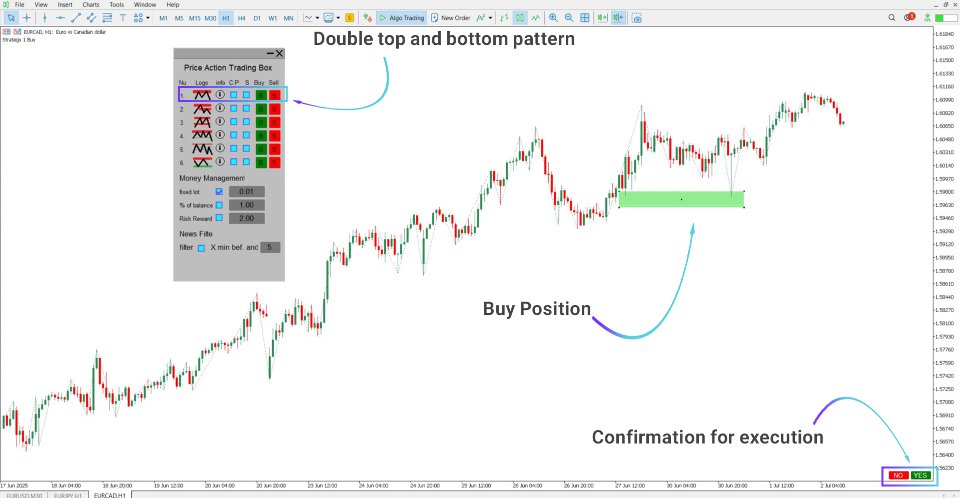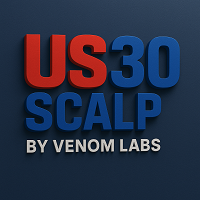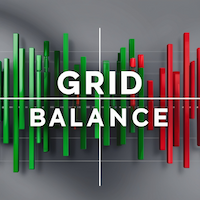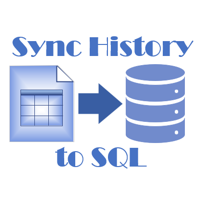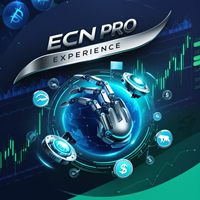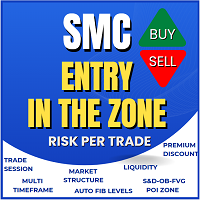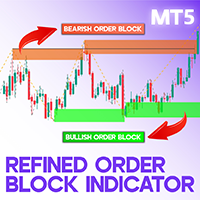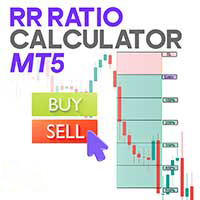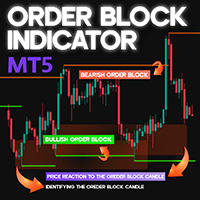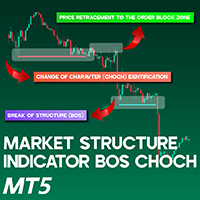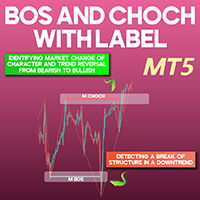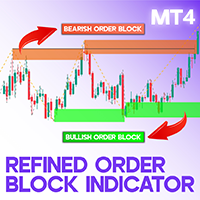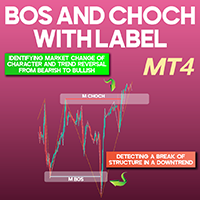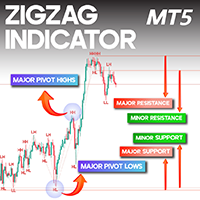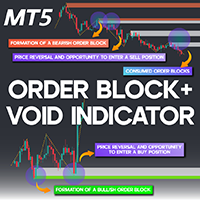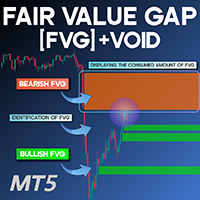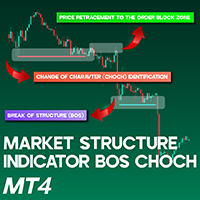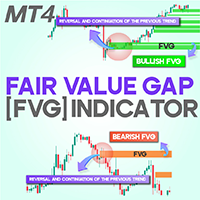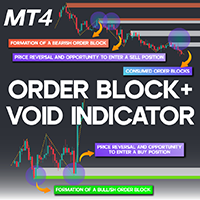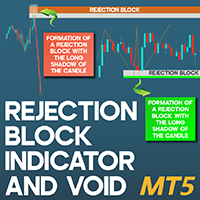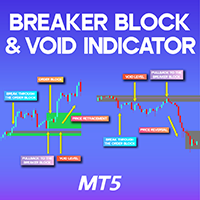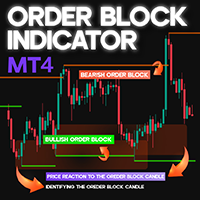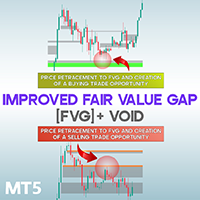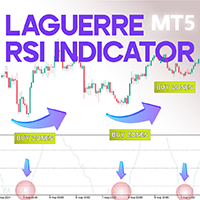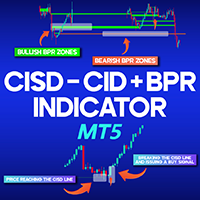Price Action Trading Box Manager Expert MT5
Price Action Trading Box Manager Expert MT5
The Price Action Trading Box Manager Expert is an advanced solution tailored for traders using price action techniques who seek to partially automate their trade execution and monitoring. This expert presents various price action formations within a dedicated dashboard in a list format.
By clicking on a selected pattern, users can place a trading zone (box) directly onto the chart. Once the market price touches these zones, the Expert automatically executes buy or sell orders. It also incorporates essential functionalities like risk management tools, position sizing customization, R:R (risk-to-reward) settings, and a built-in news filter.
«Indicator Installation & User Guide»
Specifications Table – Price Action Trading Box Manager Expert
Here are the detailed technical parameters of the Price Action Trading Box Manager Expert:
| Feature | Details |
| Category | Trading Tool – Price Action – Risk Management |
| Platform | MetaTrader 5 (MT5) |
| Skill Requirement | Intermediate |
| Indicator Type | N/A |
| Timeframe Support | Multi-Timeframe |
| Trading Methods | Scalping – Intraday – Swing |
| Applicable Markets | All Financial Markets |
Overview of the Price Action Trading Box Manager Expert
Upon launching the Expert on your MT5 chart, a control panel will be displayed at the bottom. This interface combines simplicity with professional-grade tools. It provides access to a categorized pattern list, trade entry configurations, and general settings.
Notable functionalities include precision checkpoints, trade direction reversals, Yes/No entry validation, and on-panel alert messages.
How to Set Up and Use the Expert in MetaTrader 5
To explore the full installation guide for the Price Action Trading Box Manager Expert, please refer to the documentation titled Installing Experts in MetaTrader 5.
Activating DLL Access in MT5
To ensure the Expert runs as intended, DLL imports must be enabled. Follow these steps:
- Open MT5 and click Tools in the top menu
- Choose Options
- Navigate to the Expert Advisors tab
- Tick these checkboxes:
- Allow automated trading
- Allow DLL imports
Panel Section One – Pattern Management Table
This portion of the interface displays key price action patterns in a table layout. Each row offers tools to interact with or inspect each pattern in more depth. Patterns are presented in both Buy (bullish) and Sell (bearish) configurations. Note that this Expert does not automatically draw the pattern—users must make manual adjustments.
| Column | Description |
| Nu | Pattern sequence number |
| Logo | Icon representing the pattern type |
| Info | Detailed view icon for pattern specifications |
| C.P | Checkpoint indicator to verify pattern alignment on the chart |
| S | Direction swap control to reverse trade logic |
| Buy | Button to draw a Buy zone box |
| Sell | Button to draw a Sell zone box |
Pattern Descriptions and Box Drawing Logic
Double Top / Double Bottom
Occurs when price touches a support or resistance area twice without breakout. Selecting this from the panel places a configurable box (Buy or Sell) on the chart. The user should manually adjust it to reflect the wave structure. Upon correct 5-wave development, a trade is executed.
Sequential Zones
Forms with an initial top, a bottom, followed by a second, lower top. The Expert places two boxes to assist the trader in identifying and mapping the structure.
Support or Resistance Retest
This pattern involves price reaching a resistance (or support), then pulling back and retesting it again, signaling potential reversal or continuation.
Head and Shoulders
Comprising three tops (middle one higher), this pattern identifies possible reversals. For bullish setups, the layout is mirrored. The Expert allows manual adjustment of boxes to align with chart structure.
QM Pattern
Starts with a strong peak, followed by a drop, a near re-test of the initial peak (without break), and a further decline. A potential short setup if properly aligned.
Rejection at Support or Resistance
When price hits a major level and immediately reverses, it forms a rejection pattern. The Expert recognizes the zone and creates trade opportunities around the bounce.
Capital & Risk Settings – Manager Panel
This section enables users to configure their trading capital usage, position size, and set profit-to-loss ratios. There’s also a filter to manage trades around economic news events.
Money Management Options
- Fixed Lot: Consistent lot size for all trades
- % of Balance: Dynamic position sizing based on account percentage
- Risk Reward: Custom risk/reward targets for TP and SL
News Filtering
- Filter Toggle: Activate/deactivate news-based trading filter
- X Min Before/After: Define alert windows around news releases
Important: The news filter requires Web Request access.
To enable:
- Go to Tools > Options
- In the Expert Advisors tab, check "Allow WebRequest for listed URL"
- Enter:
Conclusion
The Price Action Trading Box Manager Expert MT5 functions as a highly capable assistant for active traders using price action methodologies.
It offers hands-on zone drawing, robust trade management tools, risk control, and intelligent filters to enhance market response time and eliminate manual delays. This combination of simplicity and precision makes it an effective utility for modern technical traders.