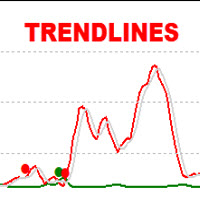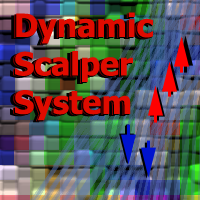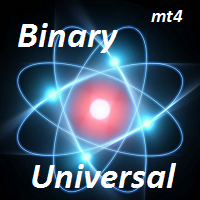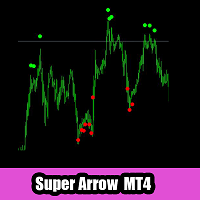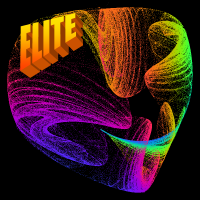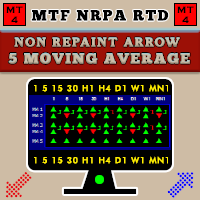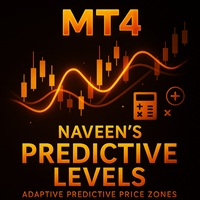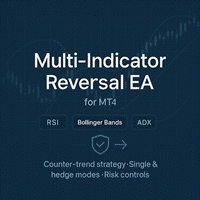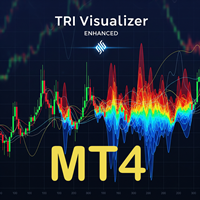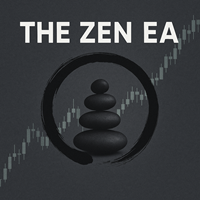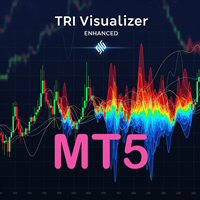Asset Fortress Signal Indicator
- Indicadores
- Yoshimi Mon 三 Ura
- Versão: 1.26
- Atualizado: 16 outubro 2025
- Ativações: 5
Asset Fortress Signal Indicator v1.26 - Professional Trading System Asset Fortress Signal Indicator
🎯 Core Philosophy: PATIENCE IS PROFIT
Asset Fortress is designed around one fundamental principle: successful trading requires patience. This indicator doesn't just provide signals – it teaches you to wait for the RIGHT signals. Every feature is built to help you develop the discipline that separates profitable traders from the rest.
📋 Product Overview
Asset Fortress Signal Indicator v1.26 is a revolutionary MT4 indicator that combines beginner-friendly simplicity with institutional-grade precision. Unlike traditional indicators that flood you with signals, Asset Fortress focuses on quality over quantity, teaching you the most important trading skill: knowing when to wait.
🚀 Key Features
🔄 4 Integrated Strategies
- Strategy A: ADX Trend Analysis
- Strategy B: Oscillator Combination
- Strategy C: ZigZag Reversal Detection
- Strategy D: Squeeze Breakout System
🧠 Smart Market Adaptation
- Auto-detects Range Markets
- Identifies Trending Conditions
- Recognizes Choppy/Sideways Action
- Adjusts sensitivity accordingly
⏰ Multi-Timeframe Analysis
- Higher timeframe trend confirmation
- Prevents counter-trend disasters
- Aligns with institutional flow
- Reduces false signals significantly
🎯 Automatic TP/SL Display
- ATR-based dynamic levels
- Fixed pip alternatives
- Multiple profit targets
- Risk management built-in
⚙️ Installation & Setup
Step 1: Installation
- Download the Asset Fortress Signal Indicator v1.26_jpn.mq4 file
- Copy it to your MT4 /MQL4/Indicators/ folder
- Restart MT4 or refresh the Navigator window
- Find "Asset Fortress Signal Indicator v1.26" in your Custom Indicators list
Step 2: Basic Setup (Recommended for Beginners)
The beauty of Asset Fortress is that it works excellently with default settings. For beginners, we strongly recommend starting with these settings and learning to be patient with the signals before making any adjustments.
| Parameter | Default Value | Beginner Recommendation |
|---|---|---|
| Use Strategy A | True | Keep True |
| Use Strategy B | True | Keep True |
| Use Strategy C | True | Keep True |
| Use Strategy D | True | Keep True |
| Use MTF Filter | True | Always True |
| Show TP/SL | True | Keep True |
📊 Understanding the Signals
Signal Types
- Blue Arrows (Strategy A): ADX-based trend signals - Wait for strong directional moves
- Green/Magenta Arrows (Strategy B): Oscillator combinations - Best in ranging markets
- Aqua/HotPink Arrows (Strategy C): Reversal signals - Require extra patience and confirmation
- Gold Stars: Combined high-probability signals - Your primary trading opportunities
The "Wait and Watch" Strategy
- Signal Appears: Don't rush! Note the signal but wait for bar close
- Confirmation Phase: Check if higher timeframe aligns (MTF filter active)
- Entry Decision: Only enter if all conditions remain valid after bar close
- Management: Use the displayed TP/SL levels, don't second-guess the system
🎛️ Advanced Configuration
Market Regime Adaptation (Advanced Users)
Enable UseRegimeAdapt to let the indicator automatically adjust its sensitivity based on market conditions:
- Trending Markets: Higher sensitivity for trend-following strategies
- Range Markets: Optimized for reversal and oscillator strategies
- Choppy Markets: Reduced sensitivity to avoid false signals
Time Filtering
Use UseTimeFilter to restrict trading to specific hours. This is particularly important for beginners who should focus on high-probability sessions.
Volatility Control
Enable UseVolatilityFilter to avoid trading during extremely low or high volatility periods. Patience means waiting for optimal market conditions.
💡 Trading Psychology & Best Practices
The Asset Fortress Mindset
"I will not chase signals. I will wait for signals to come to me."
This indicator is designed to teach you the most valuable trading skill: patience. Every filter, every confirmation requirement, every wait period is there to build your discipline.
Do's and Don'ts
| ✅ DO | ❌ DON'T |
|---|---|
| Wait for bar close confirmation | Jump on signals mid-bar |
| Use the provided TP/SL levels | Second-guess the risk management |
| Keep MTF filter enabled | Trade against higher timeframe |
| Start with default settings | Over-optimize parameters |
| Focus on Gold Star signals | Take every single arrow |
| Practice patience daily | Expect instant results |
🔧 Parameter Reference
Strategy Parameters
| Category | Key Parameters | Beginner Setting |
|---|---|---|
| Strategy A (ADX) | A_ADX_Period, A_ADX_Threshold | Keep defaults (14, 16.5) |
| Strategy B (Oscillators) | B_Stoch_K, B_MACD_Fast/Slow | Keep defaults |
| Strategy C (ZigZag) | C_ZZ_Depth, C_MinSwingPips | Keep defaults (12, 8.0) |
| Strategy D (Squeeze) | D_SqueezeThreshold, D_MinSqueezeBars | Keep defaults (0.5, 5) |
📈 Performance Optimization
For Beginners: The 80/20 Rule
Focus on these 20% of features that deliver 80% of the results:
- Gold Star signals only - Ignore individual strategy arrows initially
- Always wait for bar close - No exceptions
- Use provided TP/SL levels - Don't modify
- Keep MTF filter enabled - Never disable
- Trade only during your session - Use time filters
For Advanced Traders
- Enable Market Regime Adaptation for dynamic sensitivity
- Use Structure Filter for higher-timeframe swing alignment
- Implement Monthly Trade Control for seasonal adjustments
- Fine-tune volatility filters for your trading style
❓ Troubleshooting
Common Issues
| Problem | Solution |
|---|---|
| No signals appearing | Check if all filters are too restrictive. Start with defaults. |
| Too many signals | Enable more filters or focus only on Gold Star signals |
| Signals disappearing | Normal behavior - wait for bar close confirmation |
| TP/SL lines not showing | Ensure ShowTPSL = true and check line display limits |
🎓 Learning Path for Beginners
Week 1-2: Observation Phase
- Install indicator with default settings
- Watch signals without trading
- Note how signals develop and disappear
- Focus on Gold Star signals only
Week 3-4: Paper Trading
- Practice "trading" signals on paper
- Always wait for bar close
- Use provided TP/SL levels
- Track your patience level
Month 2+: Live Trading
- Start with micro lots
- Trade only Gold Star signals
- Maintain strict discipline
- Focus on process, not profits
🏆 Success Metrics
Your success with Asset Fortress isn't measured by daily profits, but by:
- Patience Level: Can you wait for bar close consistently?
- Discipline Score: Do you follow TP/SL levels without modification?
- Filter Respect: Do you avoid trades rejected by MTF filter?
- Signal Selection: Are you focusing on high-probability Gold Stars?
🔒 Risk Disclaimer
Asset Fortress Signal Indicator is a tool designed to assist in trading decisions. It does not guarantee profits and should be used as part of a comprehensive trading plan. Always practice proper risk management and never risk more than you can afford to lose. Past performance does not indicate future results.
Asset Fortress Signal Indicator v1.26
Copyright 2025, Miura Asset Alliance Co., Ltd.
Professional Trading Systems