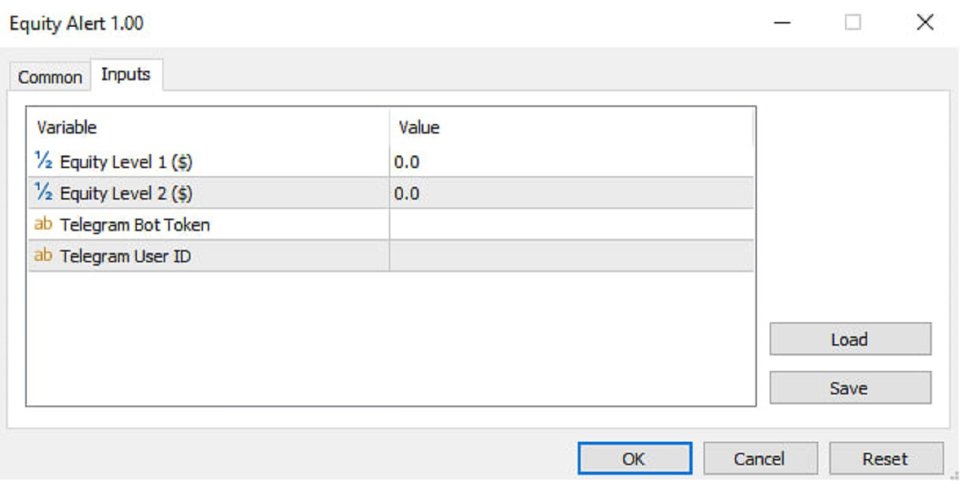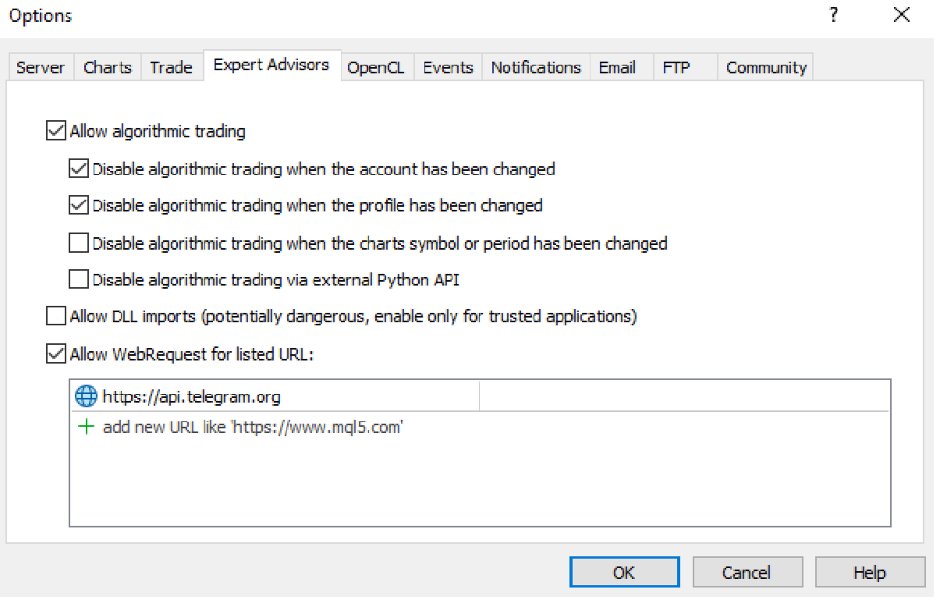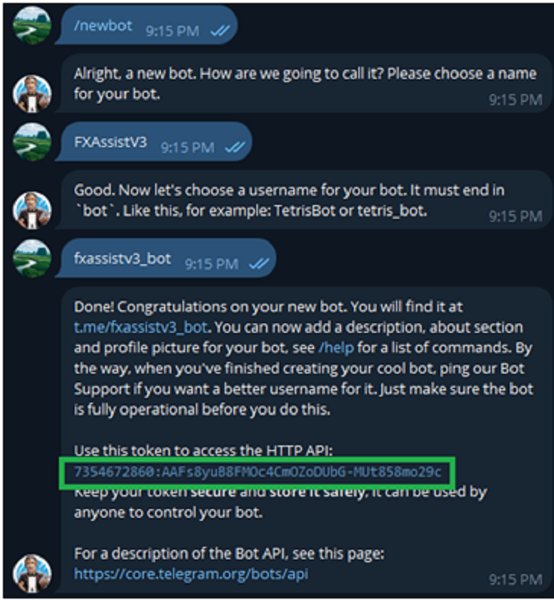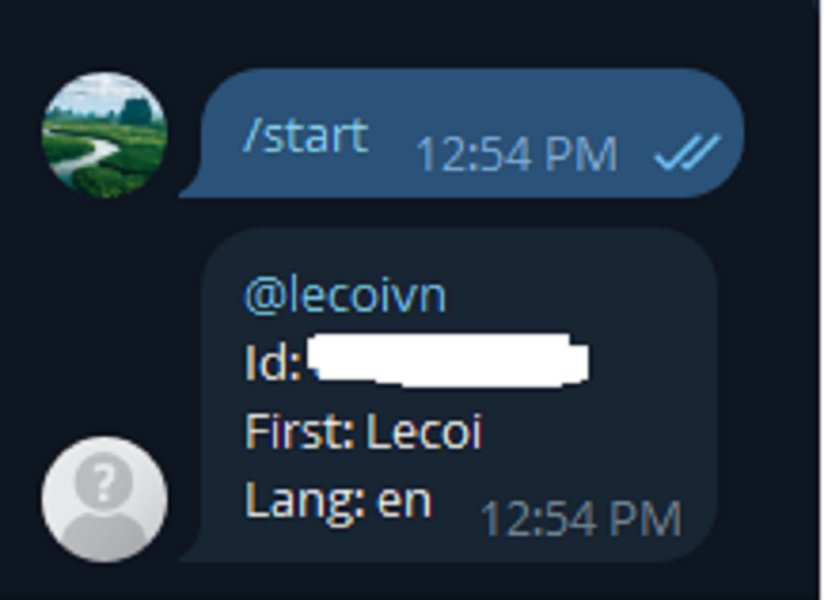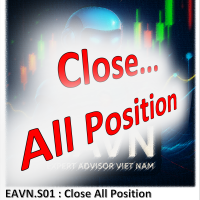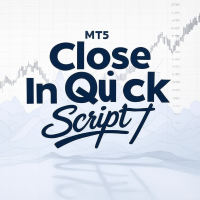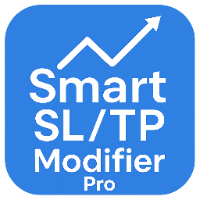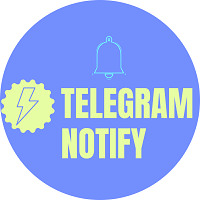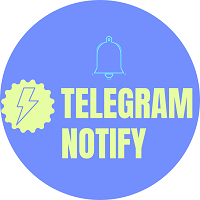Equity Alert to Telegram
- 유틸리티
- Tuan Nghia Phan
- 버전: 1.0
Equity Alert can help you send notifications to your personal Telegram when your account equity reaches/ drops below a preset value. Additionally, you can check your MT4/5 account info anytime from your Telegram by simple command: /check. Get more free useful EAs here!
HOW TO SET UP?
* Get inputs for EA:
- Telegram Bot Token: Create a Telegram bot by @BotFather , and save your Bot Token. Find your bot by username & press "start".
- Telegram User ID: Use your User ID by chatting with @userinfobot
* Setup on your MT4/MT5:
- MT4/MT5 => Tools => Options => Expert Advisors => Tick on Allow Algo Trading & Allow WebRequest, add API Telegram to WebRequest