당사 팬 페이지에 가입하십시오
- 조회수:
- 8369
- 평가:
- 게시됨:
- 업데이트됨:
-
이 코드를 기반으로 한 로봇이나 지표가 필요하신가요? 프리랜스로 주문하세요 프리랜스로 이동
The definition:
Pearson's correlation coefficient is the covariance of the two variables divided by the product of their standard deviations. The form of the definition involves a "product moment", that is, the mean (the first moment about the origin) of the product of the mean-adjusted random variables; hence the modifier product-moment in the name.More information you can find here : https://en.wikipedia.org/wiki/Pearson_correlation_coefficient
This version:
This version allows us to calculate the coefficient on the symbol itself as well as to calculate the correlation coefficient of two symbols.
- When "Second symbol" parameter is set to empty value, current chart symbol is used. In this case the "Lag" parameter must be set to some value greater than 0 otherwise the result will always be 0
- When "Second symbol" parameter is set to some valid symbol different than the current symbol chart, that symbol is used. In this case the "Lag" parameter should be set to 0 (to calculate the correlation corresponding bars) but you can introduce lag too, keeping in mind that the second symbol data is really lagged in that case
Usage:
As any correlation indicator - when the expected correlation is deviation, that can be used as a signal to take appropriate action (in correlation trading style)
Example(s):
Current symbol with 1 bar lag
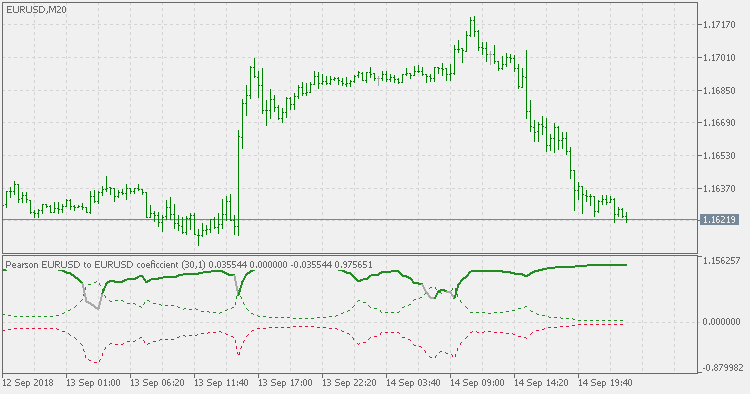
Foreign symbol with 0 bar lag
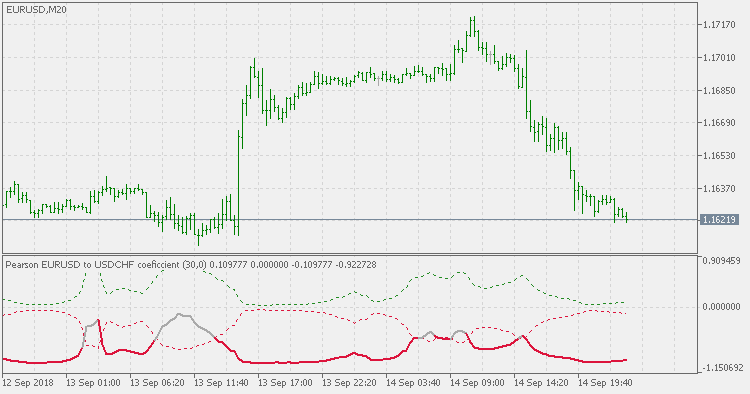
 Step chart RSI of average
Step chart RSI of average
Short description.
 Step chart of stochastic of averages
Step chart of stochastic of averages
Step chart of stochastic of averages