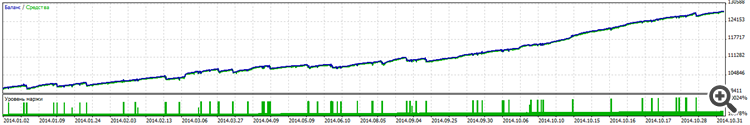당사 팬 페이지에 가입하십시오
- 조회수:
- 15330
- 평가:
- 게시됨:
- 업데이트됨:
-
이 코드를 기반으로 한 로봇이나 지표가 필요하신가요? 프리랜스로 주문하세요 프리랜스로 이동
The robot opens two positions, profit and loss of which overlap each other. In other words two positions are opened: one has positive profit, while the other has negative profit. After that the robot waits for positive profit of these orders and closes positions.
The robot is capable of trading in two modes: manual and automatic (when the robot itself makes decision upon purchase or sale depending on a trade session). You shall state the symbols you have (pair or mirror) to work in the automatic mode.
You have pair symbols if symbol charts are similar.
You have mirror symbols if symbol charts are reflected specularly.
The robot provides profits statistics:
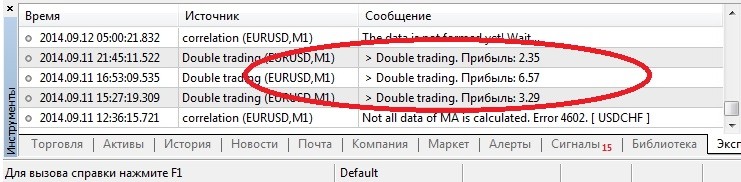
Attention!
You will need correlation indicators for the EA. It shall be installed in terminal data folder\MQL5\Indicators as in the figure:
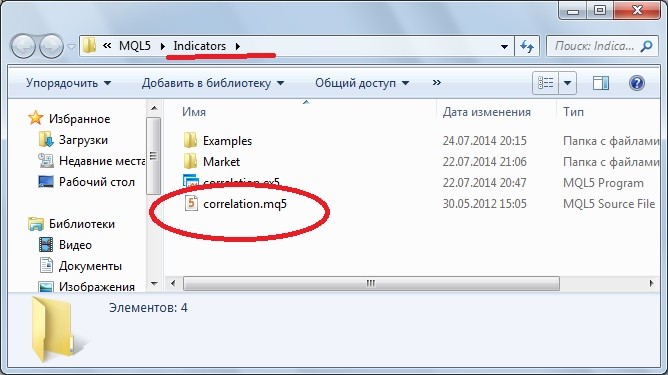
Key parameters
- Correlation bail for orders opening - correlation value according to which positions are opened.
- How many times you can try to open an order - if your agency does not open a position on the first try, this parameter will state how many times one position can be opened .
- Lots for the 1st symbol, Lots for the 2nd symbol - number of lots is selected in such a way that profit of one pair overlaps loss of the other pair. I.e. symbol profit shall be equal to zero (but during "tranquil" correlation only (see the figure)).
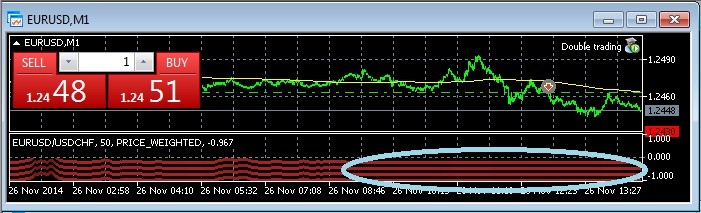
EURUSD and USDCHF Statistics
MetaQuotes Ltd에서 러시아어로 번역함.
원본 코드: https://www.mql5.com/ru/code/11777
 IcqMessenger
IcqMessenger
System of receiving information concerning opened positions' current state, account, etc., as well as automatic notification about operations via ICQ.
 Exp_ExchangePrice
Exp_ExchangePrice
The Exp_ExchangePrice EA is based on the signals of the ExchangePrice trend indicator.
 Exp_CronexMFI
Exp_CronexMFI
The Exp_CronexMFI is based on the signals generated by the CronexMFI oscillator.
 Exp_CronexRSI
Exp_CronexRSI
The Exp_CronexRSI is based on the signals generated by the CronexRSI oscillator.