HFT Flame Mt4
- ユーティリティ
- Shamary A Guy
- バージョン: 5.2
- アップデート済み: 9 9月 2023
This is the HFT Flame Ea....This is a complex Expert Advisor that basically pick trades from price movements, it is also a none-martingale mechanism with netting strategy that makes this Ea more interested and profitable throughout your trading journey.
The HFT Flame EA can be super consistent on profits depending on the inputs selected for your style of trading.
This is a hand free trading robot that can trade your way to success while you are away from the charts, another perfect advantage about this EA is that its more accurate on big news events.
This EA is also capable of trading the sideways market and trending market.
Minimum Deposit- $500
Markets- This EA trade on any pairs.
Timeframe- This EA trades on any timeframes.
INPUTS.
Lot- The amount of lot to trade.
Close money- Close all positions when set profit target is hit.
Nearby pips- The size of the negative range measure in pips, Space between each position.
Pips to raise- The price must raise up with pips define on the other parameter, number of pips a candle holds to determine your entry.
Time to wait- This is the maximum time period to wait for the price to raise with the candle pips.
Max order- The max number of positions the EA are allowed to open.
Cut loss- Closs all positions when the set percentage of your balance is hit, example if you place "30" and your trades are in loss of 30% of your balance all trades are going to close.
NOTE.
Do your own back testing on the demo to the most profitable settings before live trading this EA....








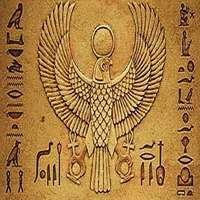














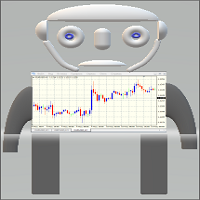
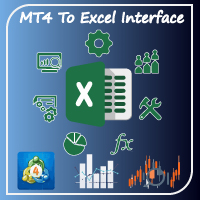
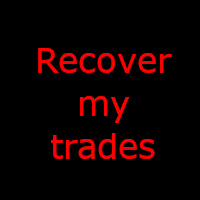



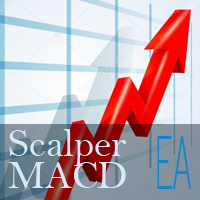

































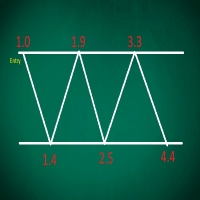


ユーザーは評価に対して何もコメントを残しませんでした