Partial Close Forex EA
- ユーティリティ
- Oussama Mansour
- バージョン: 1.0
- アクティベーション: 5
The easiest to use Partial Close Forex EA
How Partial Close EA works?
this is an automated MT4 EA to handle the management of trades for my system of “Take Profits”, “Stop Losses” and “Partial Closes”. The EA should be attached to each of trading charts. The EA can also be control via mobile MT4. When you place a market trade, the EA will setup a grid (hidden from broker) on the chart showing TP1, TP2, TP3 and SL (which can be seen). The SL will be based on the price you set on my mobile MT4. TP1 will also be based on the price you set. TP2 will be exactly X pips from TP1, and TP3 will be exactly X pips from TP2.
(ex. GBP/USD - TP1=1.2820, TP2 =1.2860, TP3=1.2900)
This process should be automated as you enter a trade. Also, if you decide to change TP1, then TP2 and TP3 will automatically adjust to correct prices with exact X pip distance.
(ex. GBP/USD - TP1=1.2825, TP2 =1.2865, TP3=1.2905)
Once TP1 is hit, then SL will automatically move to BE. TP1 will make first partial close.
Once TP2 is hit, then SL will automatically step to TP2. TP2 will make second partial close.
Once TP3 is hit, then SL will automatically step to TP3. TP3 will make third partial close.
There after, process will continue after price moves another 40 pip without partial close until trade take itself out.
EA Setup Variables:
Visible Grid Size - (ex. 5, 10, 15, 20 TPs)
Distance between TPs - (ex. 30, 40, 50 pips)
SL offset distance - (ex. 0, 1, 2, 3, 4, 5 pips) (ex. SL=1.2825 entered --> SL=1.2522 on chart)
Partial Close % for each TP - (ex. 33%, 50%, 65% of current lot size)
** Once SL price entered, SL can be seen by broker. Once TP1 price entered, TP1 will then disappear so broker can not see it. TP2, TP3 and above will be seen as a grid on charts for visual reference. If you change TP1 for some reason during a trade on mobile app, the TP grid will recalculate on charts and will hide TP price from broker.
** there is a nice information box on the chart that show EA Setup Variables as well as next calculated price for TP and current SL price.



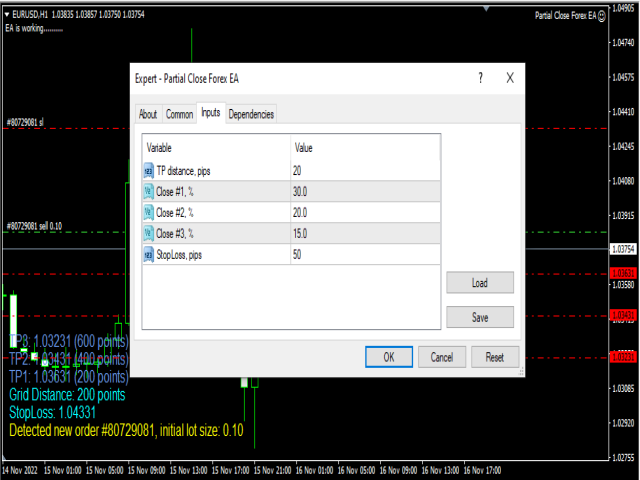







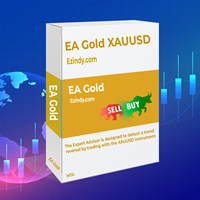





















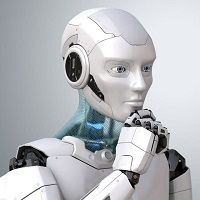






























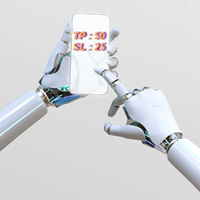





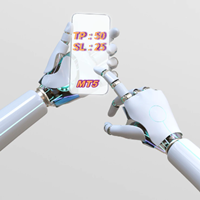
Great Tool. I see it's not possible to use this EA on more than 1 trade on same Pair or is there a way around this maybe with Magic Numbers