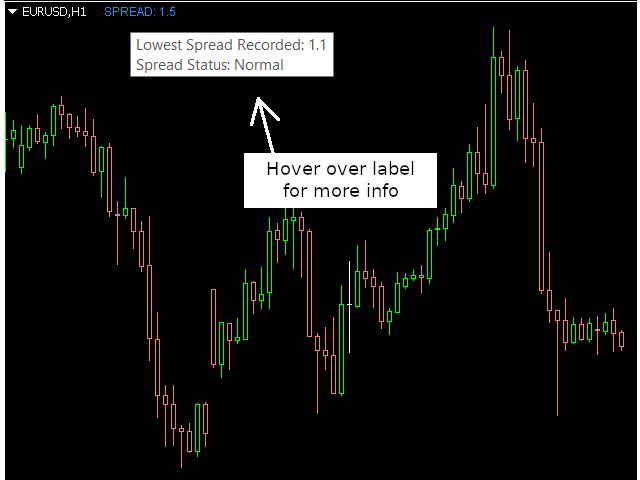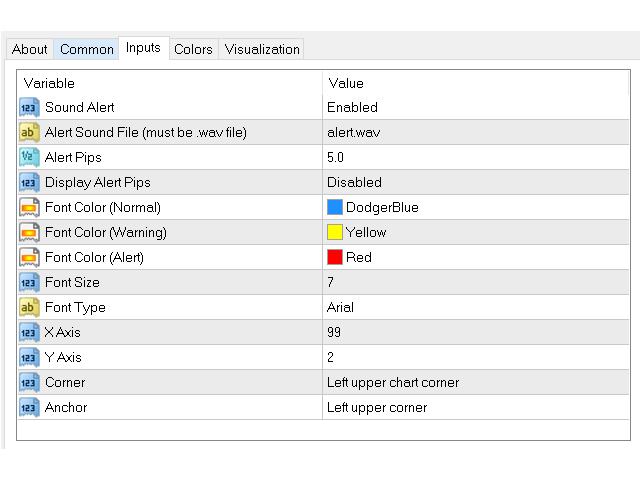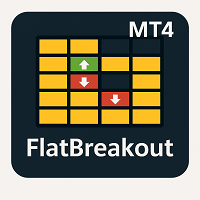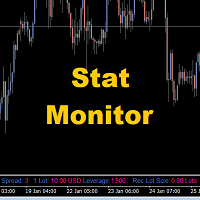Spread Alert
- ユーティリティ
- Alexander Martinez
- バージョン: 1.5
- アップデート済み: 18 4月 2022
Spread Alertはスプレッドを監視し、スプレッドが通常よりも高い場合は警告を発し、設定したしきい値を超えている場合は警告を発します。
特徴:
- スプレッドが正常か、通常よりも高いか、アラートをトリガーしたかによって、 3つの異なる色を選択します
- カスタムサウンドを設定できるオプションのサウンドアラート(.wavファイルである必要があります)
- ラベルにカーソルを合わせると、記録された最低のスプレッド、スプレッド警告、アラートピップ、およびスプレッドステータスがツールチップに表示されます。
パラメーター:
| 名前 | 説明 |
|---|---|
| サウンドアラート | アラートのしきい値に達したときにサウンドファイルを再生します |
| アラートサウンドファイル(.wavファイルである必要があります) | アラートが鳴ったときに再生されるwavファイル |
| アラートサウンドオフ開始(ブローカーアワー) | サウンドアラームがミュートされる開始時間 |
| アラートサウンドオフエンド(ブローカーアワー) | サウンドアラームがミュート解除される終了時間 |
| アラートピップ | 価格が満たすか超える必要があるピップのしきい値 |
| アラートピップを表示する | 現在のスプレッドの横に設定したしきい値が表示されます |
| アラートラベル:拡大 | 有効になっている場合、アラート時にラベルのサイズを変更して再配置します |
| アラートラベル:コーナー(拡大に設定する必要があります) | 警告時にラベルを配置する場所 |
| ラベルフォントの色(通常) | アラートのしきい値に達したときにスプレッドを表示するラベルの色 |
| ラベルフォントの色(警告) | スプレッドが通常よりも高い場合にスプレッドを表示するラベルの色 |
| ラベルフォントの色(アラート) | アラートのしきい値に達したときにスプレッドを表示するラベルの色 |
| ラベルのフォントサイズ | スプレッドを表示するラベルのサイズ |
| ラベルフォントタイプ | スプレッドを表示するラベルのフォントタイプ |
| ラベルX距離 | スプレッドを表示するラベルのX座標 |
| ラベルY距離 | スプレッドを表示するラベルのY座標 |
| ラベルコーナー | スプレッドを表示するラベルのX軸とY軸を計算するために使用されるチャートのコーナー |
| ラベルアンカー | スプレッドを表示するラベルのX軸とY軸を計算するために使用されるアンカーの配置 |
ノート:
- アラートがトリガーされると、15分のクールダウンがあります。
- スプレッドがAlertPips以上の場合、ラベルはデフォルトで画面の右下に表示されます。