Unisciti alla nostra fan page
- Visualizzazioni:
- 10893
- Valutazioni:
- Pubblicato:
-
Hai bisogno di un robot o indicatore basato su questo codice? Ordinalo su Freelance Vai a Freelance
New input parameter "line color" has been added.
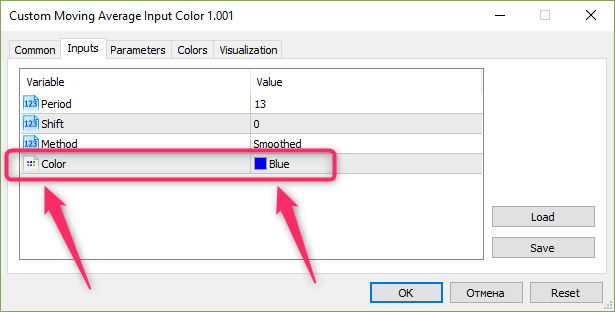
You probably noticed that if an Expert Advisor uses the Moving Average indicator data, then this indicator is displayed ONLY in red in the visual tester mode. If such an EA uses data of three Moving Averages, all three indicators are shown in red.
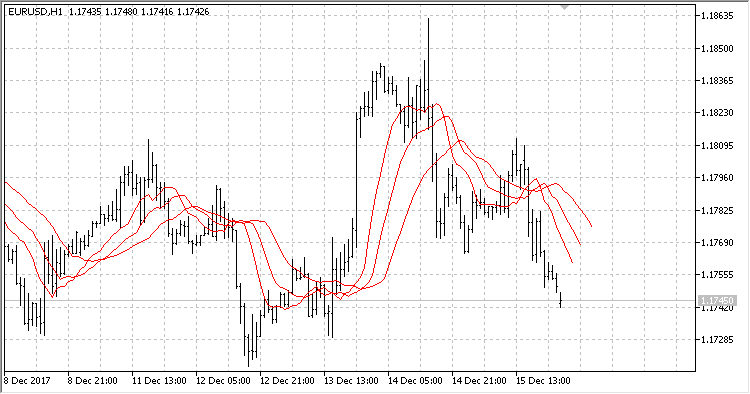
So it is very difficult to distinguish between them.
To solve the issue with the visual display of Moving Averages, the "line color" parameter was added in the strategy tester. Now, the Expert Advisor needs to access iCustom instead of iMA (example from the code Crossing of two iMA) :
//--- create handle of the indicator iMA handle_iMA_First=iCustom(m_symbol.Name(),Period(),"Custom Moving Average Input Color", InpMAPeriodFirst,InpMAShiftFirst,InpMAMethodFirst,InpMAFirstColor,PRICE_CLOSE); //handle_iMA_First=iMA(Symbol(),Period(),InpMAPeriodFirst,InpMAShiftFirst,InpMAMethodFirst,PRICE_CLOSE); //--- if the handle is not created if(handle_iMA_First==INVALID_HANDLE) { //--- tell about the failure and output the error code PrintFormat("Failed to create handle of the iMA indicator for the symbol %s/%s, error code %d", Symbol(), EnumToString(Period()), GetLastError()); //--- the indicator is stopped early return(INIT_FAILED); }
As seen in the Crossing of two iMA EA, Moving Averages are shown in different colors in the visual strategy tester:

Tradotto dal russo da MetaQuotes Ltd.
Codice originale https://www.mql5.com/ru/code/19864
 AccurateTimer
AccurateTimer
Increased accuracy of the standard timer.
 ZScore
ZScore
The ZScore indicator shows relative price deviation from its average value.
 MA with Band
MA with Band
The indicator displays a Moving Average with bullish and bearish areas.
 Advance Trend Pressure
Advance Trend Pressure
The Advance Trend Pressure oscillator shows the trend direction and strength line. It can additionally show the bullish and bearish components of the trend.