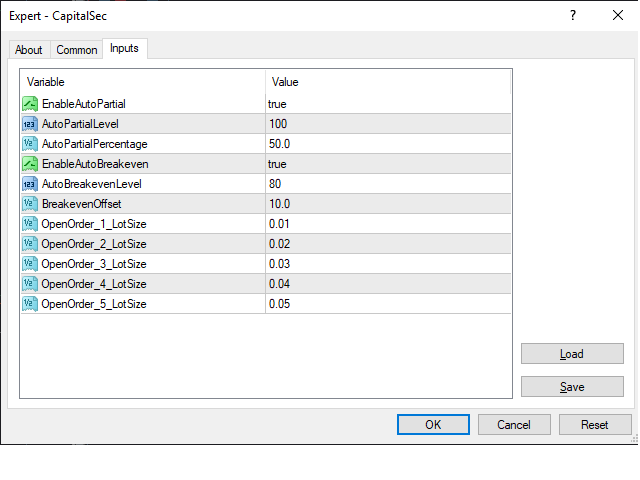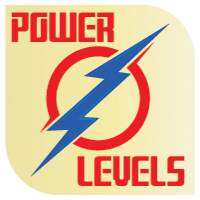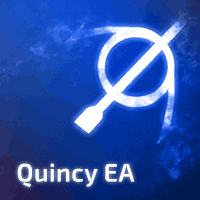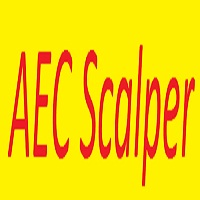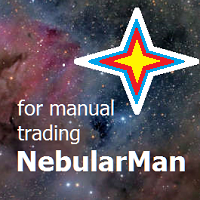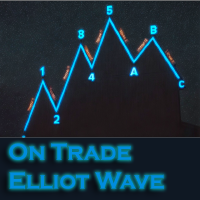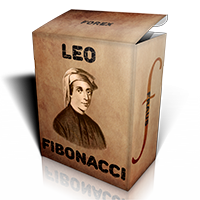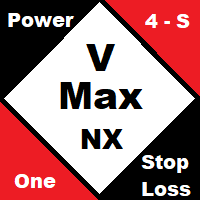CapitalSec
- Utilidades
- Cyril Ike Kayas Payumo
- Versión: 2.10
- Actualizado: 8 febrero 2021
- Activaciones: 5
Sencilla herramienta de gestión de órdenes y riesgos.
¡Asegure sus beneficios y proteja su capital!
- Niveles visuales de Stoploss y TakeProfit (Tecla de acceso rápido: SHIFT+M)
- Nivel visual de órdenes pendientes (Tecla de acceso rápido: MAYÚS+P)
- 5 tamaños de lote personalizados para órdenes abiertas (cada tamaño de lote tiene su correspondiente tecla de acceso rápido)
- Esto requiere que se haya establecido previamente un nivel de SL
- Cierre Parcial Automático
- El Experto cerrará automáticamente posiciones parciales cuando alcance un nivel de beneficio objetivo.
- Stoploss Automático al Punto de Equilibrio
- Expert ajustará automáticamente su stoploss al nivel de equilibrio (o con un offset) para proteger y prevenir detracciones.
- Establecer órdenes en el punto de equilibrio (Tecla SHIFT+B)
- Cerrar todas las ordenes abiertas (Tecla SHIFT+C)
- Cerrar parcialmente la mitad de las órdenes abiertas (Tecla Mayús+H)
Entradas:
- EnableAutoPartial - ponga este valor a true para activar la función de cierre parcial automático cuando alcance el AutoPartialLevel
- AutoPartialLevel - expert activará el cierre parcial cuando su posición esté en beneficios y alcance este nivel
- AutoPartialPercentage - expert usará este nivel para determinar cuánto de la posición abierta será cerrada.
- EnableAutoBreakeven - Establézcalo a true para habilitar el SL automático a breakeven cuando alcance el AutoBreakevenLevel
- AutoBreakevenLevel - expert fijará su stoploss a la posición de breakeven + el offset.
- BreakevenOffset - puede configurar este nivel para añadir un número extra de pips (normalmente para cubrir comisiones)
- OpenOrder_X_LotSize - Presionando SHIFT + Número abrirá una orden basada en el tamaño de lote configurado.
Cómo preparar los niveles de Stoploss y TakeProfit
- Pulse SHIFT+M una vez para que aparezca la línea SL (roja)
- Pulse SHIFT+M de nuevo para que aparezca la línea TP (verde).
- Pulse SHIFT+M de nuevo para borrar las líneas SL y TP.
Cómo abrir una operación en Market Execution
- Preparar StopLoss (Opcional: Fijar nivel de TP)
- Para abrir una operación - pulse MAYÚS+1 (esto abrirá un tamaño de lote basado en OpenOrder_1_LotSize)
- Se abrirá una COMPRA cuando el SL esté por debajo del precio actual.
- Abrirá una VENTA cuando el SL esté por encima del precio actual.
Cómo abrir una orden pendiente
- Preparar StopLoss (Opcional: Fijar nivel de TP)
- Prepare el nivel de la Orden Pendiente - pulse SHIFT+P para que aparezca la línea (azul) pendiente, arrastre hasta el nivel deseado
- Para abrir una operación - pulse MAYÚS+1 (esto abrirá un tamaño de lote basado en OpenOrder_1_LotSize)
- Abrirá un STOP DE COMPRA cuando el precio actual esté por encima del SL y por debajo de la línea azul
- Abrirá un STOP DE VENTA cuando el precio actual esté por debajo del SL y por encima de la línea azul.
Controles manuales
- Pulse MAYÚS+B para establecer todas las órdenes en equilibrio
- Pulse MAYÚS+H para cerrar parcialmente la MITAD de las órdenes abiertas
- Presione SHIFT+C para cerrar completamente todas las órdenes abiertas
Ejemplo de escenario para AutoPartial
EnableAutoPartial = true
AutoPartialLevel = 100
AutoPartialPercentage = 75
Si tiene una posición abierta de 1 Lote, cuando llegue a beneficios de 10 pips, se cerrará 0.75 lote y se quedará con una posición abierta de 0.25 lotes.
Ejemplo de escenario para AutoBreakeven
EnableAutoBreakeven = true
AutoBreakevenLevel = 90
AutoBreakevenOffset = 10.0
Si usted tiene una posición abierta y cuando va a beneficios de 9 pips, el SL se moverá a +1 pip
.