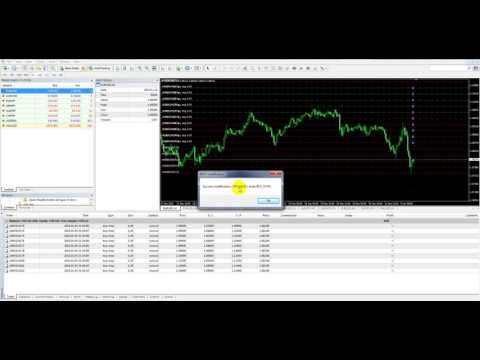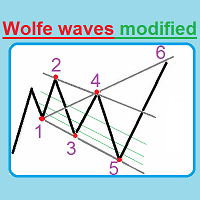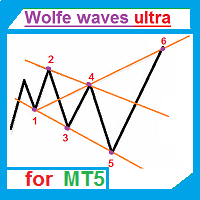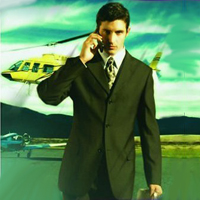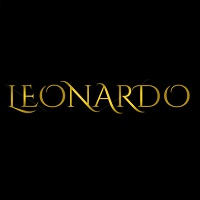Open Modify Delete All Types Orders
- Utilidades
- Ruslan Pishun
- Versión: 1.12
- Actualizado: 26 marzo 2020
- Activaciones: 5
El SCRIPT abre, modifica y borra todos los tipos de órdenes: COMPRA, VENTA, BUYLIMIT, SELLLIMIT, BUYSTOP y SELLSTOP.
Características
- Las órdenes se pueden abrir tanto por comentarios como por magia.
- Rejilla de órdenes.
- Modificación de take profit y stop loss.
- Las órdenes se pueden eliminar por tipo, magia y comentarios. Las órdenes de mercado se eliminan si magic = 0.
- Ventana de notificación que aparece después de abrir, modificar o eliminar órdenes.
- Script multitarea.
- La modificación se realiza después de abrir las órdenes.
Parámetros
- Orders_Tip - consta de 3 etapas:
- I____Open____I
- Open_Buy - abrir orden de compra.
- Open_Sell - abrir orden Sell.
- Open_BuyLimit - orden abierta BuyLimit.
- Open_SellLimit - abrir orden SellLimit.
- Open_BuyStop - Orden abierta BuyStop.
- Open_SellStop - Orden SellStop abierta.
- II____Modification____II
- Modification_Buy - modifica la orden Buy.
- Modification_Sell - Modifica la orden Sell.
- Modification_BuyLimit - Modifica la orden BuyLimit.
- Modification_SellLimit - modifica la orden SellLimit.
- Modification_BuyStop - modificar orden BuyStop.
- Modification_SellStop - modificar orden SellStop.
- Modification_all_types_orders - modificar todas las órdenes.
- III____Removal____II
- Delete_Buy - eliminar orden de Compra.
- Delete_Sell - eliminar orden Sell.
- Delete_BuyLimit - borrar orden BuyLimit.
- Delete_SellLimit - borrar orden SellLimit.
- Delete_BuyStop - Borrar orden BuyStop.
- Delete_SellStop - eliminar orden SellStop.
- Delete_all_types_orders - elimina todas las órdenes.
- Use_risk_management = si es verdadero, el tamaño del lote depende del valor porcentual del parámetro Invest_Risk.
- Invest_Risk = aumento del tamaño del lote (gestión del riesgo en %).
- Lot = lote constante (si Use_risk_management = false).
- Take_Profit = toma de beneficios en puntos (-1 = desactivado y -1 = eliminar Take_Profit).
- Stop_Loss = Stop Loss en puntos (-1 = desactivado y -1 = eliminar Stop_Loss).
- Magic = ID de la operación.
- comments_for_orders = comentario de la operación.
- Slippage = deslizamiento antes de abrir una orden.
- Settings for pending orders - parámetro de órdenes pendientes.
- number_orders - cantidad de órdenes pendientes.
- price_first_order - precio de la primera orden en una cuadrícula (si es 0, se utiliza el parámetro step_first_order_from_price).
- step_first_order_from_price - distancia del precio a la primera orden en puntos.
- step_between_orders - distancia entre órdenes en puntos.