Just a note about the screenshot. If the screenshot displays a usual Renko chart with wicks, then the wick on the 3rd candle is defective - it should reach beyond the preceding brick range, otherwise the preceding brick could not have finished. Same defect is on the 7th brick, where the wick is missing completely.
I expect that the volume in the tooltip is zero due to a huge gap. May I ask if the tick volume is in line with the regular chart on average?
Just a note about the screenshot. If the screenshot displays a usual Renko chart with wicks, then the wick on the 3rd candle is defective - it should reach beyond the preceding brick range, otherwise the preceding brick could not have finished. Same defect is on the 7th brick, where the wick is missing completely.
I expect that the volume in the tooltip is zero due to a huge gap. May I ask if the tick volume is in line with the regular chart on average?
This was the 'best' (and I use that term very loosely) Renko chart EA I could find on the net without paying someone for it. I didn't change any of the code to do the actual calculations, so it was broken before I touched it. Do you have a better/working script that I could check out? I do see your point, but the programming of this script is rather kludgy at best (which is why I haven't touched any more than I have). There's a huge lack of documentation on the code, and I feel like there are far too many while() loops nested in there to be efficient at all. I suppose I could just recode it from scratch, but if you have a better one please let me know so I don't waste my time re-inventing the wheel.
Thanks!
-Tim
This was the 'best' (and I use that term very loosely) Renko chart EA I could find on the net without paying someone for it. I didn't change any of the code to do the actual calculations, so it was broken before I touched it. Do you have a better/working script that I could check out? I do see your point, but the programming of this script is rather kludgy at best (which is why I haven't touched any more than I have). There's a huge lack of documentation on the code, and I feel like there are far too many while() loops nested in there to be efficient at all. I suppose I could just recode it from scratch, but if you have a better one please let me know so I don't waste my time re-inventing the wheel.
Thanks!
-Tim
I understand now, you did not change the model builder, just added modification to the existing available script. Thank you for clarifying answer. Unfortunately, I have no overview about available source codes for the Renko offline builders. In fact I do not think many free scripts get created after the freelance/job section has been introduced.
I understand now, you did not change the model builder, just added modification to the existing available script. Thank you for clarifying answer. Unfortunately, I have no overview about available source codes for the Renko offline builders. In fact I do not think many free scripts get created after the freelance/job section has been introduced.
Forum on trading, automated trading systems and testing trading strategies
newdigital, 2013.09.03 11:03
Renko (extraction from Achelis - Technical Analysis from A to Z)
============
Overview
The Renko charting method is thought to have acquired its name from "renga" which is the Japanese word for bricks. Renko charts are similar to Three Line Break charts except that in a Renko chart, a line (or "brick" as they're called) is drawn in the direction of the prior move only if prices move by a minimum amount (i.e., the box size). The bricks are always equal in size. For example, in a 5-unit Renko chart, a 20-point rally is displayed as four, 5-unit tall Renko bricks.
Kagi charts were first brought to the United States by Steven Nison when he published the book, Beyond Candlesticks.
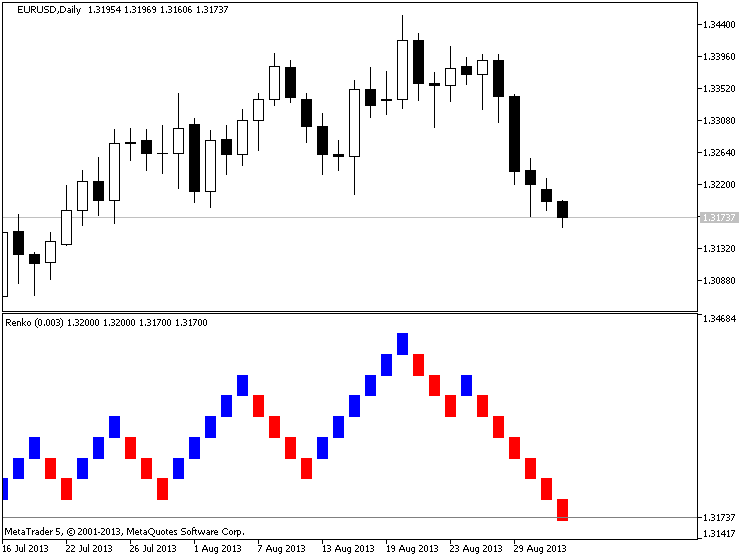
Interpretation
Basic trend reversals are signaled with the emergence of a new white or black brick. A new white brick indicates the beginning of a new up-trend. A new black brick indicates the beginning of a new down-trend. Since the Renko chart is a trend following technique, there are times when Renko charts produce whipsaws, giving signals near the end of short-lived trends. However, the expectation with a trend following technique is that it allows you to ride the major portion of significant trends.
Since a Renko chart isolates the underlying price trend by filtering out the minor price changes, Renko charts can also be very helpful when determining support and resistance levels.
Calculation
Renko charts are always based on closing prices. You specify a "box size" which determines the minimum price change to display.
To draw Renko bricks, today's close is compared with the high and low of the previous brick (white or black):
-
If the closing price rises above the top of the previous brick by at least the box size, one or more white bricks are drawn in new columns. The height of the bricks is always equal to the box size.
-
If the closing price falls below the bottom of the previous brick by at least the box size, one or more black bricks are drawn in new columns. Again, the height of the bricks is always equal to the box size.
If prices move more than the box size, but not enough to create two bricks, only one brick is drawn. For example, in a two-unit Renko chart, if the prices move from 100 to 103, only one white brick is drawn from 100 to 102. The rest of the move, from 102 to 103, is not shown on the Renko chart.
Forum on trading, automated trading systems and testing trading strategies
Expert Advisors: Renko Line Break vs RSI EA
newdigital, 2014.03.28 07:39
The 3 Step EMA and Renko Strategy for Trading Trends (based on dailyfx article)- Many Forex traders use weighted moving averages, called EMA’s, to trade currency pairs that are trending.
- Determine the direction of the dominant trend direction with a 200 period EMA.
- Use price crossing a 13 period MA as both an entry trigger and manual trailing stop
Developed in the 18th century in Japan to trade rice, Renko charting is a
trend following technique. It is excellent for filtering out price
“noise” so traders can catch a major part a given Forex trend. It was
believed that the name “Renko” originated from the Japanese word ‘renga’
meaning ‘brick’.
Similar to Kagi and Point and Figure charting, Renko ignores the element
of time used on candlesticks, bar charts, and line charts. Instead,
Renko focuses on sustained price movement of a preset amount of pips.
For example, a trader can set the bricks for as little as 5 pips or as many as 100 or more. A new brick will not be formed until price has moved 100 pips. It could take 24 hours for a new brick to form or it could take just a few hours. However, no bricks will form until the preset limit is achieved.
Find the Trend Direction
Renko charts can incorporate many of the usual technical indicators like
stochastics, MACD, and moving averages. Today’s strategy will marry up
Forex Renko charts with a 200 Exponential Moving Average (EMA) to find
trend direction. Very simply, if price is trading above its 200 EMA,
then the trend is up. If price is trading below its 200 EMA, then the
trend is down.
This filter will give us a directional bias much like a compass or GPS. We will look to only take long trades when the Renko bricks are trending above the 200 EMA. On the other hand, in a downtrend, if the Renko bricks are trending below the 200 EMA, then the trend down. Forex traders will only look to short the market. One of the biggest mistakes swing traders make is entering trades that go counter to the dominant trend.
When to Get In
After the dominant trend direction is determined, traders can use the
simplicity of Renko charts with a single 13 period EMA as a ‘trigger’ to
signal an entry in the direction of the major trend. First, wait for at
least two green bricks to appear above the 13 EMA. Then enter long on
the appearance of the second green brick above the 13 EMA.
Exiting for Profit and for Loss
Once a trader is “triggered” into the trade, a protective stop can be
set one-brick size below the 13 EMA. As long as the bricks remain above
the 13 EMA, we look to stay with the trend. Just as the 13 EMA can get
you in a new trade, the same EMA can be used to stop out a winning trade
locking in profits.
Traders will need to manually move the stop one brick-size below 13 EMA
and the current price brick. You can see in the example above how the
combination of Renko and the 13 EMA helps traders stay with the trend a
longer time.
i have finished the rewrite to the Renko Live Chart code. It appears to be working spot on, and definitely eliminates every random giant wick that the old script had issues with. I've looked through all of the wicks in my chart and they never print higher than (1-BoxSize), which is what you want to see.
Here's a screenshot of the OLD chart (RenkoLiveCharts_v4.13):
Here's a screenshot of my new chart (WelchRenkoLiveChart_v5.01):
Hi:
Are you planning on publishing this new Renko ?
Hi:
Are you planning on publishing this new Renko ?
Hi;
Where is the new release posted?
- Free trading apps
- Over 8,000 signals for copying
- Economic news for exploring financial markets
You agree to website policy and terms of use
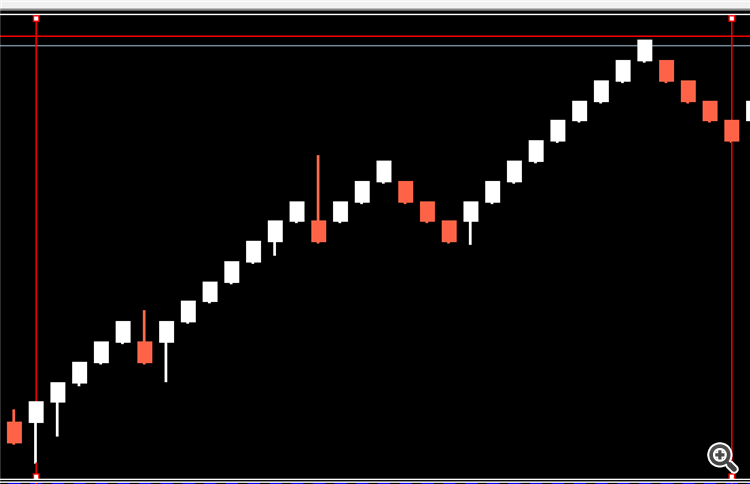
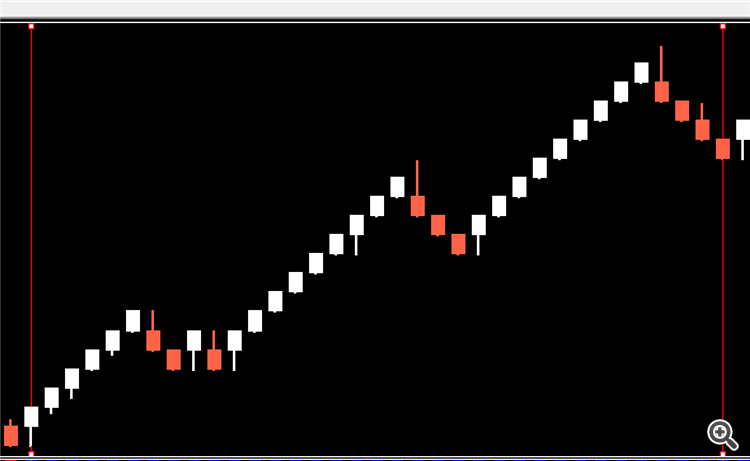
Renko Live Charts v4.13:
Trade using Renko Boxes in MetaTrader 4. This EA attaches to a chart (1M chart is best) and then builds a new offline chart with Renko boxes.
This version was built off of v4.12 ... I don't remember where I got it, it took forever to find it in the first place.
This is now v4.13 of the EA. The modifications I have made are as follows:
Aug 22 2014 (Tim Welch) (v4.13):
Author: Tim Welch