Watch how to download trading robots for free
Find us on Facebook!
Join our fan page
Join our fan page
You liked the script? Try it in the MetaTrader 5 terminal
- Published by:
- Vladimir Karputov
- Views:
- 6415
- Rating:
- Published:
-
Need a robot or indicator based on this code? Order it on Freelance Go to Freelance
The author of the idea - Ilnaz
mq5 code author - barabashkakvn
The EA analyzes candles #1 and #2.
Example of opening and closing for SELL
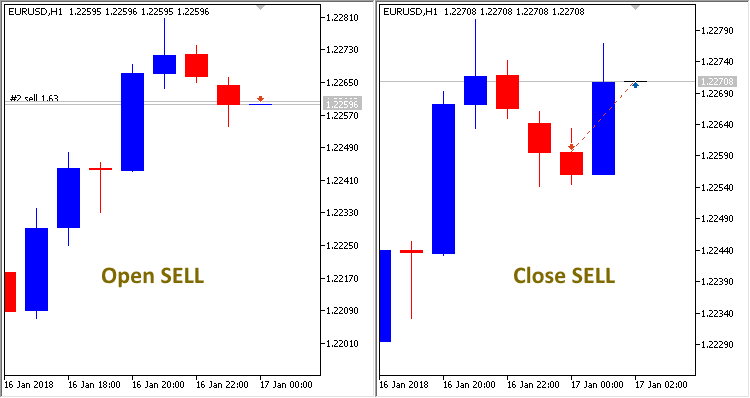
Open conditions - there is no a single position on the market
//--- buy if((rates[1].open>rates[2].open) && (rates[1].close<rates[2].close)) { double lot=TradeSizeOptimized(); OpenBuy(lot,0.0,0.0); return; } //--- sell if((rates[1].open<rates[2].open) && (rates[1].close>rates[2].close)) { double lot=TradeSizeOptimized(); OpenSell(lot,0.0,0.0); return; }
If there is an open position, check the close condition
if(rates[1].open<rates[2].open && (rates[1].close<rates[2].close)) { ClosePositions(POSITION_TYPE_BUY); return; } if(rates[1].open>rates[2].open && (rates[1].close>rates[2].close)) { ClosePositions(POSITION_TYPE_SELL); return; }
Translated from Russian by MetaQuotes Ltd.
Original code: https://www.mql5.com/ru/code/23090
 SR-RateIndicator_HTF
SR-RateIndicator_HTF
SR-RateIndicator indicator with the timeframe selection option available in input parameters
 SR-RateIndicator_Alert
SR-RateIndicator_Alert
SR-RateIndicator indicator provides alerts, sends email and push notifications when overbought/oversold levels are broken through by the histogram.
 Time_Bar_Custom_Monthly
Time_Bar_Custom_Monthly
Brief description
 InvertBar_Plus
InvertBar_Plus
The inverted chart of the current financial instrument, displaying Ask and Bid price levels in the form of colored bars in the additional window
