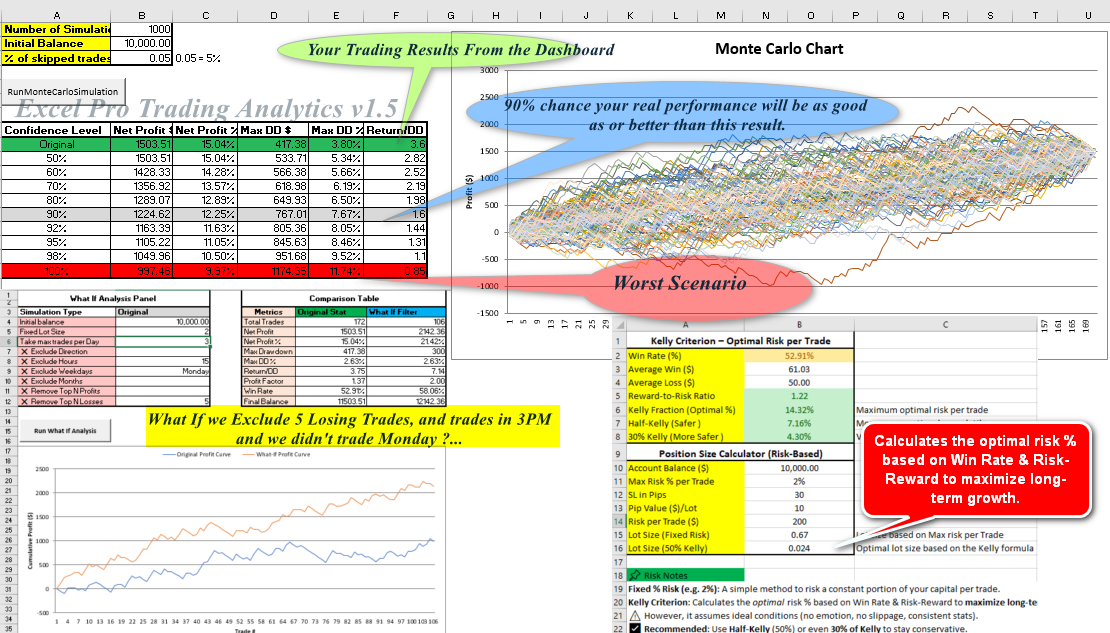Excel Pro Trading Analytics : Evaluate you trade history, any EAs & Signals Easily
User guide & setup instructions & Updates
Exclusive deal: 40% discount for a limited period.
Unlock the full potential of your trading strategy with this all-in-one solution: Trade History Exporter + Pro Excel Trading Dashboard.
Whether you're trading manually or using Expert Advisors (EAs), this powerful tool allows you to analyze, optimize, and improve your performance with professional-grade metrics and interactive dashboards. With the Pro Excel Dashboard, you can deeply analyze your trade history—manual or algorithmic—and even evaluate any EA’s performance using backtest results. Instantly get detailed insights and a performance rating based on key trading metrics.
👉 You can also assess your overall trading consistency, which is a critical factor in succeeding at prop firm challenges and maintaining funded accounts.
MT5 version : https://www.mql5.com/en/market/product/139547MT4 version : https://www.mql5.com/en/market/product/139724
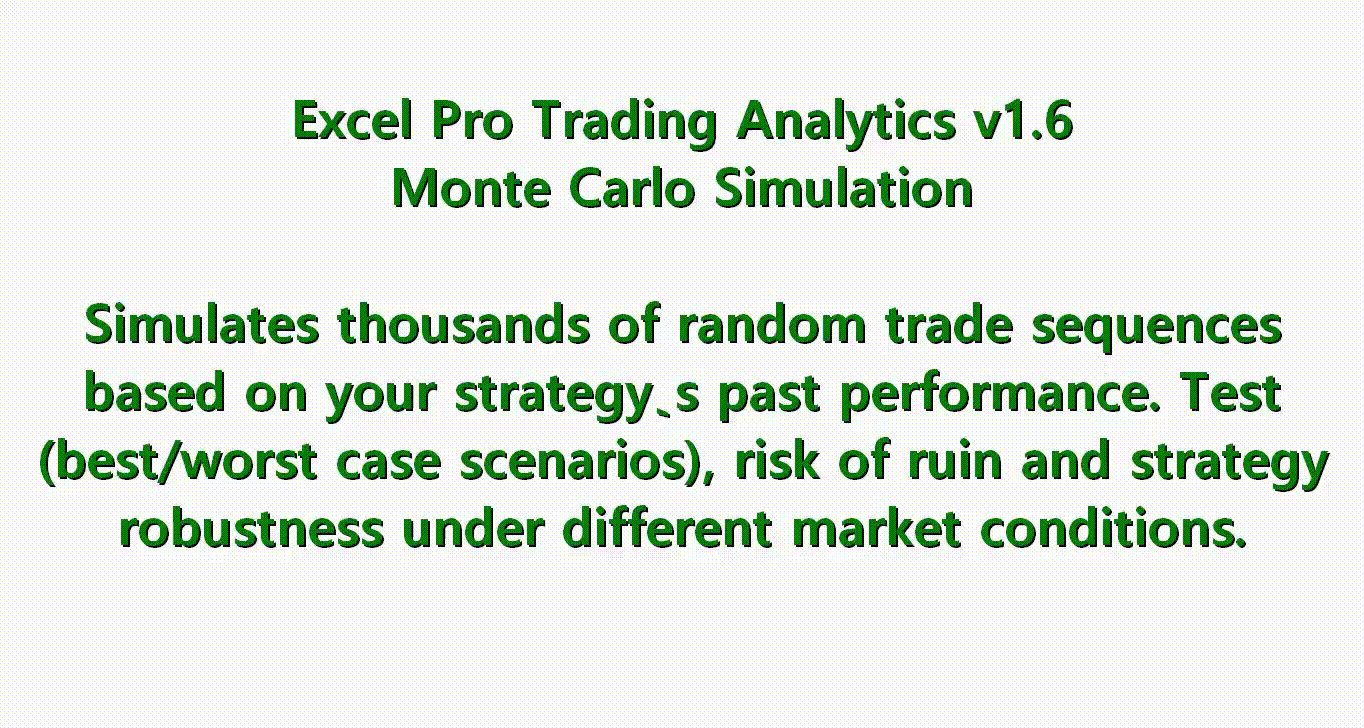
What You Get :
✅ Trade History Exporter Script (MT5)
Export live and demo trade History- Clean, structured CSV format for direct Excel use
- Includes pro key metrics: Open/Close time, Volume, Profit, Pips, SL/TP, ROI, Drawdown %, Duration, Risk-Reward Ratio
✅ Pro Excel Trading Analysis Template (Unlocked with Purchase)
📈 Performance Dashboard: Net Profit, Equity Curve, Win/Loss %, Avg Holding Time...
📉 Drawdown Analysis: Max/Relative Drawdown, Peak Balance, Recovery...
📊 Trade Journal: All trades, sortable & filterable by direction, type, symbol, time...
🧠 Trade Quality Scorecard system: Rate your performance and any Expert Advisor based on its backtest results
⚖️ Risk Metrics: Sharpe, Sortino, Calmar, Expectancy, Profit Factor
🎯 Strategy Filter: Slicers by symbol, time of day, win/loss, EA/manual, duration
📋 Best vs Worst Trade Summary: Automatically identifies best/worst trades, drawdowns, trading styles, strategies, and more – with full context (symbol, direction, time, result)
📐 Consistency Sheet: Visual dashboard to measure consistency in lot size, profits, drawdown, and duration — with abnormal trade detection, evaluation scores, and actionable advice
📩 Convert Signal Sheet: Import, convert and analyze MT4/MT5 signal histories in detail—helping you evaluate and rate any signal provider before deciding to subscribe...
📊 Suspect Trading Detection: Automatically detects hidden risks like Martingale, Hedging,Floating, Grid system and sudden deposits after drawdowns — helping you spot manipulated or risky strategies before it's too late.
🏆 Best & Worst Trades: Instantly highlights your Top 10 best and worst trades based on profit, date, and symbol — great for reviewing key moments and identifying patterns in your strategy.
📈 Growth Tracker: Visual breakdown of ROI by month and year, with a compounded total that mirrors MQL5’s logic — giving you a clearer view of long-term performance and equity evolution.
📊 Monte Carlo Simulation : Simulates thousands of random trade sequences based on your strategy’s past performance. Test (best/worst case scenarios), risk of ruin and strategy robustness under different market conditions.
🔄 What-If Analysis : Test hypothetical scenarios by adjusting or removing specific trades, Exclude specific Hours, Days Months or Big Profits or Losses, adjust Lot size...
🧮 Risk Calculator (Kelly Criterion + Fixed Risk %) : Calculates optimal position size using Adjusted Kelly Formula or custom risk percentage per trade..
🔒 License-Controlled Access: Template is secured via MT5 account & PC authorization
Setup instructions :
- First you need to enable Macros in your Microsoft Excel
Macros are disabled by default in Excel for security reasons (Our Macros are Totally safe). Follow these steps to enable them based on your version of Excel.
For Windows (Excel 2016, 2019, 2021, 365)
- Open Excel → Go to File → Options.
- Select Trust Center → Click Trust Center Settings.
- Choose Macro Settings → Select one of the following:
- Enable all macros (not recommended, potentially unsafe)
- Enable macros with notification (recommended) (Prompts you to enable macros per file)
- Disable all macros except digitally signed ones (For trusted sources)
- Click OK → Restart Excel for changes to apply.
For Mac (Excel 2016, 2019, 2021, 365)
- Open Excel → Go to Excel → Preferences.
- Select Security & Privacy → Under Macro Security, choose:
- Enable all macros (not recommended)
- Enable macros with notification (Recommended)
- Close and reopen Excel.
How to Run a Macro After Enabling
- Open the Excel file containing macros.
- If prompted, click Enable Content or Enable Macros (depends on your security settings).
- To run a macro manually:
- Press Alt + F8 (Windows) / Option + F8 (Mac).
- Select the macro → Click Run.
- To analyze Demo and Live Trade History, simply follow the step-by-step instructions illustrated in the images below.
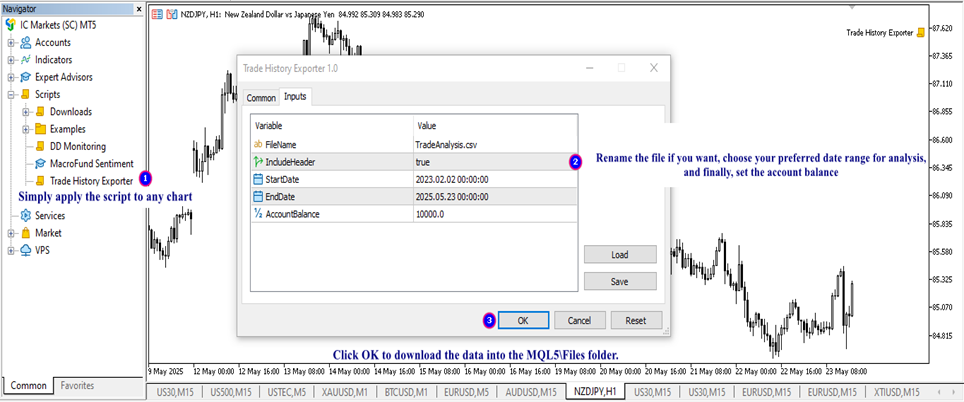
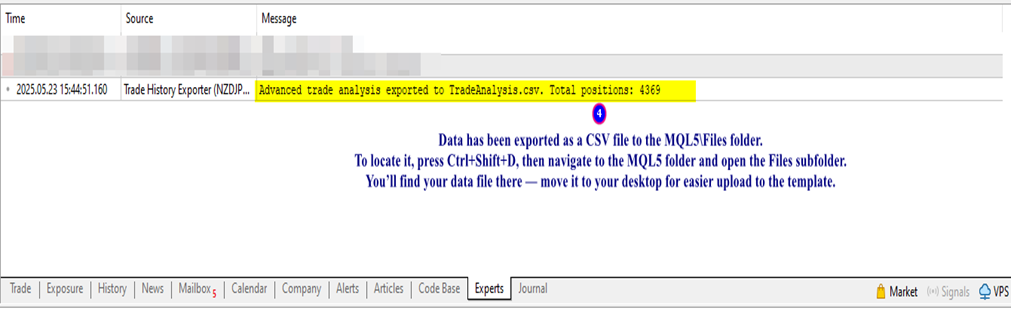
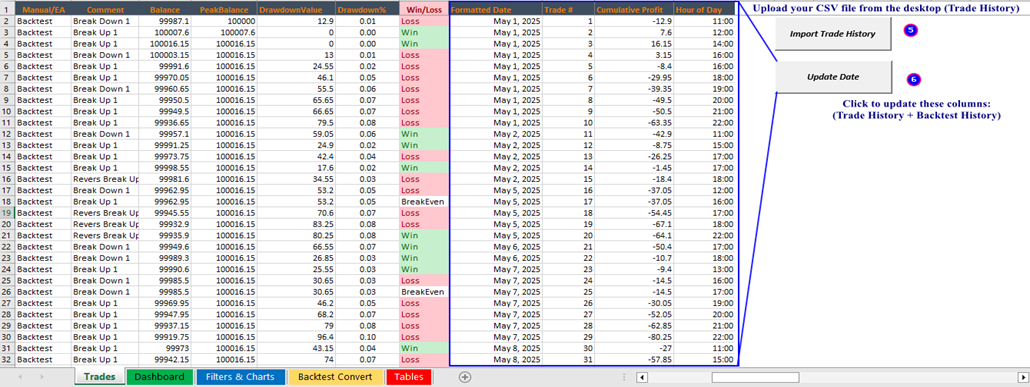
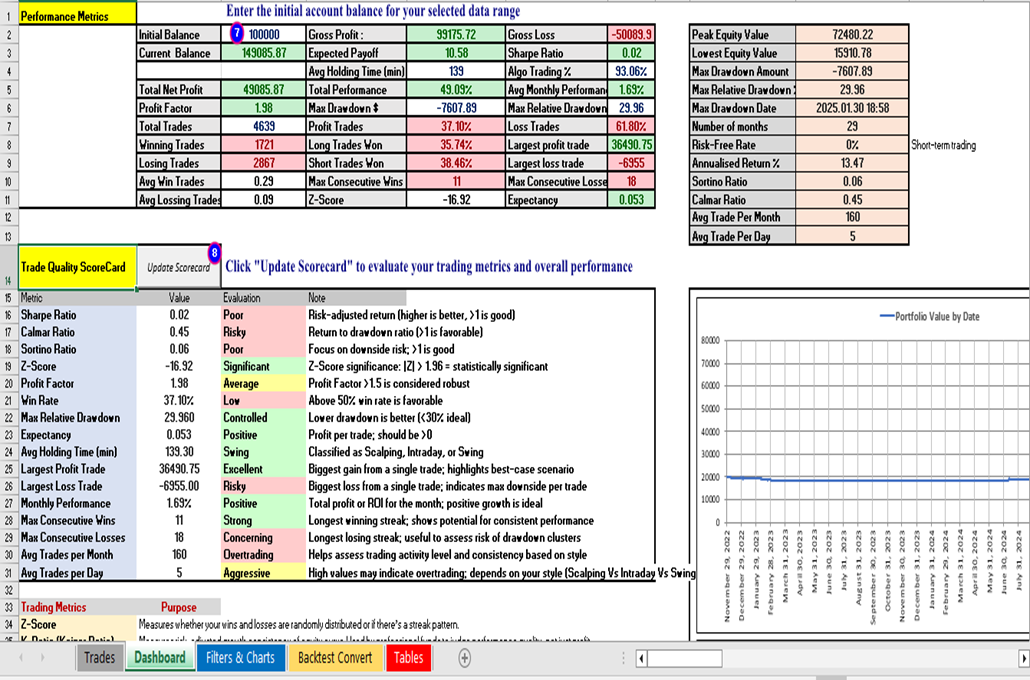
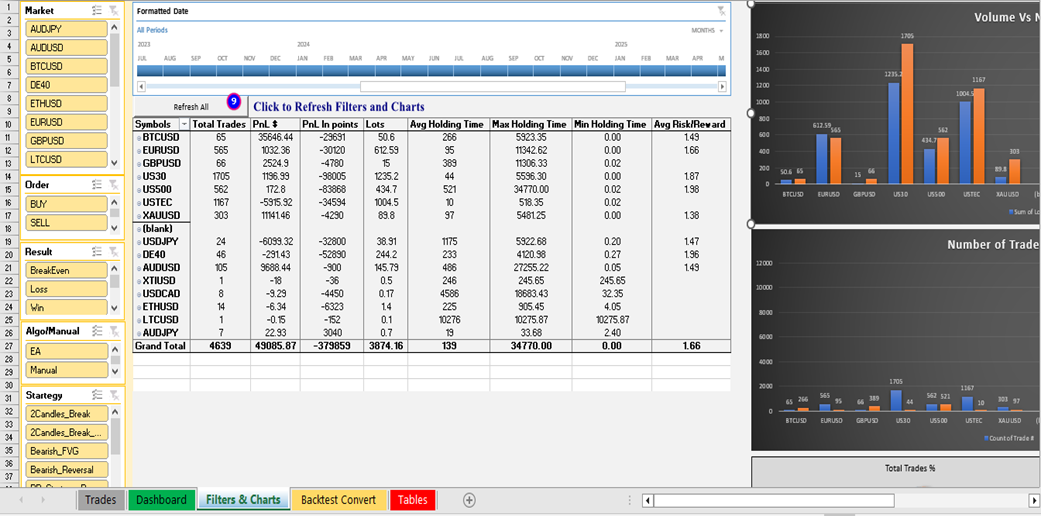
- To analyze Backtest Trade History from your EA or any one From the mql5 market, simply follow the step-by-step instructions illustrated in the images below.





- New Update to version 1.1 : Excel Pro Trading Analytics 1.1
We added :
📋 Best vs Worst Trade Summary: Automatically identifies best/worst trades, drawdowns, trading styles, strategies, and more – with full context (symbol, direction, time, result)
📐 Consistency Sheet: Visual dashboard to measure consistency in lot size, profits, drawdown, and duration — with abnormal trade detection, evaluation scores, and actionable advice
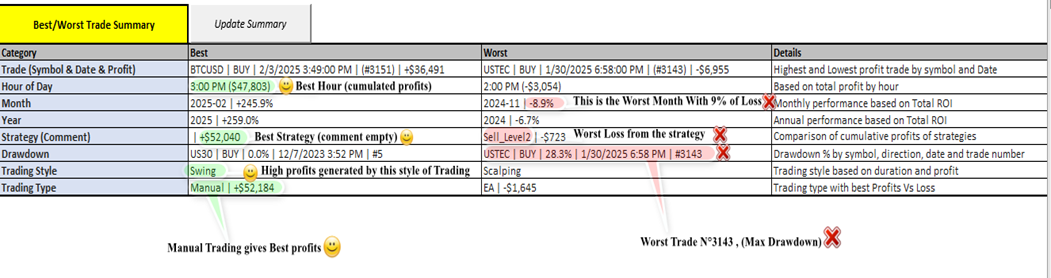
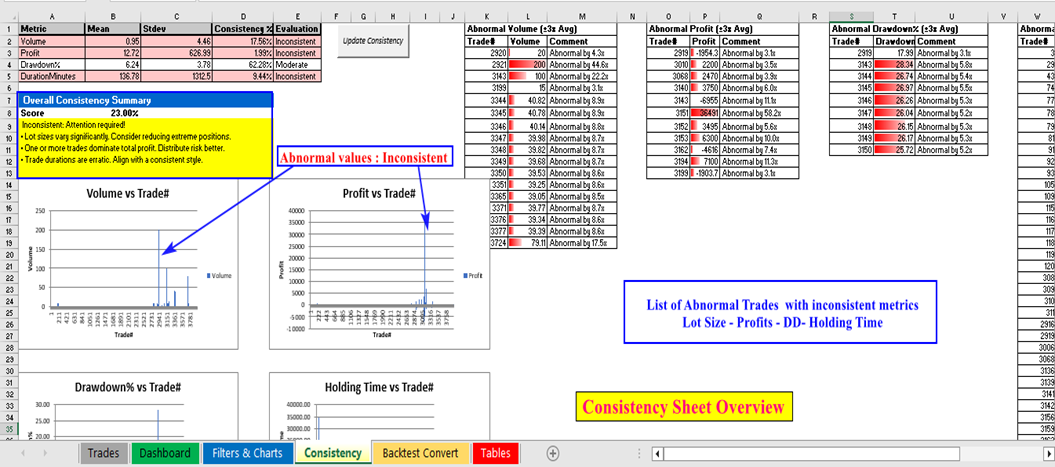
- New Update to version 1.2 : Excel Pro Trading Analytics 1.2
We added a Signal Convert sheets that allows traders to analyze MT4/MT5 signal histories in detail—helping you evaluate and rate any signal provider before deciding to subscribe...

- New Update to version 1.3 : Excel Pro Trading Analytics 1.3
We added more features to our template:
- Cost Impact metric: Shows how commissions and swaps affect your overall profitability.
- Monthly & Yearly Growth Tables: Automatically calculate and display ROI trends.
- Suspicious Deposit Detection: Identify possible deposit-based drawdown coverups in MT4/MT5 signals.
- Visual Summary Enhancements: Added more metrics performance charts to the Dashboard for clearer insight.
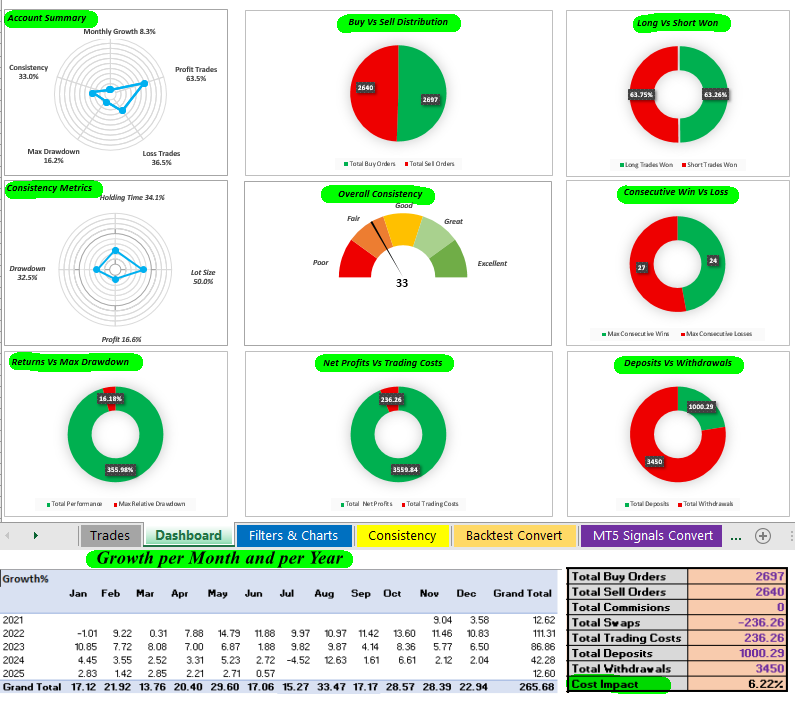
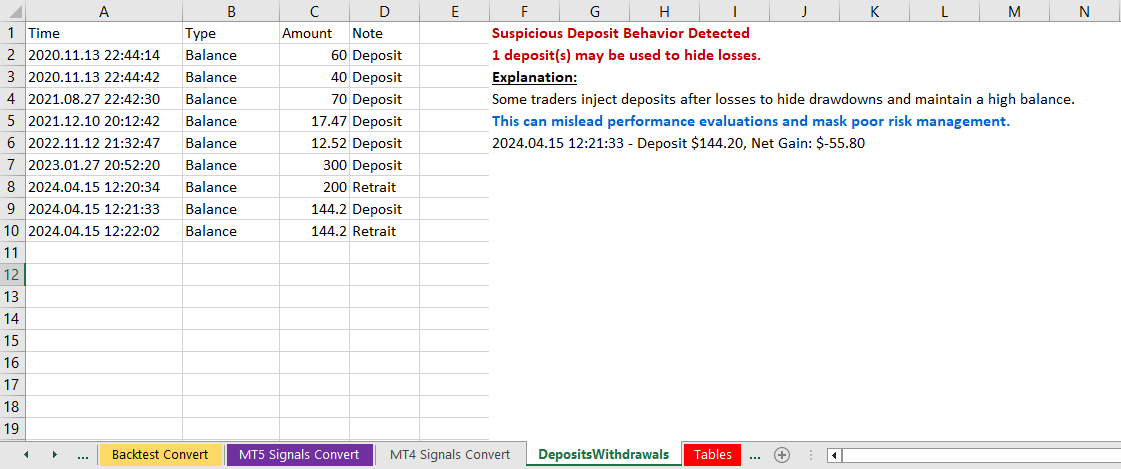
- New Update to version 1.4 : Excel Pro Trading Analytics 1.4
We Added some Extra features :
1- Suspect Trading behaviour Detection: Automatically detects hidden risks like Martingale, Hedging,Floating, Grid system and sudden deposits after drawdowns — helping you spot manipulated or risky strategies before it's too late.
2- Best & Worst Trades: Instantly highlights your Top 10 best and worst trades based on profit, date, and symbol — great for reviewing key moments and identifying patterns in your strategy.
3- Growth Tracker: Visual breakdown of ROI by month and year, with a compounded total that mirrors MQL5’s logic — giving you a clearer view of long-term performance and equity evolution.
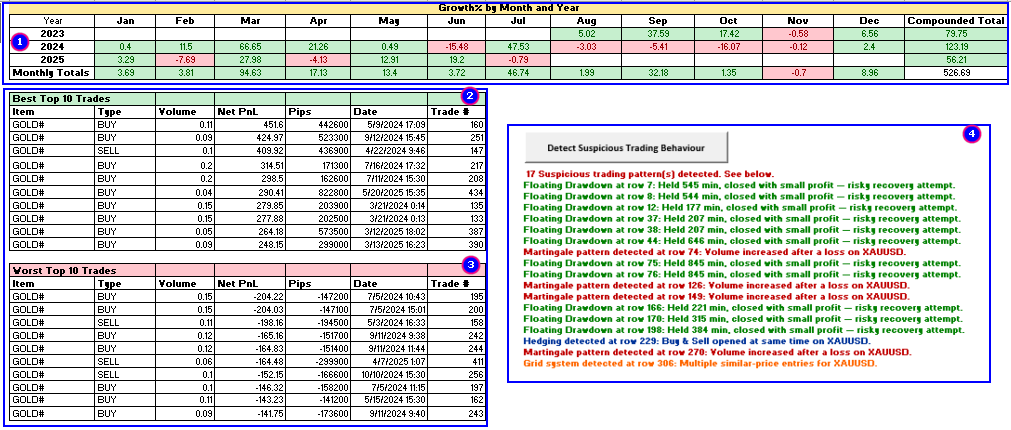
- New Update to version 1.5 : Excel Pro Trading Analytics 1.5
We added 3 New Professional Features!
1- Monte Carlo Simulation : Simulates thousands of random trade sequences based on your strategy’s past performance. Test (best/worst case scenarios), risk of ruin and strategy robustness under different market conditions.
2- What-If Analysis : Test hypothetical scenarios by adjusting or removing specific trades, Exclude specific Hours, Days Months or Big Profits or Losses, adjust Lot size...
3- Risk Calculator (Kelly Criterion + Fixed Risk %) : Calculates optimal position size using Adjusted Kelly Formula or custom risk percentage per trade..