Hey traders! 👋
If you're using the AOT and want to run it with multiple symbols on live accounts, you’ve probably asked yourself:
“Do I need to attach the EA to every chart? Should each symbol have its own Magic Number? What’s the best setup?”
No worries — let’s break it down step by step and get your multi-symbol EA up and running!
🛠 Step 1: Show All Symbols
Before anything else, open up Market Watch in MT5.
-
Right-click inside the Market Watch window
-
Select “Show All”
✅ This ensures all available symbols are displayed, and most importantly — MT5 starts downloading candle data for them automatically.
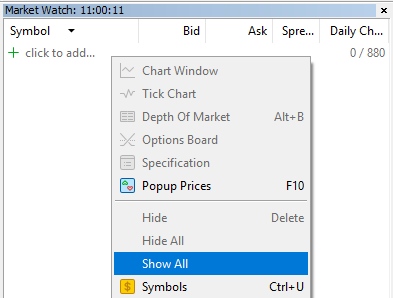
📊 Step 2: Open Charts for Each Symbol
Although you only need to attach the AOT to one chart (e.g., EURUSD M15), we highly recommend opening charts for all other symbols in your trading list as well.
List symbol the AOT's trading with:
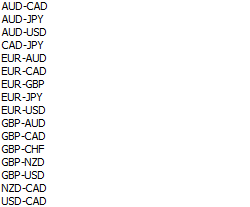
Here’s why:
-
It speeds up data loading
-
Prevents weird "no data" errors during live trading
-
Helps with smoother backtesting.
💡 Pro Tip: You can minimize those extra charts to keep your workspace clean. MT5 will still keep them updated in the background.
Magic Number Logic
By default, the AOT uses the same Magic Number across all symbols — which is fine for general multi-symbol trading.
But in our live stream setup, we like to track each symbol individually with its own Magic Number. This way:
-
It’s easier to manage trades
-
You can tell which symbol opened which trade at a glance
-
Each chart gets a separate instance of the EA
So what's the trick?
👉 We switch to single-symbol mode and run one chart per symbol — each with a unique Magic Number. It’s more organized and gives you total control.
🧾 Summary: Best Practices for Multi-Symbol EA Setup
| Step | What to Do | Why It Matters |
|---|---|---|
| ✅ Show All | In Market Watch | Ensures all data loads |
| 📈 Open Charts | One for each symbol | Prevents missing data issues |
| 🎯 Use Magic Numbers Wisely | One per symbol (if needed) | Better tracking and management |
| 🧩 Attach EA to One Chart | Or one per symbol (if using unique magic numbers) | Depends on your workflow |
🎬 Final Thoughts
Whether you're a fan of single-chart simplicity or want total symbol-level control, AOT has the flexibility to support both. Just remember:
-
Data first (show all + open charts)
-
Decide your Magic Number strategy
-
Keep it clean and organized
Happy trading,
WhiteFangTrader 🐺
Follow for more tips, backtests!



