
FTMO Challenge Passed Using 'Supply Demand EA ProBot' (Full-Auto Settings)
Hello traders,
I traded the FTMO Prop Firm Challenge using the 'Supply Demand EA ProBot' in a FULL-AUTO mode and i got some great result. In just 5 trading days, the EA passed the challenge by placing 12 trades, 11 of them were in profit, and 1 was in a loss. I created a video to show you all the settings that i used to successfully pass the challenge. You can copy this setup or make your own changes. The main concepts was to use the appropriate settings that will keep the account within the Daily Loss and Total Loss Limits.
In order to achieve that I set the EA to stop trading for the day after one losing trade. This assures that max daily loss will stay within the limits. I also limited the EA to only 2–3 Trades Per Day. I wanted a steady and safe system that keeps adding profits over time, and eventually the profit target will be reached. On the following video you are able to see all the Input Parameters and Trading Panel settings i used.
You can check the 'Supply Demand EA ProBot' on the following links:
MT4 Version: https://www.mql5.com/en/market/product/116645
MT5 Version: https://www.mql5.com/en/market/product/117023
On the following photo you are able to see the Live Metrix Graph from the official website.
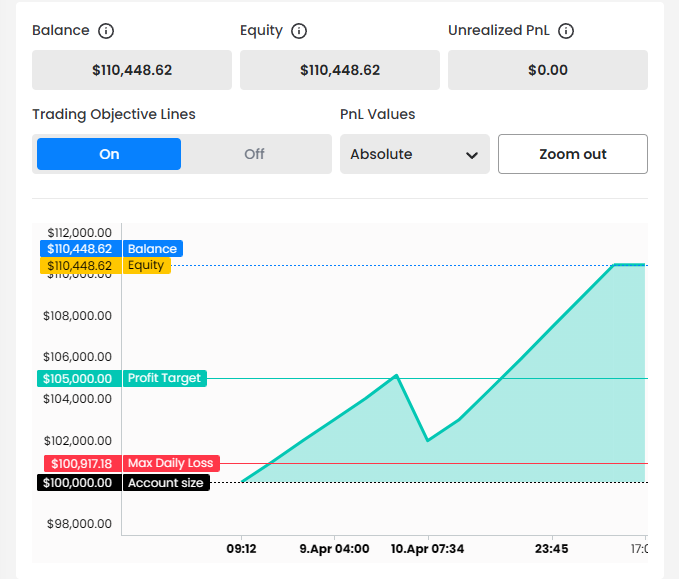
Input Parameters Settings
Nested Zones Filter: false
Timeframe Direction 1: false
Timeframe Direction 2: true
Timeframe Direction 3: true
Timeframe Direction 4: true
Min Size Automated: true
Min Size Multiplier: 10.0
TP/SL Ratio: ATR Based
ATR Period: 50
Max Global Open Orders: 1
Max Symbol Open Orders: 1
In order to be sure that Max floating P/L will be within the loss limits
i wanted to have max one open order on the platform at any given time.
Max Daily Global Trades Enable: true
Max Daily Global Trades: 1 to 3
(For more conservative trading set Max Daily Global Trades at 1 or 2)
Max Daily Symbol Trades Enable: false
Max Daily Loss Trades Enable: true
Max Daily Loss Trades: 1
Panel Settings
You need to set the Panel Settings manually. The set file cannot affect the settings on the trading panel.
TP Ratio : 0.5
SL Ratio: 1 or 1.5
(The first days i used 1.5 and then i changed it to 1.0)
Timeframe Button: I Activated the M30, H1 and H4 Timeframes Buttons
Min Size: (in pips) Button was activated
Activate Both AUTO BUY and AUTO SELL Buttons
Type of Zones: Activate the SuperNarrow, Narrow, Medium Buttons (Disable the Wide Button)
Money Management Setting: 2
Risk per Trade: 3000
(Adjust the 'Risk Per Trade: USD' according your starting capital amount. Set The 'Risk Per Trade: USD' at 2% or 3% of your starting capital)
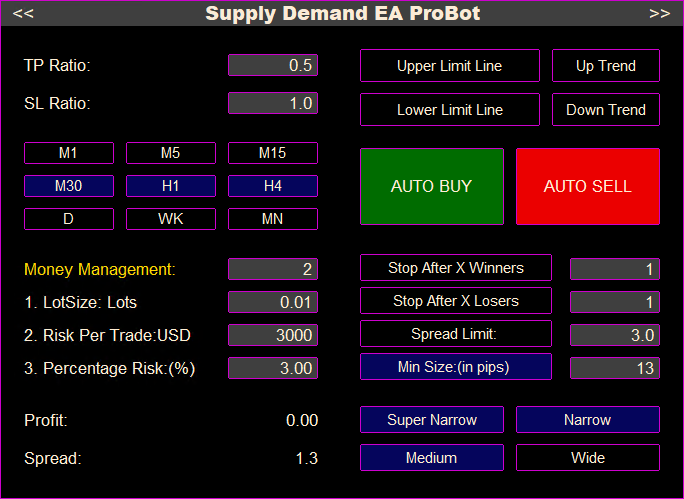
⚠️ IMPORTANT NOTE:
The performance of any strategy depends on market conditions, so past results may be different from future ones. Before risking your own money, test this strategy on a demo account. If you feel confident and comfortable with the results, then you can use it on a live account.


