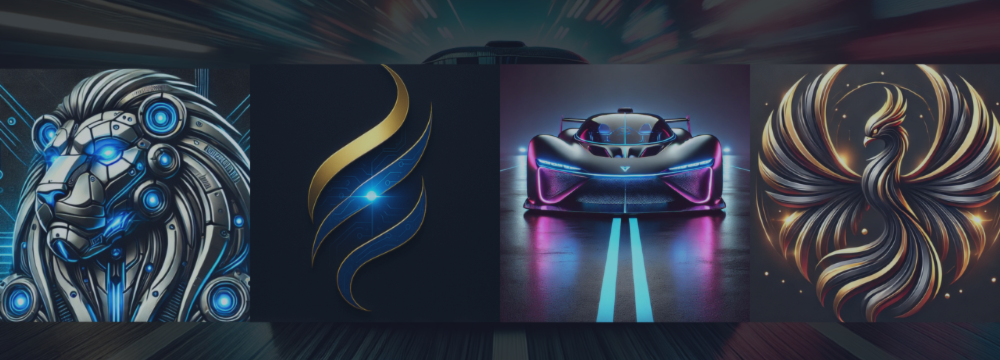API Key Requirement
Each of these Expert Advisors (EAs) requires a valid API key to operate and utilize the AI models for features like sentiment analysis, position management, and forecasts. You can obtain an API key from supported providers (e.g., OpenAi or X.ai). There are many free model options available (over 50+ across the EAs), in addition to premium models for enhanced performance and capabilities.
Introduction
Welcome to the user manual for the Expert Advisors (EAs): Mean Machine, Gold Phoenix, AiQ, and SYNA. These EAs are designed to enhance your trading experience in the forex and cryptocurrency markets by incorporating advanced AI-driven strategies, risk management tools, and automated features. This manual covers shared inputs across the EAs, detailed explanations of key functionalities, AI settings, and a dedicated section for SYNA's on-screen interface.
The EAs share many core features, such as entry conditions, position management, and drawdown controls, while offering unique specializations. Mean Machine excels in mean reversion and trend-following for specific forex pairs. Gold Phoenix is tailored for gold trading with breakout strategies. AiQ focuses on autonomous AI intelligence with multi-model analysis. SYNA provides a hybrid automated and interactive assistant mode, combining elements from the others.
Warning: Always test these EAs in a demo account before deploying them live, and ensure you have a valid API key for AI functionalities.
Differences Between the EAs
While all EAs integrate advanced AI models (over 300+ options, including free and premium like Grok 4, DeepSeek R1, OpenAI O3, Claude, and Gemini), enhanced web search for real-time intelligence (10x faster for news, events, and sentiment), dynamic position management, multi-model consensus, market regime detection, and robust risk controls, they differ in focus, strategies, and use cases:
- Mean Machine: Version 9.0+, featuring access to over 300+ AI models (including 55+ free options). Optimized for forex pairs like AUDCAD, AUDNZD, and NZDCAD with mean reversion, night scalping, and trend-following. Includes AI Analyst role for continuous market research, deeper initial market checks across timeframes, next-generation AI Position Management (APM) with predictive sizing and dynamic adjustments, intelligent multi-model consensus, real-time strategy adaptation (breakout, mean reversion, hybrid), and enterprise API integration for zero downtime. Emphasizes multi-symbol correlations, chain-of-thought analysis, prop firm compliance, and manual modes. Best for low-volatility sessions and diversified forex trading; lacks gold specialization of Gold Phoenix or SYNA's interactive assistant.
- Gold Phoenix: Version 9.0+, featuring access to over 300+ AI models (including 55+ free options). Specialized for gold (XAUUSD/XAU pairs) trading on M1/M5 timeframes using AI-powered breakout strategies. Includes AI Analyst role for gold-specific research, deeper initial market checks tailored to precious metals (volatility patterns, macroeconomic factors), next-generation APM with predictive sizing and dynamic adjustments optimized for XAU volatility, intelligent multi-model consensus, real-time strategy adaptation, and enterprise API integration. Incorporates gold-specific web search for central bank policies and geopolitical events; features neural networks, news filtration, and prop firm readiness. Ideal for volatile commodities; less multi-pair oriented than Mean Machine or AiQ, without SYNA's hybrid interactive mode.
- AiQ: Version 3.0+, featuring access to over 300+ AI models (including 55+ free options). Focuses on multi-symbol forex trading with AI Analyst and Risk Manager roles for continuous research and portfolio protection, deeper initial market checks, next-generation APM with predictive sizing and dynamic adjustments, intelligent multi-model consensus, market regime detection, real-time strategy adaptation (breakout, mean reversion, hybrid), and enterprise API integration for zero downtime. Includes optional recovery algorithms, chain-of-thought analysis, and prop firm compliance. Designed for professional traders seeking institutional-grade AI without backtest overfitting; more autonomous than Mean Machine, but lacks gold specialization of Gold Phoenix or SYNA's interactive assistant.
- SYNA: Featuring access to 392 AI models (including 67 free options). A dual-system EA combining automated trading (blending Mean Machine and AiQ strategies like trend-following, mean reversion, and breakout) with an interactive AI assistant for on-demand analysis, custom queries, and one-click trading. Includes triple-AI architecture (Interactive Assistant, Automated Trading, APM), enhanced web search with 50+ terms for real-time updates, dynamic model selection, smart recovery with Golden Ratio, news filter, and prop firm features. Supports forex and cryptocurrencies; unique hybrid mode with on-screen chat, forecast buttons, and sentiment boxes makes it versatile for manual/hybrid traders. More interactive than the automated focus of the others, with broader model access but without the specialized roles or gold focus of AiQ or Gold Phoenix.
Shared Inputs for Mean Machine, AiQ, SYNA, and Gold Phoenix
These inputs are common across the EAs and allow customization of trading strategies, risk parameters, and AI integration. They are grouped into categories for clarity.
TP/SL/Strategy Settings
- Entry Type: Choose the type of entry condition. Selecting "Ai Entry" will use the AI entry values for signal generation.
- Ai Position Management (APM): Enables AI to manage and modify the Take Profit (TP) and Stop Loss (SL) levels of open positions dynamically.
- APM Ai Model: Specifies the AI model used for position management.
- APM Modification Type: Determines what aspects APM will modify (e.g., TP, SL, or both).
- APM Management Type: Selects the management profile—Relaxed (least guided), Strict (most guided), or Balanced (in between).
- APM Frequency: Sets how often APM checks and updates positions.
- APM Websearch: Enables web search integration for APM to incorporate real-time data.
- Use RSI: Enables the Relative Strength Index (RSI) as a filter.
- RSI Timeframe: The timeframe for RSI calculations (e.g., M15, H1).
- Major Trend Filter: A unique filter to avoid high-volume market moves that could lead to adverse trends.
- MTF Timeframe: The timeframe for the Major Trend Filter.
- Take Profit: Sets the take profit level in pips.
- Use Ai TP Values: Bypasses the manual Take Profit input and uses AI-suggested TP levels.
- Stop Loss: Sets the stop loss level in pips.
- Use Ai SL Values: Bypasses the manual Stop Loss input and uses AI-suggested SL levels.
- Recovery Option: Enables or disables recovery mode for handling losing positions.
- Stage 3 Recovery - Enables a 3rd stage to recovery. This is intended to be used along with the trailing stop loss. Once enabled, it will calculate open/closed P&L for that group of positions. Once the sum of open + closed positions reaches the total initial profit, the entire group closes. Best with Trail Start = 20.0 Trail Distance = 10.0.
- Trail Start - The starting pip distance in profit for the trail to activate.
- Trail Distance - The distance in pips the trail will follow behind.
- Share SL Level: Aligns all recovery positions to the same stop loss level.
- Ai Recovery Sentiment Check: Checks AI sentiment alignment before entering a recovery position.
- Close All On Opposite Sentiment: Closes all positions if AI sentiment shifts to the opposite direction.
- Split Orders if > Max Symbol Volume: Automatically splits large orders to comply with broker limits (see "Lot Size Handling" below for details).
Drawdown Management
The Drawdown Management module provides robust tools to control risk and protect your capital during market volatility. It adapts to various trading styles, account types, and funded program requirements.
Key Features:
- Close positions based on dollar amount or percentage drawdown to enforce risk thresholds.
- Funded/Firm Static (e.g., FTMO) DD %: Ensures compliance with static drawdown rules in funded accounts.
- Funded/Firm Balance-Based EOD (End of Day): Manages drawdown based on end-of-day balance for firm guidelines.
- Pause Trading by DD %: Halts trading when a predefined drawdown percentage is reached, allowing time for strategy review.
This module helps maintain portfolio security and eligibility in high-stakes environments.
Gain Staging
- Target %: Set a target percentage gain for a period (e.g., daily or weekly). Once reached, trading pauses until the next period to lock in profits.
Minimum Volatility
- Input Value: A unique volatility calculation. Trading pauses if volatility falls below this value. Set to 0 to disable.
Recovery Coefficient
The forex market can be noisy, and the recovery algorithm helps exit positions at the initial take profit target by opening conditional recovery positions. These can use Golden Ratio (Fibonacci) entry points or standard OHLC (Open-High-Low-Close) price action.
- Distance: A minimum entry distance for recovery positions (may exceed this value).
- Default Settings: Best for most users; experiment with inputs as needed.
- Disable: Set Recovery Option to "Initial Only" to turn off recovery.
Lot Size Handling (for Split Orders)
This feature ensures compliance with broker lot size rules when orders exceed maximum limits.
- Check Symbol Rules: Verifies the symbol's lot size step, minimum, and maximum.
- Order Splitting: Calculates the number of smaller orders needed to reach the desired total lot size.
- Order Placement: Sends orders sequentially until the full amount is executed.
The Neural Network feature enhances decision-making by analyzing exposure across currencies.
- Enable/Disable: Toggle the neural network on or off.
- Network Training File: The weights file name (generated and saved automatically; editable here).
- Max Net Currencies: Sets the maximum exposure threshold for currencies.
- Process:
- Initializes an array for net positions per currency in your watchlist.
- Fetches all open positions to calculate current net exposure.
- Checks if the trade's currency (base or quote) affects existing positions.
- Compares net exposure against the max threshold to decide on trade execution.
AI Settings
These settings integrate AI for predictions, entries, and management. Ensure your API key is valid.
- Test API: Runs a quick API test before live trading. Sets to false after testing to resume normal operation (EA removes itself post-test).
- API Cost Reduction: Reduces API token costs by 60-80%. Changes AiQ/SYNA entries to market orders only (no change for Mean Machine/Gold Phoenix).
- API Input: Choose to send text data, image data, or both to the AI model.
- Web Search: Enables web search for supported models to include real-time news.
- Send Account History to Ai: Sends your trading history to the model for better predictions.
- Ai Confidence Level: 0-5 (0 disabled). Lower values mean less confidence (more trades); 3-4 recommended; 5 yields few/no trades.
- API Key Input: Paste your API key here.
- Ai Model Selection: Choose your preferred AI model.
SYNA-Specific Features: On-Screen Button User Manual
SYNA provides an interactive sentiment analysis system with on-screen buttons for quick analysis, trading, and management. Below is a comprehensive guide to each button and interface element.
Notification Setup
SYNA supports automated notifications through both MT5 mobile app and Telegram, allowing you to receive market analysis alerts directly to your phone.
MT5 Mobile Notifications Setup
- Install MT5 Mobile App: Download MetaTrader 5 from your app store (iOS/Android).
- Enable Push Notifications in Desktop MT5:
- Go to Tools → Options → Notifications
- Check "Enable Push Notifications"
- You'll see a MetaQuotes ID field
- Link Mobile App:
- Open MT5 mobile app
- Go to Settings → Messages
- Find your MetaQuotes ID
- Enter this ID in your desktop MT5 notifications settings
- Test Connection: Click "Test" in desktop MT5 to verify setup.
- Note: MT5 notifications have a 255-character limit, so longer analyses will be split into multiple messages.
Telegram Notifications Setup
Telegram notifications provide full analysis without character limits and better formatting.
- Create a Telegram Bot:
- Open Telegram and search for "@BotFather"
- Send /newbot and follow instructions
- Choose a name and username for your bot
- Save the bot token provided (format: 1234567890:ABCdefGHIjklmNOPqrstUVwxyz)
- Get Your Chat ID:
- Start a conversation with your new bot (search for its username)
- Send any message like "Hello"
- Visit: https://api.telegram.org/bot[YOUR_BOT_TOKEN]/getUpdates
- Look for "id" in the response - this is your chat ID
- Configure EA Settings:
- - Enable Telegram Notifications = true
- - Telegram Bot Token = "your_bot_token"
- - Chat/Group ID = "your_chat_id"
- - Topic ID = 0 (or specific topic ID for group forums)
- Enable WebRequest in MT5:
- Go to Tools → Options → Expert Advisors
- Check "Allow WebRequest for listed URL"
- Add: https://api.telegram.org
- Group/Channel Setup (Optional):
- Add your bot to a group/channel as admin
- Send a message in the group
- Check getUpdates URL to find the group ID (negative number)
- For forum topics, find the message_thread_id
Auto Sentiment Configuration
- - Syna Auto Analysis = true
- - Analysis Frequency = PERIOD_H1 (or your preference)
- - Syna Auto Forecast = true (optional)
- - Forecast Frequency = PERIOD_H4 (optional)
The auto sentiment feature will analyze markets at your chosen intervals and send notifications via both MT5 and Telegram if configured.
Main Control Buttons
- Syna Analyst Button
- Purpose: Opens sentiment analysis in Analyst mode for identifying trading opportunities.
- How to Use: Click to analyze any currency pair. Opens a symbol selector for all available pairs. Displays buy/sell buttons post-analysis for new trades. Works even without open positions.
- Syna Assistant Button
- Purpose: Opens sentiment analysis in Assistant mode for managing open positions.
- How to Use: Click to analyze existing trades. Shows only symbols with active positions. Displays modify/close buttons with management recommendations.
- Syna Custom Button
- Purpose: Allows custom prompts for specific analyses.
- How to Use: Click to open a multi-line text input (up to 5 lines). Enter your request. Options: Simple chat mode (general questions) or Enable web search (includes news/events).
- Forecast Button
- Purpose: Generates a weekly market forecast.
- How to Use: Click for a detailed overview of major forex pairs and cryptocurrencies, including economic events and news. No symbol selection required.
Symbol Selector
- Appears: After clicking Analyst or Assistant buttons.
- How to Use: Click a symbol to select it. Analyst mode shows all pairs; Assistant mode shows only those with positions. Symbols with positions are highlighted in Analyst mode.
Sentiment Box Controls
- Minimize Button: Hides the box temporarily. Restore with "Show Sentiment" button or 'M' key.
- Close Button: Closes the box completely, clearing data. Use 'ESC' key.
Trading Buttons (Analyst Mode)
- Place Buy Order: Opens a buy position at market price using configured settings.
- Place Sell Order: Opens a sell position at market price using configured settings.
- Settings Button: Configures SL/TP/lot size before trading. Settings save for future use.
Position Management Buttons (Assistant Mode)
- Modify Position: Adjusts SL/TP for existing positions. Enter new values and confirm.
- Close Position: Closes a position at market price (one at a time).
Page Navigation (for Long Analyses)
- Previous / Next: Navigate multi-page results. Use left/right arrow keys. Shows page numbers.
Custom Prompt Interface
- Multi-line Input Fields: Enter detailed requests (no auto-wrap between lines).
- Send Button: Submits the prompt; opens symbol selector if needed.
- Cancel Button: Closes without sending; clears text.
Keyboard Shortcuts
- S: Toggle symbol selector.
- M: Minimize/restore sentiment box.
- C: Open custom prompt.
- ESC: Close active elements.
- Left/Right Arrows: Navigate pages.
Tips for Best Use
- New Trades: Analyst mode > Select symbol > Review > Place order.
- Position Management: Assistant mode > Select symbol > Follow recommendations.
- Market Overview: Use Forecast for weekly insights.
- Specific Questions: Custom button for queries.
- Configure Settings: Set SL/TP/lot before trading.
- Test Notifications: Send a test message to verify setup before relying on auto features.
Auto Features (If Enabled in EA Settings)
- Auto Sentiment: Analyzes at set intervals.
- Auto Forecast: Sends weekly notifications.
- Notifications: Go to MT5 mobile app and Telegram (if configured).
Volatility Now Monitoring
SYNA includes an automated "Volatility Now" check that monitors Forex Factory for high-impact breaking news alerts in real-time. This feature helps you stay ahead of sudden market volatility caused by major events.
- How It Works: SYNA checks the Forex Factory website in the background for the presence of a "Volatility Now" alert, which indicates active high-impact news or events affecting the markets.
- Detection and Initial Response: If a "Volatility Now" alert is detected (and it wasn't active previously), SYNA immediately uses an API call to fetch specific details about the breaking news. It then triggers an immediate sentiment analysis for all pairs (if EnableAutoSentiment is true) and sends notifications via MT5 push and Telegram (if enabled).
- Notification Content: Alerts include "🔴 VOLATILITY NOW ACTIVE 🔴" with details like "High impact news happening NOW! Breaking News: [Extracted Event Details]. Immediate analysis triggered for all pairs. Check details at: https://www.forexfactory.com/calendar".
- Ongoing Monitoring: While the volatility remains active, SYNA fetches updated news details every 5 minutes and sends update notifications if the alert persists, such as "🔴 VOLATILITY NOW UPDATE 🔴" with the latest breaking news.
- Deactivation: When the "Volatility Now" alert ends (confirmed via API), SYNA sends a final notification: "🟢 VOLATILITY NOW ENDED 🟢 Market volatility has subsided. Check details at: https://www.forexfactory.com/calendar".
- Configuration: This feature runs automatically in the background. Ensure https://www.forexfactory.com is added to allowed URLs in MT5 (Tools > Options > Expert Advisors > Allow WebRequest for listed URL) for the checks to work.
- Benefits: Provides real-time awareness of market-shaking events, allowing for quick adjustments to positions or strategies. Integrates seamlessly with SYNA's auto sentiment and notification systems.
Conclusion
This concludes the manual. For updates or support, refer to the developer's resources or test configurations thoroughly. Happy trading!
Disclaimer: Forex and cryptocurrency trading involves risks. Use these EAs responsibly and trade within your risk tolerance.