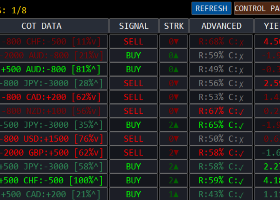Step by step guide on how to enable push notification on MT4 and MT5 to receive signals directly to your phone:
- Step 1: Open MT4/MT5 and attach the Indicator to the chart by click and drag.
- Step 2: After the indicator is attached. Right click anywhere in the chart and select Indicators list, after that select the Indicator and click properties. You will see a similar window to the picture below, Scroll through the settings until you see Message/Alert/Notification to Phone.
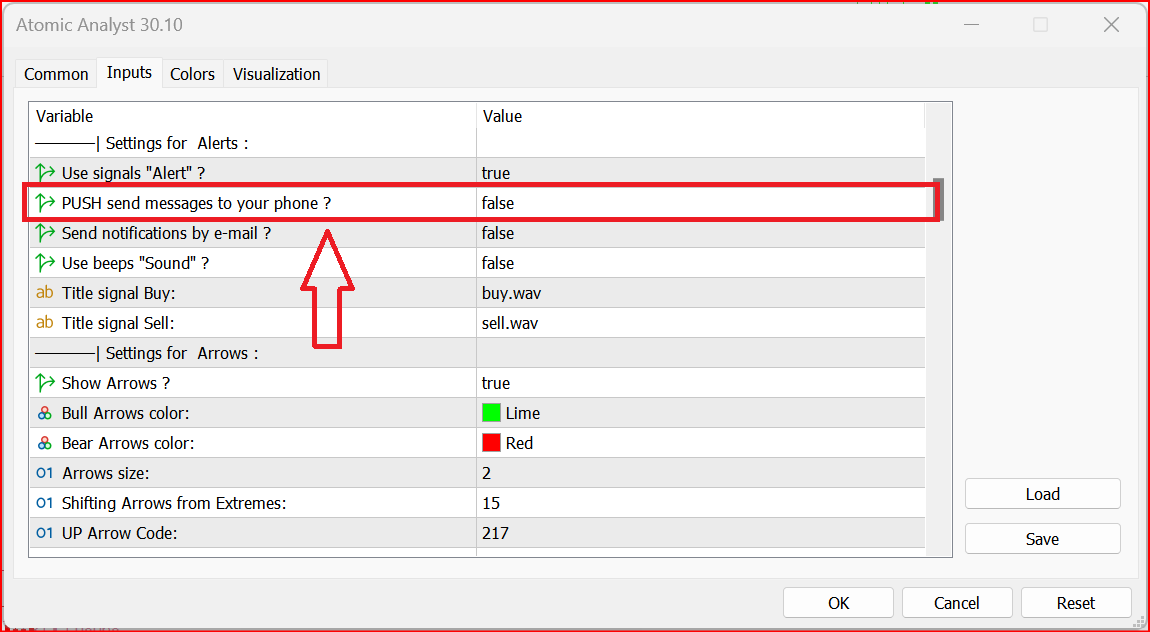
- Step 3: Click on the false button and change it to true, just like the picture below.
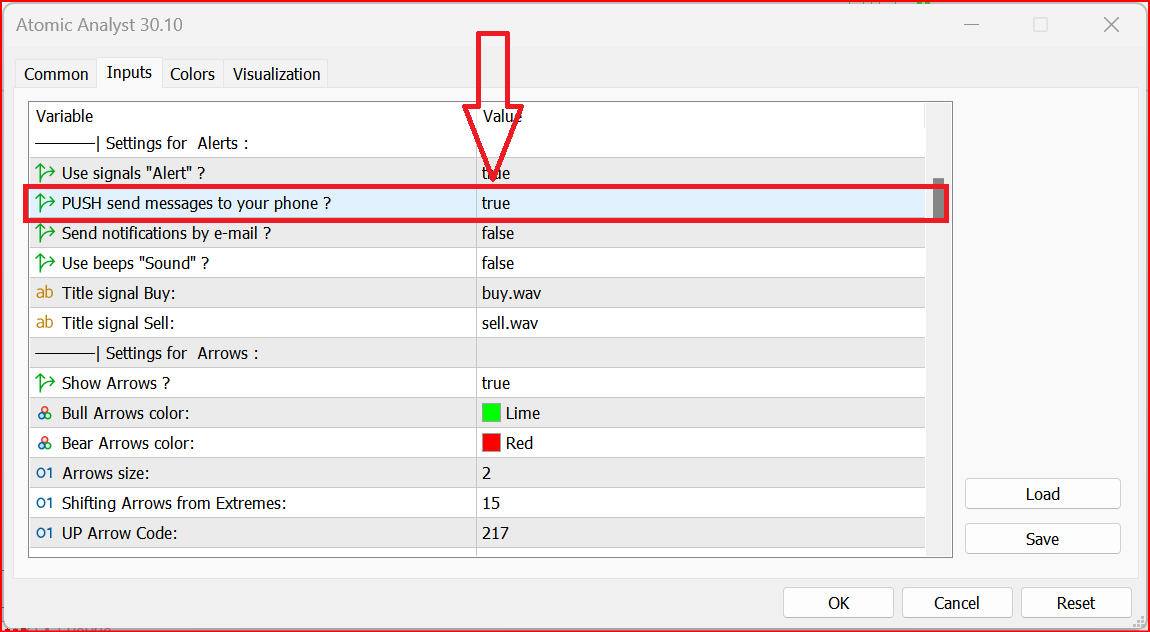
- Step 4: Now Close the above window, and Click on the "Tools" tab on your MT4/MT5 terminal.
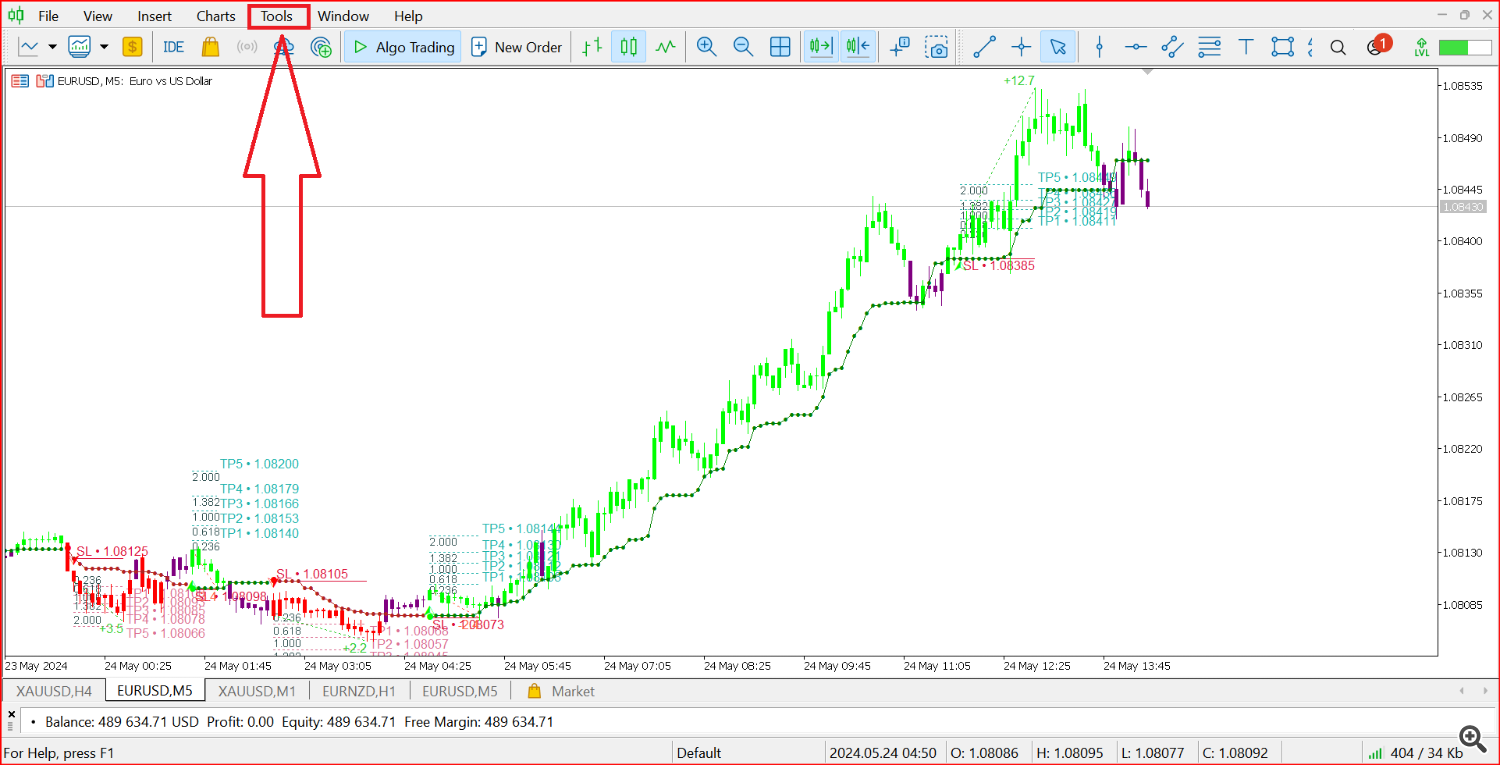
- Step 5: When you click tools, select options and you will see the below window. Click "Notifications".
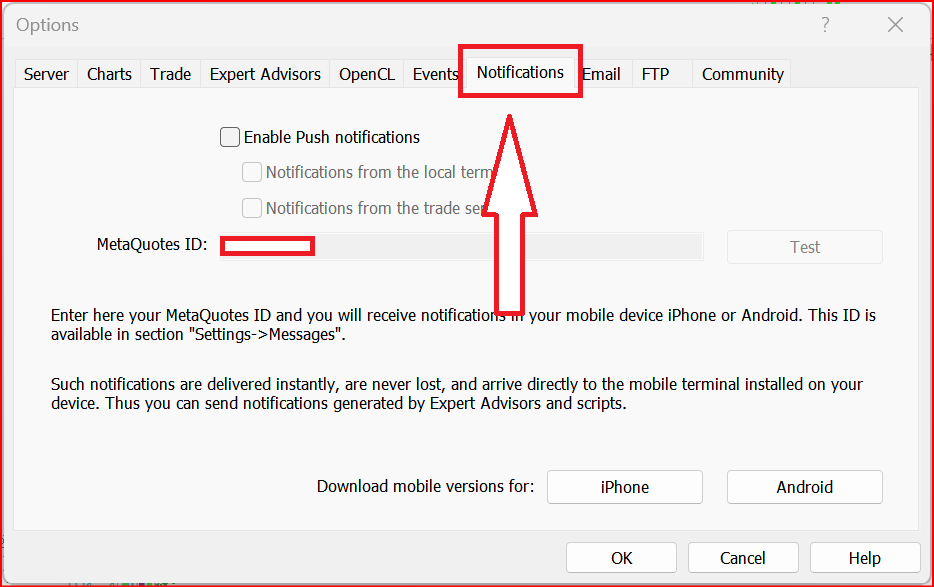
- Step 6: Now if you dont have the MT4/MT5 on your mobile phone, Download it and log in with your trading account. Click on the 3 line as shown in the below picture.

- step 7: Click on settings.
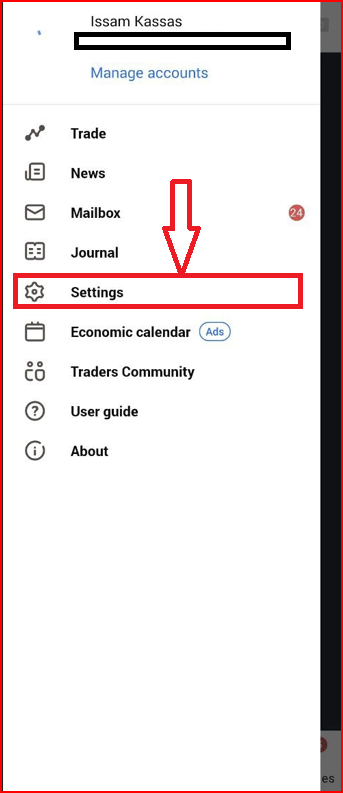
- Step 8: Copy the Meta quote ID as shown in the below picture.
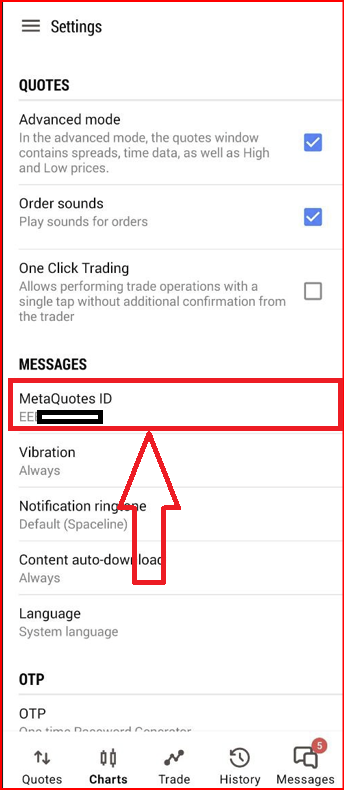
- Step 9: Paste the Meta quote ID Inside of the MetaQuotes ID feild on your MT4/MT5:
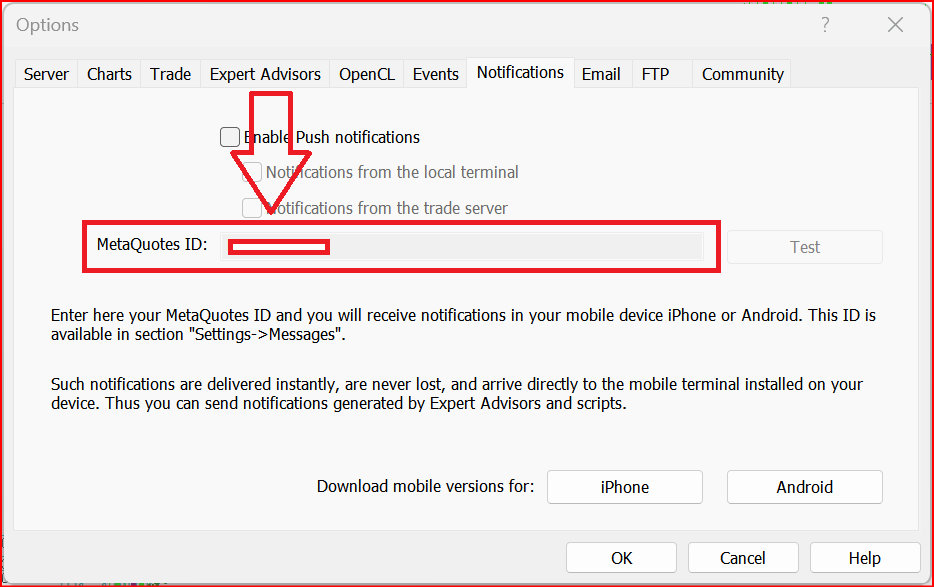
- Step 10: Check the Enable Push notifications Box, as shown below.
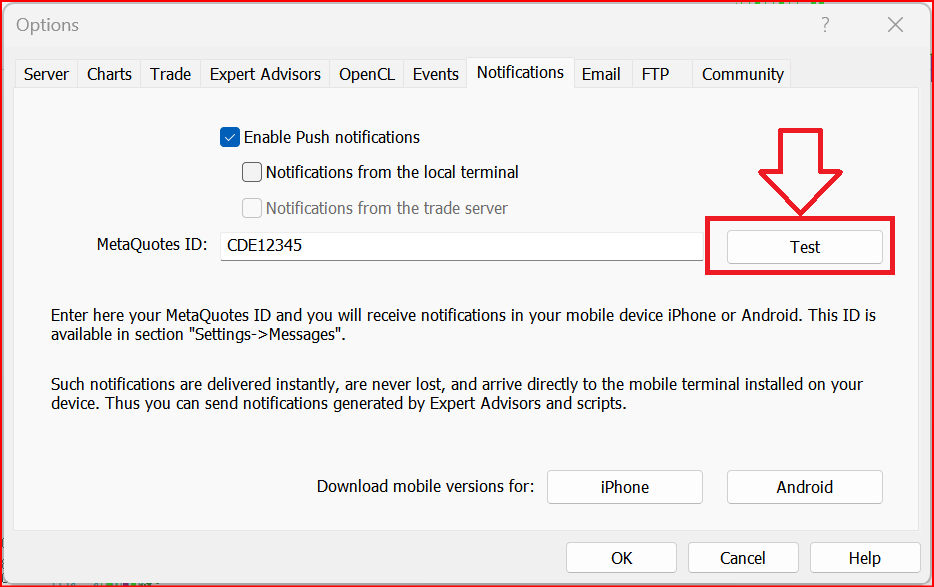
- Step 11: Now you will receive a notification from the MT4/MT5 directly to your Phone. Thats a sign that all the set up was successful.
- Step 12: Click the OK button as shown below, and now all is set and you can try the 1MN timeframe and wait for an Alert from MT4/MT5 for confirmation.