Oracle - How to set up info
ORACLE EA https://www.mql5.com/en/market/product/88660
Check Real trading Results Here
Signals in Telegram Channel >>>>>> https://t.me/aura_gold_ea/307
MQL Signals >>>>> https://www.mql5.com/en/users/stanislav110685/seller
MyFX Book signals in Profile >>>>>> Check my profile
- Working symbols: XAUUSD(GOLD), GBPUSD
- Working Timeframe: M5
- The minimum deposit $100
- The leverage depends on the risk, at low risk a leverage of 1:30 is suitable
- Account type: Any
- Good ECN broker is required, but not must (Recommended broker)
- Best Broker for European Clients with trading leverage 1:500
Features:
- No martingale
- No Grid
- No averaging
- No dangerous methods of money management are used
- Hard stop loss and take profit for each position
- Not very sensitive to broker conditions
- Easy to install
- FTMO and Prop firm ready
!WARNING! Expert does not trade often, keep this in mind before buying! Don't wait for a trades every day! The trades are rare! But accurate.
RISK SETTINGS
The Expert Advisor is set up for each currency pair separately, on its own separate chart.
The Expert is easy to use, with all default settings. You only need to select the risk level.
The risk is selected by Percent of Risk from Deposit parameter.
The default setting is 30% per trade, which is High Risk settings!
It is better to choose risk values from 1 to 10% per trade.

TRADING FREQUENCY
You can choose the frequency of trades
Moderate mode (by default) the adviser makes rare but more accurate trades.
Intense mode in this mode, the advisor trades a little more often, but still there are not many trades.
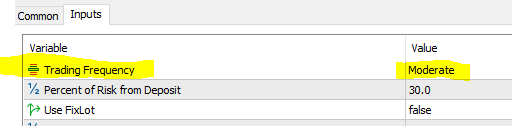
TRAILING STOP (disabled by default)
Trailing On Off - Trailing Stop function on-true/off-false
Trailing Start - This is how many pips the price must pass from the opening price for the trailing stop loss to start working.
Trailing From - This is how many points from the opening price trailing start, the stop loss should become.
NEWS FILTER (disabled by default)
Use NewsFilter - Enable/Disable the news filter.
Do not open positions minutes before the news - Time before the news release during which period not to open trades.
Do not open positions minutes after the news - Time after the news release during which period not to open trades.
For correct work of the news filter you need to add the link to the terminal settings. You do not need to add a link for Metatrader 5 terminal, only for MT4.
Please allow web requests to the following URL for the news filter https://ec.forexprostools.com
✅ All MQL Signals and Experts: https://www.mql5.com/en/users/stanislav110685/seller ✅
--------------------------------------------------------------------------------------------------------------
🔵Recommended Broker
🔵Best Broker for European Clients with trading leverage 1:500
🔵Telegram Channel https://t.me/aura_gold_ea
🔵Site https://auraexperts.com/
🔵Mail fintexea@gmail.com
🎁 SUPER PROMOTION 🎁 🎁 SUPER PROMOTION 🎁 🎁 SUPER PROMOTION 🎁
------------------------------------------------------------------------------------------------------------------------------------------------------
Buy any EA and get Second EA for FREE as a bonus
https://www.mql5.com/en/users/stanislav110685/seller
How? Simply send me a direct message, after Purchase. Please ask in private messages for more details.
https://www.mql5.com/en/users/stanislav110685
------------------------------------------------------------------------------------------------------------------------------------------------------
📌 Note: The bonus Expert is sent as a file with a link to the name from the trading terminal Metatrader or account numbers.




