
Trade Manager Tool EA News: New Video, New Price, New Risk Management Idea
Get TMT EA for MT5
Download free demo version
Original blog post for Trade Manager Tool
Download SET file for an example of my new risk management idea
New video:
I finally had the time to make a video demonstration of what the EA can do so if you haven't seen it yet, here it is:
New price:
You can imagine that a lot of work went into an EA like this even though I never intended to sell it. I made it for myself, to help with my trading. So when I decided to sell it I thought I should sell it at a higher price since it took so much work to build. But then I realized that I have no experience selling EA's, and not much time to do any promotion, so I figured since it's brand new and no one has tried it yet, I'll sell it at the lowest possible price of 30$ for lifetime access. This way you can get a really nice discount as a first buyer, test it and provide me with feedback!
New risk management idea:
When you think of risk management, you usually think of risking a set percentage of your account size, such as 0.5% or 1%...
There are two risk options available with the Trade Manager Tool EA: percentage of your account, or percentage of a fixed amount. Originally I intended on making the fixed amount equal to the initial account size. This means that if you had a 100k account and wanted to risk 1000$ on every position, you could set the account's initial balance to 100k in the settings, choose the "percentage of a fixed amount" option and then make your highest risk preset 1%.
I had a new idea today!
The reason for this new approach is:
- to make it very clear that you are using the "percentage of a fixed amount" instead of the "percentage of your account" option
- to make it much easier to know what the four risk presets represent when you are risking a fixed amount on every position.
So without changing the EA's code, and by simply working with the EA's input settings (there are over 250 input settings that you can customize in this EA), I entered the maximum amount that I want to risk per position as the "fixed equity if using option 2" input setting instead of the initial account balance. So for example, if I'm working with a 50k account and I want to risk a maximum of 250$ on each position, I set the "fixed equity if using option 2" to 250.
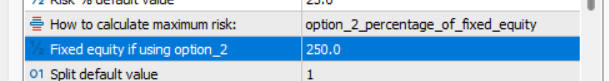
Then in the "risk buttons" section of the EA's input settings, I set the risk button values to 100, 75, 50 and 25 (I included a .set file with this example).
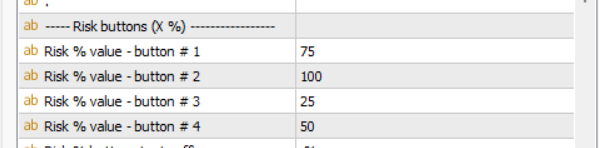
And for the first input at the top of the list, the "Risk % default value", I set that to 25.
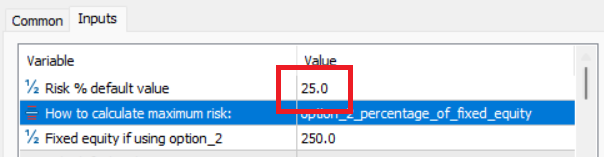
Now what happens is that when I open the order panel, the 25% risk button preset is select by default, and I know this to mean that I am risking 25% of the maximum risk I am willing to risk on a position. If I want to risk the maximum, I simply click on the 100% button. If I want to risk half of that, I click on the 50% button. Then of course when I confirm the order the EA will automatically calculate the optimal position size to match that risk.
Here is what the top of the order panel looks like for this example:

(Those are the colors I like to see on my chart, but all the visual settings can be modified with the input settings)
I find this very simply to use. If you would like to manage your risk like this, check out the EA and try adjusting the risk settings to find what works well for you!
PS: After changing the default risk preset button values, I also adjusted the risk button's width and x distance to take into account the new number format.
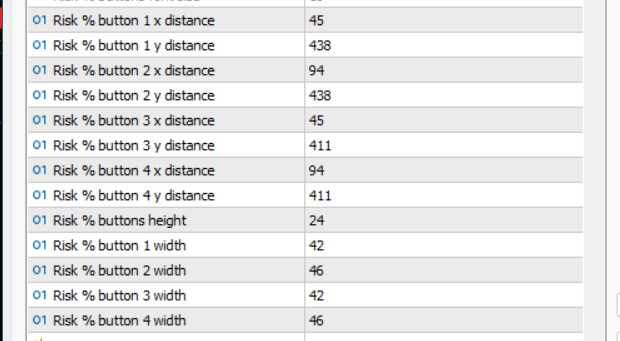
Let me know if you have any questions or comments!


