MarketOpenSessions since v1.2 has been added a testing feature for users to seek for any issue might have on users' end especially about sound playing, or push notification sending problem.
Follow the steps below
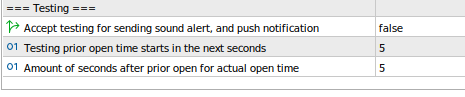
- Change "Accept testing for sending ..." to true in order to enable testing.
- (optional) It's best to open "Experts" tab window in order to see debug log printing out.
- Hit t key to trigger the testing procedure
- Wait for 5 seconds (as configured with "Testing prior open time ..."), alerts will trigger for market's prior open.
- Further wait for another 5 seconds (as configured via "Amount of seconds ..."), alerts will be triggered for market's actual open.
When users are done with the testing, it's best to change such option back to false to not accept any key input for testing again.
Users can configure
- how long to wait before prior-open will start (in seconds)
- how long since prior-open to actual open (in seconds)
Result
Users should see text message on Alerts window (automatically shown on Experts tab), hear sound alert, and push notification.
If there's something wrong, you can see debug log inside Experts tab. You can let me know for further assistant.
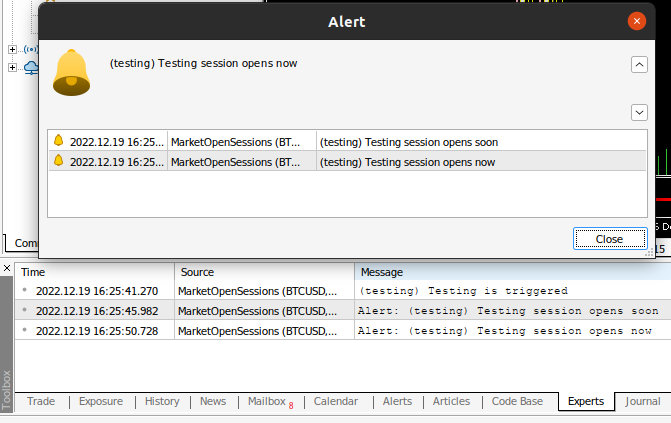
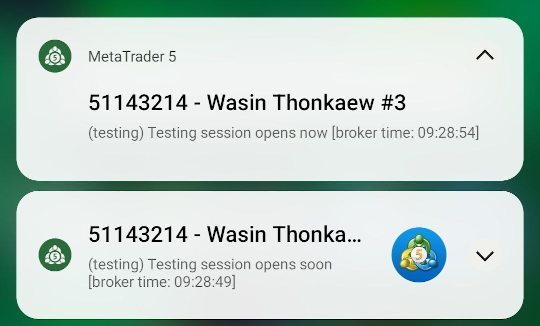
You can purchase MarketOpenSessions here.


