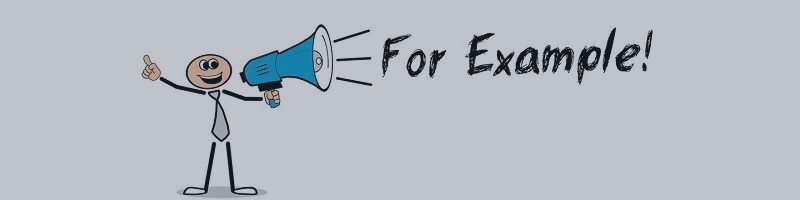Strategy Maker Example
MT4: mql5.com/en/market/product/65717
MT5: mql5.com/en/market/product/66466
Strategy:
When the moving average 50 breaks the moving average 100 upwards, we have a sell signal.
Attention: moving average settings are default.
Steps to build a strategy with “Strategy Maker” tool
Step 1: Select moving average indicator.

Step 2: Adjust the strategy
Here we have to adjust our strategy.
When the first moving average (with a period of 50) breaks the second moving average (with a period of 100) in the first candle, we will have a sell signal.
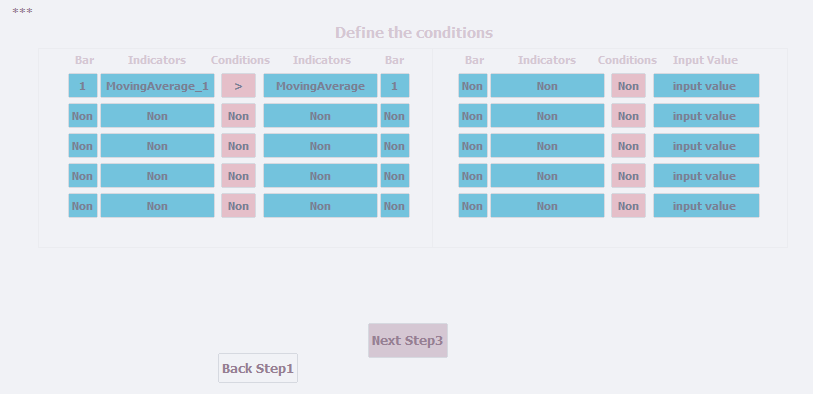
Step 3: Show the strategy made on the chart
Set when your strategy is shown on the chart.
Also select the display method.
For example, we set it to display in 2022.03 - 2022.09 with a number.
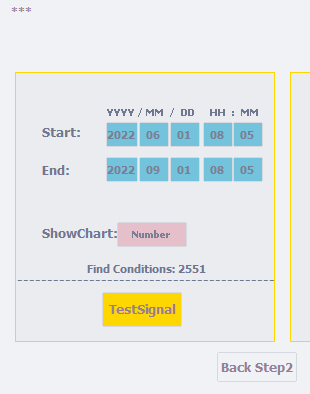
Step 4: Test the strategy in the past
Set when your strategy will be tested
You must specify the following values:
Profit limit(TP), loss limit(SL), trade volume(LOT), type of trade(sell or buy), Date
For example, we first set:
TP:25 pip , SL:25 pip , Lot: 0.01 , TypeTrade:sell , Date: 2022.06-2022.09
Run the test to see the results
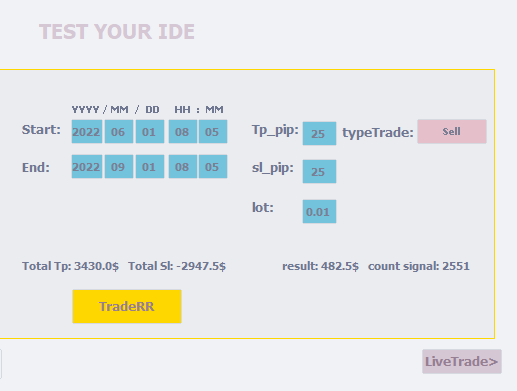
As you can see, 2551 signals have been found for this strategy in this one year (15 minutes in time frame).
Profit amount: $ 3430
Loss amount: -2947 dollars
Total result: $ 482
Step 5: Change settings to find the best settings
Change the settings dozens or even hundreds of times for the best setting