A GUIDE TO ALL MY EAs
https://www.mql5.com/en/users/daffasukma22/seller
I create all my robots based on indicators and use the martingale strategy to get a large percentage of the possible profit. I do not hide the indicator strategy, so you are free to customize it as you wish. because of my robot using martingale strategy so you have to be wise on your balance and control the EA by your self. Better consistent with small profit than bigger profit with dangerous risk. so dont give trust in EA 100% and if you loss do not blame the EA.
Here is i will explain my EA
Button and Stat on Chart :
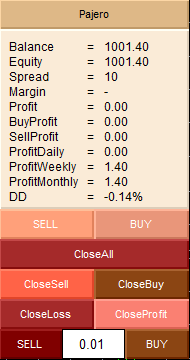
Sell on the top panel = if you click it and the color change into gray it means Sell Trade is OFF.
Buy on the top panel = if you click it and the color change into gray it means Buy Trade is OFF.
Close All = Close All order on current chart.
Close Sell = Close sell order on current chart.
Close Buy = close buy order on current chart.
Close Loss = close only loss order on current chart.
Close Profit = close only profit order on current chart.
Sell on the bottom = when you click it. EA will open Sell order.
Buy on the bottom = when you click it EA will open Buy order.
There is lot/volume number between open buy and open sell that you can adjust by your self. Example : when you change the lot to 0.02 and you click open sell. EA will open sell order with 0.02 lot.My EA can be a Semi-Assistant for you. Example : you click open sell with 0.01 lot. But, the market goes up. EA will do martingale for the first order that you open to finish your order. So don’t forget to test all of EA button on Backtest.
General Trading Setting
Guard Seting :
- Balance Stop = When floating mines reach percentage of your balance this expert will close all order.
- Total Mines = when floating mines reach value that you set. this expert wil close all order.
- Prevent Direction Change = When you have open order at current chart and unfortunately trend change to buy or sell trend. this EA will close all sell or buy order.
- Drawdown Reduction :
Drawdown reduction feature is use to reduce the drawdown on current order. DDR will on when martingale order hit the lvl that you input. example: when you set the ddr input is 6 the ea will start on martingale lvl 6. And also profit to close feature means when ddr is start the difference of bigger profit order – bigger loss order = $2 ea will close partial. Example: the EA is on big drawdown and hit the martingale lvl 6. When the lvl 6 martingale on profit suppose to $60 and the lvl 4 is - $58, EA will close lvl 6 and lvl 4 to reduce your DD.
Martingale Setting
- Multiply Lots = when EA open buy order with 0.01 lot but the market goes down. on the second order ea will multiply the lots first order.
- Distance Martingale = gap between first order and the second order (in point).
- Multiply distance = the concept is the same as multiply on lots. If you input 200 on distance. The gap between second order and third order will multiply by value that you input.
- Max marti = maximum martingale lvl that EA can open.
- Max lot = maximum lot that ea can open.
Entry Indicator
- Stochastic :
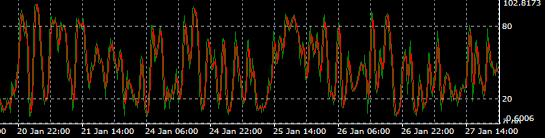
When the stochastic value hit 80 (overbought) will sell and hit 20(oversold) will buy. If you adjust and make the stochastic setting has smaller gap between overbought and oversold the EA will often open the trade.
- Momentum :
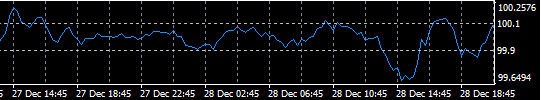
When the momentum value hit 100 (uplevel) will sell and hit 99.9(downlevel) will buy. If you adjust and make the momentum setting has smaller gap between uplevel and downlevel the EA will often open the trade.
- CCI :
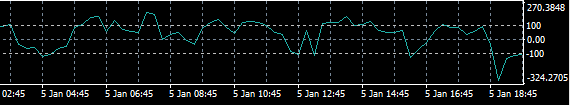
When the CCI value hit 100 (overbought) will sell and hit -100(oversold) will buy. If you adjust and make the CCI setting has smaller gap between overbought and oversold the EA will often open the trade.
- WPR :
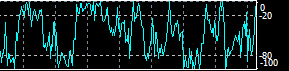
When the William Percentage Range value hit -20(overbought) will sell and hit -80(oversold) will buy. If you adjust and make the WPR setting has smaller gap between overbought and oversold the EA will often open the trade.
- Force :
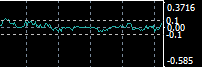
When the Force value hit 0.1 (breakline buy) will sell and hit -0.1(breakline sell) will buy. If you adjust and make the force setting has smaller gap between breakline buy and breakline sell the EA will often open the trade.
- RSI :

When the RSI value hit 70(overbought) will sell and hit 30(oversold) will buy. If you adjust and make the RSI setting has smaller gap between overbought and oversold the EA will often open the trade.
- Standard Deviation :
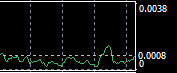
When the Standard Deviation value hit 0.0008(trendbreak) will sell and hit 0.0008(trendbreak) will buy. The different between this indicator with the others indicator is standard deviation use to know the strength of trend.
- DeMarker :
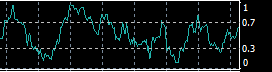
When the DeMarker value hit 0.7(overbought) will sell and hit 0.3(oversold) will buy. If you adjust and make the DeMarker setting has smaller gap between overbought and oversold the EA will often open the trade.
- Bollinger Band :
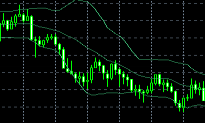
When candle hit upper band will sell and hit the lower band will buy.
- Envelope :

When candle hit upper band will sell and hit the lower band will buy.
Trend Indicator
The Key of all my EA is on the trend indicator. Why? As we know the correct trader is trader who trade by follow the market trend does not trade against the market trend. Especially my EA using martingale strategy. It will be dangerous if trade against the trend and using martingale strategy. That’s why I use trend indicators. Example: when trend indicators define the sell trend my EA will only open sell and ignore the buy entry and vice versa. Each of my EA using Two Moving Average /Three Moving Average and Pbsar(Soon will add Ichimoku).
PBSAR :

PBSAR = Candle Below the PBSAR indicator will open sell only.
Moving Average :
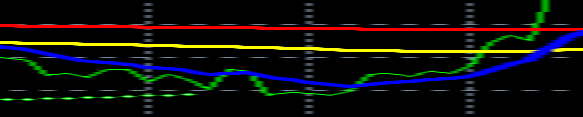
Fast MA=Blue, Middle MA= Yellow, Slow MA=Red.
Triple MA = Fast MA below Middle MA below Slow MA will open sell only.
Double MA = Fast MA below Slow MA will open sell only.
Open Trade Behavior :
Sell Condition :

Sell trend = only open sell trades.
Buy Condition :
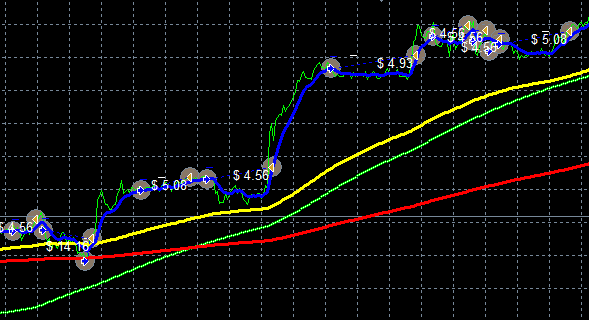
Buy Trend = only open buy trades.
so thank you to reading my guide and hope you enjoy with my EA.


