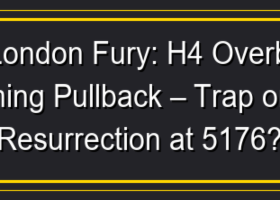All Blogs
Most traders attempting to automate trading face the same problem: an advisor shows excellent results on historical data but drains the deposit on a real account. The reason often lies not in a coding error, but in a fundamental approach...
Oil forecast — Tensions in the Middle East have reached a critical point, and major financial institutions are beginning to assess the potential consequences for global markets...
I. MANUAL GUIDE & TECHNICAL SETUP (IMPORTANT) 1. Your 24/7 AI Assistant (Replacing Boring PDFs) Forget about reading long, dry, and time-consuming PDF manuals. You can now chat directly with my exclusive AI Assistant on Telegram: https://t.me/Thangforex_Bot...
Wave Rider EA — User Guide (v3.5) Welcome to the official guide for Wave Rider — a hybrid grid-scalper built specifically for Gold (XAUUSD...
SMC Retest Trading System | Buy Trading Indicator for MetaTrader 5 My channel PART Section Description 1 INTRODUCTION Product introduction, what the product helps you with 2 INSTALLATION & SETUP System requirements, step-by-step installation guide Guide to Installing Free Indicators and EAs I...
Recent events in the Middle East have caused a wave of uncertainty in global financial markets, and leading analysts are already making predictions about the future development of the situation...
Gold Sniper Scalper Pro | Buy Trading Indicator for MetaTrader 5 My channel PART Section Description 1 INTRODUCTION Product introduction, what the product helps you with 2 INSTALLATION & SETUP System requirements, step-by-step installation guide Guide to Installing Free Indicators and EAs Inc...
#CADCHF: Another Bearish Wave is Coming 🇨🇦🇨🇭 📉CADCHF set a new local lower low lower close after the market opening. We see a swift recovery this morning. The market is going to test a strong falling trend line soon. Expect another bearish wave from there. Goal will be 0...
CRUDE OIL (#WTI): Important Historic Resistances 🛢 Here is my latest structure analysis and important historic resistances on 📈WTI Crude Oil to watch. Resistance 1: 77.2 - 77.6 area Resistance 2: 79.0 - 79.5 area Resistance 3: 82.0 - 84.3 area The market will likely head towards Resistance 1...
#SILVER (#XAGUSD): Important Breakout 🪙 📈Silver broke and closed above a significant daily horizontal resistance on Friday. Taking into consideration the current geopolitical sentiment, the price will likely reach 101 level...
Geopolitical tensions and the escalation of the conflict in Iran over the weekend triggered an increase in energy prices and increased risk aversion among investors, which led to a noticeable strengthening of the US dollar...
Greetings ! At the request of the users , I have described all the settings so that you can always make your own settings . It 's not a closed system or a black box , so everything is accessible and regulated ! I hope this will help you create something special...
This Blog will help you if you don't know exactly how to Install AGERA EA MT5 Installation is as simple as possible and settings and optimization are available in the neighboring articles on the Blog...
🧠 Red Riding Hood just got smarter! We've upgraded all 24 hourly models with fresh data and integrated ATR (Average True Range) into the core logic. Now, the advisor doesn't just follow patterns—it feels the market's pulse...
Most traders aren't failing because they don't have an EA. They fail because they bet everything on one strategy — and every strategy has bad phases . One bad month. One regime shift. One choppy week that doesn't match your strategy's conditions...
The Trillion-Dollar Yen Timebomb While global headlines fixate on the recent and severe kinetic escalations between the US/Israel and Iran in early 2026, quantitative analysts and institutional money managers are looking strictly at the map...
Phantom Trading System | Buy Trading Indicator for MetaTrader 5 My channel PART Section Description 1 INTRODUCTION Product introduction, what the product helps you with 2 INSTALLATION & SETUP System requirements, step-by-step installation guide Guide to Installing Free Indicators and EAs Incl...
Many traders ask me: "With gold's high volatility, can a small account ($1000) really achieve a stable performance curve?" Today, we let the facts speak for themselves...
The Middle East has once again moved to the center of the global stage, and markets are responding exactly as history would suggest. With tensions escalating sharply over the weekend, Wall Street is rotating back into safe-haven assets — and gold is leading the charge...
123456789101112131415161718192021222324252627282930313233343536373839404142434445464748495051525354555657585960616263646566676869707172737475767778798081828384858687888990919293949596979899100101102103104105106107108109110111112113114115116117118119120121122123124125126127128129130131132133134135136137138139140141142143144145146147148149150151152153154155156157158159160161162163164165166167168169170171172173174175176177178179180181182183184185186187188189190191192193194195196197198199200201202203204205206207208209210211212213214215216217218219220221222223224225226227228229230231232233234235236237238239240241242243244245246247248249250251252253254255256257258259260261262263264265266267268269270271272273274275276277278279280281282283284285286287288289290291292293294295296297298299300301302303304305306307308309310311312313314315316317318319320321322323324325326327328329330331332333334335336337338339340341342343344345346347348349350351352353354355356357358359360361362363364365366367368369370371372373374375376377378379380381382383384385386387388389390391392393394395396397398399400401402403404405406407408409410411412413414415416417418419420421422423424425426427428429430431432433434435436437438439440441442443444445446447448449450451452453454455456457458459460461462463464465466467468469470471472473474475476477478479480481482483484485486487488489490491492493494495496497498499500501502503504505506507508509510511512513514515516517518519520521522523524525526527528529530531532533534535536537538539540541542543544545546547548549550551552553554555556557558559560561562563564565566567568569570571572573574575576577578579580581582583584585586587588589590591592593594595596597598599600601602603604605606607608609610611612613614615616617618619620621622623624625626627628629630631632633634635636637638639640641642643644645646647648649650651652653654655656657658659660661662663664665666667668669670671672673674675676677678679680681682683684685686687688689690691692693694695696697698699700701702703704705706707708709710711712713714715716717718719720721722723724725726727728729730731732733734735736737738739740741742743744745746747748749750751752753754755756757758759760761762763764765766767768769770771772773774775776777778779780781782783784785786787788789790791792793794795796797798799800801802803804805806807808809810811812813814815816817818819820821822823824825826827828829830831832833834835836837838839840841842843844845846847848849850851852853854855856857858859860861862863864865866867868869870871872873874875876877878879880881882883884885886887888889890891892893894895896897898899900901902903904905906907908909910911912913914915916917918919920921922923924925926927928929930931932933934935936937938939940941942943944945946947948949950951952953954955956957958959960961962963964965966967968969970971972973974975976977978979980981982983984985986987988989990991992993994995996997998999100010011002100310041005100610071008100910101011101210131014101510161017101810191020102110221023102410251026102710281029103010311032103310341035103610371038103910401041104210431044104510461047104810491050105110521053105410551056105710581059106010611062106310641065106610671068106910701071107210731074107510761077107810791080108110821083108410851086108710881089109010911092109310941095109610971098109911001101110211031104110511061107110811091110111111121113111411151116111711181119112011211122112311241125112611271128112911301131113211331134113511361137113811391140114111421143114411451146114711481149115011511152115311541155115611571158115911601161116211631164116511661167116811691170117111721173117411751176117711781179118011811182118311841185118611871188118911901191119211931194119511961197119811991200120112021203120412051206120712081209121012111212121312141215121612171218121912201221122212231224122512261227122812291230123112321233123412351236123712381239124012411242124312441245124612471248124912501251125212531254125512561257125812591260126112621263126412651266126712681269127012711272127312741275127612771278127912801281128212831284128512861287128812891290129112921293129412951296129712981299130013011302130313041305130613071308130913101311131213131314131513161317131813191320132113221323132413251326132713281329133013311332133313341335133613371338133913401341134213431344134513461347134813491350135113521353135413551356135713581359136013611362136313641365136613671368136913701371137213731374137513761377137813791380138113821383138413851386138713881389139013911392139313941395139613971398139914001401140214031404140514061407140814091410141114121413141414151416141714181419142014211422142314241425142614271428142914301431143214331434143514361437143814391440144114421443144414451446144714481449145014511452145314541455145614571458145914601461146214631464146514661467146814691470147114721473147414751476147714781479148014811482148314841485148614871488148914901491149214931494149514961497149814991500150115021503150415051506150715081509151015111512151315141515151615171518151915201521152215231524152515261527152815291530153115321533153415351536153715381539154015411542154315441545154615471548154915501551155215531554155515561557155815591560156115621563156415651566156715681569157015711572157315741575157615771578157915801581158215831584158515861587158815891590159115921593159415951596159715981599160016011602160316041605160616071608160916101611161216131614161516161617161816191620162116221623162416251626162716281629163016311632163316341635163616371638163916401641164216431644164516461647164816491650165116521653165416551656165716581659166016611662166316641665166616671668166916701671167216731674167516761677167816791680168116821683168416851686168716881689169016911692169316941695169616971698169917001701170217031704170517061707170817091710171117121713171417151716171717181719172017211722172317241725172617271728172917301731173217331734173517361737173817391740174117421743174417451746174717481749175017511752175317541755175617571758175917601761176217631764176517661767176817691770177117721773177417751776177717781779178017811782178317841785178617871788178917901791179217931794179517961797179817991800180118021803180418051806180718081809181018111812181318141815181618171818181918201821182218231824182518261827182818291830183118321833183418351836183718381839184018411842184318441845184618471848184918501851185218531854185518561857185818591860186118621863186418651866186718681869187018711872187318741875187618771878187918801881188218831884188518861887188818891890189118921893189418951896189718981899190019011902190319041905190619071908190919101911191219131914191519161917191819191920192119221923192419251926192719281929193019311932193319341935193619371938193919401941194219431944194519461947194819491950195119521953195419551956195719581959196019611962196319641965196619671968196919701971197219731974197519761977197819791980198119821983198419851986198719881989199019911992199319941995199619971998199920002001200220032004200520062007200820092010201120122013201420152016201720182019202020212022202320242025202620272028202920302031203220332034203520362037203820392040204120422043204420452046204720482049205020512052205320542055205620572058205920602061206220632064206520662067206820692070207120722073207420752076207720782079208020812082208320842085208620872088208920902091209220932094209520962097209820992100210121022103210421052106210721082109211021112112211321142115211621172118211921202121212221232124212521262127212821292130213121322133213421352136213721382139214021412142214321442145214621472148214921502151215221532154215521562157215821592160216121622163216421652166216721682169217021712172217321742175217621772178217921802181218221832184218521862187218821892190219121922193219421952196219721982199220022012202220322042205220622072208220922102211221222132214