Instructions for trading the FX Trading robot + set files.
Friends, the FX trading robot is a scalper based on opening prices. It opens orders at the beginning of the appearance of the H1 candlestick. Therefore, we recommend trading only on the H1 timeframe.
How to test the FX trading robot?
- Download the demo version from the link.
- Now open the strategy tester on your Metatrader4.
- In the strategy tester, select the GBPUSD (or EURUSD, XAUUSD, USDJPY) currency pair from the drop-down list of the FX trading robot.
- Timeframe select H1
- OPEN ONLY PRICE test mode
- Select for what period you will test and press the TEST button.
- After these manipulations, the strategy tester will test the robot and display the test results in the form of a graph.
Where can I get SET files with settings for currency pairs?
SET files with settings for trading on GBPUSD, EURUSD, XAUUSD, USDJPY can be downloaded from the DOWNLOAD SET link.

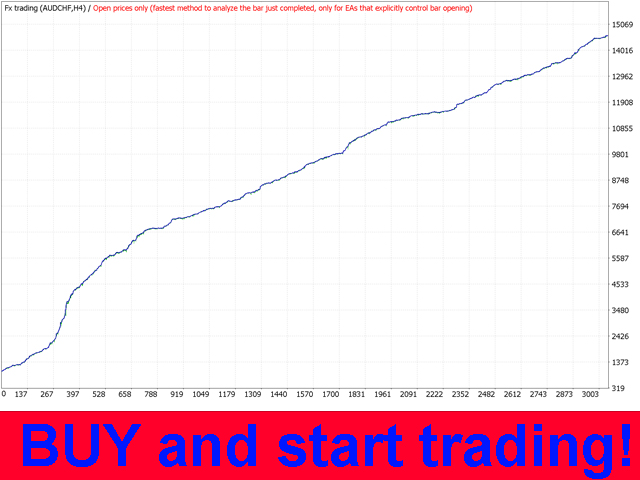
Files:
ALL_SET_FILE.zip
2 kb



