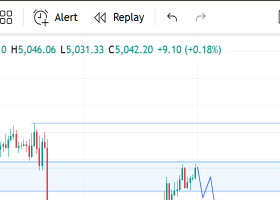Keep Sleeping EA
Quick setup
1. EA's working time
It is not necessary to change EA's working time for most brokers.
Changes can be needed if server time of your broker is not GMT+2 (+3).
2. Chosing working instruments
Recommended pairs: GBPUSD, AUDCAD, EURAUD, EURCAD, GBPAUD, GBPCAD, GBPNZD, EURCHF, GBPCHF, USDCAD, EURGBP, USDCHF, AUDUSD, NZDUSD, EURNZD, CHFJPY
3. Start of the EA
-
Open charts of chosen pairs. In Market watch window hide extra symbols
-
Determine a risk. Use Volume parameter for fix lot. Balance amount per min lot must be set to 0. For example, Volume = 0.01, Balance amount per min lot = 0
Use parameter Balance amount per min lot for autocalculation of volume. For example, Balance amount per min lot = 200 (If Balance = 1000, then volume of a trade 0,05)
Please be aware, the higher number of working pairs, the higher risk!
-
The rest of parameters leave without change
If after run of the EA you see that something goes wrong, no trades or anything, please contact me, we will resolve it tohether.
Detailed settings descriprion
Trade logic
- Open price deviation ratio - is responsible for open price of a limit order. Values begin from 0. If 0 value, than limit order open price will be closer to current market price. The higher ratio, the farther limit order open price from the market price. Optimal values from 0 to 1 with the step 0,05. Values greater than 1 are not tested but can be used
- Take profit ratio - is responsible for TP price. Values begin from 0. If 0 value, than target of the profit is the shortest. The greater ratio, the bigger target of profit. Optimal values from 0 to 1 with the step 0,05. Values greater than 1 are not tested but can be used
The biggest amount of trades with the shortest target of profit is with Open price deviation ratio = 0, Take profit ratio = 0. These are main settings for EA's optimization.
Working time settings
- Working time string - format ##:##-##:## (for example 22:00-02:00). Default behavior - orders are set in the begining of an interval and removed at the end. Open positions are not closed forcibly and keep trailed until SL or TP
- Pause intervals string - stop trading intervals of time. Format ##:##-##:##;##:##-##:## (for example 21:30-22:00;23:50-00:15). After ";" you can set many of intervals. Default behavior - orders are removed at the begining of an interval and set up again after the end time. Open positions are not closed forcibly and keep trailed until SL or TP
- Close opened positions at - time at which all open positioins must be closed as is. Format ##:## (for example 04:00). Positions are closed forcibly by current market price at the specified time. This parameter is aimed for closing remaining open positions after the end of EA's working time. This way you can avoid big losses during bigger movements when a position is still opened at more volatile time
For all working time settings a trading server current time is used! Please be aware of that before working time set up.
Risks and Volume
- Volume - fix volume value. Used only when Balance amount per min lot = 0
- Balance amount per min lot - value for volume calculation depending on balance level. Volume is calculated automatically. Example, Balance amount per min lot = 200 (If Balance = 1000, then trade volume will be 0,05 in case of minimum lot = 0,01). If value is 0, then Volume parameter is used
- Stop trading balance - stop trading activities when balance reaches this value. Current pending orders are removed. New orders are not set. Current open positions are not closed forcibly and trailed until TP or SL. Such behavior allows to avoid closing open positions with big floating losses during night spread widening
- Remove existing pending orders before weekend - flag of removing existing pending orders before weekend. The orders are removed at 23:30 on server time on Friday and can be placed againg only on Monday at 00:30 (if EA's working time interval includes this time period).
Other settings
- Magic - it is recommended to set up the same value for all copies of the EA
- Comment