Most advanced trailing tool on the market
Download: MT5 Version, MT4 Version
Table of content
[1] Description of the program
[2] Description of the app panel
[3] Available trailing methods
[4] How to use the program
[5] How to work with trailing distances
[6] How to uses the MetaTrader Tester
[7] Demo version MT4, MT5
Description
Trailing Stops Pro is a highly advanced trailing stop program. It comes with 12 different trailing stops and helps you to manage your trade and stops easily.
You can specify a trail start, that means the trailing stop will be started after your positions has reached the selected profit points.
Additionally you can set a trail distance as well as activate and deactivate the trailing stop for each position separately.
It works with Hedge and Netting accounts and for your convenience the program has a very easy to use app panel.
You can download a fully functional demo version. Please scroll down to topic [7].
The app panel
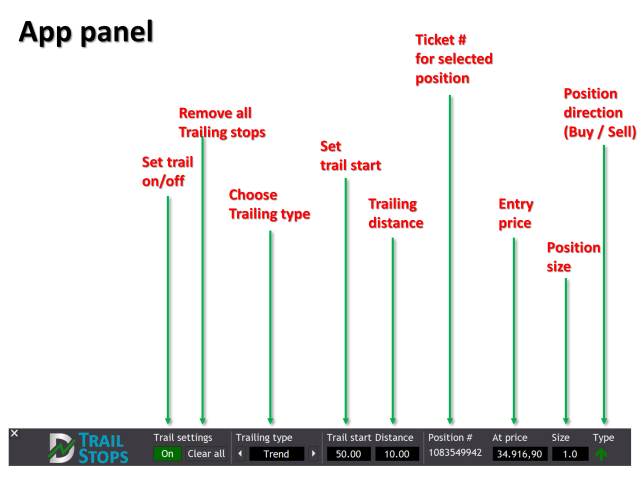
- Set trail on/off: Toggle the button to activate or deactivate a trailing stop
- Clear all: Remove all trailing stops
- Trailing type: Select the trailing method (see below)
- Trail start: Select a trail start in points/pips. If the prices reaches this point the selected trail method will be started
- Trail distance: Trail distance in points/pips
- Position #: Position ticket number of selected position
- At price: Position opening price
- Size: Position size
- Type: Position direction. Arrow down SELL, arrow up BUY
Available trailing methods
- Straight
This is the normal MetaTrader trail. The stop loss will be trailed with a fixed distance to the market price - BAR LH1
Sets the stop loss below the previous bar or candle low on BUY positions or above the previous bar high on SELL positions. Additionally you can add a distance. I.e. you have an open BUY position on EURUSD. The previous candle low is 1.18100 and your distance is set to 10 points/pips. This means your trailing stop will be set to 1.18090. This trailing method is very useful for breakouts and small timeframe news trading. - BAR LH3
Identical to BAR LH1 but the stop loss will be set in relation to the third last candle. - BAR LH5
Identical to BAR LH1 but the stop loss will be set in relation to the fifth last candle. - Tick 6
This trailing stop builds a moving average based on the last 6 raw ticks. This trailing method is ideal for scalping and fast moving markets. It's the mixture of being tight to the market but not getting stopped out too early like it often happens with the straight trail. An additional trailing distance can be specified. - Tick 12
Identical to Tick 6 but the moving average is based on the last 12 raw ticks. - Tick 20
Identical to Tick 6 but the moving average is based on the last 20 raw ticks. - Outside
Trails the stop loss below the last low (on BUY positions) or last high (on SELL positions) created by an outside bar. This trailing method is very useful for trends or ranges. An additional trailing distance can be specified. For outside bar chart indications take a look at ToolBox 360 - Trend
Set the stop loss below the last trend low on BUY positions or above the last trend high for SELL positions. As we all know "the trend is your friend" this trailing stop is ideal for trends. Additional trailing distance can be specified. For market trend chart indications take a look at ToolBox 360 - Supertrend
Sets the stop loss based on the Supertrend indicator. Supertrend settings like period and multiplier can be set on the Trail Stop PRO properties (see below). Additional trailing distance can be specified. For Supertrend chart indications take a look at ToolBox 360 - EMA
Sets the stop loss based on a Exponential Moving Average. EMA settings like period and shift can be set on the Trail Stop PRO properties (see below). Additional trailing distance can be specified. - SMA
Sets the stop loss based on Simple Moving Average. SMA settings like period and shift can be set on the Trail Stop PRO properties (see below). Additional trailing distance can be specified.
Like for any other EA, you have to activate Algo-Trading in order to use the program.
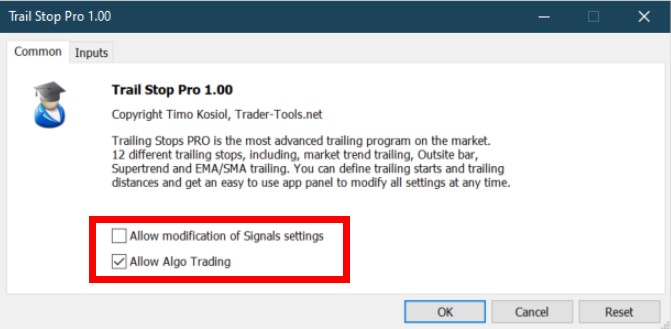
How to use the program
[1] Click with the left mouse button on your open position
[2] You will get some information about your position
[3] Select a trailing method for this position
[4] Specify your trail start and trail distance in points
[5] The trail start is indicated by orange dotted line on the right hand side of the chart. When the prices reaches this level, your trail will be started
Example: You have an open BUY position on EURUSD with an entry price of 1.81300 and you set your trail start to 20 points/pips. This means your trail will be started when the price is 1.81320 and your position has 20 points
[6] Press the On/Off button to activate your trailing stop

[7] After your trailing stop is successfully activated, the On/Off button becomes green
[8] and the dotted line becomes solid with a label Trail start. Remember the price has to reach this level in order to start the trailing stop

In order to delete a trailing stop just selected the order again and toggle the On/Off button to OFF
How to work with trailing distances
To understand the concept of the trailing distance please take a look at the screenshot below
[1] You have an open BUY position with entry at 1.18225
[2] Your selected trailing trailing method is Supertrend
[3] Your trail distance is set to 5 points (this means 50 pips)
[4] Supertrend is long at price 1.18147
[5] Regarding your specified trailing distance the stop loss is set 5 points below the super trend at price 1.18097. (On sell positions this would mean 5 points or 50 pipse above the supertrend)
This concepts applies to all trailing

Work with MetaTrader Tester
Unfortunately the MetaTrader Tester has some limitations. You cannot open any positions manually and the app panel won't work. Those limitations do not apply for demo or live accounts! To use the program inside the tester some settings have to be specified in Trail Stop PRO inputs tab:
[Open position] A position will be opened in the selected direction on the first tick. Of course this won't apply for demo or live accounts
[Trail start] Start trail after the position is the specified points in profit
[Trail distance] Trail distance in points/pips
[Trailing type] Set the trailing type (see above for available trailing types)
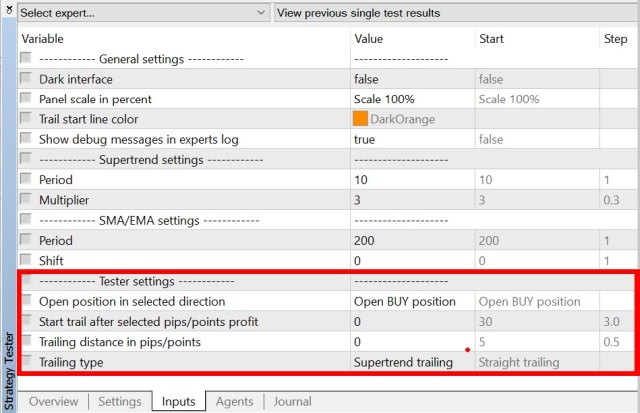
Demo Version
To bypass the limitations of the MetaTrader tester you can download a fully functional demo version below. Download the .ex4 file for MetaTrader 4 and .ex5 for MetaTrader 5. In order to work correctly the file has to be placed in the \MQL5\Experts directory (use \MQL4\Experts for MT4). This demo version works on forex pair AUDUSD only.
Alle my products can be found here: https://www.mql5.com/en/users/comeero/seller



