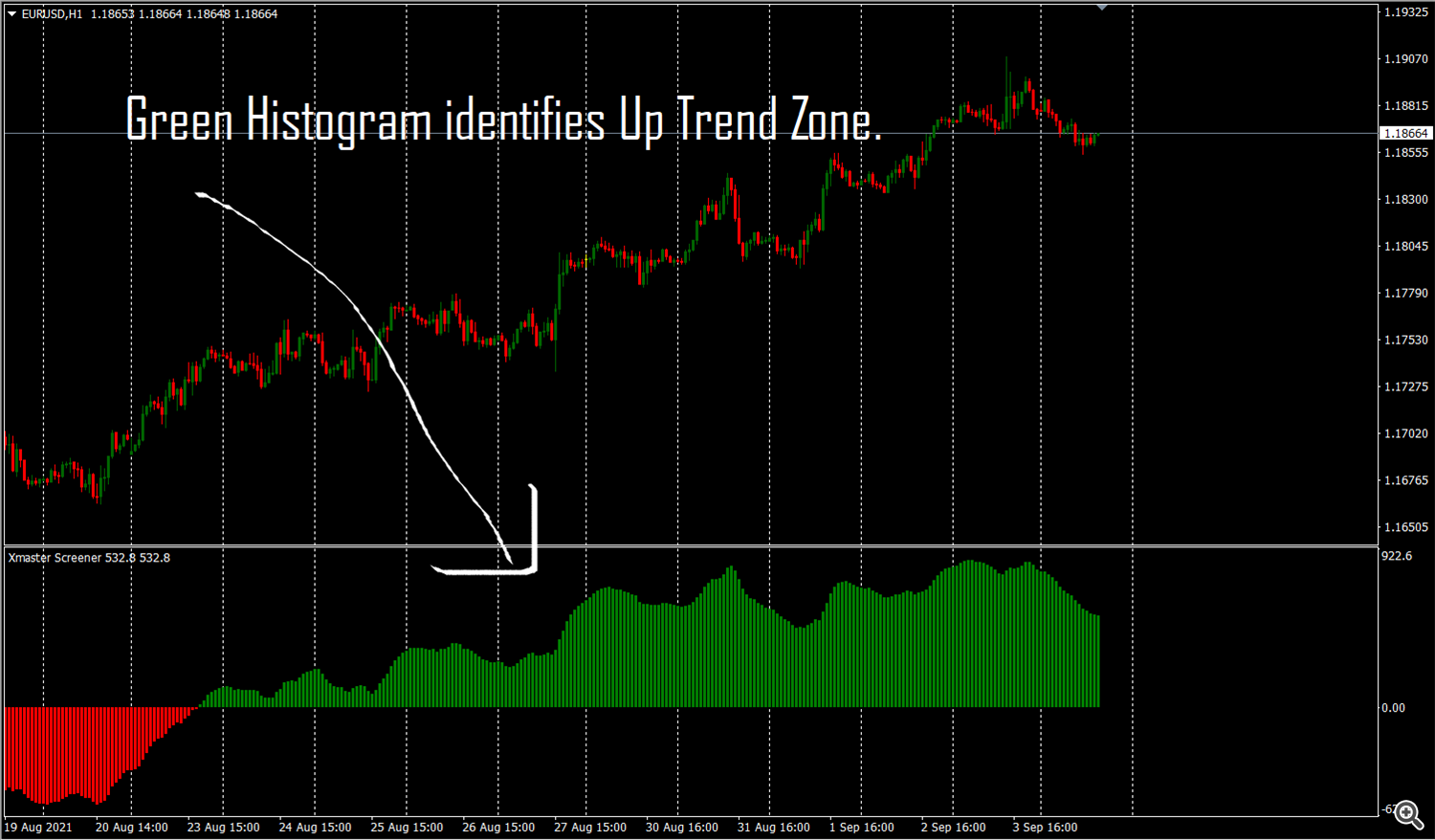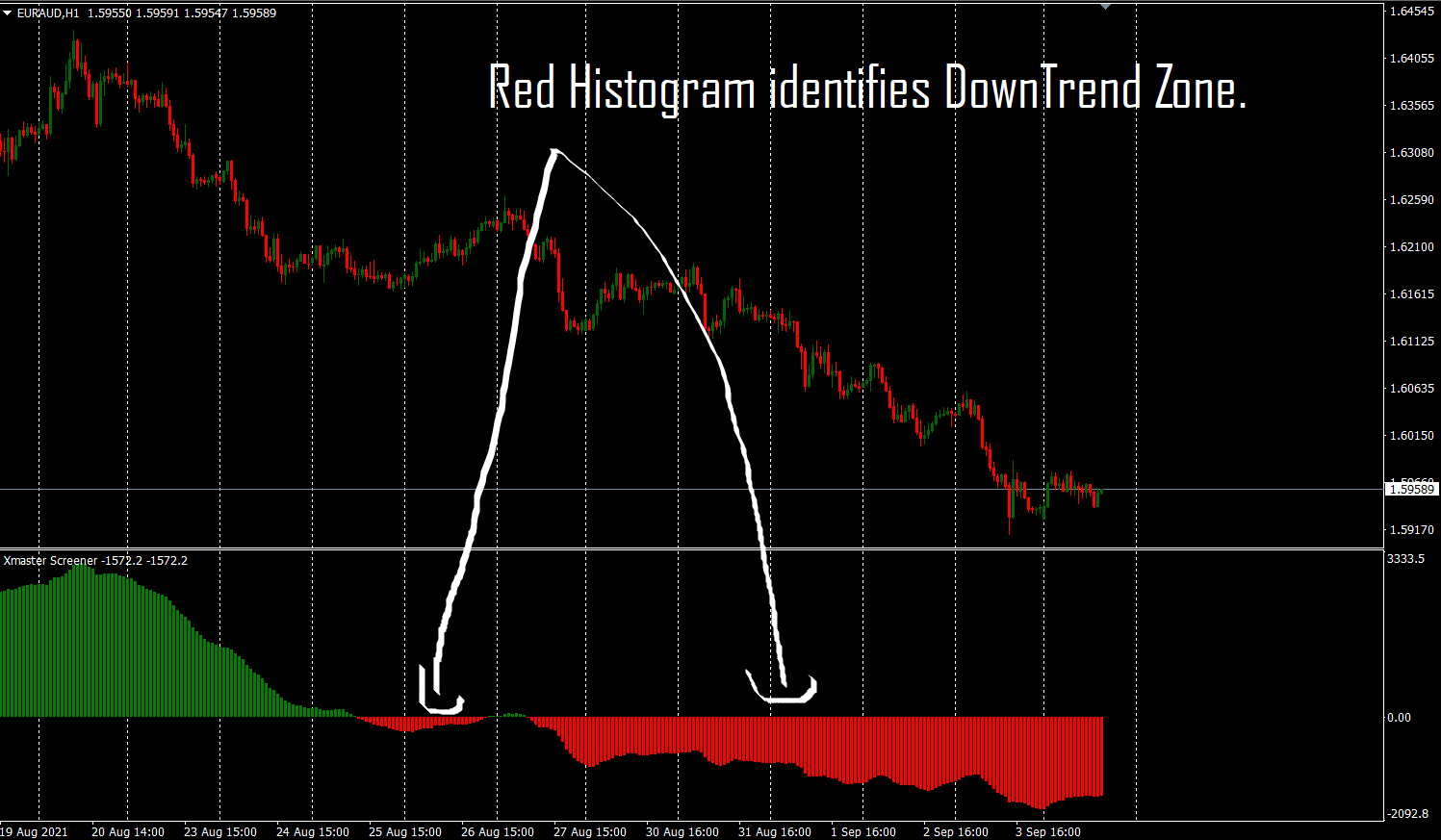Trend Monitor
A custom Metatradder indicator that analyzes the trend and volatility analyzer indicator. In addition, It identifies the beginning and the end of the trend that works for most currency pairs and timeframes.
In conclusion, we have coded it based on the Super Trend Formula to be more accurate by adding a volatility analyzer.
How to use our Trend Monitor
Example 1 : UP TREND ZONE, We avoid making Sell Orders at this Zone.
Example 2 : DOWN TREND ZONE, We avoid making Buy Orders at this Zone.
Example 3 : Identify the Begin and the End of the Trend.
Begin Up Trend :
Begin Down Trend :
- Histogram change from Red color to Green color.
- Now open long position after first closed candle meeting above condition.
- Set stop loss to last swing low point.
- Exit the trade / take profit at the arrival of opposite signal – when the indicator turns to Red histogram.
- Histogram change from Green color to Red color.
- Now open short position after first closed candle meeting above condition.
- Set stop loss to last swing high point.
- Exit the trade / take profit at the arrival of opposite signal – when the indicator turns to Green histogram.
If you have some questions or if you need help :
1. Contact me via Private Message.
Author
SAYADI ACHREF , fintech software engineer and founder of Finansya.