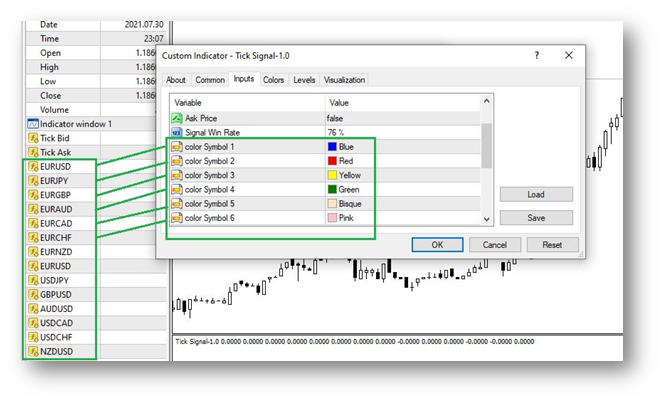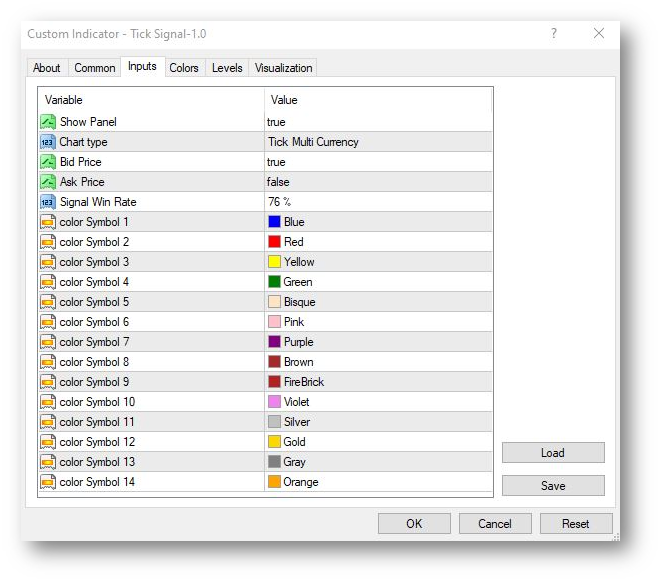Tick Signal Settings
MT4: www.mql5.com/en/market/product/70241
In this section, you will see a guide to using the settings of this indicator.
Show Panel:
This indicator consists of three parts, in the second and third parts, we will have a panel. This panel appears on the Chart and gives us useful information.
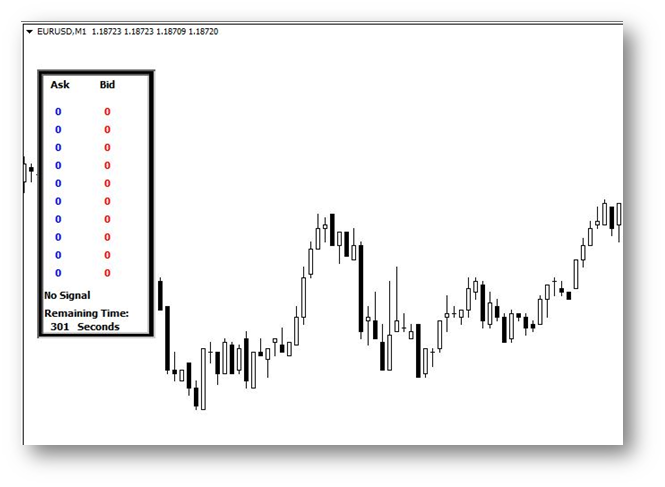
Using these settings, you can hide this panel. Click on the "False" option to hide the panel. If these settings are in "True" mode, the panel will be visible.
Chart type:
As you know, this indicator consists of 3 parts. That is, it consists of 3 different indicators. In this section you can specify which section you want.
Tick Chart
Tick Difference
Tick Multi Currency
You can read how each section works in other guide files.
Bid Price:
In the first case (Tick Chart), you can specify which line to see. You must enable these settings if you want to see the Bid price line.
Ask Price:
In the first case (Tick Chart), you can specify which line to see. You must enable these settings if you want to see the Ask price line.
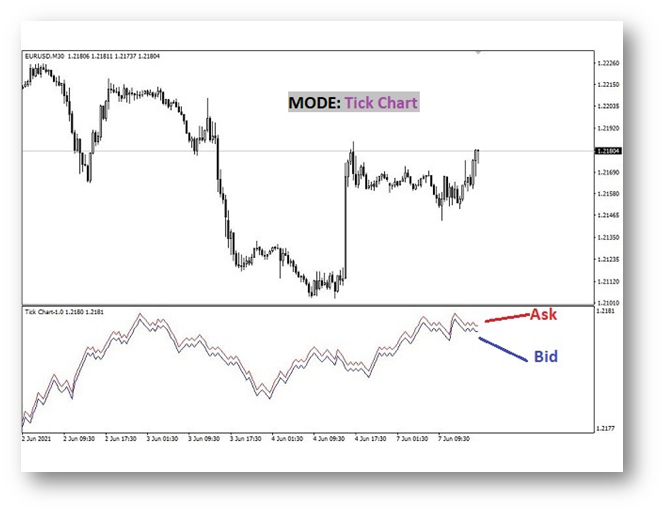
Signal Win Rate:
In the second and third modes (Tick Difference, Tick Multi Currency), you can set the win rate yourself. That is, determine the win rate of signals displayed on the chart. For example, if you select a win rate of 73%, only signals with a win rate of 73% or more will be displayed. The larger the number, the stronger the signals you receive.
These settings have no more modes. You can choose one of the available options. Options available in version 1.0:
58%
61%
64%
67%
70%
73%
76%
79%
82%
85%
Note that if you are in the second mode(Tick Difference), the best setting is a number above 70%. But if you are in the third mode(Tick Multi Currency), the best settings are between 58% and 65%. Because the number of signals at a higher rate is very low. but do not worry. In the third case, the 60% win rate acts like the 80% win rate and is very strong. Because it is approved by several currency pairs.
color Symbol 1-14:
If you are in the third mode, the chart of 14 different currency pairs is displayed simultaneously. To identify these currency pairs, their colors are different. You do not need to analyze the lines, and the signal is displayed automatically. But if you want to analyze the lines yourself, you can specify their color. You can see the currency pair number in the data window.
To display the data window, click the following two buttons simultaneously:
Ctrl + D