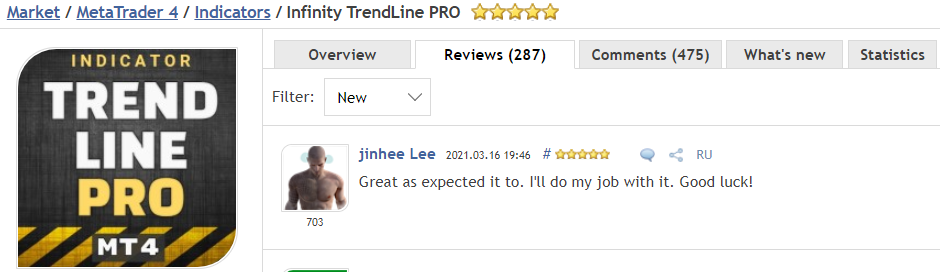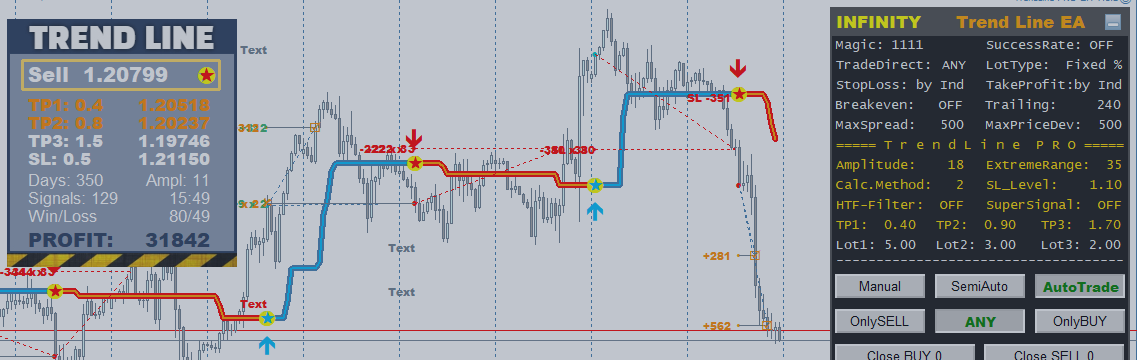The EA trades on the signals of the Trend Line PRO indicator typically using the Take Profit, Stop Loss levels on any FX pairs, Gold, Index, Crypto
The EA also has a powerful list of functions providing a stable profit as long as it is set up properly.
The EA does not use a grid strategy, so 100 dollars or cents is enough to start trading
As you remember from the settings of the Trend Line PRO indicator, the strategy trades three orders TP1, TP2, TP3 calculating the profit coefficient depending on the market volatility in the past.
This is very convenient as the trading strategy adjusts to the traded symbol and the market at a certain time.
But you can also set a fixed Take Profit and Stop Loss or use Trailing Stop.
The EA implements the function of a limit (pending) order, which allows you to enter the market at a more favorable level if the price makes a short-term rollback.
All this makes the Trend Line Expert Advisor a powerful tool on financial markets and greatly expands the capabilities of the basic Trend LIne PRO indicator.
Therefore we recommend that you optimize your strategies in the EA by saving set files for automatic trading for your favorite symbols.
It is important to understand that different symbols have different market conditions (spread, trading time on the market, Stop levels). Even different brokers may differ in their terms and time of the MT4/MT5 terminal.
Our set files do not guarantee that they will give you a stable profit. We optimize the parameters on the history, bringing the probability to a high value of the repetition of a positive result, but no one and nothing in the financial markets can guarantee 100% repetition of profits in the future. The “Black Swan” can come any time. But you can counter this by applying reasonable Money Management.We also recommend you follow the signals that use our strategies: INFINITY Signals
If independent EA management and its optimization seem difficult for you, you can simply subscribe to any of our signals by copying trades on your account automatically
How to optimize Exper Advisor for ✅ МТ4 : ► here
How to optimize Exper Advisor for ✅ МТ5 : ► here
Recommended set files: ► here
As soon as you optimize the EA, set the parameters of the EA and the indicator in the same way. You don’t need to use the Trend Line PRO indicator, but we recommend having it on the chart to visually see the current trend
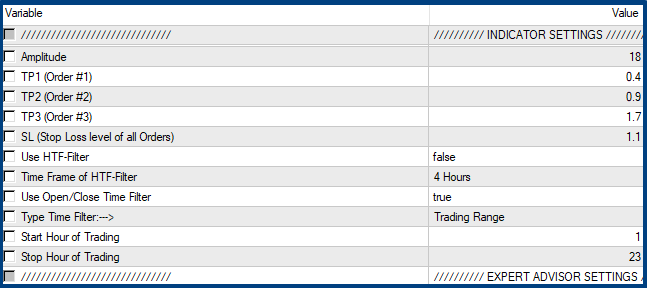

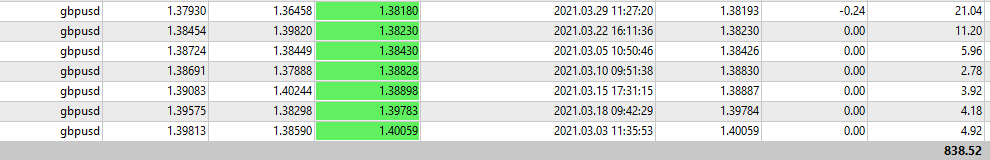
You can select the EA trading time in Time Filter:
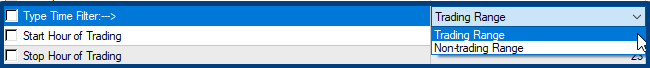
TrendLine EA also has a fully-functional panel where you can manage your trades, perform trading in manual, semi-automatic or automatic modes
===== Manual trade mode =====
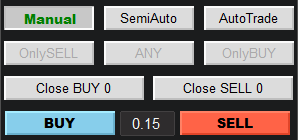
In this mode, you can trade any time, edit the lot size, and close orders which are already opened.
NOTE: If you enable the "Close the deal at the opposite signal" function, manual orders will be closed automatically
==== Semi-auto trade mode ====
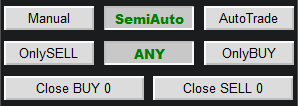
In semi-automatic mode, the Expert Advisor makes only one trade on the first signal and switches to Manual mode
==== Auto trade mode ====
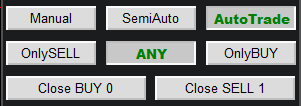
In this mode, the Expert Advisor trades on all the signals of the indicator unless limit it to the settings or the direction of trading
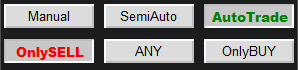
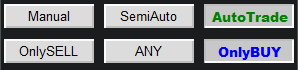
/////// EXPERT ADVISOR SETTINGS //////
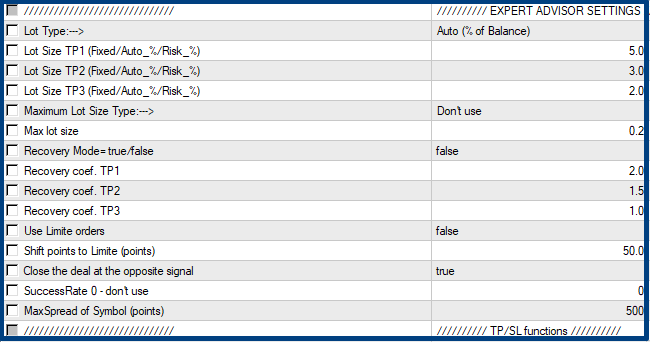
Select a preferable lot type:
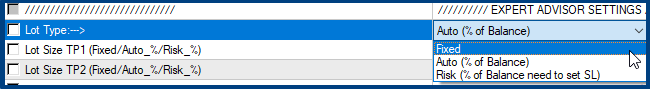
Fixed – fixed (non-changeable) lot size
Auto (% of Balance) - the lot size is defined in % of the account balance (e.g. the lot size is 0.05 when 5.0 is 5% of $1000 balance)
If the balance size changes, the lot size also changes. This is the most convenient and understandable way to manage your risks
Risk (% of Balance) specifies the limit of the risk that you are ok to lose in a trade in the form % from the balance
NOTE: You should specify SL in the settings (e.g. if your balance is $1000 and you set SL=100, the risk is 1%, the EA will open an order of 0.01)
The higher the risk size, the larger the order size/ The higher the SL size, the smaller the risk size
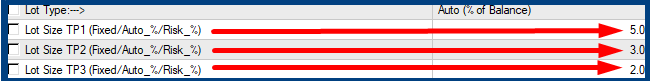
Then you simply specify the desired value for each of the three orders
If you specify the value =0, the EA will not open this lot. This way you can limit the number of orders to 2 or 1 in each trade.
==== Recovery Mode ====
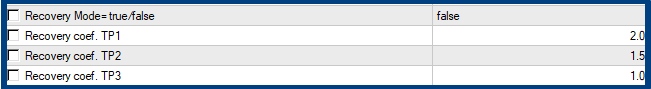
This mode allows you to automatically increase the lot size by a specified coefficient if the previous trade received a Stop Loss
This feature allows you to restore the former balance value, but also increases the risk. Be sure to use it carefully!
==== Limit orders ====
![]()
If this function is activated, the Expert Advisor doesn’t start trading at the opening level of the candle when the signal was received, it sets the Limit order to the specified value
We know that the price moves in waves, so it is always nice to enter the market at a better price. But when the trendis strong, the price may not reach the specified Limit orders and the EA will not open any trades on the current signal
//////////// TP/SL functions /////////////
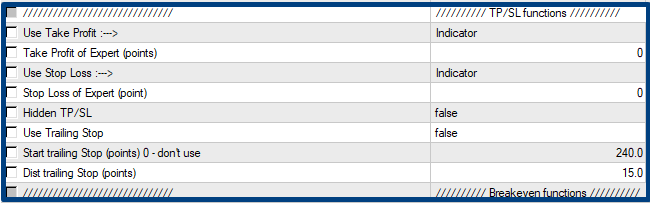
You can set the Take Profit and Stop Loss levels as fixed "of Expert" or use the ones calculated by the Trend Line PRO Expert Advisor built into the expert
The Hidden TP/SL option makes these levels invisible on the chart and for your broker
The Trailing Stop parameter automatically changes the SL level by the specified distance from the price Distance training if the price passes the specified number of points Start trailing
Thus, the Expert Advisor will fix a profit for you if the price rolls back by 15 pips
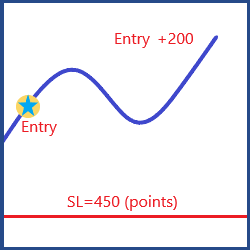

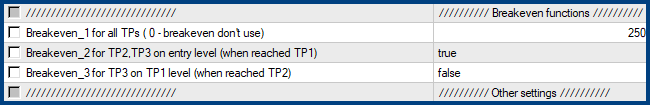
Other parameters are auxiliary.
Magic - change the number if you use more than one Expert Advisor for each symbol in the Terminal
You will get notifications on your phone to the MT mobile terminal if you set up this function using the guide: here
See how to set up email notification: here
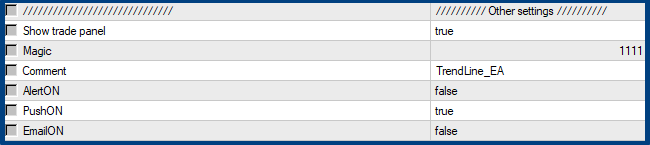
Your opinion about the product is important to us. Thanks!
If you have any questions, please contact us by email: profitcamp@mail.ru