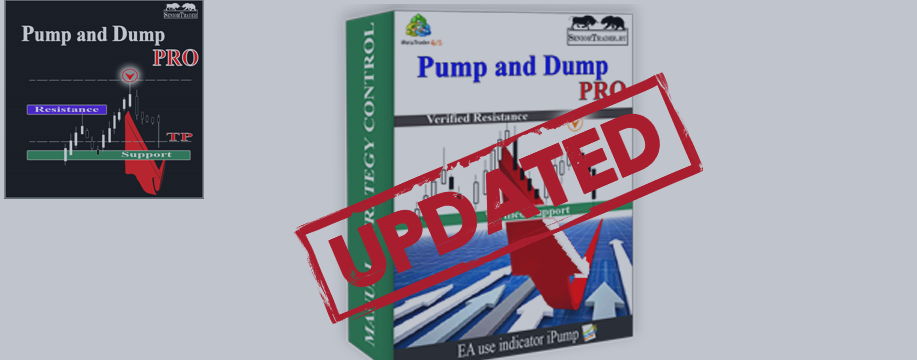Added a function for auto-calculation of indicators:
1) TP, setting - Auto_calc_TP
2) Distances between averaging orders - Auto_calc_Dist
3) Distance Steps, Auto_calc_Step
4) Plus parameter, Auto_calc_Plus
The parameters are calculated by multiplying the True ATR value by the coefficient for each indicator. For example, the coefficient for TP Auto_coef_TP = 0.3, daily ATR for the selected currency pair is 900 points, then 900 * 0.3 = 300 points for TP.
Automatic calculation was introduced in order to timely adjust the settings according to the current market volatility, the indicators are recalculated every week.
The calculation for volatility is based on the improved ATR calculation formula - True ATR, the calculation is performed excluding abnormal volatility surges
5) Added the ability to display a physical SL for each deal. Select Show SL = true, Delete orders = true and set the risk level in% or in pips in the Risk Control Option Selection setting. If Show SL = true, the physical SL will be set and will be reflected in the trade report on deals.
6) Added the Show Stop out line setting, when this setting is enabled, you can see at what price level the stop out will be for this trade, which will allow you to correctly calculate your risks.
7) Added the Auto_iPump_indicat_set setting, when this setting is true, the advisor will calculate the necessary values for opening a deal for this currency pair. When calculating, you can also set the coefficient in the Average_Signals_koef setting - this will allow you to open deals, more or less than the average volatility coefficients.
8) Added setting Auto_Lot_money_per_min_lot - with this setting, now you no longer need to manually calculate the starting lot. The setup is quite simple, you enter the value of how much money you allocate for 0.01 starting lot and the advisor will calculate the starting lot according to your balance. For example, if the value is 1,000, then the advisor will take 0.01 lot for every 1,000 dollars / cents of your capital. That is, for example, your deposit is $ 5,000, and the value in the Auto_Lot_money_per_min_lot setting = 1000, then the starting lot for the transaction will be 0.05 (5000/1000 * 0.01) = 0.05
9) The info panel has been revised, it now reflects a little more current indicators.
The Open Signal iPump setting is located under the number 1 - there are displayed values for opening deals.
Number 2 - Current Indicator - this column displays the current values of the iPump indicator for this instrument, when the current values are equal to the values for opening, deals will be opened.
Number 3 - reflection of the trend direction for the selected TF in the settings.
Number 4 - this block displays the sizes of TP, Step, Distance, starting lot, Plus settings generated after auto-calculation.
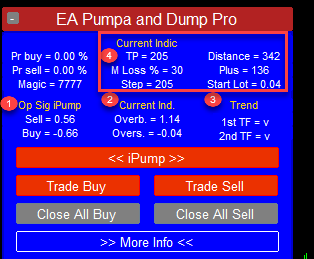
In general, now for most pairs, you can simply hang the advisor on the chart and do not need to configure anything, all settings will be selected automatically. The only thing you need is to change the magic number, if you broadcast the advisor to the same pair on 2 charts.
If you have any questions, be sure to write, I will try to help.
Successful and profitable trading.
Download and test EA
https://www.mql5.com/en/market/product/51619
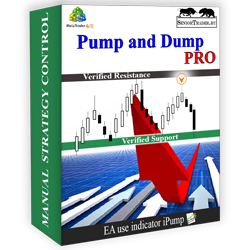
Best regards,
Sergei