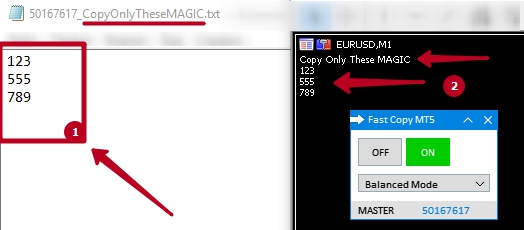Download Fast Copy MT4 and Fast Copy MT5 - https://notmql5.com/en/product/fast-copy-mt4-mt5
To use the copy function with the specified "MAGIC", perform the following steps:
1) on the terminal, select the "File" menu → "Open Data Folder"
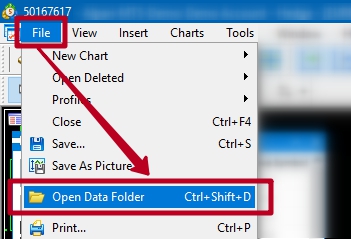
2) go to the following path "MQL5 → Files → FastCopy", in the last folder you will find two files related to your MASTER account
###_CopyAllButTheseMAGIC.txt
###_CopyOnlyTheseMAGIC.txt
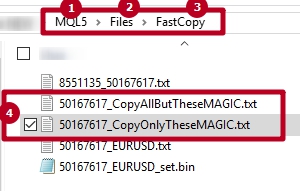
3) fill in one of these files, each line contains one MAGIC, restart the program, in the upper left corner you should see confirmation that the settings are accepted