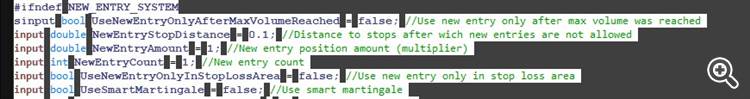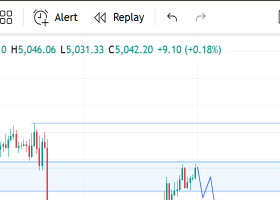Syntax Highlighter for mql4 and mql5 in NotePad++
A few simple steps will help you improve Notepad ++ (one of the best text editors) to work with MQ4 files.
- Download necessary files
- The userDefineLang.xml file contains the mq4 file syntax highlight definition. The file is usually located in the directory: C: \ Documents and Settings \ [Your Directory] \ AppData \ Roaming \ Notepad ++. If you do not like colors and other elements, it is easy to visualize them in the Notepada ++ -> Syntax menu -> define your own language.
- The functionList.xml file is also in this directory and is responsible for the set of hints appearing when editing mq4 files and for parsing a set of functions from the Notepada ++ menu of the View-> List of functions menu. This file is a finished file from my Notepad, but you can only insert xml sections for mq4 into your file. Put File in C: \ Documents and Settings \ [Your Directory] \ AppData \ Roaming \ Notepad ++. directive.
- The mq4.xml file is located in the Notepad directory as a subdirectory: c: / Program Files / Notepad ++ / plugins / API. It contains definitions of hints about functions, its results and parameters. Appears as a balloon when editing function parameters.
- Note : Please remember to enable Settings -> Preferences for hints display options.
- Now GoTo Language -> Define your Lanugage ->select User Language to mql4 in Ext. TextBox also write mq5.
Download Files (download files)