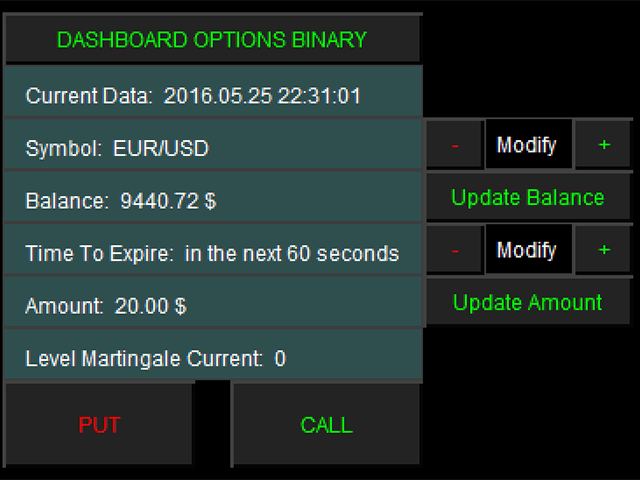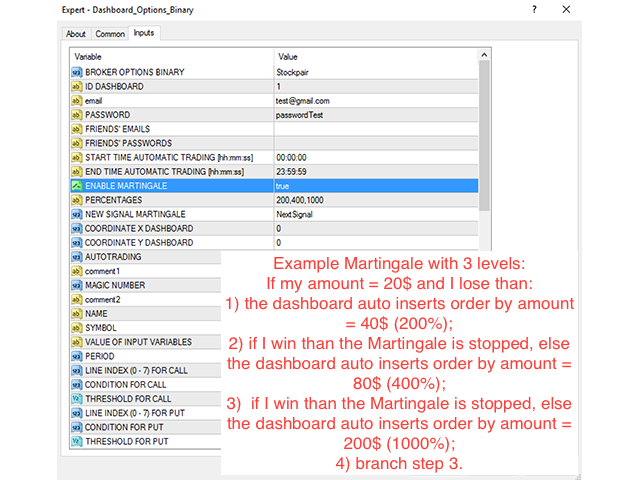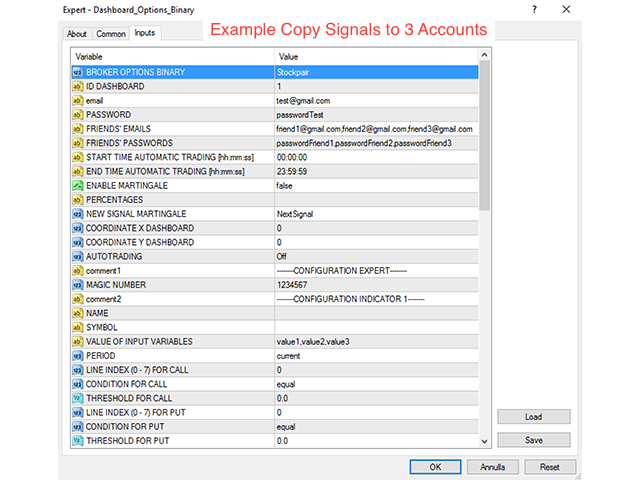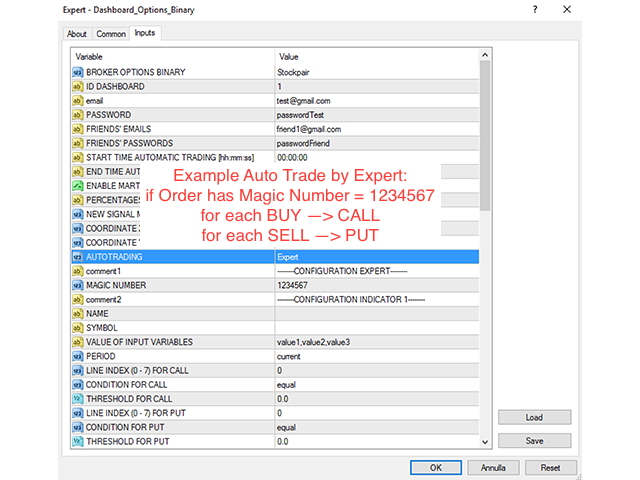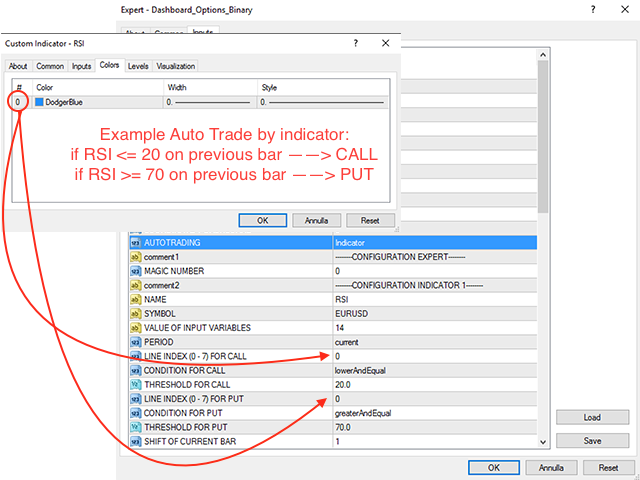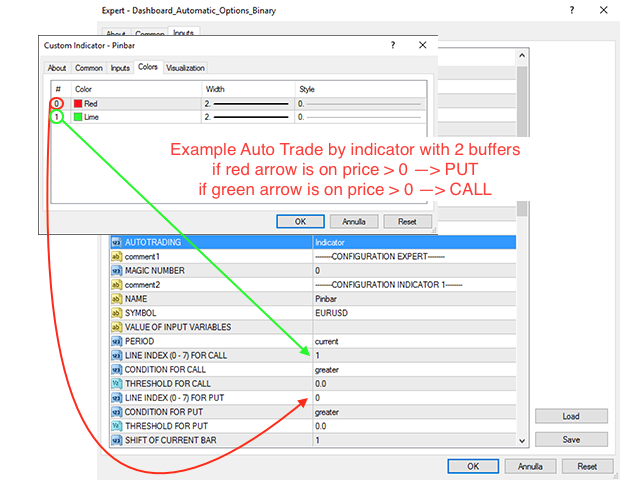Important Note
You must add the following URL to enable it successfully:
- Click Tools > Options > Expert Advisors
- Check the option "Allow WebRequests for listed URL"
- Add the following URL to the list: https://www.stockpair.com/
Description
This is an Expert Advisor Dashboard for Options Binary. it only works on broker Stockpair (CySec Regulated and Slippage controls). Will soon be added to other brokers (I agree reliable broker proposals). If you haven't got an account on Stockpair, you can register by clicking HERE. If you make a deposit after the registration, I can give you 1 free month.
For this EA, you can select following options:
- automatic Trade by indicator: Trades opened automatically according to some indicators (MAX 4) that you can choose yourself (The indicator should be in the folder "Indicators" or "Indicators\\Market" to be present).
- automatic Trade by expert: Trades opened automatically according to some orders with Magic Number fixed. For each Order BUY (SELL), the dashboard sends CALL (PUT) to broker.
- manually Trade: You open a CALL or PUT Trade (using the button "CALL" or "PUT").
The Expert Advisor runs on all timeframes and with different expiration times.
You can copy your signals to many accounts.
You can enable martingale (ONLY on expiry: 60 seconds, 90 seconds, 5 minutes, 10 minutes, 15 minutes, 30 minutes and 1 hour).
You can insert start time and end time for the automatic trade selected.
You can trade following:
- currency pairs: EURUSD, GBPUSD, USDJPY, USDCHF, AUDUSD, USDCAD, EURGBP, EURJPY, GBPJPY, EURCHF, EURCAD, GBPCHF, EURAUD;
- commodities: GOLD, OIL, SLVR;
- index DAX.
Parameters
- ID DASHBOARD: you must assign a different ID for each chart.
- EMAIL: your account email on broker options binary.
- PASSWORD: your account password on broker options binary.
- FRIENDS' EMAILS: your friends' account emails separated by comma, if you want to copy your signals. If this field is empty, the copy is disabled
- FRIENDS' PASSWORDS: the corresponding friends' account passwords separated by comma.
- START TIME AUTOMATIC TRADING.
- END TIME AUTOMATIC TRADING.
- ENABLE MARTINGALE: if martingale is enabled, you can send new signals ONLY after the expiry.
- PERCENTAGES: martingale's percentages separated by comma - for example if my amount = 20$ and percentages=200,400,1000 the next martingale's amounts are: 40$,80$,200$.
- NEW MARTINGALE SIGNAL: next trade signal or expired lost signal.
- COORDINATEX: move the dashboard along coordinate X.
- COORDINATEY: move the dashboard along coordinate Y.
- AUTOTRADING: you can select auto trading by indicator or by expert.
- MAGIC NUMBER.
CONFIGURATION INDICATOR
- NAME: name of the indicator without ".ex4" - for example "RSI" or "Folder\\MyIndicator". You can't use the basic indicator of mt4. If this field is empty, the configuration of indicator is disabled.
- SYMBOL: the indicator is run on symbol's name - for example "EURUSD" or "GBPUSD", etc...
- VALUE OF INPUT VARIABLES: all parameters ordered (settings) for the indicator separated by comma (MAX 20 input variables) - for example, "14,350". If this field is empty, the indicator is run with the default settings.
- PERIOD: the indicator is run on timeframe chart selected.
- LINE INDEX (0 -7) FOR CALL: number of buffer (0-7), at which the indicator returns a CALL signal.
- CONDITION FOR CALL: the ruleset for automatic CALL. You can assign the following values: "greater" if the value of indicator is greater than a threshold value; "lower" if the value of indicator is lower than a threshold value; "equal" if the value of indicator is equal than a threshold value; "notEqual" if the value of indicator is not equal than a threshold value; "greaterAndEqual" if the value of indicator is greater and equal than a threshold value; "lowerAndEqual" if the value of indicator is lower and equal than a threshold value.
- THRESHOLD FOR CALL.
- LINE INDEX (0-7) FOR PUT: number of buffer (0-7), at which the indicator returns a PUT signal.
- CONDITION FOR PUT: the ruleset for automatic PUT. You can assign the same values of CONDITION FOR CALL.
- THRESHOLD FOR PUT.
- SHIFT: which bar to be read when displaying a signal of indicator. Current bar = 0; previous bar = 1; etc.
CONTACT ME for some informations!