How to use VPS in better way
VPS can play a key rule in your trading when using different kind of EA's. For getting more RAM means increasing your monthly budget and during running your OS and trading Terminals sucks a lot RAM and also increase OS usage. Here few tips and you can make your VPS performance better.
1. Only Install trading terminals don't install any extra software.
2. Refresh or restart your VPS on weekend to make it refresh
3. Don't do back tests on VPS and specially in trading hours.
4. When you copy paste files or folder from your system to VPS it also increase load on it , so do this in extra time and then re-start VPS once.
5. Here few key points how to set your terminal and reduce extra load from your VPS.
i) Open Tools>Option>Server and Uncheck ENABLE NEWS
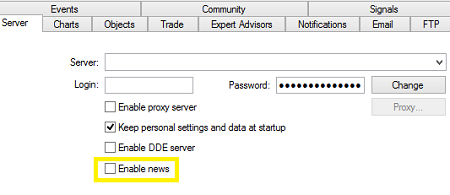
ii) Click Tools>Options>Chart Set Maximum bars history 5000, It have 17 days history
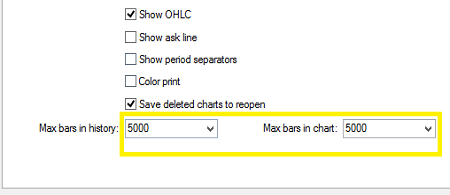
iii) Click Tools>Options>Events Uncheck Enable, it will disable all sounds or .wav files
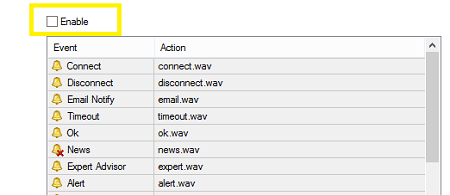
iv) To reduce bandwidth you can hide extra pairs in Market watch, to hide extra pairs right click on Market watch and one by one you can hide.
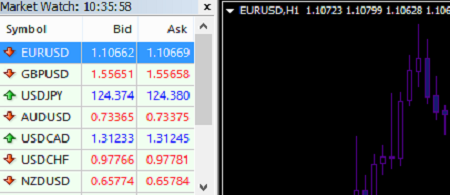
Hope these tips will help you and to monitor your your VPS you right click on task bar and click Task Manager and you can see your VPS performance.



