Neue Trading Utilitys für MetaTrader 5 - 20
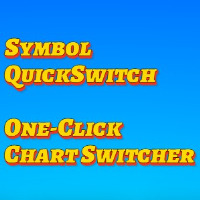
Ultimate Chart Navigator - Sofortiger Symbolwechsler für MetaTrader 5 Sie lieben es? Hassen Sie es? Lassen Sie es mich in einer Bewertung wissen! Feature-Wünsche und Ideen für neue Tools sind hochwillkommen :) Probieren Sie "The AUDCAD Trader" aus :
https://www.mql5.com/en/market/product/151841 Sind Sie es leid, Zeit mit dem Wechseln von Charts zu verschwenden? Sparen Sie Zeit und beschleunigen Sie Ihren Trading-Workflow mit dem Ultimate Chart Navigator - einem professionellen Tool, das Ihnen d
FREE

Crystal Profit Dashboard - Echtzeit MT5 Konto Performance Utility Übersicht
Crystal Profit Dashboard ist ein leichtgewichtiges MetaTrader 5-Dienstprogramm, das die Überwachung von Gewinnen und Verlusten in Echtzeit direkt auf dem Chart ermöglicht.
Es bietet eine übersichtliche, moderne Dashboard-Oberfläche, die die Kontoperformance ohne Unübersichtlichkeit aktualisiert, so dass sich Händler auf die Ausführung konzentrieren können, während die wichtigsten Kennzahlen sichtbar bleiben. Dieses Too
FREE

Handwerkliche Helfer
ist ein MT5 Expert Advisor, der als automatischer Assistent für die Verwaltung manuell eröffneter Trades entwickelt wurde. Dieser EA eröffnet nicht selbständig Trades, sondern unterstützt den manuellen Handel durch die automatische Verwaltung von Risiko- und Positionseinstellungen. Fernverwaltung über VPS + mobile Geräte Wenn der RitzEAneha Manual Trade Helper auf einem Virtual Private Server (VPS) eingesetzt wird, können Händler ihre Trades nahtlos von überall aus verwalten
FREE
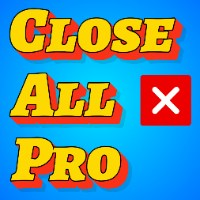
Haben Sie es satt, Dutzende von Charts manuell zu schließen oder mehrere Positionen einzeln zu verwalten?
Mit Close All Pro können Sie Ihren Arbeitsbereich blitzschnell aufräumen - das spart Zeit, reduziert das Durcheinander und rationalisiert Ihren Trading-Workflow. Sie lieben es? Hassen Sie es? Lassen Sie es mich in einer Bewertung wissen! Funktionswünsche und Ideen für neue Tools sind sehr willkommen :) Probieren Sie "The AUDCAD Trader" aus :
https://www.mql5.com/en/market/product/151841 ️
FREE

NY Open Breakout EA ist ein vollautomatischer Handelsroboter, der speziell entwickelt wurde, um starke Ausbrüche während der New Yorker Handelssitzung zu erfassen, wobei er sich auf die wichtigsten Forex-Paare und Indizes konzentriert, die mit dem US-Dollar korrelieren. Hauptmerkmale: Definiert automatisch die Handelszone basierend auf anpassbaren Zeiteinstellungen. Eröffnet Trades, wenn der Kurs über oder unter die festgelegte Zone bricht. Intelligentes integriertes Risikomanagement mit automat

Signale aus dem Telegram-Kanal auf MT4/MT5 kopieren (Telegram Bot muss als Admin im Kanal hinzugefügt werden) Eingabe * Telegram-Bot-Token: Holen Sie sich Ihr Bot-Token durch Chatten mit @BotFather * Multi-Order für Multi-TP-Signale * Signale filtern nach "nicht enthaltenem Text" * Option zum Ändern/Schließen per Antwortnachricht * Range Entry Modus: Keine offene Order, wenn der Preis außerhalb der Range liegt Einrichtung auf Ihrem MT4/MT5: - MT4/MT5 => Tools => Optionen => Expert Advisors => Hä

Momentum Echo - Real-Multi Currency Alert System Überblick: Momentum Echo ist ein Echtzeit-Warnsystem zur präzisen Preisüberwachung. Es identifiziert aggressive Marktbewegungen und erfasst kritische Momente, in denen sich der Preis entgegen der normalen Spanne bewegt, was ein mögliches Zeichen ist: Verpassen Sie nie ein Retracement, selbst wenn Sie nicht an Ihrem Handelscomputer sitzen Stop Hunts zur Eliminierung von Handelspositionen Volatilität bricht aus Konsolidierungszonen aus Der Preis ver

ATR RiskMaster - Losgrößenberechnung auf Basis der ATR-Volatilität ATR RiskMaster 1.00 ist ein leistungsstarkes Dienstprogramm (läuft als Expert Advisor oder Indikator), das die Berechnung von Losgrößen, Stop-Loss- und Take-Profit-Levels auf der Grundlage der Marktvolatilität unter Verwendung der Average True Range (ATR) automatisiert. Perfekt für Trader, die Wert auf konsequentes Risikomanagement und Präzision legen. Erklärte Eingaben & Funktionen ️ RiskPercent (1.0%)
Legt den Prozentsatz

️ PropShield ist Ihr automatischer Wächter für die Herausforderungen von Eigenhandelsunternehmen und finanzierten Konten. Wenn Sie schon einmal an einer Herausforderung gescheitert sind, weil Sie das tägliche Drawdown-Limit nur um ein paar Dollar überschritten haben, oder wenn es Ihnen schwerfällt, Ihre eigenen Risikoregeln während volatiler Märkte durchzusetzen, dann ist PropShield für Sie gemacht. Dies ist keine Handelsstrategie - es ist ein Sicherheitssystem, das Ihr Konto rund um die Uhr ü

Beschreibung: Advanced Position Closer EA überwacht Ihre offenen Marktaufträge pro Symbol, zeigt die Zählungen direkt auf Ihrem Chart an und schließt die Aufträge automatisch, wenn konfigurierbare Schwellenwerte erreicht werden. Er unterstützt sowohl globale als auch symbolbezogene Einstellungen für Richtung, Gewinn/Verlust-Filterung und die Entscheidung, ob alle übereinstimmenden Orders geschlossen werden sollen oder nur diejenigen, die Ihre Filter durchlaufen haben.
Externe Parameter:
1. Glo

CYP Trade Manager Pro MT5: Der Vorteil des Traders im Positionsmanagement
Transformieren Sie Ihr Handelsmanagement - konzentrieren Sie sich auf das Wesentliche Warum die meisten Trader scheitern - und wie der CYP Trade Manager Pro das Problem löst
Viele Trader haben solide Einstiegsstrategien, aber es fehlt ihnen an einem angemessenen Handelsmanagement - dem entscheidenden Unterschied zwischen Profis und Amateuren. Der CYP Trade Manager Pro kümmert sich um die kritische "After-Entry"-Phase de

Suchen Sie nach einer einfachen und effektiven Möglichkeit, Ihre Handelssignale auf dem neuesten Stand zu halten? Mit TradeLink können Sie jetzt alle Ihre MQL5-Handelssignale direkt und einfach an Telegram senden! Warum ist TradeLink die richtige Wahl für Sie? Benutzerfreundlichkeit: Kein technisches Fachwissen erforderlich. Geben Sie einfach Ihren Token ein und beginnen Sie mit dem Senden von Alarmen. Ultra-schnell: Sofortige Warnmeldungen, sobald Signale auf MQL5 erscheinen. Hohe Sicherh

Zusammenfassung
EagleFX ist ein vollautomatischer Expert Advisor (EA) für MetaTrader 5, der rund um die Uhr hochpräzise algorithmische Handelsstrategien über verschiedene Instrumente hinweg ausführt. Er eliminiert emotionale Einflüsse, testet jedes Signal umfassend rückwirkend, passt Risikoparameter dynamisch an und nutzt fortschrittliche, maschinelles Lernen inspirierte Memorienmodule zur kontinuierlichen Leistungsoptimierung. Kontinuierliche, emotionslose Ausführung
Permanente Marktüberwach

EASY Insight – Smarter Trading beginnt hier Überblick
Was wäre, wenn Sie den gesamten Markt – Forex, Gold, Krypto, Indizes und sogar Aktien – in wenigen Sekunden scannen könnten, ganz ohne manuelles Chart-Screening? EASY Insight ist Ihr KI-bereites Export-Tool, das Indikator-Daten in umsetzbare Handelsintelligenz verwandelt. Entwickelt für Trader, die keine Zeit mehr mit Rätselraten und visueller Überforderung verschwenden wollen, liefert es einen kompletten Marktüberblick in einer einzigen üb

Ein Multi-Zeitrahmen-Trend- und Einstiegs-Bestätigungssystem mit den folgenden Komponenten: Trend-Signale: Jeder Trend wird auf zwei Zeitrahmen analysiert: 5-Minuten- und 15-Minuten-Stärke (STRENGTH : HIGH | LOW) - möglicherweise ein Hinweis auf Volatilität oder Volumenstärke über die Zeitrahmen hinweg. Einstiegsbestätigungen Endgültiges Handelssignal (TRADE SIGNAL: BUY/SELL) - weist auf eine potenzielle Kauf-/Verkaufsgelegenheit hin
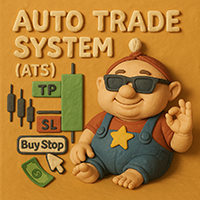
Automatisches Volumen- und Risikomanagement-Tool – Mühelose Positionsgrößenbestimmung und Einstieg Präzise Positionsgrößenbestimmung – Ein entscheidender Schritt zum erfolgreichen Trading Im professionellen Handel ist die genaue Berechnung der Positionsgröße bei gleichzeitiger Risikosteuerung einer der entscheidenden Faktoren für langfristigen Erfolg. Immer wieder kommt es vor, dass Trader mit soliden, profitablen Strategien aufgrund von Fehlern unter Druck in Live-Marktbedingungen oder durch Ab
FREE

Dieser Indikator zeigt klar und effizient die Entwicklung Ihres Gesamtkapitals sowie separate KAUF- und VERKAUFskurven an. Sie können nach magischer Zahl und Datumsbereich filtern, was den Vergleich verschiedener EAs oder Strategien über bestimmte Zeiträume erleichtert. Alles wird in einem einzigen Unterfenster angezeigt, so dass Sie einen Dashboard-ähnlichen Überblick über Ihre kumulierte Performance nach Anlage und Handelsart erhalten. Detaillierte Beschreibung Magische Zahl Filterung Strategi

Schattenmarkenscanner Ihr Vorteil in der Candle-Range-Theorie - Automatisieren Sie fortgeschrittene Price-Action-Setups Einführung - Vergewissern Sie sich, dass Sie diese Strategien kennen und getestet haben, bevor Sie diesen Scanner verwenden - Verwendung auf eigene Gefahr Shadow Mark Scanner ist ein hochmoderner MetaTrader 5-Indikator , der automatisch fortgeschrittene Price Action Setups mit Hilfe der Candle Range Theorie identifiziert. Dieser leistungsstarke Scanner erkennt Muster mit hoher
FREE

Das Skript "Bar Close Timer Pro" wurde entwickelt, um einen Echtzeit-Countdown bis zur Schließung des aktuellen Balkens anzuzeigen. Dieses professionelle Tool ist auf Händler zugeschnitten, die auf jedem Zeitrahmen arbeiten, und erhöht die Effizienz der Chartanalyse durch präzise Zeitkontrolle. Das Skript passt sich automatisch an den aktuellen Zeitrahmen des Charts an (M1, H1, D1, usw.) und berechnet die verbleibende Zeit bis zum Schließen der Kerze (Hinweis: Beim Wechsel des Zeitrahmens muss
FREE

Englisch: Binarias_Script.mq5 ist ein technisches Skript, das für Händler von binären Optionen entwickelt wurde, die den Markt aus einer Multi-Timeframe- und Multi-Indikator-Perspektive (M15, M5, M1) bewerten möchten. Dieses Tool handelt nicht , sondern liefert eine strukturierte Signalbewertung für die manuelle Entscheidungsfindung. ️ Hervorgehobene Funktionen: CALL/PUT-Signalanalyse mit Konfidenzprozentsätzen. Validierungen umfassen: EMA21, MACD, RSI, ADX, ATR, CCI, Donchian Channel, Volu

Position Size Tool - Intelligentes Risikomanagement & Handelsausführungspanel Das Position Size Tool ist ein leistungsstarkes und intuitives MT5-Panel, das Ihren Handel vereinfacht, indem es Positionsgröße , Risikoberechnung , Risiko/Ertrags-Visualisierung und Orderplatzierung an einem Ort vereint. ️ Saubere und funktionale Schnittstelle Das Tool bietet ein kompaktes Echtzeit-Panel mit den folgenden Funktionen: Anzeige von Saldo und Eigenkapital Live-Kursverfolgung Anpassbare Risiko-%-Eingabe
FREE

Trade Performance Journal - Ihr visuelles Trading Summary Tool Handeln Sie intelligenter, indem Sie Ihre Performance verstehen.
Dieser Expert Advisor (EA) bietet eine sofortige visuelle Zusammenfassung Ihrer Handelsergebnisse direkt auf dem Chart. Ganz gleich, ob Sie Scalper, Swing Trader oder langfristiger Investor sind, mit diesem Tool behalten Sie mühelos den Überblick über Ihre Performance-Metriken. Hauptmerkmale Flexible Zeitanalyse
Betrachten Sie Ihre Performance auf Quartals-, Monats-
FREE

Dynamisches ATR-TP-Verhältnis Der ATR Take Profit Manager Expert Advisor (EA) berechnet und passt das Take Profit (TP) Level für Ihre offenen Trades automatisch an, basierend auf der Marktvolatilität. Dieser EA verwendet den Average True Range (ATR) -Indikator, der die Marktvolatilität misst, um Ihr TP-Niveau festzulegen und so sicherzustellen, dass es sich an die aktuellen Marktbedingungen anpasst. Was ist ATR? Die Average True Range (ATR) ist ein technischer Indikator, der die Volatilität ein
FREE

EMA-Linien-Visualisierer mit Trendanalyse Beschreibung:
Der Exponential Moving Average (EMA) Line Visualizer EA stellt mehrere EMAs auf Ihrem Chart dar (25, 50, 100, 200 und einen benutzerdefinierten EMA) und analysiert die Trendrichtung in Echtzeit. Er erkennt, ob sich der Markt derzeit in einem Aufwärtstrend , Abwärtstrend oder einem flachen Zustand befindet, basierend auf den letzten EMA-Beziehungen. Merkmale: Multi-EMA-Anzeige
Plotten Sie mehrere EMAs mit anpassbaren Zeiträumen. Benutzerd
FREE

Steigern Sie Ihre Forex-Gewinne mit Blues Protector, einem fortschrittlichen MQL5 Expert Advisor für den MetaTrader 5. Dieser automatisierte Trading-Bot verwaltet dynamisch Ihre Stop-Loss-Levels, um Gewinne zu sichern und Risiken zu reduzieren. Blues Protector EA - Benutzerhandbuch (Für MT5 - Gebrauchsfertige EX5-Datei) 1. Was dieser EA macht Der Blues Protector EA sichert automatisch Ihre Gewinne, indem er die Stop-Loss-Levels intelligent anpasst, wenn Ihr Handel ein vordefiniertes Gewinnnivea

Ultimatives MT5-Handels-Panel - Volle Kontrolle mit den Fingerspitzen Take your trading to the next level with the Ultimate MT5 Trade Panel – a powerful, fully customizable tool designed for speed, precision, and complete control over your trades. Whether you manage a few positions or hundreds across multiple symbols, this panel will make your life easier! Hauptmerkmale: Mehrere Schließungsoptionen Schließen Sie alle Positionen und Orders mit einem Klick Nur Kauf-Positionen schließen Nur

Warten auf den Tsunami EA wartet auf eine plötzliche Preisänderung. Wenn die als Tsunami definierten Bedingungen eintreten, sendet das Programm eine Nachricht an die auf dem Telefon installierte Meta Trader 5-Anwendung oder an E-Mail. Programm-Parameter: - Preisänderung in einem Tick, - erste Periode in Minuten, - Preisänderung im ersten Zeitraum, - zweite Periode in Minuten, - Preisänderung im zweiten Zeitraum, - dritter Zeitraum in Minuten, - Preisänderung im dritten Zeitraum - Ziel hoch (obe

Wichtiger Hinweis: Einfache Installationsanweisungen unten. Was ist neu: Was ist neu in StrategySuccessAnalyzer v2.0 - Wichtige Verbesserungen Interaktives GUI-Dashboard
Visualisieren Sie den Zustand Ihrer Strategie in Echtzeit mit dynamischen Score-Anzeigen, Aktienprognosen und farbkodierten Performance-Warnungen - direkt in Ihrem MT5-Chart. 30-Tage-Performance-Projektion
Prognostizieren Sie Aktienwachstum, Drawdown-Risiko und Netto-PnL über den nächsten Monat mit realistischen Handelssimul

TIME WIZARD: Die Zeit meistern Intelligenter Pending-Order-Assistent
MT4-Version: https://www.mql5.com/en/market/product/136790 MT5-Version: https://www.mql5.com/en/market/product/136791 Blogs: https://www.mql5.com/en/blogs/post/761446
„Time Wizard“ ist ein Expert Advisor (EA), der speziell für Händler entwickelt wurde, die von hoher Volatilität kurz vor Markteröffnung oder Veröffentlichung von Nachrichten profitieren möchten. Dieser EA platziert automatisch Pending-Orders (Buy-Stop, Sell-Sto

EchoTrade Telegram zu MT5 Kopierer Nahtloses, sofortiges und zuverlässiges Kopieren von Signalen - direkt von Telegram zu MetaTrader 5!
Das Produkt läuft nicht im Strategietester, aber Sie können eine kostenlose Testversion hier zum Testen vor dem Kauf erhalten.
Sind Sie es leid, Trades von Telegram-Signalen manuell auszuführen? EchoTrade automatisiert den Prozess und kopiert Trades von jedem Telegram-Kanal oder jeder Telegram-Gruppe direkt in Ihr MT5-Konto - präzise, effizient und ohne Verzö

Spread Statistics (v1.9): Tiefgehende Spread-Analyse für MT5. Dieser Indikator zeigt auf Ihrem Chart: Aktueller Spread: (ändert die Farbe bei Annäherung an Max). Max / Min / Avg Spread: Schlüsselmetriken seit dem Start. Spread-Volatilität (StdDev): Stabilitätsbewertung. Bewegen Sie den Mauszeiger über die Metriken für detaillierte Statistiken in Tooltips (Min/Max-Zeit, % Zeit nahe Werten, StdDev-Bereich). Neu in v1.9: Option zur Auswahl der Schriftart für bessere Lesbarkeit.
P
FREE

Ultimativer MT5 Auto SL/TP Assistent EA Unser MT5 Expert Advisor ist so konzipiert, dass er automatisch vordefinierte SL- und TP-Levels auf jede von Ihnen erteilte Order anwendet - schnell, präzise und vollautomatisch, keine manuellen Fehler, keine Verzögerungen. Perfekt für Scalper, Intraday-Trader und alle, die Wert auf Präzision und Geschwindigkeit legen. Auto SLTP Auto SL TP dies ist Utilities Scalper Auto SL TP schnell Open Close https://www.mql5.com/en/market/product/158389
FREE

Vorteile des Trading Therapist EA Erzwingt Trading-Disziplin
Bevor Sie einen Handel ausführen, führt der EA Sie durch eine personalisierte Checkliste - damit Sie sich jedes Mal an Ihren Trading-Plan halten können. Reduziert den emotionalen Handel
Verabschieden Sie sich von FOMO, Rachegeschäften und impulsiven Eingängen. Der EA fördert Geduld und Klarheit, indem er die Bestätigung aller voreingestellten Bedingungen verlangt. Vollständig anpassbare Checklisten
Fügen Sie bis zu 10 Pre

SmartClose Pro ist ein leistungsstarker, benutzerfreundlicher Expert Advisor (EA) für MetaTrader 5, der Händlern die vollständige Kontrolle über das gruppierte Positionsmanagement für mehrere Symbole gibt. Ganz gleich, ob Sie Gewinne sichern oder Verluste über mehrere Trades hinweg begrenzen möchten, SmartClose Pro rationalisiert den Prozess mit intelligenter Automatisierung, Präzision und Sicherheit. Mit SmartClose Pro können Sie alle offenen Positionen in der intuitiven Tabelle auf der oberst

Freunde, dieses Tool funktioniert nicht im Backtesting und Sie müssen es live ausführen. Chat KI-Assistent
ein vielseitiger und intelligenter KI-Assistent
Sprechen Sie mit der KI, lassen Sie sich von ihr beraten, geben Sie ihr Aufträge
Kann in allen Charts, Zeitrahmen, Symbolen, Märkten und... verwendet werden.
Mit einer sehr einfachen Schnittstelle
Dieses Tool ist ein Assistent der künstlichen Intelligenz, mit dem Sie chatten können.
Sie können ihm verschiedene Befehle geben. zum Beispiel:
S

Schützen Sie Ihre Gewinne. Begrenzen Sie Ihre Verluste. Handeln Sie mit Zuversicht.
Das ultimative Werkzeug für professionelle Trader und Prop-Firmen. EquityGuard PRO stoppt nicht nur Verluste, bevor sie Ihr Tageslimit überschreiten, sondern sichert mit seiner optionalen Auto-TakeProfit-Funktion auch automatisch Gewinne .
Auto-TakeProfit: Legen Sie Ihre Ziele fest und lassen Sie das System Gewinne sichern - ganz ohne Emotionen.
Narrensicherer Handel: Kein Overtrading, kein Rachefeldzug und
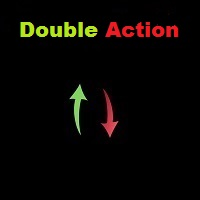
Diese Ea. ist sehr einzigartig in seiner Funktion, und nicht entworfen, um automatisch gehandelt werden. als die erste Option. Es ist ein Werkzeug, das von einem leicht erfahrenen Forex-Händler verwendet werden kann: Handel manuell oder automatisiert und kann versuchen, einen guten Einstiegspreis Ebenen zu finden Händler, die den Markt mit Markt- oder Pending-Orders zu bestimmten Kursniveaus betreten können. Bitte sehen Sie sich das Video über die Verwendung des Excel-Rechners bei der Anwendung

Mit dem Zeitzonen-Indikator können Sie bestimmte Zeiträume für die wichtigsten Handelssitzungen (asiatisch, europäisch, nordamerikanisch) festlegen und diese mit unterschiedlichen Farben im Diagramm anzeigen. Der Benutzer kann wählen, wie viele Tage der Handelszonen angezeigt werden sollen, die Start- und Endzeiten für jede Sitzung festlegen und die Farbe definieren, die jede Handelsperiode darstellen soll. Das Diagramm wird in benutzerdefinierten Intervallen aktualisiert, um sicherzustellen, da

Dieses Handelsprogramm ist für Intraday-Händler gedacht, die eine große Anzahl von Transaktionen eröffnen. Es implementiert den Handel über Hotkeys mit automatischer Stop-Loss-Einstellung für das Minimum oder Maximum der vorherigen Kerze und Take-Profit bei bestimmten Niveaus. Bestimmte Niveaus sind das Maximum und das Minimum des gestrigen Tages und ihre Spanne, gemessen vom Maximum nach oben und vom Minimum nach unten. Die wichtigsten Elemente, die für die Arbeit innerhalb eines Tages erforde

Expert Advisor zur Unterstützung von Anfängern.
Mit ihm können Sie die folgenden Parameter einstellen:
Anzahl der gleichzeitigen Positionen Der erlaubte Vermögenswert für den Handel Maximal zulässige Lots pro Position Maximale Anzahl von Positionen pro Tag Wenn einer der Parameter nicht oder nicht mehr gültig ist, schließt der EA automatisch neue Positionen, so dass Sie nicht mehr handeln können. Dieser Expert Advisor hilft Ihnen beim Handel, indem er Ihre Handelspsychologie für Sie beherrsch
FREE

JA Super Scalper & Discipline Tool - REBORN (V3.0): Erhöhen Sie Ihre Handelseffizienz mit der neuen Reborn (V3.0) Version.
Wir stellen Ihnen das Super Scalper & Discipline Tool - Reborn (V3.0) vor. Ein einfaches Tool, das für schnelle Ein- und Ausstiegsstrategien entwickelt wurde. Die Reborn Version (V3.x) hat eine bessere Benutzeroberfläche. Die Oberfläche auf dem Video zeigt noch die ältere V2.x Version. Maximieren Sie Ihr Handelspotenzial mit optimierter Leistung, robustem Risikomanagement u

Notify MT5 Indicator - Vollständige Beschreibung Übersicht Der Notify MT5-Indikator ist ein leistungsstarkes Benachrichtigungstool, das Händler über wichtige Änderungen in ihrem Handelskonto informiert. Er überwacht verschiedene Order-Ereignisse über alle Symbole hinweg und bietet Echtzeit-Benachrichtigungen über mehrere Kanäle, darunter Pop-ups auf dem Bildschirm und anpassbare akustische Warnungen. Hauptmerkmale Umfassende Order-Überwachung Verfolgung von Orderschließungen : Benachrichtigt, we

"Sind Sie es leid, 24/7 auf die Charts zu schauen? Verpasste Gewinne aufgrund von schlechtem Risikomanagement? Verlorene Trades, obwohl Sie einen Gewinn hätten sichern können?" Dies ist der ultimative automatische Assistent, der Ihre Gewinne schützt und Ihre Risiken begrenzt und Ihnen Zeit gibt, sich auf andere wichtige Dinge zu konzentrieren . Hauptmerkmale Break-Even Plus - Sichert Ihre Gewinne und verschiebt Ihren Stop-Loss automatisch. Automatischer Stop-Loss & TP - Kein emotionaler Ha

ATR Stop Loss Manager - Kluges Risikobewusstsein für Devisenhändler Selbstbewusstes Handeln beginnt mit einem klaren Risikomanagement.
Der ATR Stop-Loss-Experte ist ein leistungsstarkes Tool, das Ihre Stop-Loss-Levels automatisch anhand der ATR (Average True Range) - einem bewährten Volatilitätsmaß - anpasst, so dass Ihre Trades durch Logik und nicht durch Vermutungen geschützt sind. Was dieses Tool tut Dieser EA überwacht Ihre offenen Trades und setzt einen Stop-Loss auf der Grundlage der jün
FREE

FastCloser - Einfaches Dienstprogramm zur Gewinnmitnahme Beschreibung: FastCloser ist ein einfaches Tool, das automatisch alle offenen Positionen schließt , wenn der Gesamtgewinn ein vordefiniertes Ziel (in USD) erreicht. Ideal für Gewinnmitnahmen ohne manuelle Marktbeobachtung. Wie es funktioniert: Berechnet den kombinierten Gewinn aller aktiven Trades. Wenn der Gewinn ≥ TargetProfit (z.B. $100) ist, schließt es sofort alle Positionen . Funktioniert als Ein-Klick-Skript (manuelle Ausführung) o
FREE

Prop Assistant - Das ultimative Handelswerkzeug für Prop Firm Challenges
Bereitest du dich auf den FTMO oder andere Prop Firm Challenges vor? Prop Assistant ist der intelligente Handelsbegleiter, der Ihnen hilft, mit Zuversicht zu bestehen und finanziert zu bleiben!
Hauptmerkmale : Max Drawdown-Kontrolle: Beendet automatisch den Handel oder schließt alle Positionen, wenn Ihr maximaler Drawdown erreicht ist. Tägliches Gewinn-/Verlust-Management : Legen Sie Ihre täglichen Gewinn-/Verlustgrenzen

Active Session Timer - Hauptmerkmale Echtzeit-Sitzungsstatus
Sehen Sie sofort, welche globalen Handelssitzungen (London, New York, Tokio, Sydney) zu einem bestimmten Zeitpunkt aktiv oder inaktiv sind. Start- und End-Countdown-Timer
Zeigt die genauen Start- und Endzeiten für jede Sitzung an, zusammen mit Live-Countdowns, die Ihnen helfen, den Handel im Voraus zu planen. Unterstützung lokaler Zeitzonen
Erfordert, dass die Benutzer ihre lokale Zeitzone während der Installation einstellen
FREE

Überblick: Dieses Tool bietet eine einfache Navigation zum Schließen offener Positionen.
- Schließt alle offenen Kaufpositionen zum Marktpreis.
- Schließt alle offenen Verkaufspositionen zum Marktpreis.
- Schließt alle Orders zum Marktpreis basierend auf vordefinierten Bedingungen für ein effizientes Handelsmanagement.
- Schließt Orders für den aktuellen Chart zum Marktpreis und ermöglicht so eine gezielte Kontrolle über bestimmte Handelsinstrumente.

Bulk-Order Bulk Order ist ein manuelles Handels-Panel (Expert Advisor) für MetaTrader 5. Er ermöglicht es dem Benutzer, Aufträge direkt aus dem Chart heraus auszuführen. Dieser Expert Advisor führt keinen automatisierten Handel durch. Alle Aktionen werden durch das Drücken einer Taste durch den Benutzer ausgelöst. Hauptmerkmale Markt-Aufträge Platziert bis zu 500 Marktaufträge gleichzeitig.
Unterstützt die Ausführung von Kauf- oder Verkaufsaufträgen mit einem Klick. Ermöglicht die Anpassung von
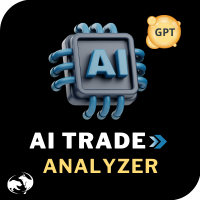
AI Trade Analyzer ist ein intelligentes Marktanalysetool, das im Indikatorformat implementiert ist. Das Programm visualisiert Signale im Chart und hilft dem Händler, die Marktsituation anhand technischer Indikatoren und Nachrichtenhintergründe zu bewerten. Hauptfunktionen: 1. Technische Analyse: Unterstützung für gängige Indikatoren: EMA (kurz/lang), Ichimoku, ADX, RSI, MACD, Stochastic, ATR, Bollinger Bands, Pivot Points, Fibonacci. Erkennen von Trends, Abweichungen und Schlüsselebenen. 2. Ar

Automatische Stop-Loss-Anpassung – Schützen Sie Ihre Gewinne mit Präzision! Dieser Expert Advisor (EA) wurde entwickelt, um automatisch den Stop Loss (SL) Ihrer offenen Positionen anzupassen und dabei Ihre Gewinne zu schützen, während mehr Potenzial für zusätzliche Gewinne bleibt. Wie es funktioniert: Dynamische Stop-Loss-Anpassung: Sobald Sie eine offene Position mit Gewinn (blau angezeigt) haben, verfolgt dieser EA den aktuellen Preis und passt den Stop Loss basierend auf einer vom Benutzer fe
FREE

FXTrade Panel – Intelligenter & Schneller MT5 Trade Manager
FXTrade Panel ist ein fortschrittliches, aber benutzerfreundliches Trading-Tool für MetaTrader 5, das entwickelt wurde, um Ihre Trading-Effizienz mit One-Click-Ausführung und -Management zu steigern.
Hauptfunktionen: • Kontoübersicht: zeigt Kontonummer, Hebelwirkung, Kontostand und aktuellen Spread. • Lotgrößensteuerung: einstellbare Lotgröße mit intuitiven Plus-/Minus-Buttons. • Risikomanagement: legen Sie Stop Loss (SL), Take P
FREE

EquityShield ist ein leichtgewichtiger und zuverlässiger Expert Advisor (EA) für MetaTrader 5, der Ihr Handelskonto bei minimalem Ressourcenverbrauch vor übermäßigen Verlusten schützt. Er überwacht den Equity Drawdown Ihres Kontos und schließt automatisch alle offenen Positionen und schwebenden Aufträge, wenn der Drawdown die von Ihnen festgelegte Schwelle überschreitet, entweder in Prozent (%) oder einem festen Betrag ($). EquityShield ist als robuste Sicherheitsbarriere konzipiert und gewährl
FREE

Symbol-Informationen Der Indikator Symbol Info bietet ein intuitives Panel auf dem Chart, das wichtige Informationen über das aktuelle Handelssymbol anzeigt. Dazu gehören grundlegende Handelsdaten, Instrumenteneigenschaften und Handelsregeln, die dem Händler einen klaren Überblick über die Marktbedingungen und Produktspezifikationen verschaffen sollen. Hauptmerkmale: Name und Beschreibung des Symbols:
Der Indikator zeigt den Namen und eine ausführliche Beschreibung des aktuellen Handelssymbols

# Megathron Buttons EA Benutzerhandbuch
## 1. Überblick Megathron Buttons EA ist ein Hilfswerkzeug für manuelle Trader. Es ermöglicht schnelles und einfaches Handeln durch verschiedene Schaltflächen auf dem Chart.
## 2. Installation 1. Installieren Sie den EA auf Ihrer MetaTrader 5 Plattform 2. Ziehen Sie ihn per Drag & Drop auf den gewünschten Chart 3. Konfigurieren Sie die EA-Einstellungen (siehe unten)
## 3. Schaltflächen und ihre Funktionen
### Hauptschaltflächen 1. **BUY Schaltfläche**

TradeManagerEA - Vollständige Handelsmanagement-Lösung Überblick (Kurzbeschreibung) Der TradeManagerEA ist ein spezialisierter Expert Advisor, der für die Verwaltung offener Trades über alle Symbole hinweg entwickelt wurde. Er bietet automatische Breakeven-Regeln, Trailing-Stops und zusätzliche, für Gold (XAU/GOLD) optimierte Einstellungen. Dieses Tool erfordert nur minimale Benutzereingriffe und kann die Konsistenz Ihres Handelsansatzes verbessern. Detaillierte Beschreibung 1. Kernfunktionen Br
FREE

Mit diesem Tool können Sie jedes Objekt löschen, das auf den Charts der MT5-Plattform gezeichnet wurde. Sie können löschen: Linien_Objekte (Vertikale_Linie, Horizontale_Linie, Trend_Linie, TrendLinebyAngle, Cycle_Line) Channel_Objects (Fibo_Channel, Äquidistant, Linear_Regression, Standard_Deviation, Andrews_Pitchfork) Gann_Objects (Gann_Line, Gann_Fan, Gann_Grid) Fibonacci_Objects (Fibo_Retracement, Fibo_TimeZones, Fibo_Fan, Fibo_Arcs, Fibo_Expansion) Elliott (ElliottMotiveWave, ElliottCorrecti
FREE
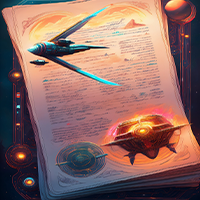
Dieses MQL5-Skript berechnet und zeigt eine empfohlene Handelslosgröße an und bietet sowohl einen automatischen als auch einen manuellen Modus. Im automatischen Modus berechnet es die Losgröße basierend auf dem Kontostand, der Marktvolatilität (ATR) oder einer Mischung aus beidem. Das Skript definiert Losgrößentypen (Micro, Mini, Standard) mit Schaltschwellen, Volatilitätseinstellungen und Sicherheitsgrenzen. Es zielt darauf ab, die Berechnung der Losgröße für ein systematisches Risikomanagemen
FREE

Dieses kostenlose Skript exportiert Diagrammdaten in eine csv-Datei. Hängen Sie es einfach an das Diagramm an, stellen Sie die gewünschten Eingaben ein und klicken Sie auf OK. Um die Datei zu finden, folgen Sie dem folgenden Pfad: Datei -> Datenordner öffnen -> MQL5 -> Dateien. Die csv-Datei wird die folgenden Daten enthalten: Datum, Stunde, offen, hoch, niedrig, geschlossen, Volumen-Spread. Um die Datei zu öffnen, können Sie Notepad, Microsoft Excel, OpenOffice Calc, etc. verwenden.
Besuchen S
FREE

Hedge & Position Commander Der Hedge & Position Commander ist ein fortschrittliches Handelsdienstprogramm, das Händlern die vollständige Kontrolle über ihre Positionen mit leistungsstarken Hedging-Funktionen und umfassenden Positionsmanagement-Tools ermöglicht. Dieses All-in-One-Dashboard kombiniert Echtzeit-Kontoanalysen mit Handelsaktionen auf einen Klick und hilft sowohl defensiven als auch aktiven Händlern, ihr Portfolio effizient zu verwalten. Hauptmerkmale: Hedging-Fähigkeiten: Ein-Klick-H

Das SmartTrader-Panel ist ein leistungsstarkes und intuitives Handels-Panel, das die Handelsausführung und das Risikomanagement in MetaTrader optimiert. Mit seiner schlanken und benutzerfreundlichen Oberfläche können Händler ihre Positionen schnell verwalten, Risikokennzahlen berechnen und Trades mit Präzision ausführen. Hauptmerkmale: One-Click Trading: Platzieren Sie Kauf- oder Verkaufsaufträge mit einem einzigen Klick.
Risikomanagement: Automatische Berechnung des Risikoprozentsatzes, des
FREE

Spread Scanner & Normalizer: Ein präzises Analyse-Tool für Symboldaten
Der Spread Scanner & Normalizer ist ein leistungsstarker und benutzerfreundlicher Expert Advisor (EA), der für Händler entwickelt wurde, die präzise Einblicke in die Spreads verschiedener Symbole gewinnen möchten. Dieses Tool normalisiert effektiv die Spreads einer Gruppe von Symbolen und drückt sie als Prozentsätze aus, was für Klarheit und verbesserte Vergleichsmöglichkeiten sorgt.
Hauptmerkmale: Symbol-Übersicht : Zeigt
FREE

EA Emotion ist kein traditioneller Expert Advisor, der automatisch Trades platziert, sondern ein psychologischer Kontrollpunkt, der Ihnen hilft, Ihre Handelsdisziplin und emotionale Kontrolle zu verbessern. EA Emotion wurde speziell für diskretionäre Händler, Prop-Firmen-Herausforderer und alle, die ihre Konsistenz verbessern wollen, entwickelt und stellt eine Reihe von benutzerdefinierten Fragen , direkt nachdem Sie einen Handel eröffnet haben , wie z. B.: Haben Sie Ihren Handelsplan befolgt? S

Prop Firm Drawdown Guard EA - Dokumentation (MT5 Version)
Version: 1.00 Plattform: MetaTrader 5 (MT5) Autor: Branko Balog Website: https: // www.mql5.com
️ Zweck Dieser Expert Advisor (EA) hilft Prop-Firm-Händlern, die Drawdown-Regeln einzuhalten, indem er den täglichen und den gesamten Eigenkapitalverlust des Kontos überwacht und bei Überschreitung der Schwellenwerte Beschränkungen durchsetzt.
Er führt die folgenden Aktionen durch: - Überwacht den Kontostand in Echtzeit - Schließt alle of

Konto Risikoabsicherung Bot
...sichern Sie Ihre Trades mit Vertrauen ab.
Sichern Sie Ihre Investitionen mit Account Risk Hedge Bot ab und bleiben Sie der Volatilität der Märkte mit unserer innovativen Risikomanagementlösung voraus. Account Risk Hedge Bot wurde entwickelt, um Ihre Investitionen mit automatischer Präzision abzusichern und Ihnen dabei zu helfen, die Unsicherheiten des Marktes zu überwinden, um Verluste zu minimieren und Erträge zu maximieren.
Hinweis: Account Risk Hedge Bot f

FX Auto Risk Management TP SL und Out Stop v3.10
Stärken des Skripts 1. Umfassendes Risikomanagement Automatischer Take Profit und Stop Loss mit anpassbaren prozentualen Einstellungen Trailing Stop mit zwei einstellbaren Modi (Normal und Aggressiv) Stop Out basierend auf gleitendem Verlust/Gewinn-Prozentsatz 2. Erweiterte Funktionen Multimodus-Trailing-Stop mit unterschiedlichen Parametern für jeden Modus Slippage-Kontrolle für eine realistischere Auftragsausführung API-Anforderungslimit zur V
InsightPL - Erweiterter Gewinn- und Verlust-Tracker mit intelligenten Benachrichtigungen InsightPL ist ein leistungsstarker Expert Advisor, der mit einem benutzerfreundlichen Dashboard und mobilfreundlichen Benachrichtigungen tiefe Einblicke in Ihre Handelsperformance bietet. Überwachen Sie Ihren Gewinn/Verlust, verfolgen Sie Trades nach magischer Zahl und optimieren Sie Ihre Strategien mit Leichtigkeit.
Erschließen Sie die Kraft Ihrer Handelsleistung mit InsightPL
Sind Sie es leid, Ihre Hand

Das Dienstprogramm (Expert Advisor) hilft, auf dem Währungspaar EURGBP zu handeln, verwendet für Eingaben und Ausgaben die Stimmung der Eurozone Index STOXX50, UK FTSE100, Japan Nikkei225. Der Take-Profit wird für jedes Geschäft festgelegt. Beenden Sie das Geschäft beim Take-Profit oder wenn sich die Stimmung der Indizes ändert. Vergewissern Sie sich vor dem Testen, dass das Terminal die Indizes Euro50 (STOXX50, EU50, EuroStoxx50), UK FTSE100 (UK100, UK100.spot, usw.), Japan Nikkei225 (NIKK225,

This is a Universal Arrow EA, that can work with different arrow indicators. The original version uses our popular ChannelSignals PRT indicator, which you can very easily change yourself with one of our arrow indicators or any other that meets the technical requirements for their use in this EA.
Please note that the indicator name and buffers must be specified correctly. You can find them in the settings of the indicator you are using. You also need to place this indicator in your MT5 Termin

GOLD robot4trade (FTMO-Ready Edition) v1.5
Bereitgestellt von Robot4Trade.com | KI-gestützt & Challenge-kompatibel Überblick
Der Advanced Forex EA ist ein fortschrittlicher Handelsroboter der nächsten Generation, entwickelt für Leistung, Stabilität und vollständige Kompatibilität mit den Anforderungen von Prop-Firmen wie FTMO, MyForexFunds und weiteren. Dieser EA kombiniert klassische und bewährte Indikatoren (MA, RSI, ATR) mit modernem Risikomanagement und Kapitalerhalt: Tägliches Draw
Der MetaTrader Market ist eine einzigartige Plattform für den Verkauf von Robotern und technischen Indikatoren.
Das Merkblatt für Nutzer der MQL5.community informiert Sie über weitere Möglichkeiten: nur bei uns können Trader Handelssignale kopieren, Programme bei Freiberuflern bestellen, Zahlungen über das Handelssystem automatisch tätigen sowie das MQL5 Cloud Network nutzen.
Sie verpassen Handelsmöglichkeiten:
- Freie Handelsapplikationen
- Über 8.000 Signale zum Kopieren
- Wirtschaftsnachrichten für die Lage an den Finanzmärkte
Registrierung
Einloggen
Wenn Sie kein Benutzerkonto haben, registrieren Sie sich
Erlauben Sie die Verwendung von Cookies, um sich auf der Website MQL5.com anzumelden.
Bitte aktivieren Sie die notwendige Einstellung in Ihrem Browser, da Sie sich sonst nicht einloggen können.