Trading Utilitys für den MetaTrader 4 - 16

Der Rapid Tester Indikator ist ein sehr einfaches Testgerät für das Rapid Handelssystem für binäre Optionen und Rapid Expert . Sein Ziel ist es, eine Gleichgewichtslinie auf den historischen Daten und der Berechnung der Statistiken während der CALL- und PUT-Geschäfte, die vom Rapid-Handelssystem für eines der sechs Finanzinstrumente durchgeführt werden, zu konstruieren: EURUSD, EURCHF, GBPUSD, GBPJPY, USDJPY oder XAGUSD. Das Testgerät benötigt mindestens 100 5-Minuten-Balken in der Historie eine
FREE

Der Five Minutes Tester Indikator ist ein einfaches Testgerät für das Five Minutes Handelssystem und den Five Minutes Expert EA auf Basis von binären Optionen. Sein Ziel ist es, eine Gleichgewichtslinie auf den historischen Daten und der Berechnung von Statistiken während der CALL- und PUT-Transaktionen, die vom Five Minutes Handelssystem durchgeführt werden, zu konstruieren. Der Tester benötigt mindestens 100 Balken in der Historie für das Instrument EURUSD im Fünf-Minuten-Intervall. Um jedoch
FREE

Sie können die kommerzielle oder die kostenlose AG-Version verwenden.
In der kommerziellen Version können Sie alle 28 Paare in Ihrem Korb handeln.
In der kostenlosen Version zum Testen können Sie nur 7 Paare kostenlos handeln
In der Version 1.20 ändern Sie den Indikator von CCFp zu CSS -CurrencySlopeStrength
In der Algorithmus-Freigabe die Konstruktion von Baskets Differencial - 4 Körbe
Signal algoritm AG für 28 Paare können Sie in mql5 shop
https://www.mql5.com/ru/market/product/94278
Si
FREE

Level- und Risikorechner für die Antimartingale (oder Antimartingala) Technik Völlig visuell, alles über das Kontrollpanel einstellbar Legen Sie Ihr Risiko und Ihre Marge fest, der EA berechnet und zeigt die Trading-Lavels auf dem Chart an Kostenlose Version des originalen Antimartingale EA: https: //www.mql5.com/en/market/product/53653 Öffentliche Signale unter Verwendung der Antimartingale-Technik:
https://www.mql5.com/en/signals/1016250 https://www.mql5.com/en/signals/1018964 Dieser EA eröffn
FREE

RSI Signalz BASIC ---------------------------------------------------------------------------------------------------------------------------------------------------------------------------------------------------------------------------------------------------------------------------------------------------------------------- (ES HANDELT NICHT FÜR SIE. DIES IST NUR EINE HILFE FÜR DEN MANUELLEN HANDEL)
Vollautomatischer EA zum Markieren guter Einstiegspunkte für Longs und Shorts.
Die Standarde
FREE

• OrderInfo • Created by gyurix
Introduction
Are you tired of not knowing exactly how much can your orders win or lose and the complexity of figuring it out? With using this script you can get all of that information instantly.
Features Shows your open orders current • P&L •,• stop lose • and • take profit • levels Shows your pending orders and open positions potential wins and loses in your • accounts currency • for: the current market price your stop lose levels price your take profit leve
FREE

Dieser Indikator ist ein Werkzeug, um historische Aufträge auf dem Chart anzuzeigen. Der Indikator zeigt die Eröffnungszeit und den Preis, die Schlusszeit und den Preis sowie den Gewinn in Pips auf dem Chart an. Es kann dem Händler helfen, alle historischen Aufträge zu sehen, die entweder manuell oder durch ein automatisches System geöffnet wurden.
Sie können den Indikator für jedes Symbol und jeden Zeitrahmen verwenden.
Sie können den Quellcode von hier erhalten.
Parameter
Delete Objects If
FREE

Erhöhen Sie die Losgröße des Signals, das Sie abonniert haben Wenn Sie den Trade Copy Service nutzen, haben Sie die Möglichkeit, mehr Lotgrößen mit diesem EA zu handeln. Wenn der Signalanbieter z.B. mit Micro-Lots handelt, können Sie im nächsten Tick nach Erhalt des Handelssignals höhere Lotgrößen hinzufügen. Parameterbeschreibung: Aktiviert : EA aktivieren/deaktivieren EA Magische Nummer : EA Magische Nummer Neue Losgröße für den Handel : Prozentsatz der Losgröße des Anbieters. Diese Losgröße w
FREE
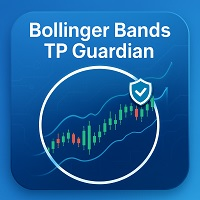
Bollinger Bands TP Guardian
Dieser nützliche Expert Advisor verwendet Bollinger Bänder, um das Take Profit (TP)-Niveau offener Orders zu modifizieren, Ihr Handelsmanagement zu verbessern und Ihnen nach manueller Ausführung eines Trades die Hände freizumachen.
Hauptmerkmale Automatische TP-Anpassung: Der EA passt das TP offener Aufträge automatisch an. Integration der Bollinger Bänder: Die TP-Niveaus werden unter Verwendung des oberen, mittleren oder unteren Bollinger Bandes festgelegt. Anpassb
FREE

Einfacher Weg, um Pending Order zu platzieren, einfach Linie ziehen, Preis festlegen Kann im Live- und Backtest funktionieren (Strategy Tester) Hinweis: Diese Demoversion ist nur zum Testen des CADCHF-Paares gedacht. Die Vollversion finden Sie hier: https: //www.mql5.com/en/market/product/11174
Eigenschaften
1. einfacher Weg zur Eröffnung von Pending Orders. Sie müssen nur eine Linie ziehen, um den Eröffnungskurs, den Stop Loss und den Take Profit zu definieren. Klicken Sie dann auf die Schalt
FREE

Bequemes und einfach zu bedienendes Mini-Panel, das die Rentabilität von Januar bis zum aktuellen Monat anzeigt.
Dies hilft, die Ergebnisse der Transaktionen schnell zu bewerten , ohne das Konto überwachen zu müssen.
Die Daten werden automatisch aktualisiert .
Jedes Panel-Element kann mit seiner eigenen Farbe und Transparenz konfiguriert werden.
Es gibt englische und russische Sprachen.
Das Panel kann im Strategie-Tester ausgeführt werden, um zu sehen, wie es aufgebaut ist.
D
FREE

Dies ist ein sehr dummes Skript, aber vielleicht finden Sie es nützlich. Es löscht alle Objekte aus dem Diagramm. Ich empfehle Ihnen, eine Tastenkombination festzulegen, mit der Sie das Skript einfach durch Drücken einiger Tasten auf Ihrer Tastatur aufrufen können. Um ein versehentliches Löschen von Objekten zu vermeiden, fordert das Skript Sie auf, die Aktion zu bestätigen, da Sie sie nicht mit "Rückgängig" (Strg+Z) wiederherstellen können.
FREE

Dies ist ein Plug-in-Indikator für Control-adora , der alle aufgelisteten Etiketten löscht, wenn ein bestimmter Preis erreicht wird. Fügen Sie den Indikator einfach zu demselben Diagramm hinzu, auf dem Control-adora läuft, und platzieren Sie eine Kursmarke mit dem Namen Killer auf dem Niveau, auf dem Sie die Löschung der Marke auslösen möchten. Der Auslöser wird aktiviert, wenn der Preis über das Killer-Label hinausgeht. Legen Sie in den Eigenschaften die zu löschenden Labels durch Komma getrenn
FREE

Dieses Skript funktioniert in Verbindung mit dem Skript Objects Hide Zeichnen Sie die durch das Skript Objects Hide gelöschten Objekte im Diagramm wieder ein Ziehen Sie einfach mit der Maus über das gewünschte Diagramm, wenn Sie die durch Objects Hide gelöschten Objekte wieder aufrufen möchten. Mit diesem Skriptsystem haben Sie die Möglichkeit, alle grafischen Objekte im Diagramm auszublenden (zu entfernen) und sie später wiederherzustellen. Objects Hide kann hier bei mql5.com erworben werden. M
FREE

Es handelt sich um einen Indikator, der als Plug-in für Control-adora fungiert und mit dem Sie bei Erreichen einer Auslöseschwelle Kauf-Limit- (bl) oder Verkaufs-Limit-Aufträge (sl) erteilen können. Dies kann nützlich sein, wenn Sie z.B. warten wollen, bis der Preis die Unterstützung oder den Widerstand durchbricht und dann eine Limit-Order platzieren wollen, um diesen Ausbruch mit einem besseren Preis auszunutzen. Um diesen Indikator zu verwenden, müssen Sie, nachdem Sie den Indikator auf dem C
FREE

Das Skript analysiert die Geschichte der Kurse und gibt Empfehlungen zur Mindesteinlage. Die Berechnungen berücksichtigen die Variabilität der Preise und die Standardabweichung. Auch die Margin-Anforderungen für das jeweilige Instrument werden berücksichtigt. Das Ergebnis des Skripts ist die empfohlene Mindesteinlage für den Handel mit dem jeweiligen Währungspaar.
FREE

Löschen Sie große Mengen von Aufträgen mit nur wenigen Klicks. Ziehen Sie das Skript auf ein beliebiges Diagramm, um offene und schwebende Aufträge zu löschen. Sie können alle Aufträge aus dem Konto löschen oder eine bestimmte Auftragsgruppe, die durch eine magische Zahl identifiziert wird. Sie können den Parameter MAGICN auf folgende Weise ändern: - Geben Sie die magische Zahl ein, mit der die zu löschenden Aufträge platziert wurden. Das Skript löscht dann alle offenen und schwebenden Aufträge,
FREE
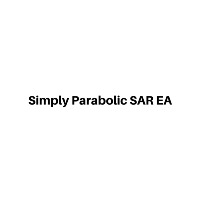
Simply Parabolic SAR EA ist ein Expert Advisor, der Aufträge zu Gunsten der Trendwechsel des "Parabolic Stop And Reverse"-Indikators platziert und dabei seinen Take Profit, Stop Loss und Trailing Stop platziert. Sie können mehr von meinen Produkten hier sehen: https://www.mql5.com/en/users/joaquinmetayer/seller
Eingaben: Lose TakeProfit in Punkten StopLoss in Punkten TrailingStop-Abstand in Punkten Schritt PSAR Max PSAR
FREE
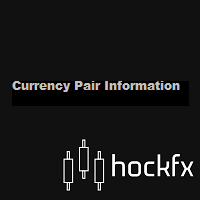
Informationen zu Währungspaaren
Nützlicher Indikator, der die folgenden Informationen auf dem Chart anzeigt: 1. Name des Vermögenswerts 2. Aktueller Spread 3. Aktueller ATR des aktuellen Zeitrahmens 4. Zeit bis zum Schließen der Kerze
Sie befindet sich oben rechts im Chart. Wenn Sie es wünschen, kann ich die Parametrisierung der Position der Informationen hinzufügen.
Andere Werkzeuge:
AMS Forex System
hockfx Preisalarm Pro
hockfx
FREE
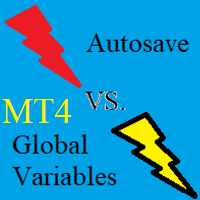
Leider habe ich die Erfahrung gemacht, dass bei einem Update des MT5-Terminals oder bei einem Absturz, Update oder Neustart des PCs, Servers oder MT5-Terminals
viele der globalen Variablen auf den Zustand zurückgesetzt werden, bei dem das Terminal zuletzt "normal" geschlossen wurde.
Deshalb habe ich dieses Dienstprogramm entwickelt, um die globalen Variablen des Terminals in einem bestimmten Zeitintervall automatisch zu speichern,
und wenn etwas passiert, haben Sie die Möglichkeit, alle globale
FREE

Die gute alte Schlange mit verschiedenen Optionen.
Sie können direkt auf der Karte spielen. Und Sie können in einem separaten Fenster spielen.
Du kannst überhaupt nicht spielen, sondern ihre Bewegungsgeschwindigkeit einstellen und sie auf der Maschine laufen lassen, die Schlange selbst wird Äpfel jagen und fressen.
Sie können verschiedene Geräusche beim Essen von Äpfeln einschalten oder alle Geräusche komplett ausschalten.
Du kannst die maximale Länge der Schlange einstellen, und du kannst
FREE

Vermeiden Sie SWAP-Gebühren EA MT4 Diese Version unterstützt nur Orders mit einer Single Order Transaction Count von=0.01. Wenn die Anzahl der Einzelaufträge=0,01 ist, abonnieren Sie bitte eine höhere Version Dieser EA ist nicht aktiv profitabel, sondern nutzt nur die Handelszeit, um die Handelsfrequenz zu erhöhen und das Ziel zu erreichen, Swap-Gebühren zu sparen. Arbeitsprinzip: Dieser EA generiert MQL4 Experts Orderhis vor dem Handelsschluss des Tages_ Die Datei today.csv wird verwendet, um
FREE
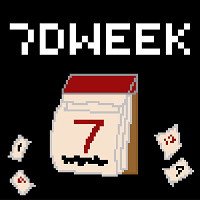
Der Week7D-Indikator hilft Händlern, den Wochentag auf einem Preisdiagramm zu identifizieren. Er markiert einfach jeden Zeitraum oder jede Kerze als Wochentag zu Beginn eines neuen Handelstages. So können Händler beobachten, wie sich die Kurse an einem bestimmten Tag entwickeln.
Der Week7D-Indikator verfügt über mehrere Anpassungsoptionen, mit denen Händler die visuelle Darstellung des Indikators ändern können.
Die Variable "BarCount" ändert die Anzahl der Tage, an denen der Indikator den Woc
FREE

Ein Skript, mit dem Sie alle ausgewählten Elemente im aktuellen Diagramm deselektieren können.
Sehr einfach, aber gleichzeitig kann es ein sehr nützliches Skript sein, besonders wenn ihm ein Tastaturkürzel zugewiesen wird.
MT4 hat die gleiche Funktionalität unter der rechten Maustaste, aber mit dem Tastaturkürzel ist die Ausführung dieses Skripts viel schneller und bequemer.
Das Skript hat keine Eingabeparameter.
Viel Spaß mit diesem kostenlosen Tool.
FREE

Skript-Utility zum Bereinigen Ihrer Vorlage von jedem Objekt. Bequem und schnell in der Anwendung. Ziehen Sie das Skript einfach auf Ihre Vorlage und sie wird von allen sichtbaren und nicht sichtbaren Objekten bereinigt. Sehr nützlich für Objekte, die nicht einfach durch Schreiben oder Formen usw. entfernt werden können. Wir würden uns über Ihr Feedback freuen, damit wir uns weiter verbessern können. Viel Spaß beim Handeln.
FREE

Das Skript wurde entwickelt, um Handelsoperationen anzukündigen. Es informiert über die Eröffnung und Schließung eines Auftrags sowie über den Gesamtgewinn oder -verlust eines Geschäfts in Dollar (Cent). Es besteht die Möglichkeit, die Sprache der Sprachausgabe zu wählen: Englisch oder Russisch. Es ist auch möglich, die Vertonung nur bestimmter Expert Advisors zu filtern (nach magischer Zahl) oder die Handelsoperationen auf dem gesamten Konto zu vertonen.
FREE

VisualTicks_EA ist ein Expert Advisor für den VisualTicks-Chart.
Funktioniert NUR auf dem VisualTicks-Chart.
Mit diesem Tool können Sie Transaktionen direkt im VisualTicks-Chart öffnen und schließen.
Es gibt nur einen Parameter in den EA-Einstellungen:
magic - nächste EA-Nummer. Wenn Sie mehr als einen VisualTicks_EA auf MT4 verwenden, müssen Sie eine andere magische Nummer eingeben.
Nach dem Start von VisualTicks_EA werden die folgenden Schaltflächen im Chart angezeigt:
Open BUY - öffnet eine
FREE

Dienstprogramm für alle Informationen und Einstellungen des Terminals, in dem das Dienstprogramm geladen ist. Die Informationen, die Sie wissen können, sind zum Beispiel:
- Der Pfad des Ordners, in dem das Terminal startet
- Der Pfad des Ordners, in dem das Terminal die Indikatoren, Experten Berater usw. speichert
- Der Pfad des gemeinsamen Ordners
- Die Erlaubnis, DLL zu verwenden, um automatisierten Handel usw.
- Die Erlaubnis, E-Mail, FTP oder Benachrichtigungen an Smartphone
und viele andere
FREE
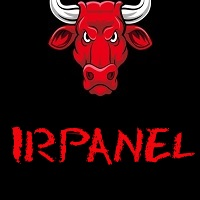
Der Experten-Assistent dient der schnellen Erstellung der erforderlichen Anzahl von schwebenden Aufträgen entlang einer horizontalen Linie. Indem wir die Position des Segments ändern, verändern wir den Bereich für die Auswahl der Aufträge. Nach der Auswahl der gewünschten Aufträge klicken Sie auf die Schaltfläche und veranlassen den Expert Advisor, die gewünschte Aktion auszuführen. Mit dem Expert Advisor können Sie die folgenden Aktionen mit den ausgewählten Aufträgen durchführen. Arbeiten mit
FREE

Der Hauptvorteil des Bottom-Indikators besteht darin, dass er nicht so lästig ist wie die meisten anderen, er zeigt den Durchschnittspreis auf dem aktuellen Chart an. Der Indikator informiert über die Anzahl der offenen Positionen für das aktuelle Instrument sowie für alle offenen Instrumente einschließlich. bei der Berechnung des Durchschnittspreises berücksichtigt er die Kommissionen und Swaps und zeigt den Nettopreis an. Der Indikator wird im Chart am unteren Rand des Bildschirms angezeigt, d
FREE

Liebe Freunde, Practise Master ist ein Hilfsprogramm, das für die Arbeit mit Live- und Strategietestern konzipiert wurde . Der Hauptzweck ist jedoch die Arbeit mit dem Strategy Tester. Mit Hilfe dieses Programms können Sie eine gute Praxis in Strategie Tester nehmen. Bitte bewerten Sie diese Anwendung für die besseren
Vorteile. 1. Sparen Sie viel Zeit, wenn Sie dieses Programm in Live oder Strategy Tester verwenden . 2. Sehr nützlich für Anfänger. Demo-Konto wird nicht in Sat & Sun Days (Markt
FREE

Skript Risikomanagement, das für Sie den potenziellen Gewinn, den möglichen Verlust und den Risikoprozentsatz für das gesamte Konto und für jedes Instrument berechnet. Zeigt an, wo Stop-Losses und Take-Profits nicht gesetzt sind.
Jede Zeile fasst die Anzahl der offenen Transaktionen für ein bestimmtes Instrument zusammen und berechnet den prozentualen Anteil des Verlusts am Gesamtdepot. Unterhalb der Zeile wird die endgültige Berechnung des Saldos zusammengefasst, wenn alle Transaktionen durch
FREE

Konto-Liquiditätsstatus Dieser Indikator zeigt den aktuellen Kontostand und das Eigenkapital an. Er kann an jeder beliebigen Stelle im Diagramm platziert werden, auch im Unterfenster. Der Kontostand wird in grauer Farbe angezeigt. Wenn keine Position geöffnet ist, wird das Eigenkapital des Kontos in dunkelgrauer Farbe angezeigt. Wenn eine Position eröffnet wurde und der Wert des Eigenkapitals niedriger als der Kontostand ist, wird die Farbe in rot geändert. Wenn eine Position eröffnet wurde und
FREE

Guter EA, der hilft, leicht Geld zu verdienen. (Vollversion)
Strategie:
MA - Ein gleitender Durchschnitt (MA) ist ein Aktienindikator, der in der technischen Analyse häufig verwendet wird. Der Grund für die Berechnung des gleitenden Durchschnitts einer Aktie ist die Glättung der Kursdaten über einen bestimmten Zeitraum durch die Erstellung eines ständig aktualisierten Durchschnittspreises.
BB - Bollinger Bands arbeiten als Oszillator-Messgerät. Er zeigt an, ob der Markt eine hohe oder niedr
FREE

Zeigt die Kontoinformationen im Diagramm an, ändert die Farbe automatisch je nach Hintergrund, passt sich an jedes Diagramm an und wird jedes Mal aktualisiert, wenn sich der Preis um einen Tick bewegt, deshalb ist es ein Expert Advisor, auch wenn es als Indikator verwendet wird. Die Größe kann nicht geändert werden.
Sie können meine anderen Produkte hier sehen: h ttps:// www.mql5.com/en/users/joaquinmetayer/seller
FREE

Aktualisierung:ver1.53 (16/08/2023) Übersicht und Anforderungen Diese Funktion erzeugt ein Duplikat einer Limit-Order-Reservierung für manuelle Orders oder Orders aus anderen Tools. Es handelt sich um ein spezielles System für die "vereinfachte Ordererteilung". Für die Analyse, die die Orderplatzierung bestimmt, sollte der Benutzer sein Bestes geben, indem er nach Daten sucht, Faustregeln anwendet oder andere Analysetools oder EAs in Verbindung mit der Orderplatzierung verwendet. Die Funktion '
FREE
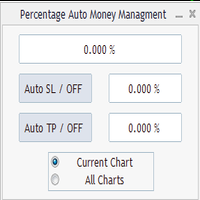
Percentage Auto MM sendet automatische Aufträge, um alle Positionen sofort nach Erreichen des vom Benutzer festgelegten prozentualen SL/TP-Ziels zu schließen. Die Orders werden gesendet, wenn der Markt geöffnet ist und die SL/TP-Anwendungstasten gedrückt werden (sie können einzeln oder zusammen verwendet werden). Diese Funktion kann je nach gewählter Option auf den aktuellen Chart oder auf alle Charts angewendet werden. Sie funktioniert unabhängig von den SL- und TP-Ordereinstellungen für einze
FREE

Alle Aufträge sofort schließen: wenn der Kontostand kleiner/größer ist als erlaubt. DAS PROGRAMM VERWENDET DEN KONTOSTAND, NICHT DAS EIGENKAPITAL. Der Anfangssaldo wird einmal am Tag berechnet, wenn die Stunde/Minute geschrieben wird (es wird die lokale Zeit verwendet). Er wird auch bei jedem Neustart des Programms zurückgesetzt ( das Programm liest nicht den Kontostand aus der Vergangenheit! ) Das Programm wurde für VPS-Betriebszwecke entwickelt, um zu verhindern, dass nach Erreichen des täglic
FREE

Dieses Dienstprogramm überwacht Ihre Handelsterminals und sorgt dafür, dass Sie benachrichtigt werden, wenn eines von ihnen abgeschaltet wird. Hängen Sie das Dienstprogramm einfach an einen Chart und stellen Sie eine Verbindung zu einem Überwachungsdienst her, der Sie benachrichtigen kann.
Wir verwenden UptimeRobot sowohl für die VPS- als auch für die Terminal-Überwachung; es kann jedoch jeder Dienst verwendet werden, der die Heartbeat-Überwachung unterstützt.
Viele solcher Dienste bieten koste
FREE

Dieser Expert Advisor ist eine umgekehrte Version des "Dexter EA" (https://www.mql5.com/en/market/product/67307) , der mit der Martingal-Methode arbeitet ... daher funktioniert er auf die entgegengesetzte Weise. Für jede positive Order eröffnet er eine in der gleichen Richtung mit entsprechendem Anstieg des Volumens, wenn der Händler dies wünscht, auf der Seite der negativen Orders wird sein Lot nicht steigen.
Eingaben Losgröße Multiplikator Stop-Loss der ersten Order Gewinnabstand zur Platzie
FREE

Posh Sessions ist ein Indikator, der Sitzungen in Broker-Zeit oder in Ihrer Ortszeit anzeigt. Sie können bis zu 5 Sessions einstellen, Namen, Startzeit, Endzeit und Farbe für jede Session zuweisen. Es gibt einen Session-Bereich, der Ihnen bei der Chart-Analyse hilft.
Einstellungen für eine Sitzung: Anzeigen: Zeigt die Sitzung im Diagramm an oder nicht. Titel: Der Titel/Name der Sitzung Zeitzone: Wählen Sie zwischen Broker- und Ortszeit, um den Zeitraum der Sitzung zu implementieren. Startzeit:
FREE

Die von diesem Handelsroboter verwendete Strategie besteht darin, vor dem Nachrichtenereignis Stop-Orders (Pending) zu platzieren. Der Zeitpunkt der Veröffentlichung von Nachrichten kann über investment.com abgerufen werden , eine App, die der Händler aus dem Play Store auf sein Mobilgerät herunterladen muss. Der Roboter platziert zwei Stop-Orders, einen Buy Stop und einen Sell Stop, zur gleichen Zeit, mindestens zwei Minuten vor der Veröffentlichungszeit der Nachrichten. Wenn die Zeit der Nachr
FREE

Dies ist ein Dienstprogramm zum Kopieren in Expert Advisor Ordner. Der EA erzwingt den Download Ihres History Center MetaTrader. Es werden keine neuen Daten von Ihrem Broker heruntergeladen, aber es wird Ihrem MT4 helfen, jeden Chart korrekt zu laden. Sie können die Symbole auswählen, die heruntergeladen werden sollen. Nach dem Start wird der EA automatisch aus dem Chart entfernt. Nach dem Start können Sie die Ergebnisse im Expertenbereich des MT4 sehen. Das Protokoll zeigt Ihnen die geladenen o
FREE

Das Risikomanagement-Panel ist ein einzigartiges Tool zur schnellen Berechnung Ihres Risikos und zur Platzierung von Trades auf der Grundlage Ihres Kontoguthabens. Es gibt zwei Optionen für den Benutzer Kontokapital Kontostand Tools wie diese sind besonders nützlich, wenn Sie eine schnelle Entscheidung über Ihren Handel treffen müssen, aber nicht die Zeit haben, das Risiko zu berechnen. Es arbeitet mit einer magischen Zahl. Der Vorteil ist also, dass ein von diesem Panel platzierter Handel auch
FREE
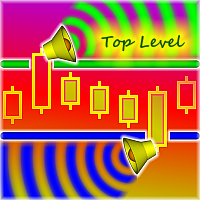
Dieses Skript ist Teil des Produkts Sounder_TopBottomLevels, das den Händler durch einen Ton alarmieren soll, wenn der Preis eines Symbols über oder unter ein bestimmtes Niveau steigt. Eine der Funktionen des Produkts ist eine praktische Bedienung. Sie verwalten die Niveaus durch Ziehen von Linien auf dem Diagramm mit der Maus. Eine weitere Funktion ist eine optionale Windows-Anwendung, die das Diagramm anzeigt, das den Trader gerade alarmiert. Und die Töne sind anpassbar, was für Büros, in den
FREE

Skript für mehrere Operationen zum manuellen Betrieb. Es ist kein Spielzeug!
Warnung: Dieses Skript muss ein bis zwei Monate lang verwendet werden, um ein geübtes Nutzungsniveau zu erreichen und alle Funktionen und Marktsituationen zu kennen, in denen es verwendet werden kann.
DIES IST EIN WERKZEUG FÜR PROFIS & ERFAHRENE HÄNDLER!
Sie können Tausende von Konfigurationen speichern , um Tausende von Operationen jenseits Ihrer Vorstellung durchzuführen .
Schritte kaufen, um Schritte verkaufen zu s
FREE

Dies ist ein Skript zur schnellen Auswertung und Auswahl der am besten geeigneten Signale aus der vorhandenen Datenbank. Die Liste kann nach den folgenden Kriterien sortiert werden (auf- oder absteigend): Position in der Bewertung von Signalen; Die Anzahl der Abonnenten; Datum des Beginns der Signalüberwachung; ROI (Investitionsrendite); Handelsergebnis in Pips; Anzahl der Trades; Preis des Signalabonnements; Kontostand; Kontowachstum in Prozent; Maximaler Drawdown. Die Signale können nach den f
FREE

Deals Utility wurde entwickelt, um alle offenen und schwebenden Aufträge zu verwalten. Es kann Aufträge verarbeiten, indem es SL/TP, Trailing oder Breakeven hinzufügt.
Wie man es benutzt Wenden Sie diese Utility auf ein beliebiges Diagramm an und legen Sie die Eingabeparameter nach Ihrem Ermessen fest. Wenn Sie eine Markt- oder Pending-Order öffnen, fügt dieses Utility sofort SL/TP hinzu. Es wird keine Order mit magischer Zahl verarbeiten, so dass andere EAs damit arbeiten können. Es verwaltet
FREE

WalkForwardReporter ist ein Skript, das HTML-Berichte aus den Ergebnissen der WalkForward-Optimierung erstellt, die von der WalkForwardOptimizer (WFO) Bibliothek generiert werden. Es ermöglicht Ihnen, die Leistung und Robustheit Ihres Expert Advisers (EA) unter unbekannten Handelsbedingungen in der Zukunft einfach einzusehen und zu analysieren. Weitere Details zur Walk-Forward-Optimierung finden Sie in Wikipedia . Sobald Sie eine Optimierung mit WFO durchgeführt haben, generiert die Bibliothek e
FREE

Dieses Dienstprogramm wurde entwickelt, um Kurse von MT5- und MT4-Terminals zu empfangen und Offline-Charts zur weiteren Analyse zu öffnen. Die Kurse werden von den Symbolen übertragen, die im MT5-Terminal unter "Market Watch" stehen. Das Dienstprogramm dient nur zum Empfang von Kursen, führt keine Handelsoperationen durch und zeigt keine Informationen auf dem Offline-Chart an. Übermittlung von Kursen von MT5: https: //www.mql5.com/ru/market/product/41628. Um Offline-Charts anzuzeigen, müssen Si
FREE

Dieser einfache EA schließt alte Verlustgeschäfte auf Kosten eines Teils Ihrer Gewinne. Dies hilft, den Drawdown langsam abzubauen und die Schließung von Martingal-Gittern zu beschleunigen
*** Neue Funktionen *** Hinzugefügt - Option zum Schließen der ältesten oder am weitesten vom aktuellen Kurs entfernten Trades Hinzugefügt - Berechnung der Gewinne, die geopfert werden.
Jeder, der schon einmal mit Martingale gehandelt hat, weiß, dass man in Grids gefangen sein kann und auf eine schnellere E
FREE

Das Panel zeigt die relative Position des Kurses und der ausgewählten gleitenden Durchschnitte (MA) für die ausgewählten Zeitrahmen und Symbole an.
Sie können gleichzeitig kontrollieren: bis zu 3 Symbole; bis zu 6 Zeiträume; bis zu 10 verschiedene gleitende Durchschnitte. Version für MetaTrader 4: https://www.mql5.com/ru/market/product/28281 Version für MetaTrader 5: https://www.mql5.com/ru/market/product/28096
Parameter NUM_BAR - Nummer des zu analysierenden Balkens (setzen Sie einen Wert grö
FREE
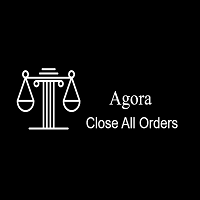
Dieses Dienstprogramm fügt eine anpassbare Schaltfläche zu Ihrem MetaTrader 4-Chart hinzu, mit der Sie alle offenen Aufträge mit einem einzigen Klick schließen können. Die Position der Schaltfläche passt sich automatisch an die Größe des Charts an, so dass sie immer sichtbar und zugänglich ist. Passen Sie das Aussehen, den Text und den Tooltip der Schaltfläche an Ihre Vorlieben an. Vereinfachen Sie Ihre Handelsabläufe und verwalten Sie Ihre offenen Positionen effizienter mit diesem praktischen T
FREE

Dieses Dienstprogramm ermöglicht das Umschalten zwischen Symbolen. Sie müssen in die Eingabe Ihre Lieblingsticker einfügen. Es ist möglich, bis zu 5 Symbole anzupassen
Tastenkombination : Umschalten zwischen Symbolen: A -Vorwärts D -Rückwärts
Eingänge Sie können Ihre Lieblingstasten so einrichten, dass sie zwischen Symbolen wechseln Sie können die Hintergrundfarbe und den Rand der Schaltflächen anpassen
Sie können die Labels anpassen: Dimension und Schriftart
FREE

Neue Möglichkeiten zur Analyse von Kryptowährungen im gewohnten MetaTrader 4. Zum Beispiel : Wir wählen das Symbol der Kryptowährung und fügen beliebige Indikatoren, Expert Advisors oder Skripte hinzu.
Startup-Modus Kryptowährung anzeigen; Datenerfassung.
Fähigkeiten Arbeiten Sie wie mit einem Standard-Währungsdiagramm; Automatische Aktualisierung der offenen Charts; Auswahl der einzelnen Kryptowährungen für die Aktualisierung; Auswahl der einzelnen Zeitrahmen für die Aktualisierung (nur H1 in
FREE

Stable Helper - Halten Sie Ihre Handelsverbindung ununterbrochen aufrecht! Stellen Sie sicher, dass Ihr MT4 automatisch verbunden und stabil bleibt! Stable Helper arbeitet unauffällig im Hintergrund, überwacht Ihre Verbindung, scannt die Server neu und startet MT4 bei Bedarf sogar neu - alles ohne manuelles Eingreifen. Stable Helper wurde entwickelt, um Ausfallzeiten zu minimieren und die Serverleistung zu optimieren und schützt Ihre Trades vor unerwarteten Verbindungsabbrüchen und Latenzprob
FREE

Das Utility zeigt Informationen über durchgeführte Trades im aktuellen Chart an. Als Datenquelle kann sowohl die Kontohistorie als auch eine separate Datei verwendet werden. Das Dateiformat wird manuell eingestellt oder aus verfügbaren Vorlagen ausgewählt.
Einstellungen: Quelle - woher die Daten genommen werden sollen, from_History - Kontohistorie, from_File - csv-Datei. Dateiname - Dateiname. Die Datei muss sich im Verzeichnis ..\MQL4\Files\ des Terminals befinden. Dateiformat - Wählen Sie das
FREE

Entdecken Sie unseren All-in-One Überwachungs- und Benachrichtigungs-EA für MetaTrader. Dieser einzigartige EA wurde entwickelt, um die Sicherheit und den Seelenfrieden von Händlern zu gewährleisten. Er bietet eine ganze Reihe von fortschrittlichen Funktionen, die es Ihnen ermöglichen, jederzeit und überall informiert zu bleiben und Ihre Kontoaktivitäten zu kontrollieren . Hauptmerkmale : Kontinuierliche Server-Überwachung: Echtzeit-Benachrichtigung über Server-Verfügbarkeit und -Leistung (Cpu,
FREE

Dexter EA ist ein 100% automatischer Roboter, der zufällige Aufträge von gleichzeitigen Käufen und Verkäufen ausführt. Für jede Operation zu verlieren, wird ein Management mit einer Erhöhung der Menge beginnen, besser bekannt als "martingale", dass der Preis zurück in den Bereich fallen wird, wo es eingerichtet wurde. der Gewinn der Roboter schließt in Gewinn oder Break-even, hängt von seiner Konfiguration. Ich bezeichne ihn als Dienstprogramm, obwohl er völlig automatisch arbeitet, weil die Ar
FREE

Superkopierer GG Kostenlos Superkopierer GG Vollversion Superkopierer GG Vollversion FREE
Super Copier G&G Free (Symbol nur USDCHF und EURAUD, maximal drei Aufträge) Expert Advisor kopiert Aufträge auf mehrere Handelskonten (unabhängig von einem Broker), wenn die jeweiligen MetaTrader 4-Terminals auf einem einzigen PC/VPS geöffnet sind. Der EA kann von mehreren (unbegrenzten) Ausgangskonten auf ein einziges Zielkonto oder von einem einzigen Ausgangskonto auf mehrere (unbegrenzte) Zielkonten kop
FREE

Dies ist eine kostenlose Demoversion nur für USDJPY. Hier ist der Link zur Vollversion: https://www.mql5.com/en/market/product/25912 Dieses Produkt hat keine Eingabeparameter. Das Produkt hilft Ihnen, Aufträge schneller zu öffnen und zu schließen, einschließlich sofortiger und schwebender Aufträge. Es hilft Ihnen, Aufträge schneller und einfacher zu eröffnen. Um einen Auftrag zu erteilen, klicken Sie einfach auf die Schaltfläche.
Liste der Schaltflächen BUY/SELL: zum Eröffnen von sofortigen Kau
FREE

Finden Sie Paare, die gut zu handeln sind. Diese Demoversion ist unbegrenzt und kann mit allen Funktionalitäten genutzt werden, zeigt aber nur maximal 3 Ergebnisse an. Bis zu 4 Kriterien. Candlestick-Muster. Erstellen Sie Ihren eigenen Screener mit OR/AND-Bedingungen. Beispiel: (Bedingung 1 ODER Bedingung 2) UND (Bedingung 3 ODER Bedingung 4). Klicken Sie im Ergebnis einfach auf die Paarbezeichnung, um das Symbol in allen vorhandenen Charts anzuzeigen. Laden Sie Ihre eigene Paarliste. Standardmä
FREE

Darstellung URL html und xml to csv wurde entwickelt, um Inhalte von URLs mit html- oder xml-Inhalt zu erhalten und sie in ein Ausgabeformat als txt- oder csv-Datei herunterzuladen. Es ermöglicht, die gesamte Website-Seite, beginnend mit dem http-Protokoll, in einem Dokument für eine weitere Verwendung und zusätzlich mit dem Herunterladen direkt auf den MetaTrader-Anwendungen und auf dem Desktop zu erhalten. Dies ist ein guter Vorteil, um die meisten Daten von Ereignissen und Wirtschaftskalender
FREE

"SimSim Expert Assistant" ist ein Dienstprogramm zur Unterstützung der Trades im MT4-Terminal. Das Dienstprogramm ist kostenlos, verwenden Sie es. Darüber hinaus eröffnet das Dienstprogramm Geschäfte auf der Grundlage von Signalen des SimSim Trading-Indikators (über Global). Der Indikatorparameter "Signalformung für SimSim Expert Assistan" zeigt dies an.
Wie man mit dem Dienstprogramm arbeitet. Expert Assistant arbeitet im MT4-Terminal und wird im Expert-Ordner installiert, es gibt keine Param
FREE

Dies ist ein technischer Indikator, der auf dem Strategietester die Schaltflächen des Expertenberaters "Controladora" anzeigt. Normalerweise, wenn der Controladora auf den Strategietester angewendet wird, erscheinen die Schaltflächen nicht und daher können seine Funktionen (wie direkt kaufen, verkaufen, schließen Aufträge oder platzieren Stop-Loss-Indikator) nicht verwendet werden. Aber jetzt können Sie, wenn Sie den manuellen Backtest-Indikator haben. Wenn Sie Control adora nicht haben, können
FREE

Sind Sie ein Intraday-Händler oder möchten Sie Ihre offenen Positionen zu einer bestimmten Zeit am Tag schließen? Probleme mit der Zeitzone? Nutzen Sie unsere Tools und nach Angabe der Zeit schließen wir den Auftrag für Sie.
Wie man es benutzt:
1) Fügen Sie einfach unsere Tools in Ihren Chart ein.
2) Aktivieren Sie den automatischen Handel
3) Experten-Optionen TIMECLOSE eingeben (Zeit bis zum Schließen der Operationen)
Wenn Sie mehr Informationen benötigen, zögern Sie nicht, uns privat zu
FREE

Trailing Even ist eine kostenlose Ergänzung für den Control adora Expert Adviser. Es fügt eine Trailing-Stop-Funktion hinzu und ändert das Exit-Level, das als Stop-Loss funktioniert, wenn ein bestimmter Preis erreicht wird: Stellen Sie zunächst sicher, dass Sie sowohl im Control adora Expert als auch in diesem Indikator dieselbe Sprache ausgewählt haben. Ändern Sie das Exit-Level, das als Stop-Loss funktioniert, mit "BES" und "BEO": Diese Funktion benötigt 2 Pfeile, um zu funktionieren: 1 namens
FREE

"Dimea Profit" is just a little helper keeping you informed about your current profit or loss. It shows the volume, the margin and the profit/loss of all open positions on a chart. Furthermore, the percentage progress is displayed. Daily swaps are also considered. There are no parameters to set up.
It is free of charge. Please check it out and leave a rating/comment so I can improve version 2.
FREE

Unser EA wurde entwickelt, um das Konto des Benutzers zu überwachen und nützliche Informationen über den Saldo, den Nettosaldo und den aktuellen Drawdown für den Tag und den Monat zu liefern. Darüber hinaus liefert er detaillierte Informationen über die tägliche, vortägliche, wöchentliche, monatliche und jährliche Performance, die dem Nutzer helfen, die Effektivität seiner Handelsstrategie zu bewerten. Eines der einzigartigen Merkmale unseres EA ist, dass er den Gewinn am Ende jeder Operation im
FREE

Dieser Indikator soll in Bot-Konnektoren für die Automatisierung von Pct Multi Indikator-Einträgen verwendet werden.
Wie zu verwenden: Konfigurieren Sie den Bot-Konnektor mit den folgenden Informationen: Name des Indikators: pctmultibot Aufrufpuffer: 0 Put-Puffer: 1
Fügen Sie diesen Indikator nicht zum Chart hinzu, sondern konfigurieren Sie ihn nur im Bot-Connector!
Pct Multi Indikator:
https://www.mql5.com/en/market/product/73054
FREE
Der MetaTrader Market ist eine einzigartige Plattform für den Verkauf von Robotern und technischen Indikatoren.
Das Merkblatt für Nutzer der MQL5.community informiert Sie über weitere Möglichkeiten: nur bei uns können Trader Handelssignale kopieren, Programme bei Freiberuflern bestellen, Zahlungen über das Handelssystem automatisch tätigen sowie das MQL5 Cloud Network nutzen.
Sie verpassen Handelsmöglichkeiten:
- Freie Handelsapplikationen
- Über 8.000 Signale zum Kopieren
- Wirtschaftsnachrichten für die Lage an den Finanzmärkte
Registrierung
Einloggen
Wenn Sie kein Benutzerkonto haben, registrieren Sie sich
Erlauben Sie die Verwendung von Cookies, um sich auf der Website MQL5.com anzumelden.
Bitte aktivieren Sie die notwendige Einstellung in Ihrem Browser, da Sie sich sonst nicht einloggen können.