Trading Utilitys für den MetaTrader 4 - 19

Beschreibung Keltner's farbiger Kanalindikator, auch STARC-Band genannt, gezeichnet im Hauptchartfenster. Der Indikator verwendet die Berechnungstechnik der drei Zeichnungsoptionen: Basis, verbessert und modifiziert . Die ersten beiden wurden von Keltner vorgeschlagen, die dritte - von einem erfolgreichen Trader L. Rakshe. Sie können auch Ihre eigenen besten Parameter für den Indikator suchen. Die oberen, mittleren und unteren Bänder können eingefärbt werden. Der Indikator enthält das grundlegen

Die Premium-Version von Profitstat scannt Ihre Trading-Historie und zeigt die Performance im Chart an. Die Premium-Version ist wesentlich flexibler als die kostenlose Version. Die Premium-Version enthält die folgenden Funktionen, die Sie in der kostenlosen Version nicht finden werden: Die Möglichkeit, den Indikator horizontal zu positionieren, wie Sie es wünschen. Möglichkeit, die Ergebnisse in Geld oder in Pips anzuzeigen, mit der Option, eines oder beide auszublenden oder anzuzeigen. Eine Opti

Beschreibung Keltners farbiger Multiwährungs-/Multisymbol-Kanalindikator, auch STARC-Band genannt, der in einem separaten Fenster unterhalb des Charts des Hauptfinanzsymbols gezeichnet wird. Der Indikator verwendet die Berechnungsmethode der drei Zeichenoptionen: Basis, verbessert und modifiziert . Die ersten beiden wurden von Keltner vorgeschlagen, die dritte - von einem erfolgreichen Trader L. Rakshe. Sie können auch Ihre eigenen besten Parameter für den Indikator suchen. Die oberen, mittleren
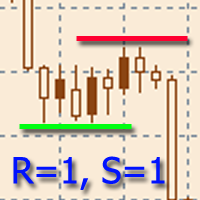
Der Indikator wurde entwickelt, um horizontale Unterstützungs- und Widerstandsniveaus aufzubauen. Der Algorithmus für das Kursniveau Suche basiert auf der Gruppierung von Extremen. Es ist möglich, statistische Informationen für jede Kursniveaus anzuzeigen, die Anzeige das Kursniveau nach einer Reihe von Eigenschaften zu filtern, das Farbschema je nach Art das Kursniveau (Unterstützung oder Widerstand) anzupassen. Funktionalitäten: Der Indikator ist betriebsbereit und erfordert in den meisten Fäl

Der TimeFilter-Indikator ermöglicht Ihnen die visuelle Auswahl von Bitmasken (GoodHourOfDay, BadHoursOfDay, GoodDayOfWeek, BadDaysOfWeek) für das Intraday-Zeitfilter-Modul der Handelssignale der Standardbibliothek. Die Verwendung von Zeitfiltern ermöglicht es Ihnen, die Besonderheiten jeder Handelssitzung bei der Durchführung von Handelsoperationen zu berücksichtigen.

Der Indikator ist ein stündlicher Filter für den Zeitraum zwischen zwei Wochen. Bei der Durchführung von Handelsoperationen ermöglicht der Indikator die Berücksichtigung von Zeitmerkmalen der einzelnen Handelssitzungen. Die zulässigen und restriktiven Filterintervalle werden in Form von Strings festgelegt. Das verwendete Format ist [erster Tag]-[letzter Tag]:[erste Stunde]-[letzte Stunde]. Siehe die Screenshots für Beispiele. Parameter: Gute Zeit für den Handel - Intervalle, in denen der Handel
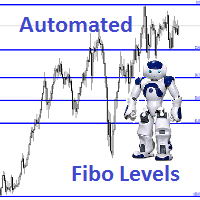
Beschreibung Fibo Levels ist ein Indikator, der automatisch Fibonacci-Levels aufzeichnet. Die Niveaus werden über ein bestimmtes Intervall mit der vom Benutzer angegebenen Anzahl von Balken berechnet und gezeichnet . Wenn der Kurs eines der Zielniveaus (23,6%, 38,2%, 50% oder 61,8%) erreicht, gibt der Indikator auf Wunsch des Anwenders ein akustisches Signal und/oder sendet die Nachricht per E-Mail. Beispiel für die E-Mail-Benachrichtigung: Betreff: Fibo Up Signal Nachricht: Signal,H1 - Korrektu

Der Expert Advisor ändert die für das Instrument des aktuellen Charts geöffnete Stop-Loss-Orderposition auf der Grundlage von Indikatorwerten. Verwendet die Indikatoren Parabolic SAR , NRTR (Nick Rypock Trailing Reverse) , Moving Average oder linearer Regressionskanal.
Umschaltbare Modi: Trailing-Stop nur, wenn im Gewinn; Trailing-Stop nur nach dem Preis; Bei jedem Teak oder bei gebildeten Bars; Trailing für jeden Auftrag einzeln oder für eine Gesamtposition. Verfügt über die Option "versteckte

Das Skript Synchronisierte Charts ermöglicht den Vergleich von Balken verschiedener Symbole oder verschiedener Perioden desselben Symbols. Hängen Sie das Skript an einen Chart an und verschieben Sie die Balken oder ändern Sie die Skalierung, alle geöffneten Charts bewegen sich synchron mit dem aktuellen. Die Balken in verschiedenen Charts werden entsprechend ihrer Öffnungszeit am Rand ausgerichtet. Bitte vergewissern Sie sich, dass die relevanten Historiendaten heruntergeladen wurden, bevor Sie

Das Skript erstellt einen Kontoübersichtsbericht in einem separaten Fenster. Der Bericht kann für alle Geschäfte und für Geschäfte mit ausgewählten Finanzinstrumenten erstellt werden.
Es ist möglich, ein Zeitintervall für die Berechnung anzugeben und den Bericht in einer htm-Datei zu speichern.
Skript-Eingaben
Startdatum des Berichts - Datum der ersten Berichtserstellung. Auswahl der Symbole für den Bericht - Auswahl der Methode zur Auswahl der Instrumente für die Erstellung des Berichts. allS

Smart Trend Line Alert ist ein einzigartiger professioneller Trendlinien-, Unterstützungslinien- und Widerstandslinien-Touch- und Ausbruchsalarm mit einer fantastischen Alarm-Historienfunktion, die Händlern hilft, viele Charts und Symbole einfach zu verwalten, ohne auf den Monitor starren zu müssen.
Funktionen Candle Break Out Alert, Price Touch Alert und Time Line Alert; 1 Klick für die Umwandlung jeder gezeichneten Linie in eine Alarmlinie (Trendlinie und horizontale Linie oder Trendlinie nac

Der EA führt Handelsoperationen zum Schließen von Positionsgruppen durch. Positionen werden nach Typ gruppiert. Es ist möglich, Aufträge nach dem Gewinn (Verlust) Wert auszuwählen. Es ist möglich, die Schließungsgruppen manuell zu bilden. Sie können einen Wert für die automatische Schließung einer Positionsgruppe nach Erreichen eines bestimmten Gewinn-/Verlustniveaus oder Kursniveaus festlegen. Die zusätzlichen Funktionen des EA werden über die Hotkeys aufgerufen: SHIFT+A - Auto-Exit-Optionen ei

Dieses Produkt wird zur Überprüfung der historischen Daten des Devisenmarktes verwendet. Historische Daten von guter Qualität sind für Händler wichtig, um Marktanalysen oder Backtests durchzuführen. Die Qualität der historischen Daten, die von verschiedenen Devisenmaklern bereitgestellt werden, ist jedoch uneinheitlich. Manchmal fallen uns fehlende K-Linien-Sequenzen auf, aber manchmal ist es nicht einfach, sie zu erkennen. Wenn es in einem bestimmten Zeitraum viele Lücken in einem Diagramm gibt

Der Expert Advisor für die Erhöhung (oder Eröffnung) von Marktpositionen. Ermöglicht die Angabe des gewünschten Risikos, des Ziels und die Suche nach dem besten Eröffnungskurs und Handelsvolumen.
Konfigurierbare Parameter: lots - direkt das Volumen der Positionserhöhung.
% Eigenkapital - die Höhe des Wachstums als Prozentsatz der Höhe der Mittel.
Stop-Loss - direkt die Höhe des Stop-Loss-Auftrags.
Verlust - die Höhe der Stop-Loss-Order in Abhängigkeit vom zulässigen Verlust.
Gewinnmitnahme

Einige Handelsstrategien eignen sich für einen ruhigen Markt mit geringer Volatilität, andere für einen volatilen und heftigen Markt. In jedem Fall sollten die Händler ein klares Maß dafür haben, wie heiß oder kalt der Markt ist. Mit diesem Produkt können Händler den Grad der Kälte verschiedener Handelsvarianten oder den Grad der Hitze der gleichen Handelsvariante in verschiedenen Zeiträumen vergleichen. Sie können es auf verschiedene Charts anwenden, um ein Gefühl dafür zu bekommen. Es ist leic

Beschreibung Fibo Levels ist ein farbiger Multiwährungs-/Multisymbol-Indikator, der automatisch Fibonacci-Levels auf einem Candlestick-Chart in einem separaten Fenster unterhalb des Charts des Hauptfinanzinstruments anzeigt. Er kann mit jedem Broker verwendet werden, unabhängig vom Namen des verwendeten Finanzinstruments, da der Symbolname manuell als Eingabeparameter eingegeben werden muss. Wenn Sie einen nicht existierenden oder ungültigen Namen eines Finanzinstruments eingeben, erhalten Sie e

Beschreibung Fibo Levels ist ein farbiger Multi-Währungs-/Multi-Symbol-Indikator, der automatisch Fibonacci-Levels auf einem Heiken Ashi-Chart in einem separaten Fenster unterhalb des Charts des Hauptfinanzinstruments darstellt. Er kann mit jedem Broker verwendet werden, unabhängig vom Namen des verwendeten Finanzinstruments, da der Symbolname manuell als Eingabeparameter eingegeben werden muss. Wenn Sie einen nicht existierenden oder ungültigen Namen eines Finanzinstruments eingeben, erhalten S
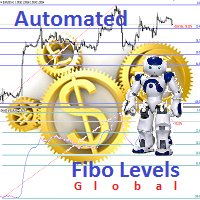
Beschreibung Fibo Levels ist ein farbiger Multi-Währungs-/Multi-Symbol-Indikator, der automatisch Fibonacci-Levels auf einem der folgenden sechs Standardindikatoren (AD, OBV, MA, Momentum, ATR und StdDev ) in einem separaten Fenster unterhalb des Charts des Hauptfinanzinstruments anzeigt . Es kann mit jedem Broker verwendet werden, unabhängig vom Namen des verwendeten Finanzinstruments, da der Symbolname manuell als Eingabeparameter eingegeben werden muss. Wenn Sie einen nicht existierenden oder
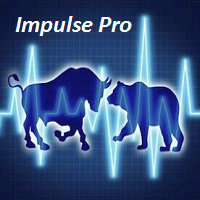
Beschreibung Impulse Pro ist ein Indikator-Impuls-Handelssystem, das auf dem Gleitenden Durchschnitt und der MACD-Linie basiert. Die Idee des Impulssystems, das auf dem gleitenden Durchschnitt und dem MACD-Histogramm basiert , wurde erstmals von Dr. Alexander Elder in seinem Buch "Come Into My Trading Room" vorgestellt. Das System ermöglicht es dem Benutzer, die Berechnungsmethode (Gleitender Durchschnitt und MACD-Linie) auf der Grundlage eines einfachen, doppelten oder dreifachen gleitenden Dur

Beschreibung Impulse Pro ist ein Impulssystem, das auf zwei Indikatoren basiert - Gleitender Durchschnitt und MACD-Histogramm . Das Impulssystem wurde erstmals von A. Elder entwickelt und ist in seinem Buch "Come Into My Trading Room: Ein kompletter Leitfaden für den Handel". Das System basiert auf dem gleitenden Durchschnitt und dem MACD-Histogramm. Das Besondere an diesem Produkt ist, dass der Benutzer die Möglichkeit hat, die Berechnungsmethode des Systems (Gleitender Durchschnitt und MACD-Hi
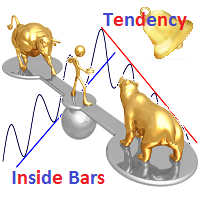
Beschreibung Der Indikator bestimmt das Aussehen der internen Balken auf dem Chart und malt sie entsprechend der bullishen und/oder bearishen Stimmung. Der Indikator unterscheidet sich von Inside Bar in der gleichen Weise, wie sich Tendenz Reversal Bars von Reversal Bars unterscheidet. Mit anderen Worten, der Indikator definiert das Erscheinungsbild der inneren Balken während eines Aufwärts- oder Abwärtstrends und nicht ihr einzelnes Erscheinungsbild. Der Indikator kann das Auftreten eines gebil

Beschreibung Impulse Pro Global ist ein Indikator-Impuls-Handelssystem, das auf dem Gleitenden Durchschnitt und der MACD-Linie Global basiert. Die Idee des Impulssystems, das auf dem Gleitenden Durchschnitt und dem MACD-Histogramm basiert, wurde erstmals von Dr. Alexander Elder in seinem Buch "Come Into My Trading Room" vorgestellt. Das System ermöglicht es dem Benutzer, die Berechnungsmethode (Gleitender Durchschnitt und MACD-Linie Global ) auf der Grundlage eines einfachen, doppelten oder drei
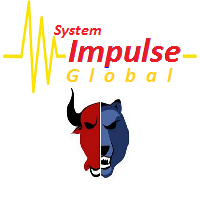
Beschreibung Impulse System Global ist ein Indikator-Impuls-Handelssystem, das auf Moving Average und MACD Histo Global basiert. Die Idee des Impulssystems, das auf dem Gleitenden Durchschnitt und dem MACD-Histogramm basiert, wurde erstmals von Dr. Alexander Elder in seinem Buch "Come Into My Trading Room" vorgestellt. Das System ermöglicht es dem Benutzer, die Berechnungsmethode (Gleitender Durchschnitt und MACD Histo Global ) auf der Grundlage eines einfachen, doppelten oder dreifachen gleiten

Dies ist ein Indikator, der die Anzeige von drei Währungspaaren in einem Fenster ermöglicht. Eingabe-Parameter: Symbol1 - erstes Währungspaar. symbol1mirrior - Spiegelbildliche Darstellung des ersten Währungspaares. s1color - Farbe des ersten Währungspaares. Symbol2 - zweites Währungspaar. symbol2mirrior - Spiegelbildliche Darstellung des zweiten Währungspaares. Symbol3 - drittes Währungspaar. Symbol3mirrior - Spiegelbildliche Darstellung des dritten Währungspaares. Symbol4 - viertes Währungspaa

Beschreibung Impulse Grand Global ist ein Indikator-Impuls-Handelssystem, das auf Moving Average und MACD Classic Global basiert. Die Idee des Impulssystems auf Basis von Moving Average und MACD Histogramm wurde erstmals von Dr. Alexander Elder in seinem Buch "Come Into My Trading Room" vorgestellt. Das System ermöglicht es dem Benutzer, die Berechnungsmethode (Gleitender Durchschnitt und MACD Classic Global ) auf der Grundlage eines einfachen, doppelten oder dreifachen gleitenden Durchschnitts

Der Expert Advisor meldet, dass ein Kurs eine Linie auf dem Diagramm überschritten hat. Er verarbeitet zwei Arten von Linien - eine horizontale Linie und eine Trendlinie. Die Anzahl der Linien ist unbegrenzt. Parameter: Präfix der Signallinie - Präfix der Objektnamen (Linien), die vom Indikator verarbeitet werden. Wenn der Parameter leer ist, verarbeitet er alle Objekttypen: horizontale Linien und Trendlinien. price Mode - Preistyp (Bid oder Ask). timeout - Zeitüberschreitung bei Überschreitung

Auto Trade Driver ist ein automatisches, leistungsfähiges Tool (ausgeführt als Expert Advisor), das Ihnen hilft, das Risiko zu verwalten, Aufträge zu kontrollieren und Ihren Gewinn durch Multi-Protect/Trailing-Stop-Regeln zu maximieren. Dieses Tool ist sowohl für Scalper als auch für Trendfolger sehr nützlich. Es berechnet nicht nur das Handelsrisiko genau, sondern schützt und maximiert auch Ihre Gewinne in Echtzeit. Mit diesem Tool müssen Sie nur den Handel nach Ihrer eigenen Strategie eingeben

Beschreibung Impulse Smart ist ein Indikator-Impuls-Handelssystem auf der Basis von Moving Average und MACD Classic Smart mit akustischer Benachrichtigung . Die Idee des Impulssystems auf Basis von Moving Average und MACD Histogramm wurde erstmals von Dr. Alexander Elder in seinem Buch "Come Into My Trading Room" vorgestellt. Das System ermöglicht es dem Benutzer, die Berechnungsmethode (Gleitender Durchschnitt und MACD Classic Smart ) auf der Grundlage eines einfachen, doppelten oder dreifachen
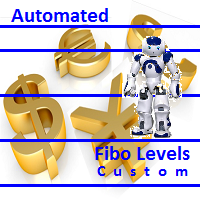
Beschreibung Fibo Levels Custom ist ein farbiger Multiwährungs-/Multisymbol-Indikator, der automatisch Fibonacci-Levels auf dem Market Mood Oscillator in einem separaten Fenster unterhalb des Charts des Hauptfinanzinstruments anzeigt . Er kann mit jedem Broker verwendet werden, unabhängig vom Namen des verwendeten Finanzinstruments, da der Symbolname manuell als Eingabeparameter eingegeben werden muss. Wenn Sie einen nicht existierenden oder ungültigen Namen eines Finanzinstruments eingeben, erh

Dies ist ein halbautomatischer Expert Advisor. Der Benutzer zeichnet eine Unterstützungs- oder Widerstandslinie in Form einer horizontalen Linie oder einer Trendlinie in ein Diagramm. Im Namen der Linie wird ein Befehl im Format UP|DN_xxxx:yyyy angegeben; der Expert Advisor versteht ihn als Kauf- oder Verkaufssignal, wobei ein Stop-Loss und ein Take-Profit festgelegt werden. Zu den EA-Einstellungen gehört ein Parameter mit einer Losgröße und einem Wert für die Verschiebung des Stop Loss auf den

Dieser Advisor bietet die folgenden Funktionen: Eröffnen Sie eine Position: Eröffnen Sie eine Long- oder Short-Order, wenn der Preis die Trendlinie kreuzt. Schließen: Schließen Sie eine Long- oder Short-Position, wenn der Preis die Trendlinie kreuzt. Trailing Stop Loss – Der EA erhöht weiterhin den Stop-Loss für Long-Orders oder verringert den Stop-Loss für Short-Orders entlang der Trendlinie. Die Linie kann eine Trendlinie oder eine horizontale Linie sein. Trendlinien können Radien oder S
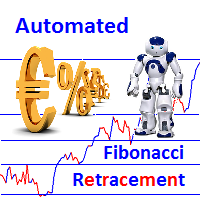
Beschreibung Fibo Retracement ist ein Indikator, der automatisch Fibonacci-Levels auf der Basis von Schlusskursen in das Hauptdiagramm einträgt, was ihn von dem Indikator Fibo Levels unterscheidet, der Levels auf der Basis von Hoch-/Tiefkursen einträgt. Die Verwendung beider Indikatoren bietet dem Händler die Möglichkeit, Unterstützungs- und Widerstandszonen nach Fibonacci zu bestimmen! Die Niveaus werden über ein bestimmtes Intervall mit der vom Benutzer angegebenen Anzahl von Balken berechnet

Das FFx Hidden Manager-Panel hilft Ihnen, Ihre Aufträge direkt im Chart zu verwalten. Darunter sind alle Funktionen beschrieben: TP, SL und TrailingStop sind ausgeblendet Jede Order hat ihre eigenen Linien im Chart Ziehen Sie eine beliebige Linie per Drag & Drop, um die TP/SL-Linie nach Ihrem Bedarf zu ändern Option zum automatischen Verschieben der SL-Linie bei Break-Even, wenn TP #1 erreicht wird Option zur Auswahl des TP/SL-Typs (nach Pips oder Preis) Option zur Auswahl des TrailingStop-Typs

Beschreibung Strongest Level ist ein Indikator, der automatisch die nächstgelegenen Levels des stärksten Widerstands und der stärksten Unterstützung im Hauptchart einzeichnet, basierend auf den Preisen des aktuellen Zeitrahmens. Die wiederholte Verwendung des Indikators mit einer unterschiedlichen Anzahl von Balken schafft ein System von Unterstützung und Widerstand! Der Indikator berechnet und stellt die Niveaus auf der Grundlage der vom Benutzer eingestellten Anzahl von Balken dar. Es wird emp

Beschreibung Strongest Higher Level ist ein Indikator, der automatisch das nächstgelegene Niveau des stärksten Widerstands und der stärksten Unterstützung im Hauptchart einzeichnet, basierend auf den Preisen des höheren Zeitrahmens, der sich vom Strongest Level Indikator unterscheidet. Die wiederholte Verwendung des Indikators mit einer unterschiedlichen Anzahl von Balken schafft ein System von Unterstützung und Widerstand! Der Indikator berechnet und stellt die Levels auf der Grundlage der vom

Ich mag den manuellen Handel, deshalb habe ich dieses Tool entwickelt, um meinen Handel einfacher und schneller zu machen.
Funktionen Geld-Management. Klicken Sie, um eine Order zu platzieren (Buy/Sell/BuyStop/BuyLimit/SellStop/SellLimit). Viele Schaltflächen zur Kontrolle Ihres Kontos (Alle schließen, Pendings entfernen, Breakeven, Hedging). Automatisches Ausblenden bei Nichtbenutzung für 2 Minuten. Anzeige des Gewinns für das aktuelle Symbol. Sie können das Panel frei an die gewünschte Stelle

FFx Risk Calculator hilft Ihnen, Ihre Handelsgröße, SL oder das Risiko direkt auf dem Chart zu berechnen. Alle Funktionen werden im Folgenden beschrieben: Option zur Auswahl des zu berechnenden Parameters: Risiko, Stop Loss oder Losgröße Das Panel zeigt an, ob die Lotgröße entsprechend der aktuellen freien Marge des Kontos erlaubt ist Schaltfläche zum Maximieren/Minimieren des Panels Ziehen und Ablegen des Panels an beliebiger Stelle auf dem Chart Wie wird es verwendet? Wählen Sie den Parameter,
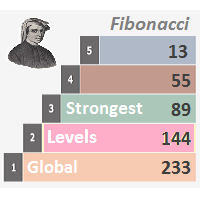
Beschreibung Strongest Levels Global ist ein farbiger Multicurrency/Multisymbols-Indikator, der automatisch ein System der nächstgelegenen Levels des stärksten Widerstands und der stärksten Unterstützung in einem separaten Fenster auf einem von neun verschiedenen Indikatoren des aktuellen Zeitrahmens nach Wahl des Benutzers darstellt. Die wiederholte Verwendung des Indikators mit einer unterschiedlichen Anzahl von Balken schafft ein erweitertes und bestätigtes System von Unterstützung und Widers

Trade Report Pro ist ein EA, der automatisch und manuell einen professionellen grafischen Bericht über Ihren Handelsverlauf erstellt. Es sendet auch eine Benachrichtigung an Ihr Handy oder E-Mail, sobald sich Ihr Kontostand ändert. Die Berichte werden im HTML- und CSV-Format gespeichert, während ein Fenster mit einer schnellen Zusammenfassung des Berichts im MT4 geöffnet wird. Hinweis: Eine Demo-Version zum Testen kann heruntergeladen werden unter: https://www.mql5.com/en/market/product/5054.
D

Beschreibung DealsCopyMaster eröffnet zusätzliche Positionen auf ein einzelnes Symbol in der entsprechenden Menge und verfolgt sie automatisch. Das Eröffnen zusätzlicher Positionen kann notwendig sein, wenn ein Abonnent anfängt, dem Anbieter dramatisch in den Volumina der aktuell geöffneten Positionen und in der Volumendifferenz hinterherzuhinken, wenn der Saldo des Anbieters zu einem bestimmten Zeitpunkt gleich dem des aktuellen Abonnenten war. Im Multiwährungs-/Multisymbolmodus ist der EA mit

Trades Viewer ist eine Trading-Helfer-App für ernsthafte Trader. Sie bietet mehrere wichtige Daten wie Tagesreichweite, 22 Tage Durchschnittsreichweite und vordefinierte PL. Sie zeigt die Handelshistorie und die aktuellen offenen Positionen in einem Diagramm an. Sie verfügt über ein Detail-Panel, mit dem Sie einen bestimmten Handel mit einem einfachen Klick auf diesen Handel anzeigen können. All dies macht es sehr bequem und einfach, Ihre Einstiegs- und Ausstiegspositionen zu sehen und so Ihr Ha

Beschreibung Bears CD HBT (Bears Convergence/Divergence High Bottom Top) ist ein universeller analytischer Bären-Konvergenz/Divergenz-Indikator zwischen einem Finanzinstrument und einem der zweiundzwanzig im МT4-Paket enthaltenen Standardindikatoren. Der Indikator ist die erste der beiden möglichen Versionen (HBT und HTB) der bärischen Konvergenz/Divergenz-Ursprünge. Dank seiner Mehrfachverwendung ermöglicht der Indikator, Konvergenzen/Divergenzen zwischen dem Preis und verschiedenen Standardind

Überblick Ein One-Cancels-the-Other-Order (OCO) ist ein Orderpaar, das vorsieht, dass bei Ausführung einer Order die andere automatisch storniert wird. Verdure OCO EA bringt diese Funktionalität auf den MT4. Dieser EA ist eine robuste Implementierung der beliebten One-Cancels-the-Other Order (OCO), jedoch mit zusätzlichen Vorteilen, Funktionen und Optionen. Es handelt sich um einen EA, der beim Handelsmanagement hilft und besonders nützlich ist für Händler, die Stop- und Reverse-Trading-Systeme

Bears CD HTB (Bears Convergence/Divergence High Top Bottom) ist ein universeller analytischer Bären-Konvergenz/Divergenz-Indikator zwischen einem Finanzinstrument und einem der zweiundzwanzig Standardindikatoren, die im Paket МetaTrader 4 enthalten sind. Der Indikator ist die zweite von zwei möglichen Versionen (HBT und HTB) der bärischen Konvergenz/Divergenz-Ursprünge. Dank seiner Mehrfachverwendung ermöglicht der Indikator das gleichzeitige Auffinden von Konvergenzen/Divergenzen zwischen dem K
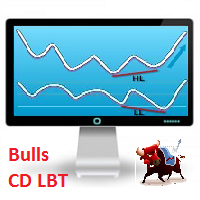
Beschreibung Bulls CD LBT (Bulls Convergence/Divergence Low Bottom Top) ist ein universeller analytischer Bulls-Konvergenz/Divergenz-Indikator zwischen einem Finanzinstrument und einem der zweiundzwanzig im МT4-Paket enthaltenen Standardindikatoren. Der Indikator ist die erste der beiden möglichen Versionen (LBT und LTB) der bullischen Konvergenz/Divergenz-Ursprünge. Dank seiner Mehrfachverwendung erlaubt der Indikator, Konvergenzen/Divergenzen zwischen dem Preis und verschiedenen Standardindika
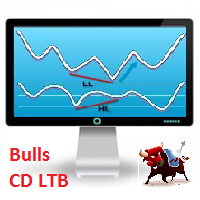
Beschreibung Bulls CD LTB (Bulls Convergence/Divergence Low Top Bottom) ist ein universeller analytischer Bulls-Konvergenz/Divergenz-Indikator zwischen einem Finanzinstrument und einem der zweiundzwanzig im МT4-Paket enthaltenen Standardindikatoren. Der Indikator ist die zweite der beiden möglichen Versionen (LBT und LTB) der bullischen Konvergenz/Divergenz-Ursprünge. Dank seiner Mehrfachverwendung ermöglicht der Indikator, Konvergenzen/Divergenzen zwischen dem Preis und verschiedenen Standardin
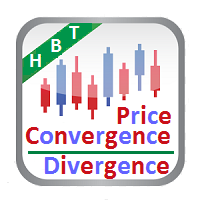
Beschreibung Price CD HBT (Price Convergence/Divergence High Bottom Top) ist ein innovativer universeller analytischer Bärenindikator der Konvergenz/Divergenz zwischen Finanzinstrumenten. Der Indikator ist die erste von zwei möglichen Versionen (HBT und HTB) der bärischen Konvergenz/Divergenzursprünge. Dank seiner Mehrfachverwendung erlaubt der Indikator, Konvergenzen/Divergenzen zwischen dem Preis des Hauptfinanzinstruments und anderen Finanzinstrumenten gleichzeitig zu finden. Der Benutzer kan
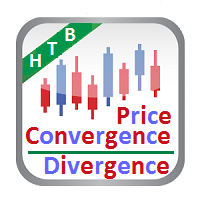
Beschreibung Price CD HTB (Price Convergence/Divergence High Top Bottom) ist ein innovativer universeller analytischer Bärenindikator der Konvergenz/Divergenz zwischen Finanzinstrumenten. Der Indikator ist die erste von zwei möglichen Versionen (HBT und HTB) der bärischen Konvergenz/Divergenzursprünge. Dank seiner Mehrfachverwendung erlaubt der Indikator, Konvergenzen/Divergenzen zwischen dem Preis des Hauptfinanzinstruments und anderen Finanzinstrumenten gleichzeitig zu finden. Der Benutzer kan
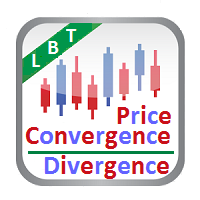
Beschreibung Price CD LBT (Price Convergence/Divergence Low Bottom Top) ist ein innovativer universeller analytischer Bullenindikator für Konvergenz/Divergenz zwischen Finanzinstrumenten. Der Indikator ist die erste von zwei möglichen Versionen (LBT und LTB) der bullischen Konvergenz/Divergenzursprünge. Dank seiner Mehrfachverwendung erlaubt der Indikator, Konvergenzen/Divergenzen zwischen dem Preis des Hauptfinanzinstruments und anderen Finanzinstrumenten gleichzeitig zu finden. Der Benutzer ka
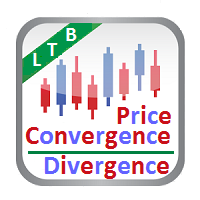
Beschreibung Price CD LTB (Price Convergence/Divergence Low Top Bottom) ist ein innovativer universeller analytischer Bullenindikator für Konvergenz/Divergenz zwischen Finanzinstrumenten. Der Indikator ist die zweite von zwei möglichen Versionen (LBT und LTB) der bullischen Konvergenz/Divergenzursprünge. Dank seiner Mehrfachverwendung erlaubt der Indikator, Konvergenzen/Divergenzen zwischen dem Preis des Hauptfinanzinstruments und anderen Finanzinstrumenten gleichzeitig zu finden. Der Benutzer k

Beschreibung Strongest Levels Multicurrency ist ein farbiger Multicurrency/Multisymbols-Indikator, der automatisch ein System der nächstgelegenen Levels des stärksten Widerstands und der stärksten Unterstützung in einem separaten Fenster auf einem Chart eines Finanzinstruments nach Wahl des Benutzers darstellt. Der Indikator berechnet und stellt die Niveaus auf der Grundlage der vom Benutzer eingestellten Anzahl von Balken dar. Es wird empfohlen, Zahlen aus dem goldenen Schnitt nach Fibonacci ei

Tick Chart - voll funktionsfähiger Chart für MetaTrader 4. Ein Dienstprogramm zum Erstellen und Arbeiten mit einem Tick Chart im MetaTrader 4 Terminal. Sie können einen Tick Chart erstellen, der genauso funktioniert wie ein normaler Chart. Sie können Indikatoren, Expert Advisors und Skripte auf das Tick-Chart anwenden. Sie erhalten einen voll funktionsfähigen Tick-Chart, mit dem Sie genauso gut arbeiten können wie mit einem regulären Chart. Sie können die Ausgabe der Ask-Kursdaten aktivieren. Di

Wenn Sie eine Trendlinie oder andere Objekte zeichnen, gibt es eine natürliche Abweichung, wenn Sie das Objekt in einem höheren Zeitrahmen platzieren und es dann in einem niedrigeren Zeitrahmen beobachten wollen. PerfectLine ist ein technischer Indikator, der dieses Problem löst. Sobald Sie eine Linie berühren, nachdem Sie sie gezeichnet haben, findet Perfect Line die exakte Stelle im unteren Zeitrahmen, die für ihre Position zur Verfügung steht, und korrigiert dann, wo sie sein sollte. Perfect

Das Werkzeug dient zur Messung der Entfernung zwischen zwei Punkten auf dem Diagramm sowie vieler anderer Messwerte:
Entfernung in Punkten Gewinn (mit und ohne Spread) Zeitunterschied Prozentuale Änderung des Preises Neigungswinkel Anzahl der Balken (verschiedene Variationen) Verhältnis der Entfernung in Punkten zum Referenzwert Funktionen:
Magnetisierung zu OHLC-Preisen Automatische Einstellung des Farbprofils auf Basis der Hintergrundfarbe des Diagramms Verschiedene Pfeiltypen zur A

My Money Manager ist wie ein Risikocontroller, der Ihre Trades mit genau dem Volumen platziert, das Ihrem gewünschten Stop-Loss-Risikoprozentsatz entspricht. Es kann Ihnen auch dabei helfen, Ihre EP/SL/TP-Levels vor dem Platzieren einer Order in der Vorschau zu sehen, indem Sie diese Levels direkt auf ein Diagramm ziehen, und während der Positionseröffnung über sie berichten. Mit diesem Tool werden Sie sich wohler fühlen, wenn Sie sich für die Eröffnung von Orders entscheiden und Ihren Gewinn/Ve

Trade Controller bietet mehrere Methoden zum Schutz und zur Maximierung Ihrer Gewinne. Diese leistungsstarke Waffe hilft Ihnen, die Schutz- und Trailing-Stopp-Regeln für Ihren Handel automatisch auf viele effektive Methoden einzustellen. Sobald es eingestellt und aktiviert ist, brauchen Sie Ihre Aufträge nicht mehr zu überwachen, die Software wird Ihre Aufträge mit Ihren vordefinierten Regeln überwachen und kontrollieren. Die Software unterstützt Multi-Schutz- und Trailing-Strategien: Schutz nac

News Loader Pro ist ein Tool, das automatisch alle Wirtschaftsnachrichten in Echtzeit mit detaillierten Informationen aus verschiedenen Online-Datenquellen aktualisiert. Es verwendet eine einzigartige Technologie, um Daten mit allen Details von beliebten Forex-Websites zu laden. Vor einer bevorstehenden Veröffentlichung von Nachrichten wird eine Warnung an Ihr Handy/E-Mail geschickt. Darüber hinaus markiert es die Punkte der Nachrichtenveröffentlichung auf dem Diagramm zur weiteren Überprüfung u
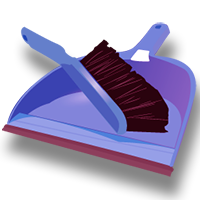
Das Skript steuert die Anzeige der Auftragsverfolgung. Löscht/stellt die Symbole für geschlossene Aufträge und Marktaufträge ein.
Der Parameter Tage der anzuzeigenden Historie ist die Anzahl der vollen Tage der Handelshistorie, die auf dem Diagramm angezeigt werden soll. Bei einem Wert von 0 wird nur der aktuelle Tag angezeigt, bei einem Wert von weniger als 0 werden nur Market Orders angezeigt.
Der Parameter Check all windows or current only ist ein Schalter; die Skriptaktionen gelten für all

News Trader Pro ist ein einzigartiger Roboter, mit dem Sie die Nachrichten nach Ihrer vordefinierten Strategie handeln können. Er lädt jede Nachricht von mehreren beliebten Forex-Websites. Sie können eine beliebige Nachricht auswählen und die Strategie für den Handel mit dieser Nachricht voreinstellen, und dann wird News Trader Pro diese Nachricht mit der ausgewählten Strategie automatisch handeln, wenn die Nachricht kommt. Die Veröffentlichung von Nachrichten bietet die Möglichkeit, Pips zu gew

Überblick Geldmanagement ist ein sehr wichtiger Aspekt des Handels, den viele Händler oft übersehen. Es ist sehr gut möglich, dass selbst bei einer erfolgreichen Strategie ein schlechtes Geldmanagement zu großen Verlusten führen kann. Verdure Lot Calculator zielt darauf ab, Händlern dabei zu helfen, das Risiko und die Gefährdung auf dem Forex-Markt zu minimieren. Verdure Forex Calculators implementiert Lot (Trade oder Contract Size) Calculator als Indikator auf MT4-Plattform.
Lot-Rechner (Hande

Überblick Geldmanagement ist ein sehr wichtiger Aspekt des Handels, den viele Händler oft übersehen. Es ist sehr gut möglich, dass selbst bei einer erfolgreichen Strategie ein schlechtes Geldmanagement zu großen Verlusten führen kann. Verdure Forex Calculators soll Händlern helfen, das Risiko und die Risiken auf dem Forex-Markt zu minimieren. Verdure Forex Calculators implementiert 4 Rechner in einem einzigen Indikator. Es ist der erste seiner Art auf der MT4-Plattform. Die implementierten Rechn

Tick Volume Chart - feste Volumenbalken für MetaTrader 4. Das Tool erstellt Charts, in denen jede Kerze ein festes Tick-Volumen hat. Das Sampling der Daten erfolgt nicht nach der Zeit, sondern nach dem Tick-Volumen. Jeder Balken enthält ein bestimmtes (festes) Tick-Volumen. Das Tick-Volumen kann durch Ändern des Wertes des Parameters Volume angepasst werden. Sie können Indikatoren, Expert Advisors und Skripte auf den Tick-Chart anwenden. Sie erhalten einen voll funktionsfähigen Chart, mit dem Si
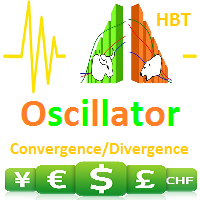
Informationen sind ein Thema der Marktstimmung. Informationen sind objektiv, wenn sie aus verschiedenen Quellen stammen. Wenn die Informationen identisch sind, kann man von ihrer Konvergenz sprechen. Andernfalls kann man von ihrem Konflikt (Divergenz) sprechen. Indikatoren und Oszillatoren sind die Informationsquellen der technischen Analyse. Bearish CD HBT Osc (Bearish Convergence/Divergence High Bottom Top Oscillator) ist ein universeller analytischer Bären-Konvergenz/Divergenz-Indikator zwisc
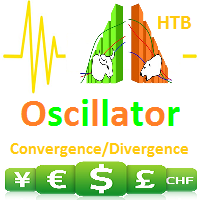
Informationen sind ein Thema der Marktstimmung. Informationen sind objektiv, wenn sie aus verschiedenen Quellen stammen. Wenn die Informationen identisch sind, kann man von ihrer Konvergenz sprechen. Andernfalls kann man von ihrem Konflikt (Divergenz) sprechen. Indikatoren und Oszillatoren sind die Informationsquellen der technischen Analyse. Bearish CD HTB Osc (Bears Convergence/Divergence High Top Bottom Oscillator) ist ein universeller analytischer Bären-Konvergenz/Divergenz-Indikator zwische
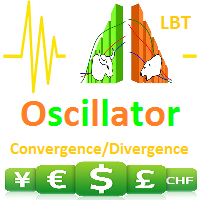
Informationen sind ein Thema der Marktstimmung. Informationen sind objektiv, wenn sie aus verschiedenen Quellen stammen. Wenn die Informationen identisch sind, kann man von ihrer Konvergenz sprechen. Andernfalls kann man von ihrem Konflikt (Divergenz) sprechen. Indikatoren und Oszillatoren sind die Informationsquellen der technischen Analyse. Bullish CD LBT Osc (Bullish Convergence/Divergence Low Bottom Top Oscillator) ist ein universeller analytischer Bullen-Konvergenz/Divergenz-Indikator zwisc
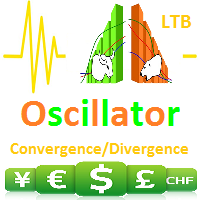
Informationen sind ein Thema der Marktstimmung. Informationen sind objektiv, wenn sie aus verschiedenen Quellen stammen. Wenn die Informationen identisch sind, kann man von ihrer Konvergenz sprechen. Andernfalls kann man von ihrem Konflikt (Divergenz) sprechen. Indikatoren und Oszillatoren sind die Informationsquellen für die technische Analyse. Bullish CD LTB Osc (Bullish Convergence/Divergence Low Top Bottom Oscillator) ist ein universeller analytischer Bullen-Konvergenz/Divergenz-Indikator zw
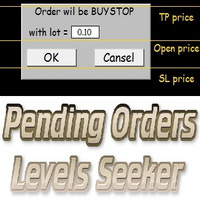
Dieses Skript wurde für die schnelle und präzise Platzierung von Pending Orders entwickelt. Ziehen Sie es einfach auf den Chart. Wählen Sie die Position für Eröffnungskurs, TP-Kurs und/oder SL-Kurs. Pending Orders Levels Seeker versteht, welche Art von Pending Orders Sie platzieren möchten. Er warnt Sie, wenn die Werte für Open price, TP price oder SL price nicht korrekt sind. Die Lot-Größe kann nur beim ersten Start des Skripts geändert werden oder wenn Sie einen neuen Wert dafür festlegen möch

Dies ist ein Panel für die Marktübersicht und die Bewertung von Preisbewegungen in mehreren Währungen. Es zeigt die wichtigsten Parameter für eine benutzerdefinierte Gruppe von Symbolen in Form einer Tabelle an. Die folgenden Werte werden angezeigt: Name des Symbols; Geldkurswert; Geldkurswert; Spread-Größe in Pips; Stop-Level in Pips - kann vom Benutzer ausgeblendet werden; Preisänderung in Pips im Vergleich zum Tagesbeginn; Aktuelle tägliche Spanne (Hoch - Tief) in Pips; Durchschnittliche tägl

Beschreibung Eine der Lehren der Dow-Theorie lautet: "Trends werden durch das Volumen bestätigt". Bei diesem Produkt handelt es sich um einen Multiwährungs-/Multisymbol-Indikator, der entwickelt wurde, um große und/oder kleine Tick-Volumina gemäß dem genannten Grundsatz zu definieren. Der Indikator kann mit jedem Broker verwendet werden, unabhängig von der Bezeichnung des Finanzinstruments, da es notwendig ist, die Bezeichnung manuell als Eingabeparameter einzugeben. Wenn Sie einen nicht existie

Beschreibung Das Panel wurde entwickelt, um Top-Signale aus der Terminal-Datenbank und der MQL5.community-Website auszuwählen. Um Webanfragen für das Programm zuzulassen, müssen Sie die Option "WebRequest für folgende URL zulassen" in den Terminaleinstellungen aktivieren und die URL https://www.mql5.com/ explizit manuell angeben .
Parameter Registerkarte "Terminal" - Auswahl der Signale aus der Terminaldatenbank. Sortierung - Wählen Sie ein Sortierfeld, um die besten Signale aus der Datenbank a
MetaTrader Market bietet jedem Entwickler eine einfache und bequeme Plattform für den Verkauf von Programmen.
Wir unterstützen Sie bei der Veröffentlichung des Produkts und beraten Sie gerne, wie man eine Beschreibung für den Market vorbereitet. Alle Produkte, die im Market verkauft werden, sind durch eine zusätzliche Verschlüsselung geschützt und können nur auf dem Rechner des Kunden gestartet werden. Illegales Kopieren ist ausgeschlossen.
Sie verpassen Handelsmöglichkeiten:
- Freie Handelsapplikationen
- Über 8.000 Signale zum Kopieren
- Wirtschaftsnachrichten für die Lage an den Finanzmärkte
Registrierung
Einloggen
Wenn Sie kein Benutzerkonto haben, registrieren Sie sich
Erlauben Sie die Verwendung von Cookies, um sich auf der Website MQL5.com anzumelden.
Bitte aktivieren Sie die notwendige Einstellung in Ihrem Browser, da Sie sich sonst nicht einloggen können.