Schau, wie man Roboter kostenlos herunterladen kann
Finden Sie uns auf Telegram!
und werden Sie Mitglied unserer Fangruppe
und werden Sie Mitglied unserer Fangruppe
Interessantes Skript?
Veröffentliche einen Link auf das Skript, damit die anderen ihn auch nutzen können
Veröffentliche einen Link auf das Skript, damit die anderen ihn auch nutzen können
Hat Ihnen das Skript gefallen?
Bewerten Sie es im Terminal MetaTrader 5
Bewerten Sie es im Terminal MetaTrader 5
- Ansichten:
- 17945
- Rating:
- Veröffentlicht:
- Aktualisiert:
-
Benötigen Sie einen Roboter oder Indikator, der auf diesem Code basiert? Bestellen Sie ihn im Freelance-Bereich Zum Freelance
If you would like to take a screenshot of a script/EA/indicator you have to specify the chart size, because the MT4 can't detect it.
This script:
- calls the user32.dll to determine the chart's size
- places labels in the top left and bottom left corners, that show the instrument's name and the timeframe
- calls the kernel32.dll that's why the script is able to save the image to a user defined folder outside the MQL4 folder with a file name which containings: the user defined prefix, instrument's name, timeframe, and a timestamp when the screenshot was taken (e.g. Screen_USDCHF_M15_17-13-20.gif)
Some settings can be changed with external variables.
If you uncomment the "//#property show_inputs" line, you can change settings every time you run the script.
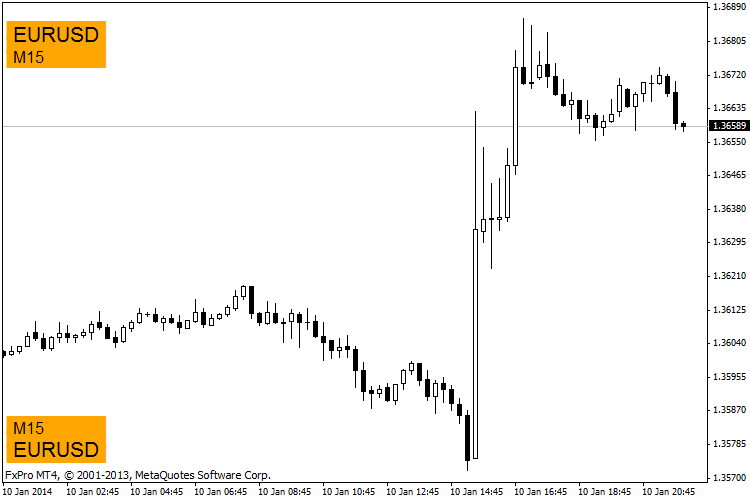
 SignalViewer
SignalViewer
Check out any MQL5 closed positions on a chart.
 Close cross Kijun Sen
Close cross Kijun Sen
The EA will close all open orders across all charts corresponding to the EA chart symbol when Bid or Ask is equal to or crosses the Kijun Sen.
 HFT EA (LIQUIDEX_V1)
HFT EA (LIQUIDEX_V1)
liquidex is a HFT EA. It uses moving average and range to determine it's entries and exits.
 ZigZag Indicator with Extra Features
ZigZag Indicator with Extra Features
Taking a Closer Look at the Workings of the ZigZag Indicator.