LMBF Watchlist Manager
- Утилиты
- Graeme Dakers
- Версия: 2.0
- Обновлено: 12 мая 2021
- Активации: 5
LMBFWatchlist is an interactive tool for Metatrader 4 that lets you create and manage watch lists directly on your Metatrader charts.
Functionality includes:
- Add an unlimited number of watch lists with names of your choice
- Add different groups of watchlists for different time frames
- Add comments for symbols that always appear on the chart when that symbol is selected.
- Easily identify which symbols have comments against them.
- See watch lists instantly synchronise across all open charts that have the indicator attached.
- Quickly add and remove symbols from your custom lists
- Create your own custom watchlists based on existing ones
- Click on any symbol in any watch list to immediately view the chart for that symbol
- Quickly tab through the items in your watchlist
- Auto-populate watch lists with pre-defined criteria, including:
- All available symbols from your broker
- Major currency pairs
- All pairs including a currency (e.g. AUD, JPY, EUR, USD, etc)
- Delete any watchlist that is not being used.
Please note, to clear a column, you now need to hold the shift button whilst clicking on one of the lightning strikes at the top of the column you want to clear. This was added so that accidentally clearing the list was harder to do.








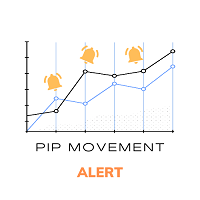






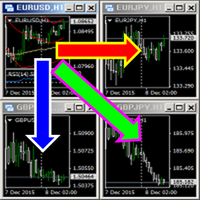



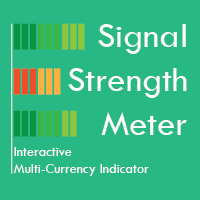

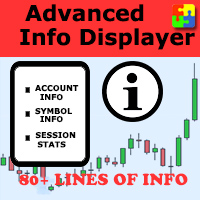








































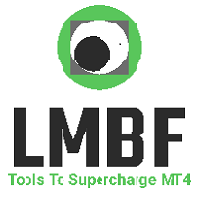
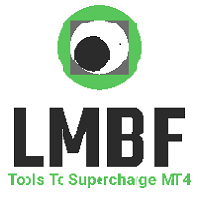

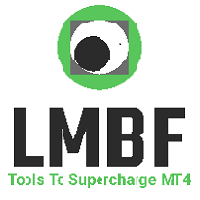
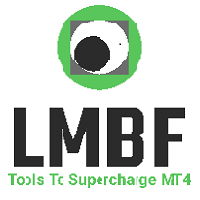
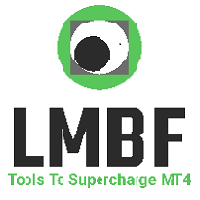

Brilliant- well worth the money. Excellent.