Interactive Position Size Calculator
- Утилиты
- Graeme Dakers
- Версия: 1.10
- Обновлено: 24 сентября 2020
- Активации: 5
The LMBFPositionSize indicator is a simple way to quickly determine the position size appropriate for your prospective trade interactively on your Metatrader 4 charts.
When you first add the indicator to your chart, you will be given the option to set parameters including:
- the account balance to use in the calculation and
- a percentage of the balance you are prepared to risk.
With the indicator attached to your chart, just hold the <tab> key down and left click your mouse whilst the cursor is close to the area you wish to trade. A yellow rectangle will be appear with the number of lots displayed in its bottom right corner. Adjust the top and bottom of the rectangle to align with your prospective trade entry and stop-loss levels and the displayed position size will be updated immediately.
If you update the values of any of your parameters, the position size will again be updated automatically.
You will notice that the lot size displayed may start changing slightly as it is updated continuously with the current value of the spread.
Move the rectangle around and the lot size label will follow it. Or delete either the rectangle or label from your charts and both will disappear.
As seen on the screenshots supplied, with this indicator there is no limit to the number of position sizes that can be calculated at any one time
Please refer to the video for a demonstration of using this indicator.
It is recommended to demo trade the indicator initially while you become familiar with the position sizing calculation. No responsibility is taken for any losses that may occur whilst using this indicator.
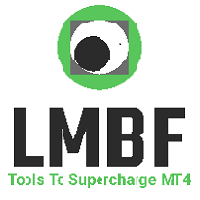

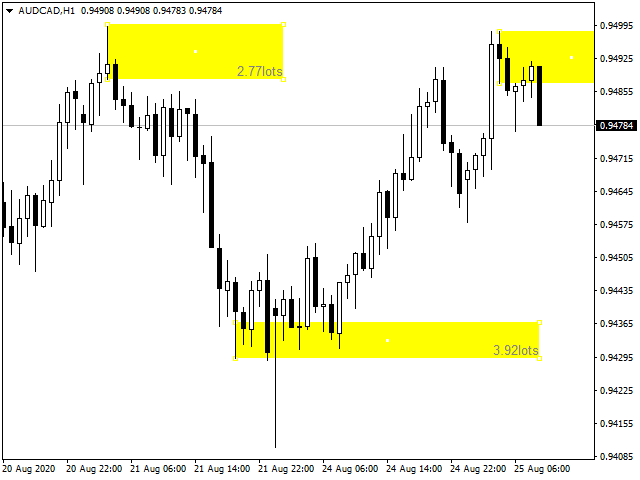





















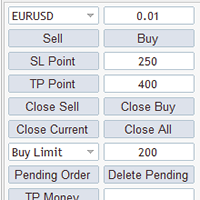







































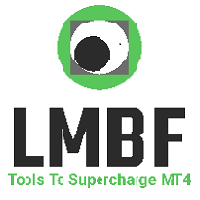
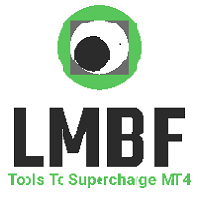

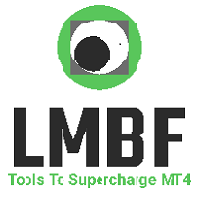
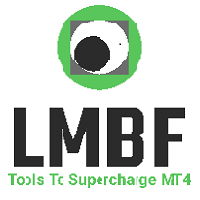

Disappointing and a Complete Scam! The indicator does not work as advertised. Despite thorough testing, it provides false signals and only leads to losses. It seems like the indicator is solely designed to scam unsuspecting customers. The support is unresponsive or blames the user instead. I strongly advise against investing any money here! Absolutely disappointing and untrustworthy.