Utility for Signal Service
- Utilitários
- Rustem Bigeev
- Versão: 1.0
- Ativações: 5
This product (later referred to as "script") is intended for qualitative analysis of raw data and statistics when choosing trading signals for subscription. The script also performs calculations regarding compatibility of quotes data between signal provider's trading server and subscriber's trading server. Possible discrepancies in values of quotes are determined through retroactive analysis of transactions carried out by the signal provider. If said compatibility percentage is less than 90%, then the given signal carries additional risks to subscribers when copying transactions.
The script introduces and calculates a ratio of transaction "quality" and also implements a "comfort" ratio when analyzing transactions from an investor's point of view. The calculations are made according to an original formula described in the article "How to perform a qualitative analysis of trading signals and choose the best one?".
Based on output data received from the script, you can build statistics charts and analyze "comfort" and "quality" coefficients of signal provider's trading history. If the distribution maxima of the data fall into the upper right corner of the chart, then the given signal provider displays favorable qualities. Therefore, with an appropriate quotes data compatibility percentage, such signal can be considered for subscription.
The signal filtering process follows the steps:
- Compiling a list containing Signals that have passed the initial selection based on Growth, Drawdown, % of Profit Trades, Signal's overall lifetime.
- Compiling a list of instruments used by the Signal provider (e.g. EURUSD, GBPUSD etc.).
- Downloading (preferably overwriting) the quotes history for selected instruments.
- Downloading of trade history from Signals' web pages.
- Using the script to process the downloaded history files.
- Analyzing collected data and constructing diagrams using Excel or similar software.
- Forming a finalized list of Signals appropriate for use/subscription.
Description of the script parameters
- Input File Name - name of the file with the raw data on trades obtained from the provider
- Output Stat File - name of the file with the data on distribution statistics
- Output Sorted File - name of the file with sorted data of the processed trades
- Output Alldata File - name of the file with unsorted data of the processed trades
- TimeShift - time shift (if any) between the provider's server and your terminal (+/- in hours)
- Slippage - allowed slippage when processing the price data
- Prefix for symbol - prefix of the instrument's name (if any)
- Postfix for symbol - suffix of the instrument's name (if any)
- Output Stat on Monitor - display the data on the screen
- Output Logs - keep logs
- Debugger - enable debugging




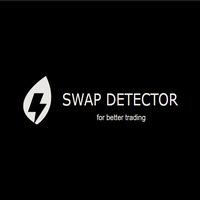









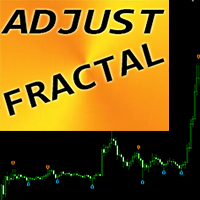
















































Wasted my $35! it doesnt work. Seems the csv file is not loading somehow. And theres no way to get a refund! Thanks MQL5