One Click MT4
- 유틸리티
- MQL TOOLS SL
- 버전: 1.0
One Click Close MT4 is an EA which allows you close orders quickly. EA display on chart two buttons. The first button "Close All Positions" is using to close all opened orders. The second button "Close Profit Positions" is using to close only profitable orders. EA is closing orders for all available symbols, not only for chart symbol. In EA params you can set distance from upper chart frame (Y Offset) and from left chart frame (X Offset). For installation EA it is only need to copy One Click Close.ex4 file into MQL4 "Experts" folder.
List of all our available tools for Traders: https://www.mql5.com/en/users/mqlblue/seller

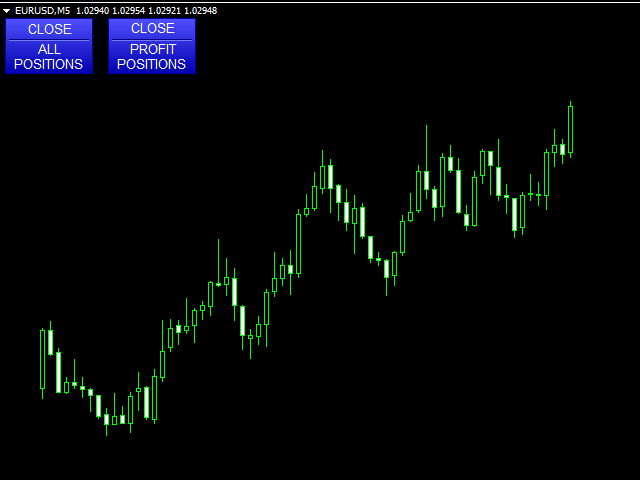






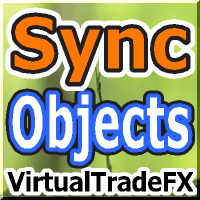























































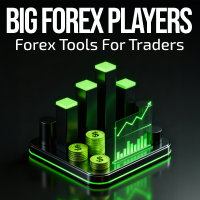
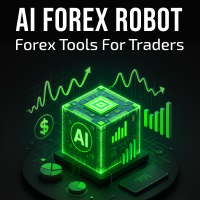
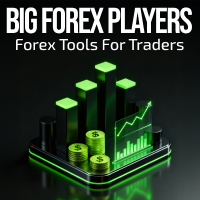





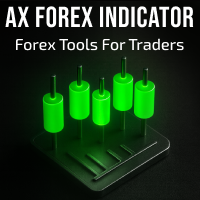




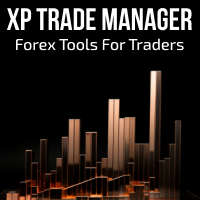
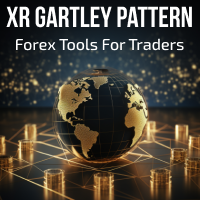
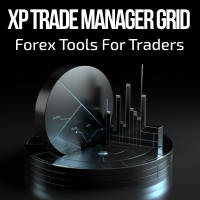
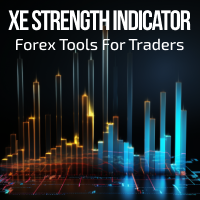



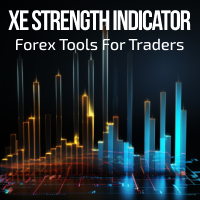
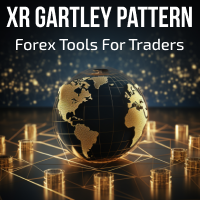

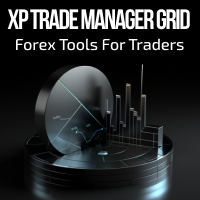



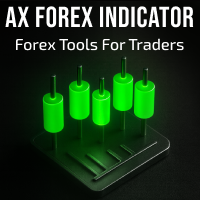
Wonderful tool, very straightforward and simple to use!